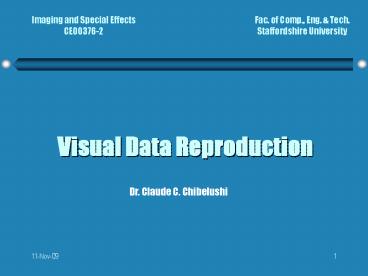Visual Data Reproduction PowerPoint PPT Presentation
1 / 36
Title: Visual Data Reproduction
1
Imaging and Special Effects CE00376-2
Fac. of Comp., Eng. Tech. Staffordshire
University
Visual Data Reproduction
Dr. Claude C. Chibelushi
2
Outline
- Introduction
- Image capture
- Light sensor
- Capture card
- Colour spaces
- Image file formats
- Image quality issues
- Summary
3
Introduction
- Image quality is affected by each stage of
imaging chain - image capture hardware, software tools, display
device, image storage, human operator - Achieving and maintaining high image quality is
difficult - requires adjustment and calibration of devices /
processes, and skill of human operator - e.g. proper setting of computer monitor, camera
or scanner controls careful choice of image
capture hardware and software image correction
or enhancement using image processing software
careful choice of image file format ...
4
Image Capture
- Image / video capture usually requires
- light sensing device
- e.g. analogue / digital camera, or scanner
- capture card
- high capacity storage
- high throughput hardware (e.g. CPU computer bus
memory I/O)
5
Image Capture
Block diagram of image / video acquisition system
6
Image Capture
- Colour mixing
- Mixing colours produces other colours
- in theory, any colour can be produced as mixture
of 3 primary colours - primary colours independent colours
- independence one primary cannot be produced
through linear combination of others - pixel colour can be expressed as 3 numbers
- each number represents required amount of primary
colour - additive / subtractive combination RGB / CMY
7
Light Sensor
- Camera or scanner contains light sensor
- nature of sensor material determines response
range visible light, infra-red light, ... - Light sensor may be
- vacuum-tube device e.g. Vidicon
- solid-state device e.g. charge-coupled device
(CCD), Complementary Metal-Oxide Semiconductor
(CMOS) - more common than vacuum tube
- due to long life, robustness, low power
consumption, geometric stability, ...
8
Light Sensor
- Sensor is made up of light sensitive cells
(photo-sites) - Cell converts photons into electric charge
(electrons) - Sensor structure
- two-dimensional array of cells
- one-dimensional array of cells
- e.g. line-scan camera
- (for cameras) 1D array less common than 2D array
- for 2D imaging second dimension obtained via
motion of object or sensor array
9
Light Sensor
- Colour cameras
- Single-chip camera
- one light-sensing chip, with stripe or mosaic
colour filter for R, G, B - poor colour fidelity
- Three-chip camera
- one light-sensing and filter chip for each colour
plane - high colour fidelity (true colour)
10
Light Sensor
- Colour cameras
11
Capture Card
- Two main types analogue or digital input
- Common components
- camera / computer interface
- digitiser analogue-to-digital conversion
- frame buffer a.k.a frame store
- I/O-mapped or memory-mapped to host computer
- codec compressor / decompressor
12
Capture Card
- Simplified block diagram of analogue frame grabber
13
Colour Spaces
- Colour space / model coordinate system for
quantifying colour - tristimulus colour theory
- 3-dimensional space is required
- Many possible colour spaces
- RGB, CMY, HSV, YUV, CIE Luv, CIE Lab, ...
- Chosen colour space must meet quality
requirements of given imaging task
14
Colour Spaces
- Humans perceive colour as comprising two main
components - luminance (brightness), and chrominance (hue and
saturation) - brightness relates to amount of reflected /
emitted light - hue determines colour (e.g. red, purple, green,
) - relates to wavelength of light
- saturation relates to colour purity
15
Colour Spaces
- Colour spaces built around luminance and
chrominance are often used in image processing - Examples
- HSV (chrominance Hue, Saturation luminance
Value) - HSI (chrominance Hue, Saturation luminance
Intensity) - YUV (chrominance and some luminance U and V
luminance Y)
16
Colour Spaces
- RGB colour model
17
Colour Spaces
- HSV colour model
HSV or HSB (Hue, Saturation, Value / Brightness)
18
Colour Spaces
- Colour-space transformation is often needed prior
to further processing, e.g. - RGB normalisation
- RGB to YUV transformation
- RGB to HSV transformation
19
Colour Spaces
- Colour space transformation
- RGB to rgb RGB normalisation (against uniform
luminance scaling)
20
Colour Spaces
- Colour space transformation
- RGB / YUV conversion
Y 0.299 R 0.587 G 0.114 B U 0.493 (B - Y)
- 0.147 R - 0.289 G 0.436 B V 0.877 (R - Y)
0.615 R - 0.515 G - 0.100 B R Y 0.000 U
1.140 V G Y - 0.396 U - 0.581 V B Y 2.029
U 0.000 V
21
Image File Formats
- File format description of arrangement of file
content - image size (height, width, depth)
- colour table
- data compression
- error detection
- encryption
- interlaced/non-interlaced
- user-specific information, ...
- Chosen file format must meet quality requirements
of given imaging task
22
Image File Formats
Example BMP file layout
23
Image Quality Issues
- Some imaging factors that govern image quality
- spatial resolution
- pixel depth
- colour channel registration
- colour balance
- electronic noise
- aspect ratio
- compression
- lens
- ...
24
Image Quality Issues
- Spatial resolution
- Spatial resolution represents ability of device
to distinguish fine spatial detail (e.g. resolve
lines) - relates to number of pixels per unit area of
surface being imaged - terms used to express resolution dots-per-inch
(dpi) or pixels-per-inch (ppi), number of pixels
along rows and columns of sensed image - Image resolution determines sharpness or detail
of images
25
Image Quality Issues
Spatial resolution
Digital camera resolution chart used for testing
camera resolution
http//www.sinepatterns.com/i_Stdrds.htm
26
Image Quality Issues
- Spatial resolution
- Artefacts associated with resolution aliasing
- in still images jagged (jaggies) blocky /
pixelated, or Moiré patterns - in moving images wagon-wheel effect, pixel
popping (or crawlies)
http//www.photocanvasprinting.com/images/face1.jp
g http//www.photocanvasprinting.com/images/face2
.jpg
http//www.library.cornell.edu/preservation/tutori
al/conversion/conversion-04.html
(also see lecture on Lens Distortion Effects
for other illustrations of aliasing)
27
Image Quality Issues
- Spatial resolution
- Two types of resolution optical and interpolated
- optical resolution of camera or scanner absolute
number of image photo-sites (pixels) on sensor - interpolated resolution resolution achieved
through interpolation - additional pixels introduced into image in order
to exceed optical resolution - colour of new pixel estimated (typically by
weighted averaging) from surrounding pixels - NOTE interpolation does not increase amount of
information (details) present in image, it merely
makes image larger
28
Image Quality Issues
- Pixel depth
- Pixel depth determines number of tones
(gray-scale or colour) that can be distinguished
in image - Maximum number of tones that can be represented
with x bits per pixel is 2x tones - dynamic range expresses full range of tonal
variations from lightest to darkest
29
Image Quality Issues
- Pixel depth
- Artefact associated with pixel depth visible
tonal steps (banding or posterization) - most noticeable for smooth tonal gradients
- histogram reveals banding / bunching through
appearance of more peaks (modes)
30
Image Quality Issues
- Colour channel registration
- pixel positions misaligned across separate colour
components of image introduce colour artefacts
e.g. colour fringing at object edges - Colour balance
- colour digital images produced through
combination of correct proportions of primary
colours or other components - incorrect proportions introduce unexpected
colours in image
31
Image Quality Issues
- Electronic noise typically visible as speckles
- due to electronic devices used in image capture
hardware - e.g. dark current noise
- Aspect ratio ratio of image width to height
- different image sensors / output devices may have
different aspect ratios - aspect ratio may affect shapes and relative
height and width (dimensions) of details shown in
image - Compression
- high lossy compression often introduces
artefacts - e.g. reduced sharpness, unnatural colour
patterns, blockiness
32
Image Quality Issues
- Compression artefacts
33
Image Quality Issues
- Lens distortion
- Geometric distortion may occur when using wide
angle, telephoto or zoom lenses
34
Image Quality Issues
- Some display device and file format issues
- Colour gamut and colour palette impose limited
set of colours - may result in change of some pixels to colours
available in gamut or palette - Colour gamut discrete set of colours that output
device (such as computer monitor or printer) can
reproduce - Colour palette discrete set of defined colours
used , for example, by 8-bit or 256-colour image
files, or by some graphics adapter display modes - Chosen file format must meet requirements of
given imaging task - e.g. adequate spatial resolution, bit depth,
compression, metadata, ...
35
Image Quality Issues
Colour palette for 8-bit colour graphics mode
36
Summary
- Image quality is affected by each stage of
imaging chain - Nature and quality of image sensor may introduce
image artefacts - Chosen colour space and file format must meet
quality requirements of given imaging task - Some imaging factors that govern image quality
spatial resolution, pixel depth, colour channel
registration, colour balance, electronic noise,
aspect ratio, compression, lens, ...