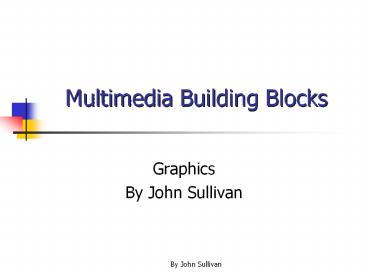Multimedia Building Blocks PowerPoint PPT Presentation
1 / 20
Title: Multimedia Building Blocks
1
Multimedia Building Blocks
- Graphics
- By John Sullivan
2
Graphics and Multimedia
- Because multimedia applications are designed as
multi-sensory experiences, they are predominantly
graphic. - The content specialist is responsible for
providing the production team with - graphics
- photos
- logos
- colors
3
Bitmapped and Vector Graphics
- Bitmaps The computer stores information about
the screen location and color value of each dot. - The refresh rate for bitmap is usually faster
than for vector images - Used for Photo realistic images
- Vector images are composed of a large number of
lines and circles, each reflecting a mathematical
relationship. - Therefore, when refreshing a screen with a vector
image, the computer must calculate all vectors
again. - However, vector images are more precise and
require less memory. - Vectors are scalable with out losing resolution
or quality
4
More on Bitmap and Vector images
- A vector is a line that is described by the
location of its two end points - Rect 0,0,400,400 (Cartesian coordinate system)
- This image starts in upper-left corner and move
200 pixels horizontally to the right, and 400
pixels vertically downward - Vector software is used by CAD programs, 3-D
graphics programs, and graphic artists programs
as well. - The images can be converted either way
5
Creating 2-D Images
Learn How to Use the Help tool
Selection
Freehand
Dropper tool
- PaintShop Pro Tool Bar
6
Other Images
- Photo CDs
- Clip Art
- Consists of collections of drawings, usually
available as black and white or 4 bit (16 color)
images. - The files are available in EPS, PIC, PICT, WMF
and BMP formats - Charts
- Maps
7
Image Acquisition Scanning Basics
- Determine whether the image will be printed or
displayed on a monitor or projector - Select the Area to scan
- Decide the scanning resolution of the resulting
digitized file - Decide the amount of light and contrast desired
for the resulting image - Determine the color cast you want to eliminate
during the scan
8
Scanning Resolution and Resizing
- Factors to consider
- Size in bytes
- Use of image
- How much manipulation or editing
9
Properties of Digitized images
- Bit resolution or color resolution
- 1 bit (2 color)
- 2 bit (4 colors)
- 4 bit (16 colors)
- 8 bit (256 colors) Good
- 16 bit (65,536 colors) Excellent
- 24 bit (16.7 million) Photo-realistic
- Device resolution or output resolution (dpi)
- Refers to dpi of output device, a typical monitor
is 72 dpi - Screen resolution (screen frequency)
- Image resolution
10
Two important Notes
- The higher the image resolution the greater the
file size - Do not lower the resolution and later increase
the resolution
11
Image File Formats
- GIF 8 bits of color depth or 256 colors
- Gif compresses drawings and cartoons that only
have a few colors much better than jpeg - JPEG 24 bits of color depth (millions of
colors) is powerful but uses a lossy compression
method. - JPEG introduces visible defects sharp edges and
lines that blur, especially with small-size text. - PNG Portable Network Graphics
- Warning! Do not edit and re-edit files in jpeg
format. It recompresses it and the picture
degenerates.
12
File Formats cont
Format Name File Extension Type of Image
Windows Bitmap BMP, DIB Bitmapped
Encapsulated Post Script EPS, Vector
MPEG MPG, MPEG Compressed Bitmap
PICT PCT, PICT Metafile, bitmapped and/or vector
TIFF TIF Bitmapped
Portable Network Graphic PNG Bitmapped
13
Digital Acquisition
- Digital Still Cameras
- Digital Still Video
- Scanning
14
Image Editing Basics
- Cropping
- Output-Level Correction
- During scanning process the images losses
resolution, contrast, and details in the shadows. - The levels dialog box enables you to correct the
output levels of RGB - Brightness and Contrast Adjustments
- Filters
15
3D Images
- Primitives
- Camera and Light Objects
- Rotation tools
- Resizing Tools
- Surfaces
- Extruding
- Lathing
- Rendering Toy Story was rendered with on a
farm of 87 dual-processor and 30 quad processor
100MHz SPARCstation 20s. Took 46 days. - Panoramas
16
Color
- Light comes from an atom when an electron passes
from a higher to a lower energy level - Each atom produces uniquely specific colors
- Known as quantum theory developed by physicist
Max Planck in the late 19th century. - Niels Bohr, another physicist, later showed that
an excited atom that has absorbed energy and
whose electrons have moved into higher orbits
with throw energy in the form of quanta, or
photons, when it reverts to a stable state. - That is where light comes from
17
Color cont
- Color is the frequency of a light wave within the
narrow band of the electromagnetic spectrum to
which the human eye responds. - The rainbow is an ascending frequency of the
visible light spectrum red, orange, yellow,
green, blue, indigo, and violet. - Light that is infrared, or below the frequency of
red light, not perceivable by the human eye, can
be created and viewed by electronic diodes and
sensors - Used for remote controls, wireless
communications, etc. (Vaughan, 2001, p. 265) - www.diacenter.org/km/index.html favorite color in
the world is blue
18
Color
- Hues human can differentiate among millions of
colors, or hues, consisting of combinations of
RGB - Brightness or lightness is the percentage of
black or white mixed in a color - Saturation is the intensity of the color where
100 is pure and 0 is white, black, or gray. - Dithering
- Opacity
19
References
- Tannenbaum, Robert, S., Theoretical Foundations
of Multimedia New York Computer Science Press,
1998 - Vaughan, Tay, Multimedia Making it Work, New
York, NY McGraw-Hill, 2001
20
Graphics End
- By John Sullivan