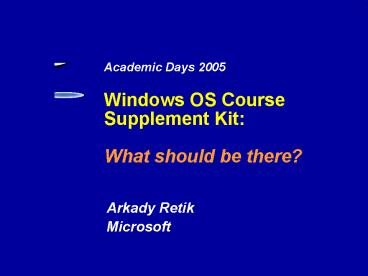Academic Days 2005 Windows OS Course Supplement Kit: What should be there - PowerPoint PPT Presentation
1 / 41
Title:
Academic Days 2005 Windows OS Course Supplement Kit: What should be there
Description:
Documentation for the OZ functions/runtime ... Project OZ. examples by Dr. Dave Probert (in no particular order) 34. Loading Program Images ... – PowerPoint PPT presentation
Number of Views:43
Avg rating:3.0/5.0
Title: Academic Days 2005 Windows OS Course Supplement Kit: What should be there
1
Academic Days 2005 Windows OS Course Supplement
Kit What should be there?
- Arkady Retik
- Microsoft
2
Presentation Plan
- Core OS education is there a problem?
- What should our goals be?
- Is our current thinking correct?
- Whats next?
3
What is the problem?
- Windows specific
- Use of Windows OS in Core OS courses is low
- Is this a Microsoft only problem?
- Why isnt Linux a solution?
- --------------------------------------------------
------------------------ - Operating System courses in general
- CS intake overall is shrinking (USA, UK, ...)
- In particular, OS courses are not attractive
4
Why is Windows underutilized?
- No Windows source code (Almost Windows Source
Code is available for 150 Universities WW under
Shared Source ) - Current license discourages teaching and
publication - Insufficient environment to run software out of
the box - No Windows based instructional system (such as
Nachos, MINIX) - Few Windows OS oriented labs exercise materials
- Inadequate and outdated textbook coverage of
Windows - No academic oriented reference books of Windows
- Limited academic research publications using
Windows - Windows source footprint is large ( 50 large
than Linux) - ABM
5
Are students interested in OS classes?
- Most of the CS programs offer a core OS class
during 2nd or 3rd year of study - About 90 will not take further OS classes
6
Program Goal, Objectives and Scope
- Our goal is to develop and deliver a program for
computer science and engineering undergraduate
and graduate courses that provides modern and up
to date OS knowledge by leveraging Microsoft
software and products - The programs top level objectives are
- Offer Windows based teaching and learning, tools
and materials - Promote presence of Windows in OS courses
world-wide - Increase knowledge of Windows Internals among
students and faculty - Demonstrate the innovations underlying the
Windows solutions - Provide infrastructure for the future academic
research - Support reproducibility requirements for OS
research publications e.g. OSDI, SOSP - Complement other MS Academic initiatives (Shared
Premium Source, Rotor, WinCE)
Scope CS OS courses a. Undergrad courses b.
Graduate courses c. Research and Publications
7
Our current thinking
- Program components
- Limited Source Alternative to existing Shared
Source Premium - Simplify current license
- Add tools out of DDK that academics can use to
rebuild the kernel - Textbook Internals book acceptable to CS faculty
- OS Project Course (Project OZ) New offering
- Undergrad projects based on NT Kernel APIs
- Uses NT subsystem model, with licensed wrapper
for NTAPIs (no Windows sources) - C/C, C, and maybe Java support
- Companion lab project book will supplement OS
textbook - Curriculum Development Kit (CDK) New offering
- Aimed at teaching OS courses
- Provides ACM/IEEE Core OS curriculum content
8
Background
Connecting NT and Shared Source Brief History
and Architecture overview
9
OS Evolution
Windows Server 2003
Windows NT3.1
Windows NT4.0
Windows XP
VMS v1.0
1970
1980
1990
2000
Unix
Unix v6
Linux v1.0
Linux v2.0
Linux v2.6
Linux v2.4
Unix Public
10
History of NT
- Team forms November 1988
- Developers from DEC and Microsoft
- Build from the ground up
- Advanced PC Operating System
- Designed for for desktops and servers
- Secure, scalable SMP design
- All new code
- Initial effort targeted at Intel i860 code-named
N10, hence the name NT which doubled as N-Ten and
New Technology
11
NT Timeline first 15 years
- 2/1989 Coding Begins
- 7/1993 NT 3.1
- 9/1994 NT 3.5
- 5/1995 NT 3.51
- 7/1996 NT 4.0
- 12/1999 NT 5.0 Windows 2000
- 8/2001 NT 5.1 Windows XP
- 3/2003 NT 5.2 Server 2003
- 4/2004 NT 5.2 Windows XP 64 Bit Edition
12
Goal Setting
- High level goals
- Portability Ability to target more than one
processor, avoid assembler, abstract away machine
dependencies. - Reliability Nothing should be able to crash the
OS. Anything that crashes the OS is a bug. - Extensibility Ability to extend the OS over
time - Compatibility With DOS, OS/2, POSIX, or other
popular runtimes. - Performance All of the above are more important
than raw speed!
13
NT Architecture
14
Overview of Windows Architecture
- NT is not a microkernel, but does support
user-mode OS personalities (i.e. for posix, OS/2,
Win32) - Primary supported programming interface Win32
- Win32 and other subsystems built on native NT
APIs - NT APIs generally not documented (not intended as
the supported programming model) but specific
APIs are documented in the DDK - Kernel implementation organized around the object
manager - NT APIs are rich (many parameters) and need
re-factoring and simplification for student use
15
Windows Architecture
16
Windows Kernel Organization
- Kernel-mode organized into
- NTOS (kernel-mode services)
- Run-time Library, Scheduling, Executive services,
object manager, services for I/O, memory,
processes, - HAL (hardware-adaptation layer)
- Insulates NTOS drivers from hardware
dependencies - Providers facilities, such as device access,
timers, interrupt servicing, clocks, spinlocks - Drivers
- kernel extensions (primarily for device access)
17
Major Kernel Services
- Process management
- Process/thread creation
- Security reference monitor
- Access checks, token management
- Memory manager
- Pagefaults, virtual address, physical frame, and
pagefile management - Services for sharing, copy-on-write, mapped
files, GC support, large apps - Lightweight Procedure Call (LPC)
- Native transport for RPC and user-mode system
services. - I/O manager ( plug-and-play power)
- Maps user requests into IRP requests,
configures/manages I/O devices, implements
services for drivers - Cache manager
- Provides file-based caching for buffer file
system I/O - Built over the memory manager
- Scheduler (aka kernel)
- Schedules thread execution on each processor
18
OS Project Course(code name Project OZ)(see
examples of the projects in the Appendix)
19
The Project OZ Course
- Objectives
- Provide an environment to build a rich set of
projects that explore OS principles by leveraging
the NT subsystem model for implementing OS
personalities - Use real OS features rather than a toy
simulation - Reduce the complexity required to learn / build
experiments - A simple development environment, using standard
tools for building, debugging, and
instrumentation - Encourage out-of-the-box thinking by students
20
The Project OZ Course
- OZ Overview
- Library of functions that wrap the native NT APIs
to provide access to low-level primitives to
provide address spaces, threads, exceptions, and
IPC - Languages C/C, C, Java
- A runtime of support functions that simplify
student projects - Documentation for the OZ functions/runtime
- A rich set of projects, with many variations,
that allow students to explore qualitatively (
quantitatively) a large assortment of OS
principles - Tools for instrumentation and measurement
21
CDK
22
What will CDK cover?
- CDK modules
- cover all OS topics (based on Windows XP/Server
2003) - scaleable to multiple levels
- modular (can be used in whole / in part).
- Basic Module will provide materials to
incorporate into a complete basic level OS course
of one semester in length. The module will cover
the Windows OS specific topics in the core and
elective units of the OS BOK of Computing
Curricula 2001. - Advanced Module will provide materials to
incorporate into an advanced level OS course of
one semester in length. The module will cover
the Windows OS specific topics in the core and
elective units of the CC2001 OS BOK as well
as relevant Networking and other units. - All curriculum materials (syllabi, course
outlines, lecture notes, labs, exercises, etc.)
will be available in the MSR Curriculum
Repository.
23
What OS Body of Knowledge topics will CDK cover?
a. Core topics OS1. Overview of operating
systems OS2. Operating system principles OS3.
Concurrency OS4. Scheduling and dispatch OS5.
Memory management b. Elective topics OS6.
Device management OS7. Security and
protection OS8. File systems OS9. Real-time and
embedded systems OS10. Fault tolerance OS11.
System performance evaluation OS12. Scripting c.
Advanced topics A13. Windows networking
A14. Comparing the Linux and Windows Kernels
A15. Windows Unix Interoperability d. Labs and
Exercises to reinforce the topics
Anything else?
24
What will CDK consist of?
- Instructors material
- An exemplar course syllabus and outline.
- Classroom materials (i.e. lecture slides, notes
and other supporting materials). - Lab exercises, assignments and testing materials
with notes, manuals and instructions. - Software tools referenced in lecture materials or
used in labs or exercises. - Copy of Windows Internals 4th edition MS Press
book. - Student material
- Any material that should be delivered to student
by professor (i.e. lab assignments, lab set up
and descriptions, tools use instructions) will be
part of Instructors material as stand alone
redist packages. Windows Internals 4th edition
will be a recommended textbook for the course.
25
How do we achieve best content and top quality?
- Engage the best available experts
- Tailor to the academic style and requirements
- Conform to the latest ACM/IEEE Computing
Curricula de facto educational standard - Capitalize on 4th Edition Windows Internals book
- best Windows reference material - Build on rich experience of Microsoft OS training
and experienced OS faculty - Validate by independent and randomly selected
academic reviewers WW pilot.
26
Whats next
- Our current plans to provide initial input for
next academic year (see Appendix for specific
topics) - Core topics will be available early July 2005
- Elective topics will be available in Fall 2005
- Will be looking for participants in pilots and
trials - If you are interested - let your academic
contact and me know - arkadyr_at_microsoft.com
- Leave your business card /contact details
- More information watch this space in June
- Shared Source
- http//www.microsoft.com/resources/sharedsour
ce - Curriculum Repository on MSDN AA
- http//www.msdnaa.net/curriculum
27
Appendix Support Information
28
Teaching Core OS Classes
50
15-20
30-35
teaching resources
Theoretical Courses
Mixed Courses
Practical Courses
few labs
labs
many labs
lab resources
System program
OS design
Sysadmin/programming
Kernel modify
System program
Textbooks/Project Books
Windows CE/XPe
Shared Source
Project OZ
CDK
products
Academic papers
Advanced Courses
Research
29
Virtual PC
- http//www.microsoft.com/windowsxp/virtualpc/
- Virtual PC 2004 as a tool for running several
- versions of Windows simultaneously on one
machine. - It could also be used to run one or more
independent Unix (or Linux, Natchos, etc)
sessions as hosted operating systems under
Windows. You dont have to reboot, an OS can
crash without taking Windows down, and each
session runs real Unix (or Windows, if you
choose). - The virtualized file system allows you to wipe
out changes made during a session, so you can
experiment without rendering the OS unbootable.
And every Virtual PC-hosted OS automatically
inherits (through virtualization) all of the
devices and networking youve set up for Windows.
- It gives us exactly what we need and also allow
students and teachers utilize their Windows
machines.
30
What is our approach?
to provide content in three areas 1.
undergraduate, 2. graduate, 3. research and
publications
- Faculty requirements
- Comprehensive, modular and up-to-date curricula
content - Continuation of subjects / Spiral learning /
Non-prescriptive - Flexible in levels (institutions courses) and
delivery (web-based teaching) - Cool topics and technology to attract and retain
students (e.g. Gaming Technology, Mobility,
Embedded, Web development, Robotics, etc. ) - Multidisciplinary topics (engineering business)
- Reference material and textbooks
- University Requirements
- Meet existing curriculum accreditation
industry recognition guide lines - USA ACM/IEEE Body of Knowledge
- WW varies by country (incl. government/industry
requirements)
- Motivators
- Incentive to Faculty
- 1. Modern, best teaching OS, easy to introduce
modular offerings saves work (No special lab
equipment - use Virtual PC) - 2. Software Engineering tools (Dev. Analysis
and Test Tools) - 3. Research/publication potential
- Why should I change my material?
- Incentive to Students
- Employability 2. Engaging
- 3. Up to date knowledge
- Will this class help me to get a job or a place
in Graduate School?
31
CDK Core Topics available in early July 2005
- Overview of Operating Systems (Core) OS1
- Windows Operating System Internals Course
Overview (Core) - The Evolution of Operating Systems (Core)
- Windows Operating System Family Concepts
Tools (Core) - Operating System Principles (Core) OS2
- Structuring of the Windows Operating System
(Core) - The Windows API Naming Conventions, Types
(Core) - History of the Windows NT/2000/XP/2003 operating
system (Core) - OS Principles labs, quizzes, and assignments
- Concurrency (Core) OS3
- Critical Sections, Semaphores and Monitors (Core)
- Windows Object Manager, Trap Dispatching,
Synchronization (Core) - Windows Inter-process Communication
(Core/Advanced) - Concurrency labs, quizzes, and assignments
- Scheduling and Dispatch (Core) OS4
- The Concept of Processes and Threads (Core)
- Windows Processes and Threads (Core)
- Windows Process and Thread Internals
(Core/Advanced) - Windows Thread Scheduling (Core)
32
CDK elective supplementary topics available
in Fall 2005
- Device Management - The Input/Output System
(Elective) OS6 - Principles of I/O Systems (Elective)
- The Windows I/O System Components (Elective)
- Windows I/O Processing (Elective/Advanced)
- Device Management labs, quizzes, and assignments
- File System (Elective) OS8
- Background Unix File Systems (Elective)
- The Windows File System (NTFS) (Elective)
- Encrypting File System Security in Windows OS
(Elective/Advanced) - NTFS Recovery Support (Elective/Advanced)
- Windows File and Directory Management (Elective)
- File System labs, quizzes, and assignments
- Real-time and Embedded Systems (Elective) OS9
- Introduction and Vocabulary (Elective)
- Real-Time Systems with Windows (Elective)
- Embedded Systems with Windows XP Embedded
(Elective) - Fault-tolerance (Elective) OS10
- System Performance Evaluation and Troubleshooting
(Elective) OS11 - Scripting (Elective) OS12
33
Project OZ examples by Dr. Dave Probert(in no
particular order)
34
Loading Program Images
- Take the sections in a file and load into an
address space - dynamic relocation
- shared libraries
- creating stacks and initial thread contexts
- create environment and other parental state
- Initialize IO descriptors from parent
- Using
- NtCreateProcess to create an NT process container
- NT VM to manage/modify process contents
- NT library functions to take apart images and set
environment - NT thread APIs to execute thread in new process
- NT handle duplication to set IO descriptors
35
System Calls
- Communicate requests for system services
- implement basic system calls
- access data cross domains
- parameter validation and penetration testing
- asynchronous operations
- servicing models
- Using
- NT LPC to perform RPC
- NT VM to access/modify child process state
- NT threads to support flow-of-control
36
Manage address spaces, physical memory ptes
- Build data structures for managing VM-related
resources - basic data structures and algorithms
- support various page-table models
- Using
- NT VM to implement actual mappings (and shared
memory) for address spaces - NT VM to implement dirty bits
- NT VM shared memory provides page sharing and
simulates physical pages with virtual pages - NT threads provide DMA (for IO)
37
Implementing Virtual Memory
- Build various kinds of virtual memory systems
- use previous resource management for addresses,
mem, page tables - page file organization
- replacement algorithms
- shared memory, object/file-backed memory regions
- IO/DMA simulation
- performance measurement of algorithms
- Using
- NT LPC/exceptions to handle page faults
- NT VM to control actual mappings
- NT IO for access to page file
38
Create Processes
- Implement processes
- create/delete processes in the Oz world
- use loader project for loading programs
- experiment with different models for process
creation and program execution - implement handle tables for referencing objects
- manage run-down and synchronization issues
- Using
- NT processes to create real VM state (but for
little else)
39
Create Threads / Scheduling
- Implement threads
- create/delete threads in an Oz process
- build appropriate data structures to represent
thread - tie into Oz process data structures
- create stacks and manage thread execution context
(PCB) - experiment with ideas like scheduler activations
- implement a scheduler, using different policies,
priorities, etc - add multi-processor support
- Using
- NT threads to represent processors and execute Oz
threads on NT threads (Oz threads are essentially
user-mode threads) - NT APCs (Asynchronous Procedure Calls) to deliver
timer interrupts to running Oz threads
40
Synchronization
- Implement various synchronization primitives
- build user-mode, kernel-mode, and hybrid
synchronization primitives of various kinds
(events, rw locks) - extend Oz scheduler to support blocking of
threads - experiment with deadlock issues, priority
inversion - Using
- NT compareswap primitives
41
Other project areas
- IO Architecture
- File Systems
- Networking
- System bootstrap
- Performance measurement instrumentation (e.g.
tracing) - Error handling
- Exceptions and traps, stack unwinding
- Management of physical resources
- Management of resource sharing policies
- NUMA multiprocessors
- Security, authentication, ACLs
- Object support
- Namespaces
- Virtual machines