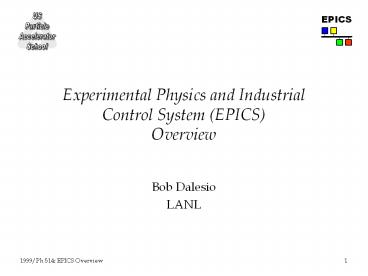Experimental Physics and Industrial Control System (EPICS) Overview PowerPoint PPT Presentation
Title: Experimental Physics and Industrial Control System (EPICS) Overview
1
Experimental Physics and Industrial Control
System (EPICS)Overview
- Bob Dalesio
- LANL
2
Outline
- Introduction What is EPICS
- The Collaboration
- Software / Hardware Architecture
- The Client/Server Model over the Channel Access
Protocol - A Look at the Principal Data Store - Process
Database - A Look at Some Channel Access Clients
- Display Managers (EDD/DM and MEDM)
- Alarm Handler
- State Notation Language
- Conclusions
3
Introduction What is EPICS?
- A collaboration of the controls groups of many
research organizations that use the EPICS
tool-kit. - A distributed architecture that supports a wide
range of solutions from small test stands to
large integrated facilities. - A set of tools that reduces software application
and maintenance costs by providing - Configuration tools in place of programming
- A large installed base of tested software
- A modular design that supports incremental
upgrades - Well defined interfaces for extensions at every
level
4
The EPICS Collaboration
- Over 100 independent projects in North America,
Europe and Asia - Applications in particle physics, astronomy, and
industrial control - Distribute software over the network
- Independent development, co-development and
incremental development of code done by members - Problem reporting and resolution via e-mail
exploders - Documentation available on WWW sites
- Large collaboration meetings to report new work,
discuss future directions, explore new
applications, and explore new requirements for
existing codes - Small design groups from multiple labs meet to
discuss design issues on significant codes
Channel Access, CDEV, Archiving and MMI
5
Accelerator Programs Using EPICS
- The Advanced Photon Source and Beamlines _at_ ANL
- The Thomas Jefferson National Accelerator
Facility _at_ Newport News, Va. - Proton Storage Ring _at_ LANSCE
- Injection Linac for KEKB Factory _at_ KEK
- Advanced Free Electron Laser _at_ LANL
- Duke Free Electron Laser and Mark III Laser _at_
Duke University - Heavy Ion Fusion Test Stand _at_ LBL
- Intense Pulsed Neutron Source _at_ ANL
- HERA Cryogenic Plant and Tesla Test Facility _at_
DESY - RF and Beamline Control for the B-Factory _at_ SLAC
- Bates Linear Accelerator _at_ Bates MIT
- Racetrack Microtron _at_ University of Athens
- BESSY II _at_ BESSY
6
Astronomy Programs Using EPICS
- Gemini 8 Meter Telescopes _at_ NOAO (Hawaii, Chile)
- Kitt Peak Observatory _at_ NOAO (Arizona)
- William Herschel Telescope _at_ La Palma (Canary
Islands) - United Kingdom Infrared Telescope _at_ JAC (Hawaii)
- LIGO _at_ Cal Tech
- GWFD _at_ Japanese National Large Telescope
- Keck II _at_ CARA (Hawaii)
7
Detector Programs Using EPICS
- PHENIX Detector _at_ RHIC
- STAR Detector _at_ RHIC
- Detector Halls A, B C _at_ TJNAF
- Gammasphere _at_ LBL
- Babar Detector _at_ PEP II
- D0 _at_ FNAL
8
Industrial Use of EPICS
- GM Fuel Cell Test Stand _at_ LANL
- Agile Manufacturing Plant _at_ Allied Signal
- Plant Simulation _at_ Knolls Atomic Power Laboratory
- Flight Simulation _at_ Jet Propulsion Laboratory
- Liquefied Natural Gas Plant _at_ BG E
- Western Lake Superior Waste Water Treatment Plant
- St. Louis County - Potable Water Distribution
Network - Bechtel-Parsons-Brinkerhoffs Fire Ventilation
Test Facility - The Advanced Micro Devices Wafer Fabrication -
Clean Room - Citgo Oil Product Storage and Movement Facility
- Saphania Oil Field Well Head and Extraction
- Las Vegas - Potable Water Distribution Network
9
Data Acquisition Commercial Applications
- Pratt Whitney Engine Test Facility
- Lockheed Martin
- NASA Langley Wind Tunnel
- United Technologies Engine Test Facility
- McDonnell Douglas Component Test Facility
10
Project Status Throughout the Collaboration
- APS 300,000 170 IOC 20 ws reliable
operation - HERA Cryo 6,000 4 IOCs 1 ws reliable operation
- Tesla Test Inj 600 4 IOCs 2 ws reliable
operation - KeckII 1,500 2 IOCs 2 ws reliable operation
- PSR 2,500 4 IOCs 6 ws reliable operation
- Duke FEL 2,500 6 IOCs 3 ws reliable operation
- PEP II RF 8,400 8 IOCs 2 ws reliable operation
- BESSY 15,000 15 IOCs 4 ws reliable operation
- APS Beamline 15,000 22 IOCs 10 ws reliable
operation - Jlab 180,000 81 IOCs 30
ws Mostly reliable - Jlab has software problems under 1 of downtime
- mostly at restart. Hardware problems are still
over budget (2) with power supplies and Bira
Crate Controllers. - APS has one IOC loss every 2 weeks - tracking
down. Under 1 down time.
11
Distributed Architecture
- EPICS is physically a flat architecture of
front-end controllers and operator workstations
that communicate via TCP/IP and UDP - System scales through the addition of new
computers - Physical hierarchy is made through bridges,
routers, or a gateway - Network bandwidth is the primary limiting factor
- EPICS software architecture is client/server
based - with independent data stores providing
read/write access directly between any two points - Local name services mean automatic integration
of new components - Point-to-point communication supports automation
12
Distributed Hardware Configuration
Workstations Sun HP DEC/Alpha Silicon
Graphics PC
I/O Controllers VME, VXI, PCI, ISA
Remote I/O and Signal Conditioning CAN-Bus,
Industry Pack VME, VXI, PCI, ISA CAMAC,
GPIB Profibus, Bitbus, Serial Allen-Bradley,
Modbus
Field I/O
Field I/O
Field I/O
Field I/O
13
Standard Operating System Software Configurations
Workstations OS SunOS, Solaris HPUX DEC-UNIX
SGIX Windows NT Linux
I/O Controllers OS vxWorks
Field I/O
Field I/O
Field I/O
Field I/O
14
Distributed Software Architecture
CDEV
UNIX
vxWorks, UNIX WindowsNT, VMS
ca-client
ca-client
CORBA
ACE
vxWorks WindowsNT Solaris
ca-server
ca-server
vxWorks only
process DB
device sup
15
Many tools are available in the EPICS tool-kit
- EPICS tools are connected via the Channel Access
client/server libraries - Server Interfaces
- Process Database
- Gateway (CA-Client - GDD Library - Portable
server on Solaris) - Client Interfaces
- Process Database Links
- Sequencer (programmed with State Notation
Language) - Data Visualization Packages
- Data Analysis Packages
- Modeling and Automation Packages
16
Channel Access Client/Server Libraries
Sequencer
Operator Interface
Database Links
Channel Access Client
Channel Access Client
Channel Access Client
LAN/WAN
TCP/IP UDP
Channel Access Server
EPICS Process Database
Client Provides read/write connections to any
subsystem on the network with a channel access
server
Server Provides read/write connections to
information in this node to any client on the
network through channel access client calls
Services Dynamic Channel Location, Get, Put,
Monitor Access Control, Connection Monitoring,
Automatic Reconnect Conversion to client types,
Composite Data Structures
Platforms UNIX, vxWorks, VMS (Client only),
Windows NT
17
Channel Access
Sequencer
Operator Interface
Database Links
Channel Access Client
Channel Access Client
Channel Access Client
LAN/WAN
TCP/IP UDP
Performance 68040 over 10 Mbit
Ethernet Gets Propagation Delay 2
mS Throughput 7.8K /sec Puts Propagation
Delay 1 mS Throughput 17K /sec Monitors Propag
ation Delay Dependent Throughput 10K /
sec (Typically 10 channels have
monitors) (memory use in IOC - 2 Meg / 60
connections) (30 network load for 10K monitors
/ second) Increase bandwidth with Routers,
Bridges, Higher speed networks and EPICS gateway
Channel Access Server
EPICS Process Database
18
EPICS Process Database Provides Data Acquisition
and Control
LAN
ca-server
ca-client
A Channel Access server provides connection, get,
put, and monitor services to this database A
Channel Access client provides access to process
DBs in other IOCs
process DB
dev support
Record types are the basic elements AI, AO, BI,
BO, Motor, CALC, PID, SUB etc. Records consist
of fields for SCHEDULE, I/O, CONVERT, ALARM,
MONITOR Fields hold runtime values VALUE,
TIMESTAMP, ALARM CONDITION, etc. New record
types are easily added Configured using CAPFAST,
GDCT, JDCT, Relational DB, Text Editor at the
workstation Loaded as ASCII records into vxWorks
at boot time Most fields can be read/written
through the channel access client interface
during operation
19
EPICS Process Database
LAN
ca-server
ca-client
process DB
dev support
Record execution time varies from record type to
record type AI on a 68060 is 12,000/second
(50 idle) AI on a 68040 is 6,000/second (50
idle) Fastest periodic scan rate is dependent on
vxWorks clock tick (typically 60 Hz) Interrupt
scanning is limited by the CPU bandwidth
(interrupt delay 33usec) Name resolution -
10,000/second - runs at the lowest
priority 2,500 records use around 1 Megabyte of
memory Assignment to particular physical I/O is
distinct from process logic - ASCII device type
20
Channel Access Client Codes Provide a Variety of
Functionality
Operator Interface
Channel Access Client
LAN
Visualization EDD/DM, MEDM, Dataviews, SL-GMS,
tcl/TK, Visual Basic, Visual C, Labview, IDL,
SAMMI JAVA Alarm Handler ALH State
Programming SNL Other Clients PV-Wave,
Mathmatica, Matlab, Probe, Orbit
Lock, Correlation Plots, Striptool, X-Orbit,
SAD, CNLS-net SDDS, ARTEMIS, Archivers,
Save/Restore
21
EDD/DMAn Interactive Display Editor and High
Performance Display Manager
Operator Interface
The Channel Access Client provides name
resolution, monitors and puts to any data stores
with a CA server
Channel Access Client
LAN
EDD is an interactive display editor for creating
operator screens DM is a display manager to
activate screens created using EDD Connections
are made to channels - typically
record-namelt.field-namegt DM monitors channels
and only updates the screen when there are
changes Monitors from channel access are cached -
not queued ASCII display formats can be
read/written for version upgrades/text editing
22
EDD/DM An Interactive Display Editor and High
Performance Display Manager
Operator Interface
The Channel Access Client provides name
resolution, monitors and puts to any data stores
with a CA server
Channel Access Client
LAN
Static objects include text, line, box,
oval Monitor objects include text, bars, meters,
indicators Control objects include text, slider,
menu, buttons Plot objects include strip chart,
Cartesian plots, smith charts Related display
call-up includes parameter passing Color Rules
are available for all objects independent of
dynamic channel Visibility modifiers are
available for static objects DM does 2,000
updates per second on a SPARC IPC 2 second
display call-up for 100 dynamic and 1000 static
elements
23
The Alarm HandlerAlarm Viewing, Logging and
Annunciation
Operator Interface
The Channel Access Client provides name
resolution, monitors alarm changes, writes group
alarm status
Channel Access Client
LAN
Alarms are detected in the data stores - most
commonly the process database Alarms are
configured into an alarm hierarchy Logging,
annunciation, acknowledgment and collection is
configured for each group All lower levels of
the hierarchy inherit the disable status from
above Operator logging tracks alarm disable,
alarm acknowledge and silence commands 500 Alarm
condition changes per second can be handled on a
SPARC IPC
24
State Notation LanguageA State Machine
Implementation in EPICS
Operator Interface
The Channel Access Client provides name
resolution, monitors and writes to state programs
Channel Access Client
LAN
SNL is preprocessed to be converted to C
code Constructs are provided for easy channel
access interface Construct are provided to define
state programs, state sets and transitions SNL
implements the Mealy Model - actions are only
taken on transition SNL runs in the vxWorks
environment Events are supported for
synchronizing state sets within a state
program SNL does not have a server The process
database is used for variables to be exported
25
New Developments
- New developments take advantage of changes in
technology and improve functionality, ease of
use, and performance while reducing cost - Support large user facilities with real-time data
to hundreds of workstations through the
development of a gateway (ANL/LANL) - Provide the ability to add/delete records in the
process database during operation to support
continuous operations (KEK/LANL/ANL) - Support a single computer solution for small
experiments and small portions of larger
installations (DESY/LANL) - Provide native windows NT capabilities to lower
cost and provide data to every desktop (LANL) - Create a modern JAVA based MMI attempting to
maintain the performance while increasing the
functionality and ease of use (LANL L-12) - Provide a distributed archiving/archive retrieval
capability to better support analysis and
operations (TJNAF/LANL/DESY)
26
EPICS Collaboration Cooperative Development of
a Scaleable, Flexible Tool-kit
- The fundamental performance and functionality is
scaleable and easily configured - Clean interfaces for clients, new record types,
data stores and hardware promote independent
development, support ease of reintegration, and
protect against obsolescence - Cooperative collaboration gives members
laboratories a larger pool of talent to support
their controls - Continual improvements allow members to expand
functionality, performance, reliability and
function while taking advantage of latest
technology