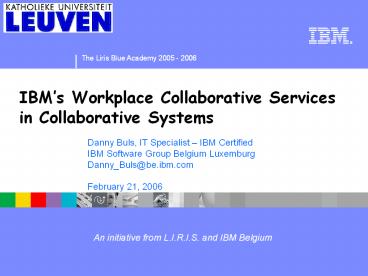IBM - PowerPoint PPT Presentation
1 / 70
Title:
IBM
Description:
IBMs Workplace Collaborative Services in Collaborative Systems – PowerPoint PPT presentation
Number of Views:162
Avg rating:3.0/5.0
Title: IBM
1
IBMs Workplace Collaborative Servicesin
Collaborative Systems
Danny Buls, IT Specialist IBM Certified IBM
Software Group Belgium Luxemburg Danny_Buls_at_be.ibm
.com February 21, 2006
2
Contents
- What will we cover today
- The IBM strategy On Demand
- The role of middleware
- The key role of SOA (Services Oriented
Architecture) - Key Strategy Components
- The IBM Workplace
- IBM Workplace, Portal, Collaboration and SOA
fitting together - Making SOA relevant for Workplace
- Workplace Collaboration in the picture
- Functional details
- Collaborative Tools
3
Eras of IT Evolution
On Demand Era
Organizational Productivity Accountability
Client / Server Era
Personal Departmental Productivity
Mainframe Era
Administrative Productivity
1960
1970
1980
1990
2000
Source U.S. Department of Commerce
4
CEO Needs Translate Into CIO Challenges
what will facilitate better business/IT
alignment?
5
Business IT Alignment Shifts IT Thinking
From
Function-oriented
Build for permanence
One long development cycle
Application silos
Tightly coupled
Applications structured using components and objects
Known implementation
Large, long-term IT investment
6
Business IT Alignment Shifts IT Thinking
From To
Function-oriented Process-oriented
Build for permanence Build to change
One long development cycle Incremental development cycles
Application silos Orchestrated solutions that work together
Tightly coupled Loosely coupled
Applications structured using components and objects Applications structured using services
Known implementation Implementation abstraction
Large, long-term IT investment Small, short-term IT investment
7
The reality.
- Complex infrastructures already built with no
roadmap - Lack of business process standards
- Architectural policies limited
- Point application buys to support redundant LOB
needs
8
IBM Software Strategy
- IBM Software strategy is essential to delivering
the IBM strategy - Characteristics of On Demand Businesses
- Processes are connected from end-to-end
- Adapt dynamically to opportunities and threats
- On-Demand Business
- Transformation Integration Operation
- Middleware
- Monitoring
- Provisioning
- Administration
- Security
- Transactions/ Messaging
- Business Process Integration
- Information Integration
- Modeling
- Development Tools
- Patterns / Accelerators
Transformation
Operation
Integration
9
The Need for Middleware
- Large businesses run a few thousand applications
made up of dozens of programs each - Medium businesses run a few hundred applications
made up of multiple programs - The result 10s of millions of applications made
up of 100s of millions of programs - Existing applications are extended every year
- 10s of thousands of new applications are bought
or built every year
Every application needs middleware to run Every
application needs middleware to integrate
10
Business Executives Voicing a Common Set of Needs
to Innovate, Grow, and Stay Competitive
1. Capitalize on new business opportunities
Take advantage of existing services and make new
ones ubiquitously accessible
2. Enhance responsiveness and customer service
Reduce transaction time and strengthen partner
interactions
3. Extend collaboration efforts and information
accessibility Provide access to the right
information for employees, customers, partners
4. Increase productivity Automate process
execution and provide easier change management
5. Improve business agility and compliance
Create a single source of information for
customers, partners internal users
Addressing these needs is how a business becomes
On Demand
11
Creating the Need for a Flexible Platform
Business Value Required
Platform Capabilities
1. Capitalize on new business opportunities
Take advantage of existing applications and make
new ones ubiquitously accessible
- Service Oriented Architecture
- Business Application Services
- Partner Services
- IT Services Management
2. Enhance responsiveness and customer service
Reduce transaction time and strengthen partner
interactions
What is a service? A repeatable business task
3. Extend collaboration efforts and information
accessibilityProvide access to the right
information for employees, customers, partners
- Interaction Services
- Access Services
- Process Services
- Development Services
4. Increase productivity Automate process
execution and easier change management
5. Improve business agility and complianceCreate
a single source of information for customers,
partners internal users
- Information Services
- Business Optimization Services
Each of these individual capabilities can be an
on-ramp to a fully integrated On Demand Business
12
What is ?
a service? A repeatable business task e.g.,
check customer credit open new account
service orientation? A way of integrating your
business as linked servicesand the outcomes that
they bring
a service oriented architecture? An IT
architectural style that supports service
orientation
- a composite application?
- A set of related integrated services that
support a business process built on an SOA
13
The Vertical Silo Problem
Many customers are stuck in this approach and
purchase this way we help them best when we
help them shift IT to better reflect the business.
14
Where They Need to Head to Gain the Benefits
Service Oriented Architecture
Customer
Division (s)
Shared Services
Supplier
Outsourced
To compete effectively, customers need this type
of business flexibility, laying out the
Integration Roadmap customized to their needs is
key.
15
IBM Software Reference Architecture (a.k.a. SOA
Reference Architecture, Integration Reference
Architecture)
Robust Middleware Capabilities Connected in an
Open, Flexible Manner
Business Innovation Optimization Services
Facilitates better decision-making with real-time
business information
Interaction Services
Process Services
Information Services
DevelopmentServices
IT ServiceManagement
Enables collaboration between people, processes
information
Orchestrate and automate business processes
Manages diverse data and content in a unified
manner
Enterprise Service Bus
Facilitates communication between services
Integrated environment for design and creation of
solution assets
Manage and secure services, applications
resources
Partner Services
Business App Services
Access Services
Connect with trading partners
Build on a robust, scaleable, and secure services
environment
Facilitates interactions with existing
information and application assets
Infrastructure Services
Optimizes throughput, availability and performance
16
Each of the IBM Software Brands Play Key Roles in
Delivering the Platform
Robust Middleware Capabilities Connected in an
Open, Flexible Manner
Business Innovation Optimization Services
Facilitates better decision-making with real-time
business information
Interaction Services
Process Services
Information Services
DevelopmentServices
IT ServiceManagement
Manages diverse data and content in a unified
manner
Enables collaboration between people, processes
information
Orchestrate and automate business processes
Enterprise Service Bus
Facilitates communication between services
Integrated environment for design and creation of
solution assets
Manage and secure services, applications
resources
Partner Services
Business App Services
Access Services
Connect with trading partners
Build on a robust, scaleable, and secure services
environment
Facilitates interactions with existing
information and application assets
Infrastructure Services
Optimizes throughput, availability and performance
17
Key Components of the SWG Strategy
Delivering Business Value through A Next
Generation SoftwarePlatform
18
IBMs flexible approach to SOA The SOA Lifecycle
enables different profiles for different needs
- Discover
- Construct Test
- Compose
- Integrate
- People
- Processes
- Information
- Gather requirements
- Model Simulate
- Design
- Manage applications services
- Manage identity compliance
- Monitor business metrics
- Financial transparency
- Business/IT alignment
- Process control
19
Maximizing People Productivity within an
SOADelivered through a natural, intuitive,
adaptive user experience
Create and assemble collaborative and composite
applications
IBM Workplace Designer IBM Workplace Forms Lotus
Domino Designer New Bowstreet Assets Rational
Application Developer
Delivering secure, modular, extensible role-based
Workplace environments
Model and simulate business processes and
underlying IT assets
IBM Workplace Collaboration Services WebSphere
Portal IBM Workplace Managed Client Lotus
Notes/Domino WebSphere Everyplace
Deployment WebSphere Process Server
WebSphere Business Modeler Rational Software
Architect
Achieve real-time visibility into process
performance while ensuring availability
security meet service levels
Support Corporate Governance and Convert Strategy
into Concrete Objectives
Domino Domain Monitor WebSphere Business
Monitor Tivoli Composite Application
Manager Tivoli Federated Identity Manager
IBM Workplace for Business Strategy Execution IBM
Workplace for Business Controls Reporting
20
People Productivity
Making People More Productive in the Context of
What They Do Every Day
- Key Capabilities
- Business Context Activities
- Collaboration Services
- Interaction Access Services
- Managed Client Services
- Customer Value
- Simplify the end-user experience
- Centralize management of entire end-user
environment - Streamline development delivery of applications
- Leverage investments, skills applications
People
Monitoring Modeling
Rich Clients
IBM Workplace Front-end Integration
Processes Information
Browser
Search, Analysis
21
On Demand Integration info, process, and people
FRONT-END INTEGRATION
BACK-END INTEGRATION
people
Application Adapters
Monitoring Modeling
Workflows
Rich Clients
Business Context Activities
processes
Collaboration Services
information
Interaction Access Services
Content
Browser
Managed ClientServices
Integration
Search, Analysis
management
Mobile Clients
Data
Security
Accounts
Directory
22
IBM Workplace Capability Architecture
IBM Workplace Solutions
Other Clients
Bank Branch Transformation
Workplace Business Controls Reporting
Workplace Collaborative Services
MS Office Windows
Documents
Messaging
Teams
Web Content
Learning
Presentation Services
WebSphere Portal Framework
Web Browser
Enterprise Integration
Content
Role Based
Applications
Security / SSO
Workflow
Rich Clients
WebSphere Application Server
Mobile Client
Business Integration
J2EE
Failover
Workflow
Load Balance
Open Standards
23
IBM Workplace isA family of products, solutions
and technologies for transforming the way people
work
- Only Workplace provides
- Unified, consistent access to people, resources
and tools needed, in the context of a users role
-- in order to make more informed decisions,
faster - IBM Workplace family includes
- Portal technology
- WebSphere Portal
- Collaboration tools
- Workplace Collaboration Services
- Lotus Notes Domino
- Tools
- Workplace Templates, Workplace Designer
- Lotus Domino Designer
- Workplace Managed Client
- WebSphere Everyplace Deployment (WED)
- Solutions
- IBM Workplace for.Business Controls
Reporting, Branch Bank, etc...
24
Contents
- What will we cover today
- The IBM strategy On Demand
- The role of middleware
- The key role of SOA (Services Oriented
Architecture) - Key Strategy Components
- The IBM Workplace
- IBM Workplace, Portal, Collaboration and SOA
fitting together - Making SOA relevant for Workplace
- Workplace Collaboration in the picture
- Functional details
- Collaborative Tools
25
IBM Workplace Offerings for an SOAProviding a
unified environment for developing, deploying and
managing a simplified end user experience
Solutions IBM Workplace for Business Controls
and Reporting Procurement HR Managers Branch
Banking, Sales Managers, Business Strategy
Execution
Products for Enterprise IBM Lotus Notes IBM
Lotus Domino IBM Workplace Collaboration
Services IBM WorkplaceManaged Client IBM
WebSphereEveryplace IBM WebSphere Portal
Products for Small Businesses and
Departments IBM LotusDomino Express IBM
Workplace Services Express IBM WebSphere Portal
- Express
IBM Workplace Offerings
Tools and Technology IBM Workplace Builder IBM
Workplace Designer IBM Workplace Client
Technology IBM Lotus Domino Designer
26
The People Productivity Business Drivers for
SOAIBM Workplace provides a unified environment
for developing, deploying and managing a
simplified end user experience
1
Composite Applications Re-usable assets reduce
engineering costs and deployment times
2
Increased Productivity Dynamic, role-based
composite views delivered for contextual
collaboration
3
Enterprise Agility Engineered to support open
standards and deliver process-driven portals
27
Introducing Composite Applications
- Composite applications are
- A way to aggregate business services and present
them to the right users at the right time. - A method to complete a task by utilizing
standardized and reusable business processes - A way to automate services by exposing human
accessible processes in structured ways - Built using IT services such as integration,
personalization, security, collaboration and
orchestrated workflow services
- Business Value
- Reuse existing assets
- Quickly deploy new business models and processes
28
A WebSphere Portal investment enables composite
applications
- by bringing the right services together
on-the-glass based on the task at hand - by making it possible to automate services that
assist the accessible process in structured ways - Create areas or sections of your portal targeted
at specific tasks - by providing portlets as the natural way for
users to interact with an enterprise Service
29
Workplace Collaboration Services is an
integrated, component-based, portal-based product
Discussion Component
My Team
Enterprise Content
Lotus Domino app
Custom forms, workflow
30
IBM Workplace Collaboration Services Consistent,
server-managed, component-based capabilities
- Dynamically integrated...
- Team Collaboration
- Document management
- Web conferencing
- Editors
- Calendar and scheduling
- Instant Messaging and Awareness
- Learning
- Workflow
- Templates
- Forms
- Activity Explorer
- And more.
... Built on Portal
31
An SOA view of Workplace Collaboration Services
Applications, Components, Services
Inbox Chat Libraries Course Mgmt
Calendar Presence Discussion Forum Course Delivery
Address Book Team spaces Collaborative Process Security rich client
Team Roles Identity Team Membership Web Conferences
Templates Notifications Application Sharing Offline Client
Collaborative Application Infrastructure
Authentication/SSO Globalization Search Themes/Skins
Portlets Devices Portal Documents Click2Action
ACLs Administration Page Layout Portlet Wiring
Security vault Policies Provision LDAP
Infrastructure Services
32
A SOA for Increased Flexibility and Faster Time
to Value
Service-oriented architecture (SOA) deployments
are () becoming a mainstream architectural model
for developing services, applications and
infrastructures. Leading Analyst, Q4 04
Directory Services
WMM
IBM Workplace Collaboration Services Application
Components
SQL RDBMS
IBM Workplace Collaboration Services
Infrastructure Services / Components
Inbox Chat Team Documents Course Mgmt
Calendar Presence Discussion Forum Course Delivery
Address Book Team spaces Collaborative Process Security rich client
Team Roles Identity Team Membership Web Conferences
Templates Notifications Application Sharing Offline Client
Websphere Portal 5.0.2.2
Authentication/SSO Globalization Search Themes/Skins
Portlets Devices Portal Documents Click2Action
ACLs Administration Page Layout Portlet Wiring
Security vault Policies Provision LDAP
Websphere Application Server 5.0.2.11
33
Inside IBM Workplace softwareHow It All Happens
Collaboration Content Services
Presentation Services
Web Browser
Rich Client
Mobile Client
Composition Services
User roles identities
Business Processes Context
Presence Awareness
Team Collaboration
Productivity Tools
Web Content
Integration Services
Data
Applications
Mainframe/Legacy
BusinessProcesses
Content
Directory
34
Built on IBM Workplace Client Technology
IBM Lotus Workplace Documents
IBM Lotus Workplace Messaging
Activity Explorer
Custom ISV Applications
Workplace Shared Application Components
Generic UI components (rich text editor, live
names, etc.)
Local Data Store (Cloudscape)
Provisioning (Tivoli Agent)
Synchronization (SyncML4J)
Local EJB Container
Server Based Provisioning
IBM Eclipse Contributions
35
IBM Workplace Managed Client Simply a better way
to deliver a rich client-based portal experience
Ease of use...
Comprehensive, approachable interface Built in rich document management Rich set of embedded productivity tools Interoperable with Lotus Notes/Domino application
Ease of management...
Centralized deployment no deskside visits Updates are automatic Entirely managed at admin level Policy based provisioning
Ease of development...
Common tool set Standards based
TCO...
Choice of platforms and clients/devices Supports multiple versions of Office and Windows Simplified administration and maintenance
Delivering a server managed rich client
experience with powerful collaboration
productivity tools line of business applications
36
Introducing Orchestrated Workflow
- Workflow Service
- Based on the users role, it orchestrates their
navigation through task pages and portlets to
complete a process - Presents the business processes in context with
applications and people needed to complete it - Allows humans to handle process exceptions
- Maintains the state information about the process
so it can be monitored - Business Value
- Quickly integrates business process with
people--the most flexible part of a business
process - Improves productivity through self-service
process such as travel approval
37
Role and Value of WebSphere Portal Delivers rich
composite applications with orchestrated
workflow
38
The People Productivity Business Drivers for
SOAIBM Workplace provides a unified environment
for developing, deploying and managing a
simplified end user experience
1
Composite Applications Re-usable assets reduce
engineering costs and deployment times
2
Increased Productivity Dynamic, role-based
composite views delivered for contextual
collaboration
3
Enterprise Agility Engineered to support open
standards and deliver process-driven portals
39
Role and Value of Workplace ProductsProviding
role-based composite views delivered for
contextual collaboration
Discussion Component
My Team
Enterprise Content
Lotus Domino app
Custom forms, workflow
40
Role and Value of Workplace ProductsProviding
role-based composite views delivered for
contextual collaboration
Scenario
Maria launches processes and interactions using
her role-based environment
Kate shares the idea with Maria the Director of
RD
The interaction between Sue and Kate serves as
the seed for a new product idea
- Initiate document-centric processes
- Collect and analyze information
- Use e-mail call exploratory meetings
- Web conferences to share and communicate
- Access experts in real-time
- Change role change interface
- Access applications and people in context
- Web Based Interaction
- Responsiveness to customers
Increasing Organizational Productivity,
Responsiveness, and Innovation with
41
Role and Value of Workplace ProductsProviding
role-based composite views delivered for
contextual collaboration
SOA Lifecycle Value Create and assemble reusable
components for composite applications
Workplace Designer
- Workplace Designer
- Rapidly build, test and deploy open,
security-rich components for IBM Workplace
applications - Provides platform flexibility using a
service-oriented architecture with open
standards, such as XML, J2EE and JavaScript - Workplace Forms (Viewer/Designer/Server)
- Workplace Forms provides the forms front end to
SOA-based component applications - Dynamic, data-driven forms viewer provides a
customized user interface - Role-based forms integrate with workflows by
maintaining persistent data, business rules and
information within the form
Workplace Forms
42
Role and Value of Workplace ProductsProviding
role-based composite views delivered for
contextual collaboration
Workplace Collaboration Services
SOA Lifecycle Value Deploy secure, modular
role-based Workplace environments
- Workplace Collaboration Services (Enterprise)
- Workplace Services Express (SMB)
- Deploy collaborative capabilities that match the
context of a persons role and that can adapt
easily as needed - Greater flexibility with modular components that
can be easily integrated into customized portal
applications - Using the template editor, assemble components
built with Workplace Designer into templates or
applications and deploy in either Workplace
product environment - SOA enables customers to deploy across hardware
and software infrastructure investments of their
choice
Workplace Services Express
43
Role and Value of Workplace ProductsProviding
role-based composite views delivered for
contextual collaboration
Workplace Managed Client
SOA Lifecycle Value Deploy secure, modular
role-based Workplace environments to any device
- Workplace Managed Client
- Optional rich client experience for people who
want the benefits from using advanced
productivity features - Supports the SOA-based Workplace components such
as those for messaging and document functions - Provides secure offline support to enable users
to work anywhere, anytime - WebSphere Everyplace Deployment
- Extends SOA onto Desktops, Laptops, Mobile and
Embedded devices - Provides secure access to SOA-based applications
for mobile employees, enabling greater
productivity - Uses same SOA programming model so applications
can be extended without having to be re-written
for various interfaces - Includes Workplace Managed Client for WebSphere)
- WebSphere Everyplace Deployment
44
The People Productivity Business Drivers for
SOAIBM Workplace provides a unified environment
for developing, deploying and managing a
simplified end user experience
1
Composite Applications Re-usable assets reduce
engineering costs and deployment times
2
Increased Productivity Dynamic, role-based
composite views delivered for contextual
collaboration
3
Enterprise Agility Engineered to support open
standards and deliver process-driven portals
45
Open Computing The only practical approach
- Goals of openness
- Flexibility
- Resilience
- Avoid vendor lock-in
- Maximize freedom of action
- Open standards
- Promoting interoperability by using open
published specifications for API's, protocols and
data and file formats - Open architecture (SOA)
- Building loosely coupled, flexible,
reconfigurable solutions - Open source software
- Promotes standards
- Leverages community development and collaborative
innovation
46
Contents
- What will we cover today
- The IBM strategy On Demand
- The role of middleware
- The key role of SOA (Services Oriented
Architecture) - Key Strategy Components
- The IBM Workplace
- IBM Workplace, Portal, Collaboration and SOA
fitting together - Making SOA relevant for Workplace
- Workplace Collaboration in the picture
- Functional details
- Collaborative Tools
47
IBM Workplace Collaboration Services
- Simplification
- Simplify end user environment with one integrated
interface - Simplify administration and IT management with
one infrastructure - Simple licensing
- Collaboration choice for SOA
- Open standards
- Componentized collaboration services
- Templates, forms
- Investment protection
- Integration and interoperability with Domino and
Microsoft environments - Multiple platform support
48
An integrated user experience
- Simplicity
- Easy-to-use consistent user interface
- Simplified, centralized consistent
administration - Horizontal integration between collaboration
tools - Messaging Documents
- Add mail and attachments to document libraries
to save space promote reuse - Messaging Team Collaboration
- Create web conferences from calendar for an
easier experience - Chat with sender of email to improve
communication - Learning Team Collaboration
- Participate in discussions manage tasks to
optimize learning experience - Chat with course owner or instructor
49
(No Transcript)
50
1. Team Collaboration
Team Collaboration Features
- Team Spaces / Applications
- Self-service web site creation, based on
templates. Can include doc. mgmt, discussion
forums, task lists, persistent chat rooms, team
calendars with web conferencing integration - Membership management access control
- Editing application templates and forms
- Self-service tool for power users to create and
edit templates and forms, to build custom
applications, that can better meet their business
needs - Presence Instant Messaging
- Live names, contact lists, multi-way chatting.
Based on SIP/SIMPLE standard - Web Conferences
- Share presentations, files, URLs, and screens.
Edit agenda, invite attendees
Team Spaces Value
- Enable teams to quickly build team spaces that
manage the teams documents, to dos, calendar,
discussions, and other things needed to
accomplish a long or short lived task - Enable teams to instantiate and manage these team
spaces by themselves with minimal skill and
without making everyone a system admin
51
1. Team Collaboration
Team Collaboration Features
- Team Spaces / Applications
- Self-service web site creation, based on
templates. Can include doc. mgmt, discussion
forums, task lists, persistent chat rooms, team
calendars with web conferencing integration - Membership management access control
- Editing application templates and forms
- Self-service tool for power users to create and
edit templates and forms, to build custom
applications, that can better meet their business
needs - Presence Instant Messaging
- Live names, contact lists, multi-way chatting.
Based on SIP/SIMPLE standard - Web Conferences
- Share presentations, files, URLs, and screens.
Edit agenda, invite attendees
Templates Value
- Templates allow you to customize and roll-out
rich applications (team spaces) for specific
users needs - Consistency deployed applications are based off
common templates - Choose from many out-of the box templates or use
... - Simple browser-based tool (Builder) that provides
flexibility and rapid application deployments
52
1. Team Collaboration
Team Collaboration Features
- Team Spaces / Applications
- Self-service web site creation, based on
templates. Can include doc. mgmt, discussion
forums, task lists, persistent chat rooms, team
calendars with web conferencing integration - Membership management access control
- Editing application templates and forms
- Self-service tool for power users to create and
edit templates and forms, to build custom
applications, that can better meet their business
needs - Presence Instant Messaging
- Live names, contact lists, multi-way chatting.
Based on SIP/SIMPLE standard - Web Conferences
- Share presentations, files, URLs, and screens.
Edit agenda, invite attendees
Web conferencing Value
- Share presentations without flying everyone in
- Tightly integrated with other services like team
spaces, calendar and IM - Add agenda materials (presentations and web
links) - Set whether materials are available for download
- Add tele-conference information
- Schedule to start immediately or in advance
More info session 2634 WCS Team Collaboration
2.x A Technical Deep Dive on Thu _at_ 430pm
53
2. Documents
Key Features
- A standards-based document management system with
core document library services and integrated
collaborative capabilities - Document management
- Document lifecycle check-in/out, versioning,
drafts. access rights for a secure repository - Nested doc. libraries with custom views and
folders for better organization of documents - Import/export MS Office documents
- Productivity tools
- Compose/edit documents with editors (word
processing, spreadsheet, presentation) - Optional server-managed client capabilities
- Offline capability with server synchronization
- Rich document editors are available when original
application is not available - Drag-and-drop documents from file system to a
secure managed document repository
Document Mgmt. Editors Value
- Create or import any type of document
- Familiar folder navigation, with versioning,
drafts, search, team review, sending links, etc. - Editors
- Browser editors are lightweight applications
- Rich client editors are full feature applications
requiring WMC Provide rich functionality of,
and, compatibility (read/Save) with MS Office. A
real alternative to traditional productivity
software with the benefits of a centrally managed
client
More info session 2627 WCS Documents 2.x A
Technical Deep Dive on Wed _at_ 1015am
54
3. Messaging
Key Features
- A standards-based, lightweight, easy-to-use
messaging system for un-served users. Provides
core messaging features with built-in
collaboration (e.g. presence, web conferencing,
archival of emails), also available with the
optional rich client. Recommend Notes/Domino for
more complete messaging needs. - Compose, reply, forward, print, emails. Use
priority, delivery confirmation, signatures, etc - Calendar
- All event types (appointments, meetings,
reminders, all-day events, anniversaries) with
individual or repeating events. CS workflow for
approvals/rejections. - Address Book
- Personal names and groups, selection from
Directory
Messaging value
- Centralized management of storage, quotas
policies - Account auto-provisioning
- Save attachments from mail to document Library
and create attachments from document library in
mail. - Offline / online access with optional rich client
(WMC)
More info session 2626 WCS Messaging 2.x A
Technical Deep Dive on Fri _at_ 830am
55
4. Collaborative Learning
Learning features
- Provides learning capabilities to enhance
Workplace applications ( Ex to pre-requisite a
course before rolling out email). Also, a
complete learning solution supporting self-paced,
collaborative classroom-based courses. - Course Catalog that supports blended learning
- Delivery of online courses, classroom-based
courses with resources, certifications - Report generation, email distribution
- Skills management skills dictionary, individual
learning plans - Course authoring tool tests, quizzes, surveys,
learning objects - Collaboration capabilities
- Course discussion areas document sharing
- Embed Learning information in other applications
(Ex recommended courses)
Learning value
- Increase speed of training from how to use new
applications to improving job relevant skills - Author and deliver training or learning materials
from mini tutorials to full courses - Self-service access
- Run track 3rd party content
- Increase compliance with training initiatives
More info session 2638 WCS Collaborative
Learning 2.x A Technical Deep Dive on Thu _at_
430pm
56
5. Web Content Management
Web Content Management Features
- A system to author, manage and deliver web
content - Manage intranet, internet, extranet sites
- Integrates collaborative documents (emails,
chats, office), rich media and document images - Author web content
- Template-based content authoring with WYSIWYG
rich text editor to easily create content - Manage web site
- Versioning and roll-back for restoring or
creating different versions for multiple uses
(e.g. based on date) - Integration of information from multiple sources
- Publish web content
- Workflow processing and approvals for improved
accuracy and relevancy of content - Personalized delivery lets author create content
once and reuse in many places based on role and
preferences
WCM value
- Content creation is template-based, so authors
are guided through the creation process. - Content workflows ensure the right people approve
content before it is published, and only the
right people see it after it is published - The same assets and content can also be reused in
internet, intranet and extranet sites - Different people see different content
More info session 1132 Creating a Web Site
with IWWCM Step by Step on Wed _at_ 100pm
57
Deploy Capabilities Centrally From The Server
Everything can be managed from a common place
- IBM Differentiator
- Select
- Policies
- Capabilities
- Deployment Options
58
Easy To Work With Documents Windows Integration
Windows Explorer integration Lets you work with
documents on server as if they were local
files Files are automatically stored back on the
server after being saved locally
Drag and drop files into a Windows directory
Office integration MSFT Word, Excel, and
PowerPoint toolbars are extended to provide
direct access to document library functions such
as locking, versioning, etc
59
Use examples of document services integration
with what they have Microsoft Office Integration
Word, Excel, and PowerPoint toolbars are extended
to provide direct access to document library
functions such as locking, versioning, etc
60
Use examples of document services integration
with what they have Microsoft Office Integration
Word, Excel, and PowerPoint toolbars are extended
to provide direct access to document library
functions such as locking, versioning, etc
Users without Microsoft Office can still view
documents
61
Templates get you started fast and easy
- Available out-of-the-box
- Chat Room
- Discussion
- Document Library
- Teamspace
- Domino Application Access
- Employee HR Site
- Event Planning
- HR Team
- Marketing Team
- Meeting Materials
- You can easily change these and save them as new
application templates of your own
Templates link leads to this page
Choose the template you want to work on
62
Were seeing strong customer interest in
real-time learning
- Increase speed of training from how to use new
applications to improving job relevant skills - Author and deliver training or learning materials
from mini tutorials to full courses - Self-service access
- Leverages 3rd party content
- Increases compliance with training initiatives
63
Activity Explorer
Screens with annotations
Persistent Chats
Shared Comments
Documents
Use of activity threads for more efficient
real-time collaboration
64
A Spectrum of Tools and Techniques
65
A Spectrum of Tools and Techniques
66
A Spectrum of Tools and Techniques
- Recent innovations in activity-centric
collaboration
67
A Spectrum of Tools and Techniques
68
Challenges in Collaboration
69
What is Activity Explorer?
- A New Way to Collaborate
- Built on 4 Primary Concepts
- Organizing
- Sharing Objects
- Activity Threads
- Dynamic Membership
70
Navigating Activity Explorer