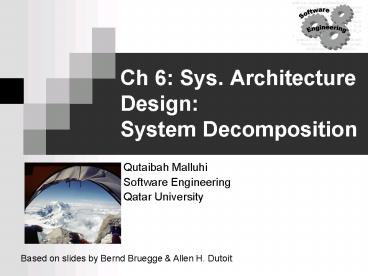Ch 6: Sys. Architecture Design: System Decomposition PowerPoint PPT Presentation
1 / 37
Title: Ch 6: Sys. Architecture Design: System Decomposition
1
Ch 6 Sys. Architecture Design System
Decomposition
- Qutaibah Malluhi
- Software Engineering
- Qatar University
Based on slides by Bernd Bruegge Allen H.
Dutoit
2
System Architecture Design
- Analysis Focuses on the application domain
- Design Focuses on the solution domain
- Define design goals
- Decompose into subsystems
- Subsystems are realized by individual teams
- Design decisions on building strategies
- Hardware/software mapping
- Concurrency
- Persistent data management
- Global control flow
- Access control
- Boundary conditions
Chapter 6
Chapter 7
3
System Design Activities
System Design
Failure
2. System
Decomposition
Layers/Partitions Cohesion/Coupling
7. Software Control
Monolithic Event-Driven Threads Conc. Processes
3. Concurrency
6. Global
4. Hardware/
Identification of Threads
5. Data
Resource Handling
Softwar
e
Management
Mapping
Access control Security
Persistent Objects
Special purpose
Files
Buy or Build Trade-off
Databases
Allocation
Data structure
Connectivity
4
System Arch. Design Overview
nonfunctional
requirements
Analysis
dynamic model
analysis object
model
From nonfunctional requirements
System design
design goals
- Includes
- Subsystems and their dependencies
- Design strategies
- Boundary use cases
subsystem
decomposition
Object design
object design
model
5
List of Design Goals
- Good documentation
- Well-defined interfaces
- User-friendliness
- Reuse of components
- Rapid development
- Minimum of errors
- Readability
- Ease of learning
- Ease of remembering
- Ease of use
- Increased productivity
- Low-cost
- Flexibility
- Reliability
- Modifiability
- Maintainability
- Understandability
- Adaptability
- Reusability
- Efficiency
- Portability
- Traceability of requirements
- Fault tolerance
- Backward-compatibility
- Cost-effectiveness
- Robustness
- High-performance
6
Relationship Between Design Goals
End User
Functionality User-friendliness Ease of Use Ease
of learning Fault tolerant Robustness
Low cost Increased Productivity Backward-Compatib
ility Traceability of requirements Rapid
development Flexibility
Runtime Efficiency
Reliability
Portability Good Documentation
Client
(Customer,
Sponsor)
Minimum of errors Modifiability,
Readability Reusability, Adaptability Well-defined
interfaces
7
Typical Design Trade-offs
- Cost vs. Fault Tolerance
- Efficiency vs. Portability
- Rapid development vs. Functionality
- Functionality vs. Usability
- Cost vs. Reusability
- Backward Compatibility vs. Readability
8
2. System Decomposition
- Decompose into Subsystems.
- Subsystem
- Simpler part of the system
- Can be handled by a single developer or
development team - Modeled as UML packages
- Some languages have subsystem modeling constructs
- Java packages
- In other languages (e.g. C C) subsystems are
represented as directories with all related files - Define on services provided by each subsystem
- Specified by the subsystem interface
- Define relationships among subsystems
9
Services and Subsystem Interfaces
- (Subsystem) Service
- Group of operations provided by the subsystem
- A set of related operations that share a common
purpose - Service is specified by subsystem interface
- Set of fully typed related operations
- Specifies interaction at subsystem boundaries
(not inside the subsystem) - Should be well-defined and small.
- Also called API Application Programming
Interface - The term API is often used during implementation,
not during system design
10
Choosing Subsystems
- Criteria for subsystem selection
- Most of the interaction should be within
subsystems, rather than across subsystem
boundaries (high cohesion low coupling) - Questions
- What kind of service is provided by the
subsystems (subsystem interface)? - What kind of model describes the relationships
among subsystems (layers and partitions)?
11
Coupling and Cohesion
- Goal Reduction of complexity while change occurs
- Cohesion measures the dependence within a
subsystem - High cohesion The classes in the subsystem
perform similar tasks and are related to each
other (via associations) - Low cohesion Lots of miscellaneous and auxiliary
classes, no associations - Coupling measures dependencies between subsystems
- High/tight coupling Changes to one subsystem
will have high impact on other subsystems (change
of model, massive recompilation, etc.) - Low coupling A change in one subsystem does not
affect other subsystems - Subsystems should have maximum cohesion and
minimum coupling as possible
12
Partitions and Layers
- Partitioning and layering are techniques to
achieve low coupling. - A large system is usually decomposed into
subsystems using both, layers and partitions. - Partitions vertically divide a system into
several independent (or weakly-coupled)
subsystems that provide services on the same
level of abstraction. - A layer is a subsystem that provides subsystem
services to a higher layers (level of
abstraction) - A layer can only depend on lower layers
- A layer has no knowledge of higher layers
13
Relationships between Subsystems
- Layer relationship
- Layer A Calls Layer B (runtime)
- Layer A Depends on Layer B (make dependency,
compile time) - Partition relationship
- The subsystem have mutual but not deep knowledge
about each other - Partition A Calls partition B and partition B
Calls partition A
14
Software Architectural Styles
- Subsystem decomposition
- Identification of subsystems, their services, and
their relationship to each other. - System may conform to a generic architectural
model or style. Examples - Abstract machine (or layered)
- Repository (shared data)
- Client/Server
- Thin client, thick client, multi-tier
- Peer-To-Peer
- Model/View/Controller
- Pipes and Filters
- Service-oriented architecture
15
Layered (Abstract Machine) Style
- Layered systems are hierarchical Organised into
a set of layers (or abstract machines) each of
which provide a set of services. - A layer can only depend on lower layers
- Closed layering only depend on layer immediately
below - Reduce complexity (by low coupling)
- When a layer interface changes, only the adjacent
layer is affected - Less efficient speed and storage overhead of
each layer in the path - If a subsystem is a layer, it is often called a
virtual machine. - Supports the incremental development of
sub-systems in different layers. When a layer
interface changes, only the adjacent layer is
affected
16
OSI and TCP/IP Layered Models
17
OSI model Layers Responsibilities
- The Physical layer represents the hardware
interface to the net-work. It allows to send()
and receive bits over a channel. - The Datalink layer allows to send and receive
frames without error using the services from the
Physical layer. - The Network layer is responsible for that the
data are reliably transmitted and routed within a
network. - The Transport layer is responsible for reliably
transmitting from end to end. (This is the
interface seen by Unix programmers when
transmitting over TCP/IP sockets) - The Session layer is responsible for initializing
a connection, including authentication. - The Presentation layer performs data
transformation services, such as byte swapping
and encryption - The Application layer is the system you are
designing (unless you build a protocol stack).
The application layer is often layered itself.
18
Repository Architecture Style (I)
- Sub-systems must exchange data. This may be done
in two ways - Shared data is held in a central data structure
or repository and may be accessed by all
sub-systems - Each sub-system maintains its own data structure
and passes data explicitly to other sub-systems. - When large amounts of data are to be shared, the
repository model of sharing is most commonly used.
19
Repository Architectural Style (II)
- Subsystems access and modify data from a single
data structure - Subsystems are loosely coupled (interact only
through the repository) - Control flow is dictated by central repository
(triggers) or by the subsystems (locks,
synchronization primitives)
20
Repository Style Characteristics
- Advantages
- Efficient way to share large amounts of data
- Easy to deal with concurrent access and data
integrity among different subsystems - Centralised data management e.g. backup,
security, etc. - Disadvantages
- Central repository can become the performance
bottleneck - Tight coupling between subsystems and repository
- Modifiability limitations
- Sub-systems depend on the repository data model
- Data evolution is difficult and expensive
- No scope for subsystem-specific (rather than
global) management policies
21
Examples of Repository Architectures
- Database Applications
- Modern Compilers and IDEs
- Case Tools
22
Model/View/Controller Arch. Style
- Subsystems are classified into 3 different types
- Model subsystem Maintains application domain
knowledge - View subsystem Display application domain
objects to the user - Controller subsystem Responsible for sequence
of interactions with the user and notifying views
of changes in the model. - Model is independent of View and Controller
- Propagate model changes through subscribe/notify
protocol - MVC is a special case of a repository
architecture - Model subsystem implements the central
datastructure, the Controller subsystem
explicitly dictate the control flow
23
MVC Example File System
Consider changing the file name
24
Sequence of Events (Collaborations)
2.User types new filename
3. Request name change in model
Controller
Model
1. View subscribes to event
5. Updated views
4. Notify subscribers
InfoView
FolderView
1. View subscribes to event
25
MVC Advantages
- Easy to modify user interfaces
- User interfaces changes more often than model
- User interface is independent from the model
- Good for systems with multiple views of the same
model - Similar to advantages and disadvantages of
repository (model is the repository)
26
Client/Server Architectural Style
- One or many servers provides services to
instances of subsystems, called clients. - Client calls on the server, which performs some
service and returns the result - Client knows the interface of the server (its
service) - Server does not need to know the interface of the
client - Response in general immediately
- Users interact only with the client
27
Client/Server Application Examples
- Network applications
- FTP
- WWW
- Chat
- Database applications
- Front-end User application (client)
- User input through customized user interface
- Front-end processing of data
- Initiation of transactions
- Typically access to database server across the
network - Back end Database access and manipulation
(server) - Centralized data management
- Data integrity and database consistency
- Database security
- Concurrent operations (multiple user access)
- Centralized management (for example archiving)
28
Client/Server Substyles
- Thin client
- Fat client
- Multi-tier
- Distinction is based on distribution of
application functionality described in the
Layered Application Architecture (see next slides)
29
Layered Application Architecture
- Presentation layer
- Present results of a computation to system users
and collect user inputs - Application logic layer
- Business rules, processes and application-specific
functions. E.g., in a banking system, banking
functions such as open account, close account,
etc. - Data management layer
- Concerned with managing the system databases
30
Thin and fat clients
- Thin-client model
- Application processing (business logic) and data
management is carried out on the server. The
client is simply responsible for running the
presentation software. - Fat-client model
- The server is only responsible for data
management. The software on the client implements
the business logic and the interactions with the
system user.
31
Thin client model
- Used when legacy systems are migrated to client
server architectures. - The legacy system acts as a server in its own
right with a graphical interface implemented on a
client. - The small-size thin client software can be
downloaded on-the-fly before running - E.g. Web-based clients
- A major disadvantage is that it places a heavy
processing load on both the server and the
network.
32
Fat client model
- More processing is delegated to the client as the
application processing is locally executed. - Most suitable for new C/S systems where the
capabilities of the client system are known in
advance. - More complex than a thin client model especially
for management. New versions of the application
have to be installed on all clients.
33
Three-tier architectures
- In a three-tier architecture, each of the
application architecture layers may execute on a
separate processor. - Allows for better performance than a thin-client
approach and is simpler to manage than a
fat-client approach. - A more scalable architecture - as demands
increase, extra servers can be added.
34
3-Tier Example Internet banking system
35
Use of C/S architectures
36
Peer-to-Peer Architectural Style
- Generalization of Client/Server Architecture
- Clients can be servers and servers can be clients
- More difficult because of possibility of deadlocks
37
Summary
- Analysis Focuses on the application domain
- Design Focuses on the solution domain
- Define design goals
- Decompose into subsystems
- Subsystems are realized by individual teams
- Design decisions on building strategies
- Hardware/software mapping
- Concurrency
- Persistent data management
- Global control flow
- Access control
- Boundary conditions
Chapter 6
Chapter 7