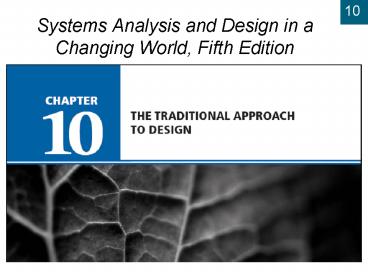Systems Analysis and Design in a Changing World, Fifth Edition - PowerPoint PPT Presentation
1 / 36
Title:
Systems Analysis and Design in a Changing World, Fifth Edition
Description:
Systems Analysis and Design in a Changing World, Fifth Edition ... Processes can be inside or outside boundary. Data flows can be inside and outside of boundary ... – PowerPoint PPT presentation
Number of Views:337
Avg rating:3.0/5.0
Title: Systems Analysis and Design in a Changing World, Fifth Edition
1
- Systems Analysis and Design in a Changing World,
Fifth Edition
2
Learning Objectives
- Describe the steps involved in the traditional
approach to designing the application
architecture - Develop a system flowchart
- Develop a structure chart using transaction
analysis and transform analysis - Write pseudocode for structured modules
- Explain how to use three-layer design with the
traditional approach
3
Overview
- Traditional approach to designing software
- Overview of structured models, model development
process, related terminology - How data flow diagrams are annotated with
automation boundary information - How analysis phase models are transformed into
design models using system flowcharts, structure
charts, and module pseudocode - Integration into other design phase activities
- Applying approach to a three-layer architecture
4
The Structured Approach to Designing the
Application Architecture
- Application software programs
- Designed in conjunction with database and user
interface - Hierarchy of modules
- Design internal logic of individual modules
- Top-down approach
- DFDs with automation boundaries
- System flowcharts, structure charts, pseudocode
5
Structured Design Models
Figure 10-1
6
The Automation System Boundary
- Partitions data flow diagram processes into
manual processes and automated systems - Processes can be inside or outside boundary
- Data flows can be inside and outside of boundary
- Data flows that cross system boundary represent
inputs and outputs of system - Data flows that cross boundaries between programs
represent program-to-program communication
7
DFD with Automation System Boundary
Figure 10-2
8
The System Flowchart
- Representation of various computer programs,
files, databases, and associated manual processes
that make up complete system - Frequently constructed during analysis activities
- Graphically describes organization of subsystems
into automated and manual components - Can show type of transaction processing system
- Batch
- Real-time
9
Common System Flowchart Symbols
Figure 10-3
10
Sample System Flowchart for Payroll System
Figure 10-4
11
System Flowchart for RMO
Figure 10-5
12
The Structure Chart
- Describes functions and subfunctions of each part
of system - Shows relationships between modules of a computer
program - Simple and direct organization
- Each module performs a specific function
- Each layer in a program performs specific
activities - Chart is tree-like with root module and branches
13
A Simple Structure Chart for the Calculate Pay
Amounts Module
Figure 10-6
14
Structure Chart Symbols
Figure 10-7
15
Structure Chart for Entire Payroll Program
Figure 10-8
16
Developing a Structure Chart
- Transaction analysis
- Uses system flow chart and event table inputs
- Upper-level modules developed first
- Identifies each transaction supported by program
- Transform analysis
- Uses DFD fragments for inputs
- Computer program transforms inputs into outputs
- Charts have input, calculate, and output subtrees
17
Event-partitioned DFD for the Order-Entry
Subsystem
Figure 10-9
18
High-Level Structure Chart for the Order-Entry
Subsystem After Transaction Analysis
Figure 10-10
19
Steps to Create a Structure Chart from a DFD
Fragment
- Determine primary information flow
- Main stream of data transformed from some input
form to output form - Find process that represents most fundamental
change from input to output - Redraw DFD with inputs to left and outputs to
right central transform process goes in middle - Generate first draft of structure chart based on
redrawn data flow
20
The Create New Order DFD Fragment
Figure 10-11
21
Decomposed DFD for Create New Order
Figure 10-12
22
Rearranged Create New Order DFD
Figure 10-13
23
First Draft of the Structure Chart for Create
New Order
Figure 10-14
24
Steps to Create a Structure Chart from a DFD
Fragment
- Add other modules
- Get input data via user-interface screens
- Read from and write to data storage
- Write output data or reports
- Add logic from structured English or decision
tables - Make final refinements to structure chart based
on quality control concepts
25
The Structure Chart for the Create New Order
Program
Figure 10-15
26
Combination of Structure Charts Transaction and
Transform Analysis
Figure 10-16
27
Evaluating the Quality of a Structure Chart
- Module coupling
- Measure of how module is connected to other
modules in program - Goal is to be loosely coupled
- Module cohesion
- Measure of internal strength of module
- Module performs one defined task
- Goal is to be highly cohesive
28
Examples of Module Cohesion
Figure 10-17
29
Module Algorithm DesignPseudocode
- Describes internal logic of software modules
- Variation of structured English that is closer to
programming code - Syntax should mirror development language
- Three types of control statements used in
structured programming - Sequence sequence of executable statements
- Decision if-then-else logic
- Iteration do-until or do-while
30
Pseudocode for Calculate Pay Amounts
Figure 10-18
31
Integrating Structured Application Design with
Other Design Tasks
- Structure chart must be modified or enhanced to
integrate design of user interface and database - Are additional modules needed?
- Does pseudocode in modules need modification?
- Are additional data couples needed to pass data?
- Structure charts and system flowcharts must
correspond to planned network architecture - Required protocols, capacity, and security
32
Three-Layer Design
- Three-layer architecture
- View layer, business logic layer, and data layer
- Structure charts and system flowcharts describe
design decisions and software structuring - Employs multiple programs for user interface,
business logic, and data access modules - Modules in different layers communicate over
real-time links using well-defined protocols
33
System Flowchart Showing Three-Layer Architecture
for Customer Order
Figure 10-19
34
Structure Chart Showing Three-Layer Architecture
for Create New Order
Figure 10-20
35
Summary
- For traditional structured approach to systems
design, primary input is data flow diagram - DFD is enhanced by adding system boundary
- Designer describes processes within each DFD
boundary using one or more structure charts - Structure charts developed using
- Transaction analysis multiple transaction types
- Transform analysis single transaction from
input to output
36
Summary (continued)?
- Structure charts may be based on three-layer
architecture - Modules will be clearly identified by layer
- Structure chart may be decomposed if layers
execute on multiple systems - Structured design may also include
- System flowcharts to show data movement
- Module pseudocode to describe internal logic of
structure chart module