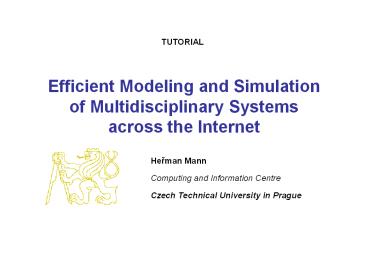Efficient Modeling and Simulation of Multidisciplinary Systems across the Internet - PowerPoint PPT Presentation
1 / 123
Title:
Efficient Modeling and Simulation of Multidisciplinary Systems across the Internet
Description:
Copying lathe (2) Behavioral description (block diagram for control design) ... Copying lathe (3) Topological description (multipole diagram for physical design) ... – PowerPoint PPT presentation
Number of Views:133
Avg rating:3.0/5.0
Title: Efficient Modeling and Simulation of Multidisciplinary Systems across the Internet
1
Efficient Modeling and Simulation of
Multidisciplinary Systemsacross the Internet
TUTORIAL
- Herman Mann
- Computing and Information Centre
- Czech Technical University in Prague
2
Tutorial objectives
- After attending this tutorial you should be able
to - understand the difference between various
approaches to modeling and their suitability to
different tasks - be able to apply the concepts of multipole
modeling in different physical domains - be motivated to try the simulation software
system DYNAST freely accessible across the
Internet - be aware of the importance of physical-level
simulation for reliable control design - be prepared to introduce a unified approach to
engineering dynamics at you school (if you are a
teacher) - interested in visiting the DynLAB web-based
course on modeling and simulation (to be fully
completed soon)
3
Kernel engineering tools
- Modeling procedure to simplify investigation of
their dynamic behavior - Simulation imitation of dynamic behavior of
real systems - Analysis relating system behavior to a changing
variable or parameter - Diagnostics indicating the reason for a system
failure - Why engineers need these tools?
- to better understand behavior of existing dynamic
systems - to predict, verify and optimize behavior of
designed systems - to detect, localize and diagnose faults in
engineering products
4
Multidisciplinary approach
- Contemporary engineering crosses borders between
traditional disciplines - different physical domains
- electrical, magnetic, mechanical, fluid, thermal,
... - different levels of modeling abstraction
- conceptual, functional, physical, virtual
prototyping, (digital) control, diagnossis, ... - different levels of modeling idealization
- (non)linear, time (in)variable, parameter
(in)dependent, - different model descriptions
- equations, transfer functions, block diagrams,
multipoles, ...
5
Efficiency of simulation
- In the past
- efficiency of simulation was evaluated with
regard to its demand of computer time only - Nowadays
- the computer time is so inexpensive that the cost
of simulation is dominated by the cost of
personnel qualified to be able - to prepare the input data
- to supervise the computation
- to interpret the results
- Therefore
- efficient simulation software should provide
- automated equation formulation
- robust computational algorithms
- user-friendly interface
6
Design procedure
- Design proceeds through several levels of
abstraction - conceptual
- functional (e.g., control design)
- physical (e.g., real or virtual prototyping)
- technological
- Different system descriptions are used
- geometric (blue
- topological (geometric dimensions of subsystems
are not shown, only their interactions) - behavioral (internal interactions of subsystems
are not shown, only their external behavior) - Design proceeds through several levels of
granularity (perpendicular to
the design-space diagram)
7
Design space
design space
trajectory of ideal design procedure (real one in
many loops)
blocks
multipoles
8
Modeling simulation procedure
- System definition
- system separation from its surroundings
- system decomposition into subsystems
- identification of subsystem energy interactions
- Model development
- subsystem abstraction and idealization
- identification of subsystem parameters
- Formulation of
- equations for subsystems
- equations for subsystem interactions
- combined and reduced equations
- Equation solution
- Interpretation of the solution
9
Simulation using Simulink
- System definition
- system separation from its surroundings
- system decomposition into subsystems
- Model development
- subsystem abstraction and idealization
- parameter identification
- Formulation of
- equations for subsystems
- equations for subsystem interactions
- combined and reduced equations
- Composition of a block diagram
- Block-diagram analysis
- Interpretation of the solution
10
Block Diagram Algebra
11
Block diagram applications
- Graphical representation of
- causes-effects relations
- inputs causes
- outputs effects
- explicit equations
- inputs independent variables
- outputs dependent variables
- control structures
- inputs excitations, disturbances
- outputs desired variables
12
Copying lathe (1)
Geometric description
13
Copying lathe (2)
force exerted by cylinder
master-shape waveform
workpiece-shape waveform
Behavioral description (block diagram for control
design)
14
Copying lathe (3)
source of master- shape waveform r
source of pressure
cylinder mass
F
model of workpiece resistance
slide-bed friction
Topological description (multipole diagram for
physical design)
15
Multipole diagrams
- can be set up based on mere inspection of the
modeled real systems without any equation
formulation or block-diagram construction - equations underlying the system models can be not
only solved, but also formed automatically by the
computer - they project geometric configuration of real
dynamic systems onto their topological
configuration - they portray graphically energy interactions
between subsystems in the systems - they can be combined with block diagrams, which
represent a special case of multipole diagrams)
16
Multipole modeling
- Principles of multipole modeling
- Concept of across and through variables
- Postulates of continuity and compatibility
- Advantages of multipole modeling
17
Investigation of dynamic behavior
- Dynamic behavior of a dynamic system is governed
- by the flow of energy and matter between
subsystems of the system and between the
subsystems and the surroundings - by storing energy in the subsystems or releasing
it later as well as by changes from one form to
another. - Therefore, before starting any dynamic
investigation of a system we should clearly - separate the system from its surroundings
- decompose the system into its disjoint subsystems
18
Multidisciplinary system (1)
19
Multipole models
- Multipole model approximates subsystem mutual
energy interactions assuming that - the interactions take place just in a limited
number of interaction sites formed by adjacent
energy entries into the subsystems - the energy flow through each such entry can be
expressed by a product of two complementary power
variables
20
Multidisciplinary system (2)
Subsystems are separated by energy boundaries,
sites of energy interactions are denoted by
small circles
21
Multidisciplinary system (3)
Energy interactions between subsystems are
characterized exclusively by energy flows through
the sites of interactions at the energy boundaries
22
Multidisciplinary system (4)
The energy boundaries are detached and the energy
interactions are interconnected with the energy
entries of subsystems by ideal links
23
Multipole constitutive relation
5 - pole across
variables through variables
- Each multipole can be characterized by a
constitutive relation between its across and
through variables expressed by means of a
combination of - physical elements
- blocks
- equations
- look-up tables
24
Power variables
25
Measurement of variables
Direct measurement of through variables requires
including the measuring instrument between
disconnected adjacent energy entries
Across variables are measured between distant
energy entries without disconnecting them
26
Postulate of Continuity
27
Postulate of Compatibility
Across variables a, b, c a b c 0
28
Reference across-variables
Measurement of reference across variables
29
Non-mechanical elements
30
Simple electrical system
31
Simple hydraulic system
32
Mechanical elements
33
Simple translational system
34
Simple rotational system
35
Cold rolling mill
36
Unified approach to modeling
37
Other approaches (1)
38
Other approaches (2)
39
Additional advantages
- multipole models can be developed once for the
individual subsystems and stored to be used any
time later - this job can be done for different types of
subsystems by specialists in the field - submodels can be represented by different
descriptions suiting best to the related
engineering discipline or application - submodel refinement or subsystem replacement can
be taken into account without interfering with
the rest of the system model - mixed-level modeling is allowed
40
Mechanical systems
- Translational systems
- Rotational systems
- Coupled mechanical systems
- Rotary-to-rotary couplings
- Rotary-to-linear couplings
- Linear-to-linear couplings
- Planar systems
41
Jumping ball
42
Translatory systems
43
Quarter-car model
44
Motor on vibration isolator
stop characteristic
45
Impact of a long spring
46
Torsional pendulums
47
Weight-lifting mechanism
48
Rotary-to-rotary coupling
Coupling ratio
Power consumption
Pure transformer
49
Coupled gears
Pure transformer
50
Gear trains (part 1)
Gear train Configuration n
External spur gears
Internal spur gears
Beveled gear pair
51
Gear trains (part 2)
Gear train Configuration n
Planetgear
Skewgear pair
52
Belt-and-pulley or chain-and sprocket
53
Gear train with backlash
Backlash characteristics
54
Rotary-to-linear couplings
Coupling ratio
Power consumption
Pure transformer
55
Rotary-to-linear convertion
n - 1/r
56
Rack-and-pinion gear-train
57
Movable rack-and-pinion assembly
58
Pulley or sprocket assembly
59
Lead screw assembly
P screw pitch
60
Slider crank
61
Linear-to-linear coupling
Coupling ratio
Power consumption
Pure transformer
62
Levers and pulleys
63
Lever systems
64
Planar oblique throw
65
Central star and planet
66
Math pendulums
67
Planar systems
68
Translatory joint fixed to frame
Multipole model
69
Translatory joint between bodies
70
Revolute joints
71
Body with revolute joints
72
Two-link planar robot
73
Physical 2-pendulum with friction
74
Truck with active damping
75
Truck model
76
Electrical electronic systems
77
Pulse-width modulator
78
Astable multivibrator
79
Three-phase thyristor rectifier
80
Electro-mechanical systems
Conductor moving in a magnetic field
81
Coils in a magnetic field
82
ac rotational transducer
83
Movable-core solenoid
84
Permanent magnet DC machine
85
Chopper-driven dc motor
86
Movable-plate condenser
87
Reluctance machine
88
Three-phase stepping motor
89
Electromagnetic relay
90
Magnetic levitation of a ball
91
Chopper-driven dc motor
92
Fluid-power systems
93
Valve for flow control
94
Fluid-mechanical transducers
95
Fluid-damped car suspension
96
Two-stage relief valve
97
Relief valve in a system
98
Spool valves
99
FPN simulation benchmark
100
DYNAST software system
- for efficient simulation of multidisciplinary
engineering systems - freely accessible across the Internet at
-
http//virtual.cvut.cz/dyn/ - DYNAST has been designed
- for practicing engineers to enhance efficiency
and quality of their work - for engineering students to accelerate and deepen
their understanding of system dynamics - for remote engineering teams to support their
collaboration
101
DYNAST distributed simulation environment
Client
Server
Learning mng. system for course delivery
Web browser
DYNAST Shell for submitting diagrams or equations
and for plotting
DYNAST Solver for forming and solving equations
Internet
DYNAST Publisher for documenting simulation
experiments submodels
CORTONA for 3D animation of simulated systems
MATLAB for design of control for simulated systems
DYNAST Monitor for assisting learners in
modelling and simulation
102
DYNAST Solver
- provides the computation power for the DYNAST
system. - It can
- compute transient and steady-state (static)
solution of systems of nonlinear
algebro-differential equations - formulate these equations for multipole diagrams
that may be combined with block diagrams and/or
equations - compute Fourrier analysis of the periodic
steady-state solution - linearize nonlinear system models and provide
system transfer functions and responses in a
semisymbolic form - compute frequency-domain characteristics in
different forms
103
DYNAST Solver
104
Semisymbolic analysis
105
DYNAST Shell
- provides a user-friendly working environment for
DYNAST Solver. - Thanks to its wizard dialogs, users do not need
to learn a simulation language. - DYNAST Shell allows for
- submitting equations in textual and diagrams in
graphical form - syntax analysis of the submitted problem for
errors - processing the submitted problem by DYNAST Solver
- plotting the resulting data in different
graphical forms - creating graphical symbols and models for new
components - processing of reports on simulation experiments
and models - communication with the clients Matlab
control-design toolset
106
Submitting a component model
107
DYNAST Shell -- symbol editor
108
DYNAST Publisher
- is a LaTeX-based documentation system
installed on the server for automated publishing
of - reports on simulation experiments and
- descriptions of library submodels
- Publisher extracts automatically the relevant
parts of the input data and captures the
submitted multipole or block diagrams as well as
the resulting output plots and includes them into
the documents. - The documents can be converted by the server
into PostScript, PDF and HTML formats.
109
DYNAST Monitor
- allows design managers or tutors to observe
from any site on the Internet the data files and
diagrams the users are submitting to DYNAST
Solver from their client computers. - The supervisor can communicate with the users
across the Internet and assist them in solving
their problems.
110
DYNAST in control design
111
Modeling using MATLAB
Example of the paper-and-pencil procedure
necessary for the equation formulation and their
transformation before MATLAB can be used to
compute the open-loop response
D. Tilbury, B. Messner Control Tutorials for
Matlab at http//www.engin.umich.edu/group/ctm/
112
Inverse pendulum experiment
Multipole model of the open loop in DYNAST
working environment
pendulum model sensor of d2/dt cart
inertia source of force F cart friction
sensor of dx/dt integration of dx/dt
sensor of x
113
DYNAST as modelling toolbox for Matlab
Validation of the open-loop model in DYNAST
Export of open-loop transfer functions to MATLAB
environment in M-file
114
Analog PID control of inverse pendulum
Closed-loop model in DYNAST based on control
design in MATLAB
Closed-loop verification in DYNAST
115
DYNAST MATLAB
116
Current control curriculum criticised
- for
- exposing students to rigor math before motivating
them by practical engineering issues - presenting textbook problems carefully
engineered to fit the underlying theory - using computers to carry old exercises without
exploiting them efficiently - Future Directions in Control Education, IEEE
Control Systems, October 1999
117
Considerations for control education
- Automatic control education currently has a very
narrow approach ... - It is necessary to attach greater importance to
all the design cycle of a control system - Modelling and identification ... are a key factor
for achieving a good design ... - S. Dormido Bencomo Control Learning Present and
Future, IFAC Congress, Barcelona 2002
118
DynLAB web-based courseon modeling and simulation
Geez, Joe, now I wish I took that DynLAB course
!
119
EU project DynLAB
- The goal of the project within the Leonardo da
Vinci EU program - is to develop the
- Course on modeling and simulation
- of controlled multidisciplinary systems
- in a virtual lab
- Project consortium
- Czech Technical University in Prague
- Ruhr-Universität, Bochum
- Institute of Technology Tallaght, Dublin
- EAS, Fraunhofer Institut, Dresden
- University of Sussex, Brighton
- Project website
http//virtual.cvut.cz/dynlab/
120
Innovative style of the course
- introducing learners to dynamics through simple
examples to stimulate their interest before
exposing them to rigor math - exposing learners to a unified, systematic and
efficient methodology for realistic modelling of
multidisciplinary systems - giving learners access to a powerful
tutor-monitored simulation system across the
Internet - exploiting computers not only for equation
solving, but also for their formulation to
minimise learners distraction from dynamics - giving learners a better feel for the topic by
problem graphical visualisation and interactive
virtual experiments - allowing different target groups to select an
individual paths through the course both for
self-study and remote tutoring
121
Visualization of system dynamics
3D movable model
multipole diagram robot-arm
trajectory visualized by CORTONA
set-up in DYNAST Shell simulated by
DYNAST
122
Learning modes in DynLAB
123
Ball-and-beam virtual experiment