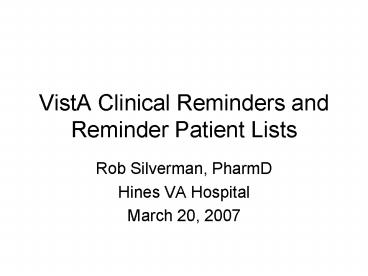VistA Clinical Reminders and Reminder Patient Lists - PowerPoint PPT Presentation
1 / 37
Title:
VistA Clinical Reminders and Reminder Patient Lists
Description:
Clinical Reminder Terminology ... DUE does the computer think that there is something to be done for the patient ... More terminology ... – PowerPoint PPT presentation
Number of Views:100
Avg rating:3.0/5.0
Title: VistA Clinical Reminders and Reminder Patient Lists
1
VistA Clinical Reminders and Reminder Patient
Lists
- Rob Silverman, PharmD
- Hines VA Hospital
- March 20, 2007
2
Session Objectives
- Understand the vocabulary of technical terms
associated with the VistA Clinical Reminders
package - Recognize the potential capabilities of a
clinical reminder and a reminder patient list for
two aspects common to research patient cohort
selection and rapid data extraction - Understand the relative processing time that
certain applications of clinical reminders would
be expected to take
3
VistA Clinical Reminders
- The Clinical Reminders package is basically
designed as a tool to provide point-of-care
information with regard to clinical practice
guidelines
4
Clinical Reminder Terminology
- Terms common to researchers are often novel to
programmers and application coordinators
5
Clinical Reminder Terminology
- COHORT the group to which a reminder applies,
not necessarily 100 of the sample - APPLICABLE does a given patient fall into the
reminders cohort? - DUE does the computer think that there is
something to be done for the patient to meet the
selected guideline?
6
(No Transcript)
7
More terminology
- RESOLVED/SATISFIED opposite of due, does the
computer think that the patient has had whatever
treatment/intervention is warranted by the
guideline? - FREQUENCY how often should the selected
intervention be performed? (monthly, annually,
once in a lifetime, etc.)
8
(No Transcript)
9
Clinical Reminder Processing
- Is the patient in the cohort?
- What is the patient-specific frequency for the
reminder? - Has the patient had any of the possible
interventions performed? - Was the most recent instance of the intervention
within the designated time frame?
10
Clinical Reminder Processing
- The preceding 4 items (sample, cohort, resolution
and frequency) are all evaluated SEPARATELY by
VistA and can lead to potentially confusing
results.
11
Use of Clinical Reminders
- Do you need to use the clinical reminder dialog
(templated progress note writing tool) to record
the selected intervention? - PROCESS measurements
- OUTCOME measurements
- Example ordering HgbA1c for a diabetic vs.
documenting risk factors for hepatitis C
12
Clinical Reminders in CPRS GUI
- Cover Sheet
- Clock Menu
- Reminders Drawer
- These are all SINGLE PATIENT applications of the
clinical reminders package. - Cover Sheet Reminders vs. Reporting Reminders
13
(No Transcript)
14
(No Transcript)
15
(No Transcript)
16
Clinical Reminders in VistA
- Reminder Reports
- Reminder Patient Lists (NEW!)
- Well, not really new, but less understood by the
field, so as education is provided, it becomes
the tool du jour. - Who has access to these reports?
- Data Requests
- Exportability of reminder definitions
17
Reminder Reports
- You define the sample
- Individually selected patients
- Existing CPRS teams
- Primary Care (PCMM) teams or panels
- Previously generated reminder patient lists
- Locations
- Patients seen in certain clinics or stop codes
- Currently admitted patients or admissions during
a given time frame
18
Reminder Report Output
- Given the sample, the computer can evaluate the
cohort, and for each patient, determine if the
reminder applies and whether it has been resolved - The typical output is a list of patients with the
reminder DUE
19
(No Transcript)
20
Reminder Reports vs. Patient Lists
- Reminder Patient Lists have an advantage over
Reminder Reports in the areas of - Speed (CPU Efficiency)
- Sample (defined cohort or the entire local
database) - Output (list of patients MEETING the defined
conditions instead of those NOT MEETING the
criteria avoids double negatives in the
computer logic)
21
Reminder Patient Lists
- Same components as clinical reminders
- New terminology
- Reminder definitions used COHORT and RESOLUTION
- Patient lists use FINDING RULES, REMINDER RULES,
and PATIENT LIST RULES to make RULE SETS which
are used to generate PATIENT LISTS
22
Mathematics and Logic
- Reminder definitions
- AND, OR AND NOT
- Patient lists
- ADD PATIENT (OR)
- SELECT (AND)
- REMOVE (AND NOT)
- Life is one big SEQUENCE
- So, does order really matter?
- Add Diabetics, Select Foot Exam
- Add Foot Exam, Select Diabetics
23
References and Related Topics
- VeHU 2006 course 309H Patient Lists
- VeHU (Intranet) Site Hyperlink
- Clinical Reminders Distance Learning Course 3
Reminder Reports and Patient Lists - Copies of presentations available
- Reminders Troubleshooting page
- VistA (Intranet) Site Hyperlink
Hyperlinks available on the Intranet version of
this presentation.
24
Ok, enough background on to some research
applications
- These are all real examples used in practice
either at Hines or in response to a query from
another station
25
A1c Performance Measure
- All diabetic patients should have a Hgb A1c
measured at least annually, goal 9 - Chart review of patients seen in a given
providers clinic recently - use a patient list of patients seen (ADD)
- that are diabetic (SELECT)
- display information about their A1c value, their
diagnosis codes, and their primary care assignment
26
Hem/Onc High Risk Drugs
- Ensure all patients on a group of high risk drugs
are followed by the units clinical nurse
specialist - No patient shall fall through the cracks
- Create a patient list of all patients receiving
the selected drugs in a given time frame - Alternative Create a reminder that is
applicable/due for patients on the selected
drugs, with no resolution logic
27
Influenza Vaccination Measures
- Inpatient monitoring
- Use a clinical reminder to identify all
inpatients (sample) that should receive a flu
shot (cohort) and have not already had it
(resolution) - Employee vaccination rates
- Use a patient list to count all flu shots given
- Reuse that same list to identify employees CPU
efficiency! (numerator) - Compare the employee count against personnel
records (denominator)
28
Pharmacy Chart Reviews
- Identify all patients admitted to the long term
care unit between dates x and y - Create a reminder with no logic
- Run the reminder against known LTC locations
- Save the due patients (everyone) to a patient
list
29
New diagnosis of spinal cord injury
- Ensure that all newly diagnosed patients are seen
in the appropriate SCI locations - Patient List
- Identify all patients with an SCI diagnosis
between dates x and y (ADD PATIENT) - Remove patients with records of the same
diagnoses prior to date x (REMOVE)
30
Monthly Performance Measure Reporting Process
VISN 12
- Via Clinical Reminders
- Each site would manually run the Reminders Due
Report for the nexus clinics as defined in the
OQP Technical Manual
31
Monthly Performance Measure Reporting Process
VISN 12
- Via Reminder Patient Lists (Extracts)
- VistA will automatically run the report on the
1st of the month - Subcohorts, Veteran eligibility, Terminal illness
exclusions, Anchor visit
32
Excel-Ready Formatting
- Is data available in delimited format to be
translated into a database table? - Reminder Reports
- Available both readable and delimited
- Remember the data presented is about patients
with the selected clinical reminder due
basically just a list of who they are
33
Excel-Ready Formatting for Patient Lists
- The standard output of a patient list is
delimited - Data is available for information related to
- Address/Phone, Future Appointments, Demographics
(SSN, DOB, etc.), Eligibility, Inpatient details - Data is only available if added by the requestor
related to clinical information such as - Lab results, Diagnosis codes (problem list,
encounter data), Drug history and medication
profile, - NOTE EACH result type is added separately, since
its a separate column!
34
Audience Questions
- Question 1 Can item-level responses to a
clinical reminder be accessed? For example, AUDIT
C (Alcohol Use Disorders Test-Consumption)
responses to the 3 questions, so that a score
might be obtained? - Answer In the specific case of Audit-C, you may
have heard reference to the fact that the Iraq
Afghanistan Post Deployment reminder is being
updated. As it includes the Audit-C, that is one
of the reasons for the update. The new standards
for documentation require that the progress note
text generated for this questionnaire (and also
the PHQ-2 - Patient Health Questionnaire - for
depression screening) contain the wording of the
questions as asked and the individual responses
as given by the patient. Audit-C is currently
one of the few instruments available to clinical
reminders directly from VistAs mental health
package. So what actually happens is that the 3
questions are asked, and the computer has enough
background programming to then calculate a score,
and provide the appropriate text
(positive/negative result) as the progress note
text. - Thats a special case. In more general cases,
such as PHQ-2 today (before it is successfully
moved into the Mental Health (MH) package so that
it can be used as an automated instrument within
CPRS Graphical User Interface (GUI)), to get the
item-level responses, one would either check the
progress note text that is created, or design the
reminder dialog template so that each response
generates a unique HEALTH FACTOR. Those health
factors can then be sought out later via reminder
patient lists as a unique item to the patients
chart. I like to think of health factors in the
same way that an Internet cookie functions. Its
just a tidbit of information associated with a
patient, stored in VistA, for which there is no
better place in the record to put the information.
35
Audience Questions
- Question 2 Where can we find reminder source
code examples? - Answer Reminder definition examples are
somewhat abundant on the reminders Intranet site
hyperlink available on the intranet version of
this presentation. There is an EXAMPLES section
on that page. The definition itself can be shown
either as a screen capture of the VistA output
display, or in some cases is hosted on the web
site as a .prd file. PRD in this case stands for
Packed Reminder Definition, and is an
XML-formatted method to share/exchange reminders
between sites.
36
Audience Questions
- Question 3 How can I do epidemiological studies
using clinical reminders? - Answer Studies through clinical reminders can
only be done through VistA at the facility level.
At varying facilities, it may be IRM to contact
for clinical reminders. There may be a clinical
informatics service separate from IRM, and there
may be a non-IRM clinical reminders manager.
There is no standardization on who holds the
reminder keys at a given site. - Any VISN or National Data would have to be done
by externally collating information from the
facility level findings. Even those reminders
that are designed to generate extracts (e.g., for
Ischemic Heart Disease QUERI and Mental Health
QUERI) still report individual station data. - If youre looking for information on how to use
databases for epidemiological/quality improvement
studies, perhaps the VIReC Databases and Methods
cyber seminar series would be of interest to you.
Information on this series is available at
http//www.virec.research.va.gov/EducationResource
s/Seminars/Databases-Methods.htm. Archived
presentations (with audio) are available at
http//www.hsrd.research.va.gov/for_researchers/cy
ber_seminars/catalog.cfm5
37
Audience Questions
- Question 4 Where can I go for more information
on clinical reminders? - Answer More information can be found on the VHA
Office of Information and Technology (OIT) VistA
clinical reminders home page hyperlink
available on the intranet version of this
presentation - If you were looking for more information on how
to roll out clinical reminders at a more
national level, the following presentation may be
useful for you http//www.virec.research.va.gov/E
ducationResources/Seminars/Informatics051606.ppt
(New IT Service Requests and New Commercial
Technology Requests a How-To Guide for VHA
Researchers).