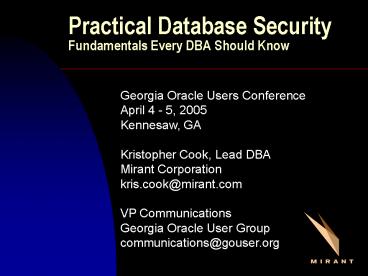Practical Database Security Fundamentals Every DBA Should Know PowerPoint PPT Presentation
1 / 56
Title: Practical Database Security Fundamentals Every DBA Should Know
1
Practical Database SecurityFundamentals Every
DBA Should Know
Georgia Oracle Users Conference April 4 - 5,
2005 Kennesaw, GA Kristopher Cook, Lead
DBA Mirant Corporation kris.cook_at_mirant.com VP
Communications Georgia Oracle User
Group communications_at_gouser.org
2
Intended Audience
- DBAs with less than 2 years experience
- DBAs with more than 2 years experience who wont
get bored reviewing the basics
3
Ground Rules
- Please hold questions until the end
- Cell Phones Pagers - Quiet Mode
4
Speakers Background
- 19 years IT experience, primarily in Unix
environments - Current position
- Lead DBA
- Previous positions (last 8-9 years)
- Principal DBA
- Database Administration Manager
- Senior DBA
- Advanced Systems Engineer
5
Speakers Environment
- Business
- Competitive energy company that produces and
sells electricity in the U.S., the Caribbean, and
the Phillippines. - Owns or leases more than 17,000 megawatts of
electric generating capacity globally. - Operates an integrated asset management and
energy marketing organization from our
headquarters in Atlanta. - www.mirant.com
6
Speakers Environment(continued)
- Technical
- Primarily Solaris shop, 21 DB servers
- 200 Oracle instances total 50 in production
- Sizes range from 1 to 150 GB
- 24x7 operations
- Databases are local, remote, and at hotsite
- Current standard is 9.2.0.4
- Trading Systems, Power Scheduling, Plant
Operations, Financials, HR, Intra/Inter-net - 5 full time DBAs
7
Topics of Discussion
- Fundamental Threats to the Database
- Fundamental Threats to the Database Server
- Establishing a Security Mindset
8
Fundamental Threats to the Database
- Ignorance of Privileges
- Ignorance of Roles
- Unintentional Access to Data
- Denial of Service
9
Ignorance of Privileges
Fundamental Threats to the Database
- Unlimited Tablespace
- Quota Unlimited
- Create
- Drop/Alter
- Knowing Where to Look
10
Ignorance of Privileges - Unlimited Tablespace
- Users with Unlimited Tablespace can create tables
anywhere and can potentially insert unlimited
rows - Determine who has unlimited tablespace
- select grantee
- from dba_sys_privs
- where privilege UNLIMITED TABLESPACE
- Determine which tablespaces have unlimited
extents - select tablespace_name, file_name, maxbytes
- from dba_data_files
- where autoextensible YES
11
Ignorance of Privileges - Quota Unlimited
- Similar to Unlimited Tablespace but only applies
to tablespace on which it has been granted - Determine who has unlimited quota and on which
tablespace - select username,
- tablespace_name,
- max_bytes
- from dba_ts_quotas
- Look for a value of -1 for max_bytes which
indicates unlimited
12
Ignorance of Privileges - Create
- Solid DBAs will understand the many different
Create privileges and the implications of
granting each - Discover create privileges available and consult
Oracle doco on each (48 in 10.1) - select distinct privilege
- from dba_sys_privs
- where privilege like CREATE
- Examples
- create public synonym, database link
- create any
13
Ignorance of Privileges - Create
- Determine who has create privileges
- select
- from dba_sys_privs
- where privilege like CREATE
- For each user returned in the above query, ask if
they Really need the privilege grant the minimum
required - (I.e. principle of least privilege)
14
Ignorance of Privileges - Drop / Alter
- Users with Drop or Alter privileges can delete or
modify objects use care when granting - Determine who has these privileges
- select
- from dba_sys_privs
- where privilege like DROP
- or privilege like ALTER
- For each user returned in the above query, ask if
they Really need the privilege grant the minimum
required
15
Ignorance of Privileges - Overly Permissive Grants
- Consider this example it speaks for itself
- SQLgt show user
- USER IS COOK
- SQLgt select from session privs
- EXECUTE ANY PROCEDURE
- 15 rows selected.
- SQLgt exec
- dbms_repcat_admin.grant_admin_any_schema(COOK)
16
Ignorance of Privileges - Overly Permissive Grants
- Example (continued)
- SQLgt select from session_privs
- PRIVILEGE
- ----------------------------------------
- ...
- DROP ANY TABLE
- UPDATE ANY TABLE
- DROP ANY CLUSTER
- DROP ANY INDEX
- CREATE ANY SYNONYM
- DROP ANY SYNONYM
- DROP PUBLIC SYNONYM
- CREATE ANY VIEW
- DROP ANY VIEW
- ALTER ANY PROCEDURE
- CREATE ANY TRIGGER
- ...
17
Ignorance of Privileges - Knowing Where to Look
- The data dictionary has many tables related to
privileges - select from dictionary
- where table_name like PRIV
- Examples
- Table_Name Comments
- ALL_COL_PRIVS_MADE Grants on columns for which
the user is owner or grantor - ALL_TAB_PRIVS_MADE User's grants and grants on
user's objects - DBA_COL_PRIVS All grants on columns in the
database - DBA_ROLE_PRIVS Roles granted to users and roles
- DBA_SYS_PRIVS System privileges granted to users
and roles - DBA_TAB_PRIVS All grants on objects in the
database - ROLE_ROLE_PRIVS Roles which are granted to roles
- ROLE_SYS_PRIVS System privileges granted to
roles - ROLE_TAB_PRIVS Table privileges granted to roles
18
Ignorance of Roles
Fundamental Threats to the Database
- Default Roles
- Admin Option
- Password Protected Roles
19
Ignorance of Roles - Default Roles
- Understand the Default Roles created in a new
database - select
- from sys.dba_role_privs
- Default roles differ by Oracle version
- Understand what privileges are granted to each
role - select
- from sys.dba_sys_privs
- where grantee in
- (select role from sys.dba_roles)
20
Ignorance of Roles - Default Roles
- For example, Creating a new user?
- Grant Create Session (system priv)
- or
- Grant Connect (a default role)
- Create Session user can logon
- Connect
- select privilege from sys.dba_sys_privs
- where grantee CONNECT
- ALTER SESSION CREATE CLUSTER
- CREATE DATABASE LINK CREATE SEQUENCE
- CREATE SESSION CREATE SYNONYM
- CREATE TABLE CREATE VIEW
21
Ignorance of Roles - Admin Option
- Users with Admin Option can grant the role to
other users at will - If role is later revoked from original grantee,
the subsequent user still has the role and must
explicitly be revoked - Some DBA tools wizards default to yes
- Use care when granting admin option
22
Ignorance of Roles - Password Protected Roles
- Role that requires a password to be enabled
- Frequently used in application development for
logon security - Prevents users gaining access to application
tables with Sqlplus, or other tools - See Oracle Security by Marlene Theriault and W.
Heney for a good discussion on implementation
23
Unintentional Access to Data
Fundamental Threats to the Database
- Default Passwords
- Users Passwords
- Protecting Backups
- Protecting Stored Procedures
- Protecting Development/Test Environments
- Making Passwords Visible
24
Unintentional Access to Data - Default Passwords
- Default passwords are widely known and publicized
- Automate pw change as part of database creation
- Dont run utlsampl in production
- Understand which ids get created when installing
additional Oracle products - Users with shell access to the DB server can find
ids - grep -i identified by ORACLE_HOME/admin/
25
Unintentional Access to Data - Default Passwords
- A few classics
- Id / password What Default Privileges
- system/manager DBA DBA
- sys/change_on_install Data Dictionary Pretty
much everything - dbsnmp/dbsnmp Intelligent Agent Connect,
resource, - (OEM) unlimited tablespace,
- mdsys/mdsys Oracle Spatial Pretty much
everything - outln/outln Supports Plan Stability Unlimited
tablespace, - resource, execute any proc
- tracesvr/trace Trace Server Create session,
- (OEM) select any table
26
Unintentional Access to Data - Default Passwords
- 10g has made improvements
- For the most part, default accounts are setup as
locked and expired - however, sys/system are not
- dbca prompts for passwords
- if using home grown scripts, your mileage may
vary
27
Unintentional Access to Data - Default Passwords
- Perl script to Discover Default Passwords
- !/usr/local/bin/perl
- _at_ids ltDATAgt get list of default
id/passwords from data at end of this file. - open (oratab,"lt/var/opt/oracle/oratab") get
list of sids on this system. - while (ltoratabgt)
- chomp remove newline
- s/.// remove comments
- s/\s// remove leading white space
- s/\s// remove trailing white space
- s/\.// remove leading
- next unless length anything left?
- (sid, home, yn) split "" parse out
the fields - ENV"ORACLE_SID" sid
- ENV"ORACLE_HOME" home
- ENV"PATH" home."/bin/bin/usr/bin"
28
Unintentional Access to Data - Default Passwords
- Perl script to Discover Default Passwords
(continued) - loop through list of ids, attempting to log
in. - for (idx0 idxlt_at_ids idx)
- id idsidx
- chop(id) remove newline
- _at_xsqlplus id ltltEOF
- exit
- EOF
- _at_ReturnLines grep(/Connected to/,_at_x)
- print "id\_at_sid\n" if (_at_ReturnLines ! 0
) print the id we got in with. - for idx
- while oratab
- close (oratab)
- __END__
- system/manager
- sys/change_on_install
- dbsnmp/dbsnmp
- tracesrv/trace
29
Unintentional Access to Data - Users Passwords
- Users take the path of least resistance
- Password same as userid
- Write password on yellow sticky notes
- Beginning with Oracle 8 you can
- Limit of sessions per user
- Limit of failed login attempts
- Limit of times password can be reused
- Limit lifetime of password (password aging)
- Develop custom verification functions
- Expire passwords after a certain length of time
30
Unintentional Access to Data - Users Passwords
- Perl script to Discover Trivial Passwords
- !/usr/local/bin/perl
- open (oratab,"lt/var/opt/oracle/oratab") get
list of sids on this system. - while (ltoratabgt)
- chomp remove newline
- s/.// remove comments
- s/\s// remove leading white space
- s/\s// remove trailing white space
- s/\.// remove leading
- next unless length anything left?
- (sid,home,yn) split "" parse out
the fields - ENV"ORACLE_SID" sid
- ENV"ORACLE_HOME" home
- ENV"PATH" home."/bin/bin/usr/bin"
- ENV"LD_LIBRARY_PATH" home."/lib/usr/open
win/lib"
31
Unintentional Access to Data - Users Passwords
- Perl script to Discover Trivial Passwords
(continued) - _at_useridssqlplus -silent \/ as sysdbaltlteof
- set sqlprompt ""
- set pagesize 0
- set trimspool on
- set echo off
- set feedback off
- select username from dba_users order by username
- exit
- eof
- for (idx0 idxlt_at_userids idx)
- chop useridsidx
- _at_xsqlplus useridsidx/useridsidx
ltltEOF - exit
- EOF
- _at_ReturnLines grep(/Connected to/,_at_x)
- print "useridsidx\_at_sid\n" if
(_at_ReturnLines ! 0 ) print the id we got in
with. - for
- while oratab
32
Unintentional Access to Data - Protecting Backups
- Deny users read access to disks that contain
backup scripts, data, exports, etc. - Use Care when sharing out directories via NFS.
Limit to specific hosts - Protect physical access to tape media
- Put in place process, procedure, control
- When using off-site storage facilities, limit who
can request tapes - Common sense goes a long way
33
Unintentional Access to Data - Protecting Stored
Procedures
- Stored Procedures may contain sensitive business
logic or other code that may need to be protected - Use Oracles PL/SQL wrapper utility to prevent
exposure of your algorithms - Example
- wrap inamemycode.sql onamemycode.wrapped
- sqlplus scott/tiger _at_mycode.wrapped
34
Unintentional Access to Data - Protecting Dev/QA
Environments
- Production data is frequently used to populate
development and QA environments - Use care to ensure only authorized people are
allowed to view this data
35
Unintentional Access to Data - Making Passwords
Visible
- Interactive shell account users can view
passwords entered on command lines by using ps
-ef command - sqlplus
- exp/imp
- sqlldr
- Example
- sqlplus system/manager_at_orcl
- ps -ef grep sqlplus
- oracle 633 103 0 203850 pts/4 000 sqlplus
system/manager - oracle 656 642 0 203911 pts/5 000 grep sqlplus
- Dont put passwords on command lines!
36
Unintentional Access to Data - Making Passwords
Visible
- Alternative to putting passwords on the command
line - Redirect command input inside shell script - sqlplus ltltEOF
- scott/tiger
- _at_mysql.sql
- exit
- EOF
37
Unintentional Access to Data - Making Passwords
Visible
- Use care with database links too
- Users with select any table can see passwords of
links - select userid, password, host
- from sys.link
38
Denial of Service
Fundamental Threats to the Database
- Limiting DB Resources via Profiles
- UTL_FILE_DIR Parameter
- Production Should Stand Alone
- Listeners Name Servers
39
Denial of Service - Limiting DB Resources via
Profiles
- Oracles default profile is wide open
- RESOURCE_NAME LIMIT
- -------------------------------- ---------
- COMPOSITE_LIMIT UNLIMITED
- SESSIONS_PER_USER UNLIMITED
- CPU_PER_SESSION UNLIMITED
- CPU_PER_CALL UNLIMITED
- LOGICAL_READS_PER_SESSION UNLIMITED
- LOGICAL_READS_PER_CALL UNLIMITED
- IDLE_TIME UNLIMITED
- CONNECT_TIME UNLIMITED
- PRIVATE_SGA UNLIMITED
- FAILED_LOGIN_ATTEMPTS UNLIMITED
- PASSWORD_LIFE_TIME UNLIMITED
- PASSWORD_REUSE_TIME UNLIMITED
- PASSWORD_REUSE_MAX UNLIMITED
- PASSWORD_VERIFY_FUNCTION UNLIMITED
- PASSWORD_LOCK_TIME UNLIMITED
Select resource_name, limit from
sys.dba_profiles where profile_name
DEFAULT
40
Denial of Service - Limiting DB Resources via
Profiles
- Create specific profiles for each user class
- Use reasonable limits rather than unlimited
- Init parm RESOURCE_LIMIT must be set to enable
the ability to set limits - or
- alter system set resource_limit true
41
Denial of Service - UTL_FILE_DIR Parameter
- Used for PL/SQL file I/O
- Limit to only directories necessary
- Avoid setting to
- Review code writing to UTL_FILE_DIR paths to
ensure efficiency and correctness (I.e. doesnt
fill up disk) - Ensure directories have appropriate permissions
42
Denial of Service - Production Should Stand Alone
- Shell accounts on production systems can
- Search filesystem for scripts with passwords
- fill up disk drives
- execute programs, hog memory and/or cpu
- locate and read export and/or sqlldr files
- Refuse or limit/control shell accounts on
production systems
43
Denial of Service - Listeners Names Servers
- Password protect Listeners and Names Servers
- Before 10g, client machines with listener control
or names control utility can shutdown these
services - set PASSWORDS_listenername in listener.ora
- lsnrctl change_password listener_name
- Set NAMES.PASSWORD in names.ora
- note - onames is deprecated in 10g, move to OID
44
Fundamental Threats to the Database Server
- Physical Security
- Unintended Access
- Denial of Service
- Unnecessary Unix Services
- Unnecessary Shell Accounts
45
Physical Security
Fundamental Threats to the Database Server
- Database servers should be in a physically secure
location - Limit Access to authorized personnel
- Protect against fire, power failure, water, and
heat
46
Unintended Access
Fundamental Threats to the Database Server
- World Readable Files
- Set-UID Scripts
- NFS Shares
47
Unintended Access - World Readable Files
- Protect sensitive files by not allowing world
read access - Set UNIX File Permissions
- Owner (read,write,execute)
- Group (read,execute)
- World (none)
- Use chmod command to alter permissions
- Use umask command to set default file creation
permissions for oracle account
48
Unintended Access - World Readable Files
- Examples of things to protect against
- scripts where new users are created
- find ORACLE_HOME type f
- exec grep il identified by \
- sqlplus scripts that might have passwords
- find /u01/app/oracle/admin type f
- exec grep il sqlplus \
- sqlldr scripts that might have passwords
- find /u01/app/oracle/admin type f
- exec grep il sqlldr \
- scripts that have either import or export
- find /u01/app/oracle/admin type f
- exec egrep il expimp \
49
Unintended Access - Set-UID Scripts
- Risk
- Potential to allow users to become root
- cp /usr/bin/sh /tmp/.mysh
- chmod 4755 /tmp/.mysh
- ls
- -rwsr-xr-x 1 root other 88620 .mysh
- Prevention
- minimize non-admins who have shell accounts
- Keep your terminal locked when away
- Do not put dot . in your PATH
- Audit system for Set UID scripts
- find / -local perm 004000 type f print
50
Unintended Access - NFS Shares
- NFS is a mechanism to make file systems on one
server available to many others - Use care when sharing
- only share to specific hosts, not entire network
- share as read-only if possible
- share at the lowest level required, not entire
disk - Example
- share -o roclientclient pathname
51
Denial of Service
Fundamental Threats to the Database Server
- Typically handled by Network or Systems
Administration teams - DBAs can still help
- Monitor databases and servers from a different
machine - Separate production server from development,
test, and QA - Communicate with System and Network Administrators
52
Unnecessary Unix Services
Fundamental Threats to the Database Server
- Many unix services have known security holes
- Minimize services that are started to those that
are necessary - I.e. do you really need ftp, finger?
- Review /etc/rc and inetd.conf and eliminate
services that get started but are not needed - http//www.samag.com/documents/s1152/sam0104i/010
4i.htm
53
Unnecessary Shell Accounts
Fundamental Threats to the Database Server
- Consider every line in /etc/passwd as a potential
entrypoint - Remove ids that are not needed
54
Establishing a Security Mindset
- Be Curious
- Always ask questions
- Be Proactive
- Be Paranoid
- Be Cautious
- Test everything
- Stay abreast of bugs and fixes
- Start with minimal privs
- Be vigilant
- Preach the security gospel!
55
Q A
56
Thank you!
- Georgia Oracle Users Conference
- April 4-5 2005
- Practical Database Security
- Kristopher Cook
- kris.cook_at_mirant.com