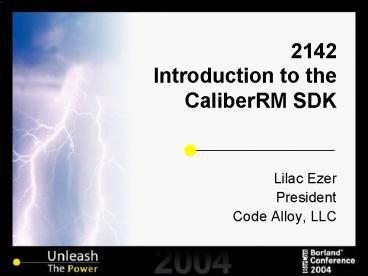2142 Introduction to the CaliberRM SDK PowerPoint PPT Presentation
1 / 67
Title: 2142 Introduction to the CaliberRM SDK
1
2142Introduction to the CaliberRM SDK
- Lilac Ezer
- President
- Code Alloy, LLC
2
Objective
- Learn how the CaliberRM SDK can be used to
develop custom utilities and integrations to
create end-to-end software lifecycle solutions.
3
Lilac Ezer
- President of Code Alloy, LLC
- 10 years of software development experience
(primarily Java) - Extensive experience developing customizations
for Borland StarTeam and CaliberRM
4
About You
- Software Configuration Managers
- Project Managers / Executives
- Software Developers
5
Presentation Agenda
- Business need for customization
- CaliberRM SDK architecture
- Accessing CaliberRM objects with the SDK
- Event notification model
- Vendor Add-Ins for CaliberRM
- Questions
6
Requirements
- Requirements drive your software development
process - Requirements involve all project participants
- Requirements management is an ongoing process
7
End-to-end SDLC
- Requirements are at the center of the cycle
- Requirements can be traced to models, source
code, and test cases - Requirements are workflow based
- Approval process
- Feedback loop
8
Challenges
- Tools come from different vendors, and may not
integrate out of the box. - Often, lack of proper integration leads to
neglecting requirements once project has started,
and scope is not properly managed. - Not all project stakeholders are technical enough
to use a requirements management tool, and may
need to view requirements and provide feedback
from a simpler interface.
9
CaliberRM Customization
- CaliberRM SDK
- Application programming interface that allows
developers to access and manipulate CaliberRM
data, including requirements and traces, using
virtually any programming language. - CaliberRM Add-In Modules
- Allow custom screens to be developed in Visual
Basic to provide traceability between
requirements stored in CaliberRM, and project
artifacts stored in external systems. The custom
screens appear inside the CaliberRM Client
interface.
10
Real World Applications
- CaliberRM Web Client
- CaliberRM DataMart
- CaliberRM and StarTeam integration
- Multiple CaliberRM integrations with external
products available from Borland
11
What is the Caliber SDK?
- Set of APIs provide access to application data
- Object-oriented
- Programming language independent
12
SDK Client Architecture
13
Advantages of Using the SDKs vs. Changing DB data
- CaliberRM databases may be complex, with
encrypted data - SDKs have built in business logic and security
(why reinvent the wheel?) - Data integrity
- SDKs are always backwards compatible, the
database may not be - Instead of triggers, the MPX Event model is now
available - Making modifications to the DB will invalidate
your support agreement with Borland!
14
Learning the Caliber API
- CaliberRM SDK Developers Guide
- The API JavaDocs and COM API Reference
- The key to traversing these documents is
understanding containment - An editor with code completion is also useful
- Keep a Caliber Client open to view available
objects and properties
15
Supported Programming Languages
- Original APIs were developed in Java
- Wrapped with JNI to provide COM version (both
early and late binding) - VB
- C
- Scripting languages PHP, ASP, etc..
- 2005 release will contain native .NET APIs
- VB.NET
- C
- J (cross-compiling)
16
CaliberRM SDK Development Environment
- Java
- Add caliberrm-sdk.jar to your classpath
- VB (or other COM language)
- Register library CaliberRMSDK65.dll
17
Developer Responsibilities
- The CaliberRM SDK will
- Enforce business logic
- Enforce security permissions
- The SDK Client developer should
- Trap for known exceptions
- Check for security permissions before attempting
to perform an operation
18
CaliberRM SDK Packages
- com.starbase.caliber - contains the core
CaliberRM objects - com.starbase.caliber.attribute - contains classes
for working with user-defined attributes - com.starbase.caliber.event - contains classes
that deal with the event-listener model in
CaliberRM - com.starbase.caliber.external - contains classes
for working with external traceability - com.starbase.caliber.security - contains classes
that deal with security management - com.starbase.caliber.server - contains classes
related to connecting to the CaliberRM server
19
CaliberRM Object Model
- Many of the core classes in the CaliberRM are
named appropriately for the CaliberRM objects
that they represent - The containment hierarchy is the same as in the
CaliberRM Client. A server contains projects,
which contain baselines, which in turn contain
requirements that can contain subrequirements and
traces - CaliberObject is the abstract base class for many
objects contained within a Caliber server.
20
Containment
- Many Caliber objects live within the context of
other objects - -gt Session
- -gt Project
- -gt Baseline
- -gt Requirement Type
- -gtRequirement
- -gt Attribute
- -gt Discussion
- An object instance is always aware of their
Session and their immediate parent - getSession
- getProject, getBaseline, getRequirementType,
getRequirement
21
Unique Identifiers
- CaliberObjectID
- Unique across all objects on a server
- Internal ID (dont confuse with Requirement
Number) - getID() retrieves the CaliberObjectID
- id.getIDNumber() retrieves the unique number for
the ID - Can be used for locating an object by ID only
(without knowing type, or context) - Session.getCaliberObject(id)
22
CaliberRM Object Model 1
23
CaliberRM Object Model 2
24
CaliberObject
- getID() - Every subclass of CaliberObject
contains an ID that uniquely identifies the
object within the server instance. This ID can
later be used to access the object directly
without navigating through the caliber object
hierarchy, by using the "get(CaliberObjectID
calObjID)" convenience methods on classes such as
CaliberObjectManager and Session. - getManager() - A CaliberObjectManager manages a
group of CaliberObjects. It is responsible for
managing access to the objects for the session
representing the user currently logged in, and
caching objects to optimize performance. - getSession() - The Session representing the view
of the data available to the logged in user based
on security permissions, from which this
CaliberRM object was retrieved.
25
MutableCaliberObject
- Abstract subclass of Caliber Object
- Represents objects that can be created or
modified using the CaliberRM SDK - The CaliberRM SDK does not make changes directly
on the server, but instead allows creating new
objects and editing object properties in memory
before committing changes
26
Caching
- Remote calls are very expensive
- CaliberRM uses an internal caching mechanism
- Item properties are retrieved upon first request
- Properties are then cached
- Data is not saved to the repository until the
save() command is called. - The following methods indicate an item that
requires updating - isModified()
- isNew()
27
MutableCaliberObject Methods
- isNew() - Indicates whether this object has not
yet been saved to the server. - isModified() - Indicates whether this object
contains changes that have not yet been saved to
the server. - save() - Saves the new object, or changes to the
object to the CaliberRM Server. This method must
be called to commit changes. - rollback() - Aborts any changes made to the
object, without saving those changes back to the
server. - remove() - Removes the object from the server.
Subsequent attempts to access or modify the
object will throw an ObjectDoesNotExistException.
28
LockableCaliberObject
- Abstract subclass of MutableCaliberObject
- Contains methods to manage locking for objects
such as Requirements and Traces - lock() - Locks the object under the currently
logged in user account. An ObjectLockedException
may be thrown if this operation is attempting to
lock an object that is already locked by another
user - unlock() - Unlocks the object
29
CaliberObjectManager
- Object manager provide convenience utilities for
managing specific types of objects, often only
using the CaliberObjectID - For example, LockableCaliberObjectManager has a
lock(CaliberObjectID id) function, which allows
locking without resolving the CaliberObject
30
Connecting to the CaliberRM Server
- CaliberServer(address)
- Server.login(username, pass)
31
Connecting to the CaliberRM Server
- import com.starbase.caliber.import
com.starbase.caliber.server.public class
MyCaliberTeststatic String address
"127.0.0.1" // Serverstatic String username
"testuser" // Loginstatic String password
"pass" // Passpublic static void Main(String
args) // Create a CaliberServer object
CaliberServer myServer new CaliberServer(addre
ss) try // Log in to Caliber Session
mySession myServer.login(username,password
) catch(Exception e) System.out.println("Log
In Failed" e)
32
The Session Object
- Represents the view of the CaliberRM data from
the perspective of the user who is logged in - Use the Session object as the starting point for
locating CaliberRM objects (getProjects()) and
object managers (exgetSecurityManager())
33
Exception Handling
- The CaliberRM has a fairly robust declarative
exception model - For example, the login method is declared to
throw RemoteServerException, NoAvailableLicenseExc
eption, InvalidLoginException, AccountDisabledExce
ption, UserMustChangePasswordException, and
LicenseExpirationException - Many declared exceptions that can be thrown from
the CaliberRM SDK are subclasses of
RemoteServerException. At a minimum, the
developer should catch RemoteServerExceptions for
appropriate handling.
34
Security
- CaliberSecurityException
- Thrown if logged in user does not have permission
- Declared exception for many methods
- Extends java.lang.RuntimeException
- CaliberSecurityManager
- Provides methods for checking user permissions.
- Accessed via getSecurityManager() method on the
Session object - checkPermission - Throws a CaliberSecurityExceptio
n if the user does not have the requested
permission on the class type, unique identifier,
and action. - ACTION_CREATE, ACTION_EDIT, ACTION_DELETE,
ACTION_READ - checkReqModPermission - Check the permissions to
modify an attribute on a requirement by attribute
ID or number. Throws a CaliberSecurityException
if the user does not have permission to edit the
attribute.
35
Example Checking Security
- CaliberSecurityManager secMgr
session.getSecurityManager() - boolean hasPermission
- try
- secMgr.checkPermission(Requirement.clas
s, req1.getID(), -
CaliberSecurityManager.ACTION_EDIT) - hasPermission true
- catch(CaliberSecurityException se)
- hasPermission false
36
Requirements in the SDK
- Requirements live within a Baseline
- A Requirement belongs to a RequirementType (ie
Business Requirements, Functional Requirements) - Requirements may be versioned
- Requirements can have multiple user defined
attributes
37
Retrieving Requirements
- Multiple ways of retrieving requirements
- Baseline.getRequirements() retrieves array
representing top-level requirements - Baseline.getRequirementTypes() retrieves
requirement types, then call .getRequirements(base
line) to get requirements of this type in the
baseline - Baseline.getRequirementTree() tree representing
project, requirementtype, requirement hierarchy
38
Retrieving Requirements
- ...function printRequirement(Requirement req)
throws RemoteServerException System.out.printl
n(req.idNumber""req.getDescription()) Require
ments children req.getChildRequirements() fo
r (int i0 iltchildren.length i) printRequir
ement(childreni) - ...try Baseline myBaseline
myProject.getCurrentBaseline() Requirement
topRequirements myBaseline.getRequirements() f
or (int i0 i lt topRequirements.length
i) printRequirement(topRequirementsi) - catch(RemoteServerException e) e.printStackTr
ace()
39
RequirementTree
- Represents a tree of requirements.
- Can be retrieved from a baseline via the
getRequirementTree() method - Nodes represented by RequirementTreeNode class
- The getRoot() method on the RequirementTree
retrieves the root RequirementTreeNode - RequirementTreeNode can represent the Project
(top-level node), Requirement Types, and
Requirements. - Includes the following useful methods
- isProjectNode(), isRequirementNode(),
isRequirementTypeNode() - getAssociatedObjectID()
- getChildren()
- getName(), getRequirementTypeTag(),
getSerialNumberTag()
40
Traversing the RequirementTree
- ...void printNode(RequirementTreeNode node)
throws RemoteServerException System.out.println(
node.getSerialNumberTag()" "node.getName())
RequirementTreeNode children
node.getChildren() for (int i0
iltchildren.length i) printNode(childreni)
- ...try Baseline myBaseline
myProject.getCurrentBaseline() RequirementTree
tree myBaseline.getRequirementTree() pri
ntNode(tree.getRoot()) - catch(RemoteServerException e) e.printStackTr
ace()
41
Requirement Properties
- Many core requirement properties can be retrieved
via get methods on the Requirement object - Standard properties include
- Description
- Priority
- IDNumber
- Version
- Owner
42
List Properties
- Priority and Status properties are of type
UDAListValue - getSelectedValue() - selected value for
single-select lists, or the first selected value
for multi-select lists, or -1 if none selected - getSelectedObjects() - selected objects
- getSelectedIndex() - selected index in the
ListEntries array for single-select lists, first
selected value for multi-select, or -1 if none
selected - getSelectedIndices() - selected indexes in the
ListEntries array for multi-select lists - getListEntries() - a list of all the acceptable
values for this property
43
User Defined Attributes
- Can be accessed from the getAttributeValues()
method on a Requirement instance. - The AttributeValue abstract base class is
extended by classes that represent the various
types of user defined attributes
UDABooleanValue, UDADateValue, UDAFloatValue,
UDAIntegerValue, UDAListValue, UDATextValue - Most of these classes contain getValue() and
setValue() methods for retrieving and modifying
the value of the attribute - The getAttribute() method retrieves the Attribute
associated with the AttributeValue, which is a
subclass of CaliberObject. - Attribute is an abstract base class extended by
UDABoolean, UDADate, UDAFloat, UDAInteger,
UDAList, and UDAText. - Modifying an attribute value will automatically
modify the requirement in which it is contained.
It is necessary to call the save() method on the
requirement to commit the changes to the
CaliberRM repository.
44
Modifying Requirements
- Always call lock() to lock the requirement
- Make the modification
- Standard properties- use the set method
- UDAs cast to the appropriate UDAValue subclass
and set - Call save() to persist the change
45
Example UDAs
- req1.lock()
- AttributeValue atts req1.getAttributeValues()
- for (int i 0 i lt atts.length i)
- AttributeValue att attsi
- Attribute attribute
att.getAttribute() - System.out.print("Atrribute
"attribute.getName()" ") - // identify the UDA type, and cast to
the correct object - if (att instanceof UDATextValue)
- System.out.println(((UDATextValu
e)att).getValue()) - ((UDATextValue)att).setValue("te
st") - .
- req1.save()
- req1.unlock()
46
Retrieving Traces
- The Requirement class also has methods to
retrieve the traces that it is tied to - getTracesFrom() - retrieves an array of Traces
that trace from another object to this
Requirement - getTracesTo() - retrieves an array of Traces that
trace from this Requirement to another object - The Session object provides access to traces via
the following methods - getTraces() - retrieves an array of Trace objects
for all objects available to the Session - getTraces(ProjectID projectIDs) - retrieves an
array of Trace objects which involve objects
contained withint the projectIDs specified.
47
The Trace Object
- getTraceFromID(), getTraceToID() - returns the
CaliberObjectID for the objects in the
relationship - getFromObject(), getToObject() - resolves the
CaliberObjects that are represented in the
relationship - isSuspect() - identified whether this trace is
flagged as "suspect"
48
Creating Traces
- To create a Trace instance, the CaliberObjectIDs
for the two objects is required. The following
constructor can be used - Trace(CaliberObjectID traceFromID,
CaliberObjectID traceToID, Session session) -
creates a new trace based on the CaliberObjectID
parameters. The save() method must be called
before this trace is persisted to the Caliber RM
Server. - TraceManager
- createTrace(CaliberObject traceFrom,
CaliberObject traceTo, boolean suspect) - creates
a Trace from CaliberObjects. - createTrace(CaliberObjectID traceFromID,
CaliberObjectID traceToID, boolean suspect) -
creates a Trace from IDs. - deleteTrace(Trace traceToDelete) - removes a
Trace from the Caliber Server - get(int traceIDNumber) - retrieves a trace by its
ID number
49
Example Creating a Trace
- ...Requirement reqs session.getProjects()0.
getCurrentBaseline().getRequirements() - Requirement req1 reqs0
- Requirement req2 reqs1
- System.out.println("Creating trace
between "req1.getName()" and
"req2.getName()) - TraceManager traceMgr
session.getTraceManager() - Trace trace traceMgr.createTrace(req1,
req2, false) - trace.save()
50
MPX Event Listeners
- Since the availability of the MPX Message Broker
for CaliberRM, and event model has been in the
SDK - Not a well documented feature
- Can be used for creating triggers to execute
processes when objects (like requirements) are
added, modified, or removed
51
Event Listeners
- Event classes are in the com.starbase.caliber.even
t package - Based on Java event model java.util.EventListene
r - EventListener interfaces
- ContainmentListener object added / removed to
another object - DiscussionMessageListener message posted/ read
/ replied to - RequirementTreeListener requirement tree object
gets added / removed - StateListener object created / deleted /
modified / locked / unlocked
52
Event Listener Example
- // create the listener
- StateListener myListener new
StateAdapter() - public void objectCreated(StateEvent
event) - System.out.println("Object Created!")
- ..
- // get EventManager and add the listener
- EventManager evtMgr session.getEventManager()
- LocalEventSource src evtMgr.getLocalEventS
ource() - src.addStateListener(com.starbase.caliber.Re
quirement.class, myListener)
53
External Traceability
- Requirements in CaliberRM can be traced to any
external object. - Select Enterprise, Test Director, and external
File traces are explicitly supported in the
CaliberRM SDK - Other external object integrations can be
supported with the XGenericObject class, found in
the com.starbase.caliber.external.xgeneric
package. - createFileTrace(Requirement internalParticipant,
boolean traceFromInternalObj, java.lang.String
name, java.lang.String path) - creates a new trace to a file located on the
operating system.
54
Example File Traceability
- ...Class fileClass com.starbase.caliber.externa
l.xgeneric.File.classXGenericObjectManager
fileMgr (XGenericObjectManager)mySession.getMana
ger(fileClass)File f extGenObjMgr.createFileTr
ace(req1, true, "foo.txt", "C\\temp\\") - ...
55
Integrations
- Integrations between CaliberRM and an external
system are represented in the CaliberRM SDK by
the Integration class. - IntegrationManager
- retrieved from getIntegrationManager() method on
a Session instance - manages Integrations, and also provides
convenience methods for creating traces between
CaliberRM requirements and integration objects. - getIntegrationByName(java.lang.String systemName)
- retrieves an Integration object by a named
identifier - get(CaliberObjectID id) method -retrieves the
Integration by its CaliberObjectID.
56
Integration Class
- Contains a name, icon, library name, and
configuration file for the external integration
that is represents - Provides access to a collection of views,
representing the data available in the external
application IntegrationView class - Contains a unique identifier, and a collection of
IntegrationObject classes. - Objects that resides in an external system, and
could potentially be traced to a CaliberRM
Requirement - Methods for accessing properties such as icon,
name, short name, and a list of available
operations to perform on the object - May be hierarchal, and contain child
IntegrationObjects
57
Example Retrieving Available Integrations
- ...IntegrationManager intMgr mySession.getIntegr
ationManager()Integration integrations
intMgr.getAll()for (int i0 i lt
integrations.length i) System.out.println("In
tegration "integrationsi.getName())...
58
Vendor Add-Ins for CaliberRM
- CaliberRM provides a mechanism for creating
custom interfaces to external applications - Displayed to users within the CaliberRM desktop
client interface, allowing them to visually trace
requirements to external objects. - Vendor Add-Ins are typically developer in Visual
Basic, or another COM-based language. - Many Vendor Add-Ins are available for free from
Borland, including integrations with Rational
Rose.
59
VB Templates for Add-Ins
- Visual Basic Templates are provided to give
developers a foundation for creating CaliberRM
Add-Ins - By using the templates, CaliberRM will take care
of generating the forms, you just provide info on
connecting and displaying available remote
objects - Add-Ins need to identify the following
- View of external objects typically in a list or
tree structure - External object properties objects must have a
unique identifier, and can optionally have
additional properties and a display icon
60
VB Add-In Classes
- The Visual Basic Templates contain the following
classes - VendorSession - provides publicly-exposed methods
that CaliberRM clients can use to interact with
the add-in. The VendorSession corresponds with
the Integration object available in the SDK. - VendorView - provides a view of external objects
contained in the integration. The collection of
VendorView objects can be retrieved from the
VendorSessions GetVendorViews method. The
VendorView class corresponds to the
IntegrationView class in the SDK. - VendorObject - exposes properties of an external
object available from the integration server. A
collection of these objects can be retrieved from
the VendorView's GetVendorObjects method. It
corresponds to the IntegrationObject class in the
SDK.
61
Deploying Add-Ins
- Deploying add-ins downloaded from Borland or
created using the Visual Basic add-ins can be
accomplished in the CaliberRM Framework
Administrator interface under the External
Traceability tab - Create a new Integration - vendor name, library
name, icon - Optionally, a path to the configuration file can
be provided. This configuration file may contain
information required by the add-in application to
connect to the external system. - The vendor add-in then becomes available for
registration in any CaliberRM client that will
require external traceability for the add-in
type.
62
Deploying Add-Ins
63
Bonus Tip HTML-based descriptions
- CaliberRM requirements can include HTML tags in
their descriptions, which can cause problems when
exporting to other applications - Class com.caliber.util.HTMLHelper has useful
methods for converting between HTML and plain
text, and HTML and DOM-based XML docs - htmlToPlainText
- plainTextToHTML
- toDocument(String)
- toHTML(org.w3c.dom.Document)
64
Bonus Tip Searching Requirements
- RequirementManager has search utilities
- searchForName(java.lang.String text, ProjectID
projectID, boolean caseSensitive,
boolean wholeTextOnly) - searchForDescription(java.lang.String text,
ProjectID projectID, boolean caseSensitive,
boolean wholeTextOnly)
65
Summary
- Every software development lifecycle process is
different, and can only be successfully enforced
by development tools that provide flexibility to
be customized and integrated with other tools. - Borland's CaliberRM SDK provides customizability
and extensibility options that can effectively
include requirements management in your entire
software development lifecycle process.
66
Questions?
67
Thank You
- 2142 Introduction to the CaliberRM SDK
- Please fill out the speaker evaluation
- Office Hours
- Wed, Sept 15 1230pm-130pm
- You can contact me further at lilac_at_codealloy.com
- Source code and additional material will be
posted on - http//www.codealloy.com