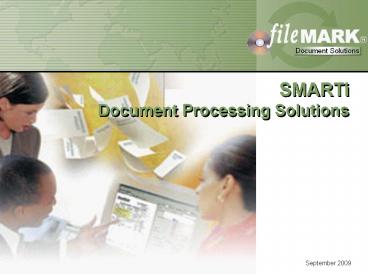SMART Document Processing and Records Management Solutions - PowerPoint PPT Presentation
1 / 38
Title: SMART Document Processing and Records Management Solutions
1
SMARTi Document Processing Solutions
September 2009
2
Company Overview
- FileMark Corporation software developer, direct
professional services provider, founded in 1989,
based in Millbury MA - Technology Focus transactional document
processing, document submission, report
archiving, records management - Industry Solutions Distribution, Manufacturing,
Healthcare, Financial Services, Higher Education,
Publishing, Local Government.
3
Why Manage Documents?
- 80 of business information still retained on
paper - Cost to file a document is 20
- On average it takes 5-10 minutes to locate a
properly filed document or discover that someone
else has it out - Cost of searching for a misfiled document is 120
- Cost of recreating a lost document is 250
- A 4-drawer file cabinet with 15,000-20,000 files
costs 25,000 to fill and 2,000 to maintain.
Info sources Cap Ventures, Inc. Magazine,
futurelawoffice.com, Citigroup
4
EDM Benefits
- Paperless business process efficiency
- Cost avoidance and existing cost displacement
- More responsive customer service
- Improved document search, security and control
- Instant on-line collaboration
- Business risk mitigation and regulatory
compliance.
5
SMARTi
- Document Imaging batch scan index,
barcode/OCR/OMR, workflow, application
integration, Web-based search and retrieval - COLD/ERM unattended computer output report
archiving, distribution, presentment, data mining - Document Submission Archive unattended external
document submission via fax, eMail attachments or
MFP scanners, ad hoc eMail archiving - Records Management classification, rules-based
record retention, migration and disposition,
audit logs, WORM storage
6
Business Applications
- Invoice processing (Accounts Payable)
- Proof of deliveries (Accounts Receivable)
- Customer service, vendor management (Call Center)
- Paperless computer output archiving, distribution
and presentment - Unattended document submission archive
- Transactional document processing, case
management - Records management, long-term document and eMail
archiving
7
SMARTi Architecture
MS Windows Server
File Storage
Database
SMARTi Base Server COLD - ASCII, EBCDIC, PCL
or PDF WorkflowBase
Desktop Admin Client
FileMark Software End User Supplied
8
Paper Document Capture
USB
- - Manual Fill
- - Assisted Fill
- - Zone OCR
- - Dynamic OCR
- ADEPT- Rules-based OCR
- Barcode
- - OMR
Batch Scan
9
SimpleIndex
10
SimpleIndex Features
- Zone OCR fixed templates
- Dynamic OCR manual point and shoot
- ADEPT (Automatic Data Extraction for Processing
Transactions) automatic OCR with pattern
search/match and lookup dictionaries - Auto-indexing barcode recognition, OMR,
auto-fill from external SQL database, pick lists,
default values, auto-incrementing values,
auto-date, auto-complete - Document separators bar-coded coversheets, tick
marks on all 1st pages - SimpleCoversheet create/print barcodes for
automatic processing - EZ Barcode Generator
- Import and index batches of Office documents or
eMails
- TWAIN or ISIS USB scanner support
- Simplex, duplex, magazine scan
- SimpleQC thumbnails, re-order, split/combine
pages, de-speckle, de-skew, auto-rotate, rescan,
redaction
- SimpleSend for management of distributed
scanning operations - Required documents audit
- Bates stamping software imprinting, page
numbering - Full-page OCR to MS Word format for text
editing, interactive correction option - Media Wizard create searchable CDs or DVDs for
physical distribution.
11
Remote Document Capture
Office Applications
Drag / Drop
Distributed Scanners
12
Document Submission Archive
- Secure, unattended, 24x7 Web-based repository for
submission, retrieval and processing of
time-sensitive documents - Easy document submission via email, email
attachments, fax or MFP scanner - Save (send) directly from MS Office or Outlook
- Selective email archiving
- Return eMails for confirmations, error
corrections or notifications - Flexible document indexing, classification,
date/time stamping, optional manual metadata
completion, image OCR, searchable annotations - Support for document revisions, view revision
histories - Secure, encrypted browser-based access to
document repository - Quickly find documents and folders by metadata
query, query by example, query by email, content
search, taxonomy browse or saved queries - All documents converted to PDF for view,
annotations, print, email and save - Required documents auditing, easy document
workflow routing - On-line user registration with flexible document
security - Software license or Private SaaS
13
Document Submission Methods
SMARTi.Mail_at_filemark.com
Fax
Coversheet
Direct Send
14
Save from MS Office
15
DSA Benefits
- Efficient, paperless document submission process
- Saves time, labor and money
- Eliminates the need to copy and mail or
physically deliver time-sensitive paper documents
just fax to SMARTi or scan and email - No need to print and mail copies of electronic
documents just attach one or more documents to
email and send to SMARTi - No need to prepare, scan and index incoming
documents - Augments, reduces or eliminates centralized
scanning and indexing - Can be used as a clearing house for easy
collection and sharing of time-sensitive
documents from customers, vendors or employees - Consolidates documents from multiple sources and
facilitates document sharing among multiple
parties - Enables instantaneous transaction processing and
selective email archiving - Improves document search, security, control and
collaboration - Ensures procedural compliance and saves trees
16
DSA Application Examples
- Vendor Invoice Processing
- Customer Order Processing
- PoD Processing
- Field Employee Reporting
- Selective Email Archiving
- Save (send) from MS Office
- Loan Origination
- Student Aid Qualification
- Legal Discovery
- Estate Planning
- Tax Preparation
- Signature Cards
17
Computer Output Archiving
Host
Print?
18
SMARTi COLD Overview
- COLD Computer Output to Low-cost Disk
- High-volume, automated computer output capture
and archiving - Eliminates printing and manual distribution of
internal reports - Saves the cost of printing, paper, ink,
microfilm, copies, multi-part forms and postage
ROI in less that one year - Instant access to exact replicas of printed
reports, statements and invoices from anywhere - Reports from reports exports selected report
data to spreadsheets or databases for sorting,
reformatting, charting or data mining.
19
SMARTi COLD Features
- Standard print format ASCII (with optional form
overlays) - Advanced print formats EBCDIC, PCL, PDF
- Adept Suite print formats AFP, Metacode/DJDE,
PS - Conversion to searchable PDF standard search,
view, print, e-mail - Event Scheduler unattended data capture
- Affix barcodes prior to printing for subsequent
scanning with auto-indexing - ASCII report compression 10 to 1
- Report distribution via workflow or eMail link to
website - Query and purge old reports
- Graphical report definer
- Original print stream archiving for on-demand job
reprinting - Advanced print spooler option for legacy systems
20
Reprint and Barcode Insertion
PCL Print Data
OM Plus Spooler
21
SMARTi Adept Suite
- All Points Addressable COLD/ERM capture and
indexing - APA printstreams IBM AFP, Xerox Metacode/DJDE,
Postscript - Produces exact soft copy replicas of data, fonts,
forms and graphics - Input data stream preview
- Visual, interactive drag and drop creation of
index extraction rules - Visual font mapping
- Fast multi-threaded batch transforms
- Output files can be filtered or split into
individual documents - Searchable PDF final format
22
SMARTi Workflow
- Built-in document/work routing simple to set
up, simple to use - Many applications transaction processing,
approvals, collaboration, report distribution,
eForms processing - Document-centric work items are SMARTi
documents with case notes (images, COLD reports,
office docs, eMail, etc.). - Secure work item routing pre-defined users,
roles, groups, states - Optional notifications via eMail reminders,
timed escalation
23
Invoice Approval Workflow
STOP
24
Workflow View Administration Windows
Help
Case Notes Accounting Shipping /
Receiving Supervisor v Accounts Payable
Complete Pend Cancel NA
25
Workflow Routing (SMARTi Web)
26
SMARTi Web
- Log-in, password, 128-bit SSL encryption
- Browse, Simple Query, Smart Query, Advanced
Query, Full Text Search - Search Boolean, relational operators,
wildcards, partial keywords, date/day ranges,
file -extensions, includes/excludes, delimited
search, hit list sub-search, save query, auto-run - Full Text Search COLD, OCRd images, MS Word,
email, PDF and text documents - Image OCR option for full text search of images
- View and scroll thru multiple documents of any
type in a single PDF - View multiple documents side-by-side
- View as PDF or XLS (COLD only)
- Up/down sorting of drawers, folders, documents
and index fields - Workflow, searchable case notes and annotations
- My Cart Checkout Export selected data to
Excel PDF batch print, save or email - Add or change index values
- New user registration, change user password
- Email notification with URL link to SMARTi Web to
view documents and workflow - Automatic session termination, support for
authentication cookies
27
(No Transcript)
28
(No Transcript)
29
(No Transcript)
30
(No Transcript)
31
(No Transcript)
32
(No Transcript)
33
(No Transcript)
34
(No Transcript)
35
(No Transcript)
36
(No Transcript)
37
(No Transcript)
38
(No Transcript)
39
(No Transcript)
40
(No Transcript)
41
(No Transcript)
42
(No Transcript)
43
(No Transcript)
44
(No Transcript)
45
(No Transcript)
46
(No Transcript)
47
(No Transcript)
48
(No Transcript)
49
(No Transcript)
50
PDF XChange Viewer
- View, manipulate, annotate, eMail, save and print
PDFs - Zoom in/out, rubber band, magnify, fit, rotate
- Page thumbnails, bookmarks, annotation list and
reply - Annotations highlight, cross-out, underline,
sticky notes, callouts, text box, typewriter,
rubber stamps, redaction, drawing and mark-up
tools - Export to image, copy text and graphics, send as
eMail - Fill-in forms, export form data
- PDF text search
- And much more ..
51
Application Integration
- Easy desktop application integration makes the
SMARTi Repository an extension to any
data-centric line-of-business application - Automates document indexing and search no
re-keying of data - Shows documents side-by-side with
line-of-business applications - User defined templates and user preferences
multiple document/folder retrieval options,
multiple auto-indexing options - Simple, quick and safe screen scraping, no code
modifications required to line-of-business
applications - Support for client/server, browser or terminal
emulator applications - Screen OCR technology links to SMARTi URL APIs.
52
Data Integration Term. Emulator App.
53
Data Integration Client/Server App.
54
Data Integration - Browser App.
55
Integration Toolkit
SMARTi URL API
56
SMARTi Records Management
- Record classification
- Rules-based record retention, migration and
disposition schedules for each class - Activity and audit logs
- Non-rewriteable, non-erasable storage management
(WORM) - User/group document access control and functional
permissions.
57
Record Classification
58
Disposition Stages
59
Audit Trails
60
WORM Hard Disk Archive
- Adaptive WORM software that works with any
brand of storage hardware - Secure Encryption prevents any modifications
- Retention Support strict file retention and
disposition enforcement, configurable policies
for compliance - Secure Erasure supports transparent file
shredding - Integrates with MS Active Directory supports
single sign-on - Affordable best price performance
- Transparent works with all applications,
networks and databases - High Performance faster than EMC Centera and
NetApp SnapLock proprietary storage solutions - Robust and Scalable capacity growth from
terabytes to petabytes - Automated Archive enables automatic Disaster
Recovery, can automatically create copies on
removable optical media
61
Enterprise Security
- User Authentication
- Log-on, password,128bit SSL encryption (web
client) - LDAP option, authenticates against MS Active
Directory for single sign-on - Support for authentication cookies (auto-log-on)
- Support for CAS (Central Authentication Service)
- Log-on/password bypass (special URL API call from
integrated application) - Automatic log-off after user-defined period of
inactivity - Document security
- User and group metaphor
- Allow or restrict document access by specific
applications, drawers, folders, documents, pages
or record classes - Allow or restrict document access by database
query value and operator (like, not like, is, is
not, begins with, ends with, between, , ?, gt, lt,
gt, lt) - Functional security grant or restrict access
rights to specific functions by users or groups
(70 functions) - File storage network file system or BLObs in
database tables
62
Backup, Disaster Recovery, HA
Database Replication
SMARTi 2
SMARTi 1
Server 2
Server 1
LAN or WAN
Fault TolerantShared Storage
USB
Internet
WD ShareSpace 2-8 Terabyte NAS RAID 0,1, 5 or JBOD
Browsers
63
FileMark Services
- SaaS Software as a Service, on-site hosting,
local document storage - AaaS Administration as a Service
- On-site installation and configuration
- COLD form overlay design, web conversions
- LoB application integration
- Annual maintenance subscription technical
support, periodic product updates - Data migrations OS, DB, legacy systems
- Training user, admin, on-site or on-line.
64
Cloud Computing
- Cloud computing is a model for enabling
convenient, on-demand network access to a shared
pool of configurable computing resources that can
be rapidly provisioned and released with minimal
management effort or service provider
interaction - Essential Characteristics
- On-demand self-service
- Broad network access
- Resource pooling
- Rapid elasticity
- Measured service
- Service Models
- Software as a Service (SaaS)
- Platform as a Service (PaaS)
- Infrastructure as a Service (IaaS)
- Deployment Models
- Private cloud (operated by and for a single
organization) - Community cloud (resources shared by a multiple
organizations but may be gated) - Public cloud (infrastructure and resources
available to all) - Hybrid cloud (a combination of two or more of the
other clouds) - Not offered by FileMark
65
Hybrid SaaS Program
- SMARTi Software as a Service (SaaS)
- IT control implemented on your server, on your
premises - Easy Budgeting trade cap-ex for op-ex
- Efficient local image scanning, unattended COLD
capture and automatic document submission archive - Lowest monthly cost minimal capital expenditure
- Lower risk cancel at any time, buyout at any
time - More secure deployment behind corporate
firewall - No legal issues documents do not leave premises
- Easy local system integration and customization
- On-line support, admin. and software update
services from FileMark
66
- Transforming Business Documents into
- Organized Information Assets
www.filemark.com 508-865-4844