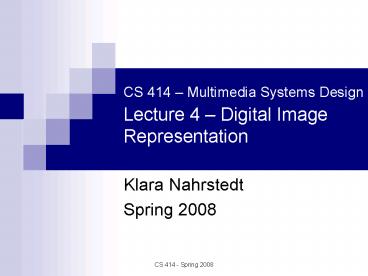CS 414 Multimedia Systems Design Lecture 4 Digital Image Representation - PowerPoint PPT Presentation
1 / 32
Title:
CS 414 Multimedia Systems Design Lecture 4 Digital Image Representation
Description:
Group Directories will be established by Friday, 1/25. MP1 will be out on 1/25 ... Texture Examples: wood barks, knitting patterns ... – PowerPoint PPT presentation
Number of Views:41
Avg rating:3.0/5.0
Title: CS 414 Multimedia Systems Design Lecture 4 Digital Image Representation
1
CS 414 Multimedia Systems Design Lecture 4
Digital Image Representation
- Klara Nahrstedt
- Spring 2008
2
Administrative
- Group Directories will be established by Friday,
1/25 - MP1 will be out on 1/25
3
Images Capturing and Processing
4
Capturing Real-World Images
- Picture two dimensional image captured from a
real-world scene that represents a momentary
event from the 3D spatial world
W2
W1
r
W3
F
rF x (W1/W3) sF x (W2/W3)
s
5
Image Concepts
- An image is a function of intensity values over a
2D plane I(r,s) - Sample function at discrete intervals to
represent an image in digital form - matrix of intensity values for each color plane
- intensity typically represented with 8 bits
- Sample points are called pixels
6
Digital Images
- Samples pixels
- Quantization number of bits per pixel
- Example if we would sample and quantize standard
TV picture (525 lines) by using VGA (Video
Graphics Array), video controller creates matrix
640x480pixels, and each pixel is represented by 8
bit integer (256 discrete gray levels)
7
Image Representations
- Black and white image
- single color plane with 2 bits
- Grey scale image
- single color plane with 8 bits
- Color image
- three color planes each with 8 bits
- RGB, CMY, YIQ, etc.
- Indexed color image
- single plane that indexes a color table
- Compressed images
- TIFF, JPEG, BMP, etc.
2gray levels
4 gray levels
8
Digital Image Representation (3 Bit Quantization)
9
Color QuantizationExample of 24 bit RGB Image
24-bit Color Monitor
10
Image Representation Example
24 bit RGB Representation (uncompressed)
Color Planes
11
Graphical Representation
12
Image Properties (Color)
13
Color Histogram
14
Image Properties (Texture)
- Texture small surface structure, either natural
or artificial, regular or irregular - Texture Examples wood barks, knitting patterns
- Statistical texture analysis describes texture as
a whole based on specific attributes regularity,
coarseness, orientation, contrast,
15
Texture Examples
16
Spatial and Frequency Domains
- Spatial domain
- refers to planar region of intensity values
- Frequency domain
- think of each color plane as a sinusoidal
function of changing intensity values - apply DFT (Discrete Fourier Transform) to
subsets of pixels for compression
17
Convolution Filters
- Filter an image by replacing each pixel in the
source with a weighted sum of its neighbors - Define the filter using a convolution mask, also
referred to as a kernel - non-zero values in small neighborhood, typically
centered around a central pixel - generally have odd number of rows/columns
18
Convolution Filter
X
19
Mean Filter
Convolution filter
Subset of image
20
Mean Filter
23
14
12
20
33
19
15
45
22
81
34
55
95
49
64
8
Convolution filter
Subset of image
21
Common 3x3 Filters
- Low/High pass filter
- Blur operator
- H/V Edge detector
22
Example
23
Edge Detection
- Identify areas of strong intensity contrast
- filter useless data preserve important
properties - Fundamental technique
- e.g., use gestures as input
- identify shapes, match to templates, invoke
commands
24
Edge Detection
25
Characteristics of Edges (1D)
- Identify high slope in first derivative
- Pixel is on an edge if value of the gradient
exceeds a threshold
http//www.pages.drexel.edu/weg22/edge.html
26
Simple Edge Detection
- Example Let assume single line of pixels
- Calculate 1st derivative (gradient) of the
intensity of the original data - Using gradient, we can find peak pixels in image
- If I(x) represents intensity of pixel x and I(x)
represents gradient (in 1D), then the gradient
can be calculated by convolving the original data
with a mask (-1/2 0 1/2) - I(x) -1/2 I(x-1) 0I(x) ½I(x1)
27
Sobel Operator
28
Basic Method
- Step 1 filter noise using mean filter
- Step 2 compute spatial gradient
- Step 3 mark points gt threshold as edges
29
Mark Edge Points
- Given gradient at each pixel and threshold
- mark pixels where gradient gt threshold as edges
- Canny algorithm extends basic method
30
Compute Edge Direction
- Calculation of Rate of Change in Intensity
Gradient - Use 2nd derivative
- Example (5 7 6 4 152 148 149)
- Use convolution mask (1 -2 1)
- I(x) 1I(x-1) -2I(x) 1I(x1)
- Peak detection in 2nd derivate is a method for
line detection.
31
Compute Edge Direction
- Compute direction of maximum change
Partial
Intensity Gradient
Length
2nd Derivative
32
Summary
- Other Important Image Processing Operations
- Image segmentation
- Image recognition
- Formatting
- Conditioning
- Marking
- Grouping
- Extraction
- Matching
- Image Synthesis