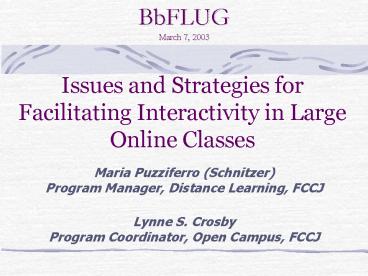Issues and Strategies for Facilitating Interactivity in Large Online Classes - PowerPoint PPT Presentation
1 / 20
Title:
Issues and Strategies for Facilitating Interactivity in Large Online Classes
Description:
Issues and Strategies for Facilitating Interactivity in Large ... Netiquette. Quality. Desired Learning Outcomes. Grading criteria. The Discussion Guidelines ... – PowerPoint PPT presentation
Number of Views:52
Avg rating:3.0/5.0
Title: Issues and Strategies for Facilitating Interactivity in Large Online Classes
1
Issues and Strategies for Facilitating
Interactivity in Large Online Classes
BbFLUGMarch 7, 2003
- Maria Puzziferro (Schnitzer) Program Manager,
Distance Learning, FCCJ - Lynne S. Crosby Program Coordinator, Open
Campus, FCCJ
2
What is a Large Class?
- 15-20 recommended in the literature as ideal
class size for online - Does it depend on
- Content?
- Session length?
- Level (undergraduate/graduate)?
- Course design?
- Desired learning outcomes?
- Availability of technical and teaching assistants?
3
Instructor Challenges
- Overcoming distance
- Limited personal interaction
- Helping the online student feel engaged in the
process of teaching and learning - Helping the online student feel important
- Variations in student ability and commitment
- Managing student records and grades
- Creating cooperative learning environment
4
What is the Benefit of Interactivity?
- Research on interactivity shows that interaction
with peers and instructor helps online students
succeed! - Carefully designed activities help develop
critical thinking skills - Discussions allow for written thought and
reflection - Students feel engaged
- Peer-based learning
5
- Large isnt necessarily bad! It is an
opportunity to create broader, deeper interaction
for students.
6
Creating Interactivity
- Get Acquainted
- Discussions
- Chat
- Group Projects
7
Getting Acquainted
- Getting to Know You Exercise
- Student Homepages
- Guided Introduction
- Pictures
8
Discussions What is the Role of the Instructor?
- Discussion Designer
- Leader
- Organizer
- Contributor
- Supporter
- Summarizer
9
The Discussion Guidelines
- Online discussion is new to many students
- Explain how you will organize and use the
Discussion Board - Communicate expectations
- Netiquette
- Quality
- Desired Learning Outcomes
- Grading criteria
10
The Discussion Guidelines
- Specify a quantitative expectation, as well as
qualitative - Allow students to provide feedback to each other
- Encourage students to analyze their own
participation and impact on the discussion
11
Discussions Considerations for Larger Classes
- Make discussions meaningful
- Avoid assignments that require students to post
responses per week - Devise narrower questions
- Within question, communicate expectation and
relate to course topic/content - Controversial or debate style questions
- Manage separate forums for each unit/week
establish time limits on topics - Consider and balance other course requirements
12
Facilitating Discussions
- Model participation
- Jump in early to correct topic drift
- Moderate the discussion
- Guide the discussion interject leading questions
- Create structure for debate-style questions
- Encourage students
- Ensure balance of perspectives
- Summarize and highlight
13
Large Discussions Challenges and Strategies
- Threaded discussions require the opening and
closing of many messages this can be
frustrating for larger groups - Large discussions require effort on Instructors
part to keep discussion focused - Discussions can easily turn into a flurry of
opinions, and lose the relevance to the
topicConsider small group discussions
14
Large Discussions Challenges and Strategies
- Keep the content topic discussions on topic, and
clear of side issues - Create separate continuous discussion forums for
the following - Questions for Instructor
- Questions and Answers by Students
- Cyber Café
- Technical Issues and Tips
15
Chat
- Purpose
- General class questions
- Social time
- Office hours
- Review session
- Content discussion
- Size limits
- Time limits
- Guidelines for chat discussion
- Typing speed
16
Group Projects
- Group tasks or projects facilitate interaction
- Portfolios
- Case studies
- Reports
- Insight exercises
- Groups projects may also require more
constructivist activity than discussions
17
Other Strategies
- Capitalize on Team Models
- Team teaching
- Use of mentors
- Use of Teaching Assistants
- Get Organized
- Create distribution lists
- Use email filters or separate email accounts for
different courses - Use a spreadsheet and make notes to track
communication with students
18
Other Strategies
- Prepare all course materials and assignments in
advance - Small group discussions with moderators
- Create course FAQs
- Consider technical level
- Use technology to the lowest common denominator
- Provide alternative formats
- Comprehensive technical orientation
- Practice discussion board, chat, email
- Availability of technical help
19
Discussion
20
- Maria Puzziferro (Schnitzer) Program Manager
- Distance Learning, FCCJ
- Mschnitz_at_fccj.edu
- Lynne S. Crosby Program Coordinator,
- Open Campus, FCCJ
- Lcrosby_at_fccj.edu