CCNA 1 v3.0 Module 9 TCP/IP Protocol Suite and IP Addressing - PowerPoint PPT Presentation
1 / 44
Title:
CCNA 1 v3.0 Module 9 TCP/IP Protocol Suite and IP Addressing
Description:
Some of the layers in the TCP/IP model have the same name as layers in the OSI model. ... The OSI models goal is to build the functionality of the network in ... – PowerPoint PPT presentation
Number of Views:208
Avg rating:3.0/5.0
Title: CCNA 1 v3.0 Module 9 TCP/IP Protocol Suite and IP Addressing
1
CCNA 1 v3.0 Module 9 TCP/IP Protocol Suite and
IP Addressing
2
Objectives
- Introduction to TCP/IP
- Internet addresses
- Obtaining an IP address
3
Introduction to TCP/IP
4
History and Future of TCP/IP
- The U.S. Department of Defense (DoD) created the
TCP/IP reference model because it wanted a
network that could survive any conditions. - Some of the layers in the TCP/IP model have the
same name as layers in the OSI model.
5
Application Layer
- Handles high-level protocols, issues of
representation, encoding, and dialog control. - The TCP/IP protocol suite combines all
application related issues into one layer and
ensures this data is properly packaged before
passing it on to the next layer.
6
Application Layer Examples
7
Transport Layer
- Five basic services
- Segmenting upper-layer application data
- Establishing end-to-end operations
- Sending segments from one end host to another end
host - Ensuring data reliability
- Providing flow control
8
Definition
- Relaible/ Unreliable
- IP is sometimes referred to as an unreliable
protocol. This does not mean that IP will not
accurately deliver data across a network. Calling
IP an unreliable protocol simply means that IP
does not perform error checking and correction.
That function is handled by upper layer protocols
from the transport or application layers.
9
Transport Layer Protocols
10
TCP and UDP
- TCP and UDP
- Segmenting upper-layer application data
- Sending segments from one end device to another
end device - TCP only
- Establishing end-to-end operations
- Flow control provided by sliding windows
- Reliability provided by sequence numbers and
acknowledgments
11
Internet Layer
The purpose of the Internet layer is to send
packets from a network node and have them arrive
at the destination node independent of the path
taken.
12
IP
- IP performs the following operations
- Defines a packet and an addressing scheme
- Transfers data between the Internet layer and
network access layers - Routes packets to remote hosts
13
Network Access Layer
- The network access layer is concerned with all of
the issues that an IP packet requires to actually
make a physical link to the network media. - It includes the LAN and WAN technology details,
and all the details contained in the OSI physical
and data link layers.
14
Comparing the OSI Model and TCP/IP Model
15
Similarities of the OSI and TCP/IP Models
- Both have layers.
- Both have application layers, though they include
very different services. - Both have comparable transport and network
layers. - Packet-switched, not circuit-switched, technology
is assumed. - Networking professionals need to know both
models.
16
Differences of the OSI and TCP/IP Models
- TCP/IP combines the presentation and session
layer into its application layer. - TCP/IP combines the OSI data link and physical
layers into one layer. - TCP/IP appears simpler because it has fewer
layers. - TCP/IP transport layer using UDP does not always
guarantee reliable delivery of packets as the
transport layer in the OSI model does.
17
Internet Architecture
- Two computers, anywhere in the world, following
certain hardware, software, protocol
specifications, can communicate, reliably even
when not directly connected. - LANs are no longer scalable beyond a certain
number of stations or geographic separation.
18
Internet Architecture
- The OSI models goal is to build the functionality
of the network in independent modules. This
allows a diversity of LAN technologies at Layers
1 and 2 and a diversity of applications
functioning at Layers 5, 6, and 7. - Not all networks are directly connected to one
another. The router must have some method to
handle this situation.
19
- A router to keep a list of all computers and all
the paths to them. The router would then decide
how to forward data packets based on this
reference table. - The forwarding is based on the IP address of the
destination computer. This option would become
difficult as the number of users grows.
Scalability is introduced when the router keeps a
list of all networks, but leaves the local
delivery details to the local physical networks. - The routers pass messages to other routers. Each
router shares information about which networks it
is connected to. This builds the routing table.
20
Internet Addresses
21
IP Addressing
- An IP address is a 32-bit sequence of 1s and 0s.
- To make the IP address easier to use, the address
is usually written as four decimal numbers
separated by periods. - This way of writing the address is called the
dotted decimal format.
22
IP addressing
- An IP address is a 32-bit sequence of 1s and 0s.
The IP address is broken down into two parts the
network portion and the host portion. IP
addresses were originally divided into three main
classes A, B and C. Class A addresses are
assigned to larger networks. Class B addresses
are used for medium-sized networks, and Class C
for small networks
23
IPv4 Addressing
24
Class A, B and C
- In Class A address the fist octet (8 bits)
defines the network number the other three define
host ID, this means up to 126 Class A networks
are possible each hosting up to 16m hosts. - Class B addresses, the first and second octets
are defined as the network number and the third
and forth as the host number, this means there
are 16,000 class B addresses which can have 65000
hosts. - In class C addresses only the forth octet is
assigned to the network number, each of 2,000,000
class C addresses can host 254 hosts.
25
Reserved IP Addresses
- Certain host addresses are reserved and cannot be
assigned to devices on a network. - An IP address that has binary 0s in all host bit
positions is reserved for the network address. - An IP address that has binary 1s in all host bit
positions is reserved for the network address.
26
Public and Private IP Addresses
- No two machines that connect to a public network
can have the same IP address because public IP
addresses are global and standardized. - However, private networks that are not connected
to the Internet may use any host addresses, as
long as each host within the private network is
unique. - RFC 1918 sets aside three blocks of IP addresses
for private, internal use. - Connecting a network using private addresses to
the Internet requires translation of the private
addresses to public addresses using Network
Address Translation (NAT).
27
Introduction to Subnetting
- To create a subnet address, a network
administrator borrows bits from the host field
and designates them as the subnet field.
28
IPv4 versus IPv6
- IP version 6 (IPv6) has been defined and
developed. - IPv6 uses 128 bits rather than the 32 bits
currently used in IPv4. - IPv6 uses hexadecimal numbers to represent the
128 bits.
IPv4
29
Obtaining an IP Address
30
Obtaining an Internet Address
- Static addressing
- Each individual device must be configured with an
IP address. - Dynamic addressing
- Reverse Address Resolution Protocol (RARP)
- Bootstrap Protocol (BOOTP)
- Dynamic Host Configuration Protocol (DHCP)
- DHCP initialization sequence
- Function of the Address Resolution Protocol
- ARP operation within a subnet
31
How does a computer get its IP address?
- 1) Static given to it by the administrator
- 2) Dynamic
- RARP (reverse address resolution protocol) the
computer sends out a broadcast and the RARP
server responds with an IP address - BOOTP (BOOTstrap Protocol) similar to RARP but
the bootp server returns other information, BOOTP
datagrams can include the IP address, the address
of a router (default gateway), the address of a
server, and a vendor-specific field. - Both RARP and Bootp use a static table of MAC and
IP addresses.
32
DHCP Dynamic host connection protocol
- DHCP Dynamic host connection protocol
- Host sends request for IP address for DHCP server
- Server responds with offer and lease time
- Host replies with acknowledgement
- Server acknowledges IP assignment
33
DHCP
- A DHCP service can be created on a server, the
user tells the server the range of IP addresses
it can give out e.g. 200.20.50.4 200.20.50.55.
The user also tells the service how long a host
can keep this address either indefinitely or for
days/weeks/sessions. This is often used for
computers not in use all the time, therefore the
IP addresses are not permanent.
34
BOOTP IP
- The Bootstrap Protocol (BOOTP) operates in a
client/server environment and only requires a
single packet exchange to obtain IP information. - BOOTP packets can include the IP address, as well
as the address of a router, the address of a
server, and vendor-specific information.
35
Dynamic Host Configuration Protocol
- Allows a host to obtain an IP address using a
defined range of IP addresses on a DHCP server. - As hosts come online, contact the DHCP server,
and request an address.
36
Problems in Address Resolution
- In TCP/IP communications, a datagram on a
local-area network must contain both a
destination MAC address and a destination IP
address. - There needs to be a way to automatically map IP
to MAC addresses. - The TCP/IP suite has a protocol, called Address
Resolution Protocol (ARP), which can
automatically obtain MAC addresses for local
transmission. - TCP/IP has a variation on ARP called Proxy ARP
that will provide the MAC address of an
intermediate device for transmission outside the
LAN to another network segment.
37
Address Resolution Protocol (ARP)
- Each device on a network maintains its own ARP
table. - A device that requires an IP and MAC address pair
broadcasts an ARP request. - If one of the local devices matches the IP
address of the request, it sends back an ARP
reply that contains its IP-MAC pair. - If the request is for a different IP network, a
router performs a proxy ARP. - The router sends an ARP response with the MAC
address of the interface on which the request was
received, to the requesting host.
38
(No Transcript)
39
- The users computer builds the packet and then a
frame (needs the destination and source MAC
address) - Each computer knows its own MAC address (build
into NIC card) - A packet must be enclosed in a frame if it is to
be transmitted - All frame headers for LANs require a destination
MAC address - ARP is used to locate an unknown destination MAC
address.
40
The following method is used.
- Destination IP address is checked using the
subnet mask to see if the destination is on the
same network/ subnet as the source. - The ARP table is checked, this contains a list of
IP addresses and their corresponding MAC
addresses. - If entry is present in the ARPtable the
destination MAC address is used in the frame and
the frame is sent. - If entry is not present then an ARP request is
broadcast.
41
- The ARP request contains the destination and
source IP address and the source IP address and
the broadcast IP address as destination (48
binary 1s or 12 F hex) - All hosts on the same segment open the frame
since it is addressed to all computers. The host
with a matching address will return an ARP reply
containing its MAC address. - All other computers update their ARPtables with
senders MAC address and IP address. - When sender receives the ARP reply it records the
details in its ARPTable and then send the frame.
42
Note
- If the initial check in step 1 indicates that the
destination computer is on a different network/
subnet then the frame must be sent to the default
gateway (the router). - The destination IP address will always identify
the computer we want to talk to (not the router)
the destination MAC address will point the frame
to the router which will be the first leg of the
packets journey. If the routers MAC address is
not known then an ARP request may be sent. - Each host must be told what the IP address of its
default gateway is. The ARPtable is stored in the
computers RAM with table entries aged out, a
timer is set as soon as the request is sent out.
This keeps the tables upto date.
43
IPv6
- Class A and B addresses were quickly depleted.
The Internet faced running out of IP addresses. - IPv6 uses 128 bits rather than the 32 bits
currently used in IPv4. IPv6 uses hexadecimal
numbers to represent the 128 bits. IPv6 provides
640 sextrillion addresses.
44
ARP (Address Resolution Protocol)
- ARP is more important than RARP or Bootp

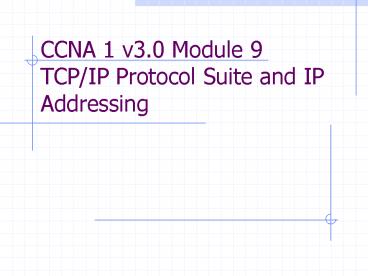



















![[2018 New] CCNA Security 210-260 IINS Dumps | IT-Dumps PowerPoint PPT Presentation](https://s3.amazonaws.com/images.powershow.com/9042079.th0.jpg?_=20180421047)








