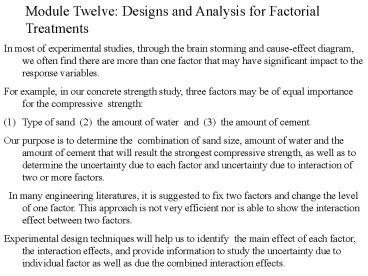Module Twelve: Designs and Analysis for Factorial Treatments - PowerPoint PPT Presentation
1 / 69
Title:
Module Twelve: Designs and Analysis for Factorial Treatments
Description:
... of experimental studies, through the brain storming and cause-effect diagram, we ... A total of 2x3 treatment combinations. ... – PowerPoint PPT presentation
Number of Views:85
Avg rating:3.0/5.0
Title: Module Twelve: Designs and Analysis for Factorial Treatments
1
Module Twelve Designs and Analysis for Factorial
Treatments
- In most of experimental studies, through the
brain storming and cause-effect diagram, we often
find there are more than one factor that may have
significant impact to the response variables. - For example, in our concrete strength study,
three factors may be of equal importance for the
compressive strength - Type of sand (2) the amount of water and (3)
the amount of cement - Our purpose is to determine the combination of
sand size, amount of water and the amount of
cement that will result the strongest compressive
strength, as well as to determine the uncertainty
due to each factor and uncertainty due to
interaction of two or more factors. - In many engineering literatures, it is
suggested to fix two factors and change the level
of one factor. This approach is not very
efficient nor is able to show the interaction
effect between two factors. - Experimental design techniques will help us to
identify the main effect of each factor, the
interaction effects, and provide information to
study the uncertainty due to individual factor as
well as due the combined interaction effects.
2
Factorial Experiments with Two Factors
We first consider the two-factor factorial design
study. Consider the concrete compressive strength
study Purpose of the Study To determine the
effects of sand type and the cement/sand ratio
(weight ratio) and their combined interaction
effect. A concrete specimen is a standard 50 mm
cube specimen. Treatment Design Two factors to
be studies are Sand type and amount of cement
in terms of the cement/sand ratio in weight. Two
commonly used sand types are Small and Large
grain. Three different sand/cement ratios in
weight are 2.50, 2.75 and 3.00. Experimental
Design A two-factor full factorial design is
planned for the experiment. A total of 2x3
treatment combinations. For each treatment, six
specimens, 50mm cube each, will be formed. The
standard mixture of water will be applied. The
compressive strength will be tested 28 days after
the specimen are formed.
3
Statistical Models for the Two-Factor Factorial
Design Fixed Effect Model An appropriate
statistical model to describe this design is
4
Relationship between cell mean model and effect
model
5
What is an effect? Simple effect? main effect?
Interaction effect?
The effect of a factor is a change in the
response caused by a change in the level of that
factor. An effect can be expressed as a contrast.
Three effects of interest are Simple Effect of a
factor is a contrast between levels of one
factor at a level of another factor. In this
example, 20 40 m11 - m12 is a simple
effect of factor B between levels B1 and B2 at
Level A1 of factor A. Can you find the other
three simple effects for the above example?
6
Main effect of a factor is a contrast between
levels of one factor averaged over all levels of
another factor. The main effect of Factor A
m1.- m2. (2040)/2 (5014)/2 -2 The main
effect of factor B The Interaction effect
between two factors is the difference between
simple effects of one factor at different levels
of the other factor. Consider Level B1 The
change of A from Level A1 to Level A2 at Factor B
B1 is 50-20 30, call is C1, which is the
simple effect of factor A at B1 of factor
B. Consider Level B2 The change of A from Level
A1 to Level A2 for Factor B B2 is 14-40
-26, call it C2, which is the simple effect of
factor A at B2 of factor B. The interaction
effect is the difference between C2 and C1
-26-30 -56
7
The changes for Factor from A1 to A2 are
different between two levels of Factor B. This
says that A and B are interacted. For this
example, When B B1, there is a huge increase in
A from A1 to A2 of 30. However, when B B2,
there is a huge decrease in A from A1 to A2 of
26. In real world applications, this happens
often. When fertilizer A is given to a field, the
production increases from low dosage to high
dosage. Similar situation for B. However, when A
and B both are applied at the same time, the
production may be decreased. This is the
interaction effect of fertilizer A and B. When
individual A and B work independently, each one
has his/her progress. When both work as a team,
the accomplishment can be much more than the sum
of two independent workers, or possibly much
less. This is interaction effect. The following
figures demonstrates a several possible patterns
of interaction between A and A factors, when both
have two levels.
8
The following figures demonstrate some possible
patterns of interaction between A and B for a
2x2 factorial design (a2, b2)
9
The relationship between observed data and the
model
10
Analysis of Two-factors
When response, yijks are observed, we need a
method to estimate treatment effects What is
the main effect of factor A, factor B? What is
the interaction effect? Is any if these effects
significant? If a effect is significant, where
are the differences from? If there is a control,
is any other level of the factor significantly
different from the control level? Do the
responses show any interesting patterns in
relation to the levels of a factor? And so on?
We asked similar questions for one-factor
analysis before. Many of the techniques applied
there will be applied here as well.
11
Case Study A lab testing of life time of a
battery is planned. Three life time is thought
affected by two factorsPlate Material for the
battery and and Environmental temperature.
Treatment Design A plate material used for the
battery, and the temperature of the environment.
There are three types of plate materials common
for battery. Three temperature levels that are
common in real environment are chosen for the
experiment. Experimental Design A two-factor
full factorial experiment is planned for the
study. Nine treatment combinations will be
tested. For each treatment combination, six
batteries will be tested.
This is a two-factor 3x3 full factorial design.
The factors are fixed effects, since the levels
of plate material and temperature are about the
only choices for the study, although one can
argue that temperature may not be fixed. Our
interest is to compare the life time of the
treatment, not about the variation of life time
among different temperatures.
12
The life time data are (Data source Montgomery,
1991)
Row Matype Temp Life 1 1 15
74 2 1 15 130 3 1 15
155 4 1 15 180 5 2
15 126 6 2 15 150 7
2 15 159 8 2 15 188 9
3 15 110 10 3 15 138
11 3 15 160 12 3 15
168 13 1 70 34 14 1
70 40 15 1 70 75 16 1
70 80 17 2 70 106 18
2 70 115
19 2 70 122 20 2 70
126 21 3 70 120 22 3
70 139 23 3 70 150 24 3
70 174 25 1 125 20 26
1 125 58 27 1 125 70 28
1 125 82 29 2 125 25
30 2 125 45 31 2 125
58 32 2 125 70 33 3 125
60 34 3 125 82 35 3
125 96 36 3 125 104
13
Yijk is the lefe time. Factor A is Plate of
Material (three levels) and Factor B is
Temperature Three levels). Each response can be
decomposed in terms of treatment effects that
estimate the corresponding terms of the effect
model. And Sum of Squares of all responses can
then be partitioned accordingly
14
This is the basis of the ANOVA table for
two-factor models when replications are equal.
Each sum of square component can be further
decomposed based on the research interest. This
is accomplished by setting up proper contrasts.
The techniques we discussed for one-factor
analysis can be extended here.
15
A typical procedure to conduct analysis for
two-factor experiment
- Conduct descriptive summary using both graphical
and numerical techniques for detecting unusual
observations and for demonstrating some
interesting patterns that will be useful during
the analysis. - Conduct the preliminary ANOVA analysis based on
the raw data and residual analysis to check for
the adequacy of assumptions, especially the
constant variance and normality. Graphical
methods are particularly useful here. - If transformation is needed, perform
transformation, and conduct ANOVA analysis along
with effect plots. If the result using the
transformed data is very similar to that using
raw data, use the raw data for the analysis. - Determine if further analysis is needed
- If interaction is significant (also closely
examine the interaction plot to learn the
interaction pattern), an analysis of simple
effects of factor A (or B) at each level of
factor B (or A) is recommended. - If main effect of a factor is significant, one
should decide what further comparisons should be
useful Pairwise comparison, contrasts, trend
analysis, comparison with control , and so on.
(consult the one-way analysis for more details).
16
In the following, we will discuss the analysis of
the Battery Life Time Testing Data (Data Source
Montgomery, 1991). We start with descriptive and
graphical summaries. Recall the Case Study
Case Study A lab testing of life time of a
battery is planned. Three life time is thought
affected by two factorsPlate Material for the
battery and and Environmental temperature.
Treatment Design A plate material used for the
battery, and the temperature of the environment.
There are three types of plate materials common
for battery. Three temperature levels that are
common in real environment are chosen for the
experiment. Experimental Design A two-factor
full factorial experiment is planned for the
study. Nine treatment combinations will be
tested. For each treatment combination, six
batteries will be tested. A total of 3x3x6 life
time data are recorded.
17
(No Transcript)
18
(No Transcript)
19
Variable Material N Mean
Median TrMean StDev Life 1
12 83.2 74.5 79.8
48.6 2 12 107.5
118.5 107.7 49.0 3
12 125.1 129.0 126.7
35.8 Variable Material SE Mean Minimum
Maximum Q1 Q3 Life 1
14.0 20.0 180.0 44.5
118.0 2 14.2 25.0
188.0 61.0 144.0 3
10.3 60.0 174.0 98.0
157.5
Variable Temperature N Mean
Median TrMean StDev Life 15
12 144.83 152.50 147.60
31.69 70 12 106.8
117.5 107.3 42.4 125
12 64.17 65.00 64.60
25.67 Variable Temperature SE Mean Minimum
Maximum Q1 Q3 Life 15
9.15 74.00 188.00 127.00
166.00 70 12.2 34.0
174.0 76.3 135.8 125
7.41 20.00 104.00 48.25
82.00
20
Bonferroni 95 CI for standard deviations
Lower Sigma Upper N Factor Levels
20.9231 45.3532 357.644 4 1 15
10.8871 23.5991 186.096 4 1 70
12.3875 26.8514 211.743 4 1 125
11.8182 25.6174 202.012 4 2 15
4.0460 8.7702 69.160 4 2 70
8.8860 19.2614 151.890 4 2 125
11.9829 25.9743 204.827 4 3 15
10.4006 22.5444 177.779 4 3 70
8.8939 19.2787 152.026 4 3 125
Can you recall how the Bonferronis CI interval
for si is conducted? How about Levenes Test?
21
The corresponding ANOVA Table for Two-Factor Model
Sum of Squares in the ANOVA table is the
decomposition of SSTO into four components with
the additive property SSTO SSA SSB SSAB
SSE And d.f. also satisfies the additive
property DF(Total) DF(A) DF(B) DF(AB)
DF(E)
22
The F-statistics test the following hypothesis
Similar to what we saw in the One-way ANOVA case,
these tests are determined based on the EMS
(Expected Mean Squares). They are provided in the
Minitab output.
In analyzing the ANOVA results for two-factor
models, we need to examine the Interaction effect
before analyzing main effects. Since if there
exists interaction effect, sometimes the results
of main effects may be misleading.
23
Factor Type Levels Values Matype fixed
3 1 2 3 Temp fixed 3 15 70
125 Analysis of Variance for Life, using
Adjusted SS for Tests Source DF Seq SS
Adj SS Adj MS F P Matype
2 10633.2 10633.2 5316.6 7.98
0.002 Temp 2 39083.2 39083.2
19541.6 29.34 0.000 MatypeTemp 4
9437.7 9437.7 2359.4 3.54 0.019 Error
27 17980.7 17980.7 666.0 Total
35 77134.8 Unusual Observations for
Life Obs Life Fit SE Fit
Residual St Resid 1 74.000 134.750
12.903 -60.750 -2.72R 4 180.000
134.750 12.903 45.250 2.02R
24
Expected Mean Squares, using Adjusted SS Source
Expected Mean Square for Each Term 1
Matype (4) Q1, 3 2 Temp (4)
Q2, 3 3 MatypeTemp (4) Q3 4 Error
(4) Error Terms for Tests, using Adjusted
SS Source Error DF Error MS Synthesis
of Error MS 1 Matype 27.00 666.0
(4) 2 Temp 27.00 666.0 (4) 3
MatypeTemp 27.00 666.0 (4) Variance
Components, using Adjusted SS Source
Estimated Value Error 666.0
Q(1,3) is a Quadratic function of ai and
(ab)ij Other terms are derived based on similar
approaches.
Three F-tests all use the Source (4) as the error
term.
The only variance component
25
The trend of the life time is clearly going
shorter when temperature increases. However, the
trends are different for different types of
material. Material three maintains its high life
time until very high temperatures. Material 1 and
2 sharply decrease from low temperature to middle
temperature. when temperature increases, Material
2 is affected by temperature the most.
All three types of material show much longer life
time at low temperature, at much shorter life
time at high temperature environment. However,
the performance varies greatly at middle
temperature. Material Three seems to perform well
at middle temperature as well.
26
Normality seems to be fine.
There is a slight evidence that there is larger
variation at higher life time. When temperature
is low, life time is higher, and also a somewhat
larger variation among life time.
There is a slight evidence, material one seems to
have larger life time variation.
27
Least Squares Means for Life Matype
Mean SE Mean 1 83.17 7.450 2
107.50 7.450 3
125.08 7.450 Temp 15 144.83
7.450 70 106.75 7.450 125
64.17 7.450 MatypeTemp 1 15
134.75 12.903 1 70 57.25
12.903 1 125 57.50 12.903 2 15
155.75 12.903 2 70 117.25
12.903 2 125 49.50 12.903 3 15
144.00 12.903 3 70 145.75
12.903 3 125 85.50 12.903
These least square means are the same as the
sample means when sample size is the same.
How to compute the SE Mean? Where do we use
it? This is the estimated standard error of Mean
from sample data, which has the form
Can you compute the SE of 12.903 for each
treatment combination?
28
What is next? Now, we have conducted an ANOVA
analysis, and checked that assumptions. Both
normality and constant variance assumptions seem
to be fine. The interaction is significant. Main
effects are also significant. We have some
observations about the patterns related to
interaction effect. The main effects indicate
Three materials produce battery with very
different life time. The higher the temperature
is , the lower the life time. So, what is
next? There are two major tasks in data analysis
estimation and comparative testing. Measuring
uncertainty is an estimation problem. While
hypothesis testing is a comparative problem. What
is next depending on the interest of the study.
In measuring uncertainty, we may be interested
in determining the uncertainty of the
experimental error, response mean due to a
factor, response of treatment combination, or
even uncertainty of mean difference between two
factor levels. IN comparative testing, we may be
interested in pairwise comparison, contrasts
comparison, trend analysis and so on. In the
comparative testing, we need to estimate the
uncertainty of the measurement we are comparing
as well.
29
For the Battery Life Time study, we will conduct
each of these to demonstrate how to measure
uncertainty and how to conduct comparative
analysis. 1. Since the interaction is
significant, we would conduct a simple effect
comparison. It may be more interested in
comparing material type at each temperature.
Each of these multiple comparisons involves three
pair-wise comparisons For (1), the three
comparisons are We can apply Tukeys pair-wise
multiple comparison procedure for this
purpose (Recall Tukeys method HSD(k,a)
q(a,k,df)
30
(No Transcript)
31
MatypeTemp ( ) 1 15 134.75
12.903 1 70 57.25 12.903 1 125
57.50 12.903 2 15 155.75
12.903 2 70 117.25 12.903 2 125
49.50 12.903 3 15 144.00
12.903 3 70 145.75 12.903 3 125
85.50 12.903
At Temperature 15, three comparisons for
Material Type
32
- Hands-on Activity
- Conduct a Tukeys Multiple Comparison procedure
to compare three types at Temperature 700. - Conduct a Linear and Quadratic Trend analysis of
responses in relation to Temperature for the
Material Type 2. - (Hint Orthogonal Polynomial Coefficients for
three levels are - Linear -1, 0, 1 Quadratic 1, -2, 1
- 3. Conduct a Tukeys pairwise comparison for the
Material Type. - 4. If one is interested in quantifying the
uncertainty of individual observation, yijk, what
is s.d. of yijk? - 5. If one is interested in quantifying the
uncertainty of Mean response of each material
type, what is it?
33
An interesting question for the Battery Life Time
study is Is the trend of Life time in relation
to Temperature for Material Type 1 different from
that for Material Type 2?
The question is Do these three linear lines have
the similar slopes. That is, If the rates of
change of life time from Low temperature to High
Temperature are similar or not. The slower rate
change means the life time is less sensitive to
the temperature.
34
ANOVA Table with Sum of Squares Decomposition
Analysis of Variance for Life, using Adjusted SS
for Tests Source DF Seq SS Adj SS
Adj MS F P Matype 2
10633.2 10633.2 5316.6 7.98 0.002
C1 1 SSC1 C2 1
SSC2 Temp 2
39083.2 39083.2 19541.6 29.34 0.000
Linear 1 SSL Quadratic
1 SSQ MatypeTemp 4
9437.7 9437.7 2359.4 3.54 0.019
C1Linear 1 SS(C1L)
C2Linear 1 SS(C2Q)
C1Quadratic 1 SS(C1Q)
C2Quadratic 1 SS(C2Q) Error
27 17980.7 17980.7 666.0 Total
35 77134.8
35
This Sum of Squares partitioning technique is
very useful , especially when we are interested
in a specific part of the effects. The method is
based on Contrasts. SSA SSC1SSC2 and
DF(A) DF(C1) DF(C2) SSB SSL SSQ and
DF(B) DF(L) DF (Q) SSAB SS(C1L)
SS(C2L) SS(C1Q) SS(C2Q)
The question Do the three linear response
lines in relation to Temperature have the
similar slopes? Can be answered using the sum of
square decomposition technique. This is simply
to test if the combined two contrasts of of
(C1Linear) and(C2Linear) is significant or
not. How do I know that? Since C1Linear
C2Linear TypeLinear(Temp). This information
indeed reflects the linear pattern of temperature
at different Material Types.
36
From the ANOVA point of view, we are trying to
test part of the interaction effect. When we
observe the data information, the question we ask
here is the same as the following
Are L1, L2 and L3 significantly different? One
can apply pairwise comparison technique such as
Tukeys method to make three comparisons. We have
learned how to do this. Or one can use the Sum
of Squares partition technique to test if
Material TypeLinear(Temp) is significant or not.
We will discuss this techniques by hand and by
Minitab.
We will use the contrast techniques to solve this
problem by hand, and show how to do this using
Minitab.
37
- Determine the Sum of Square for
Linear(Temp)Material Type - Material Type has three levels. This means we can
partition the Material Type into two orthogonal
contrasts. Two meaningful orthogonal contrasts
for comparing Material Type could be - C1 A contrast for comparing Type 1 with Type 3.
- C2 A contrast for comparing Average of Type 1
and Type 3) with Type 2. - How to set up contrasts for these two
comparisons? - How do I know these two comparisons are
orthogonal?
Sum of Squares for each contrast is The
multiple, br, is the number of observations used
to compute
NOTE One can partition the two df of Material
Type using different set of orthogonal contrasts
as wish.
38
Similarly, the trend of temperature is a
contrast
Sum of Squares for each contrast is The
multiple, ar, is the number of observations used
to compute
How about the interaction between
C1(Type)Linear(Temp) and
C2(Type)Linear(Temp) If we can obtain the Sum of
Squares for each of the Interaction term, Adding
these two together, it is the Sum of Squares for
the (Material Type)Linear(Temp)
39
Determine Sum of Square of C1Linear and
C2Linear for the Life Time Study It is important
to understand that an interaction term such as
C1Linear is still a CONTRAST. If we know how to
set a proper contrast for C1Linear, we can
determine the corresponding SS.
How to set up a proper contrast for C1Linear?
As we know a contrast is just a weighted sum of
the mean responses.
40
The contrast for C1Linear is
41
Determine SS(C1L) for the Battery Life Case
The estimate of the contrast C1Linear is
(134.75 - 57.5 - 144.0 85.5) 18.75
The SE(C1L) is
42
- Hands-On Activity
- Set up the contrast for C2Linear.
- Estimate the C2Linear contrast, compute the
corresponding Sum of Squares, and SE of the
estimate. - Add the SS of C1L and C2L together and conduct
an F-test to test if the Material
TypeLinear(Temp) significant or not, and make an
appropriate conclude of this F-test.
43
Use Minitab to to conduct a general linear model
analysis
You must specify the model terms in the Model
box. This is an abbreviated form of the
statistical model that you may see in textbooks.
Because you enter the response variable(s) in
Responses, in Model you enter only the variables
or products of variables that correspond to terms
in the statistical model. Minitab uses a
simplified version of a statistical model as it
appears in many textbooks. Here are some examples
of statistical models and the terms to enter in
Model. A, B, and C represent factors. Case Stat
istical model Terms in model Factors A, B
crossed yijk m ai bj abij ek(ij) A B
AB Factors A, B, C crossed yijkl m ai bj
ck abij acik bcjk abcijk el(ijk) A B C
AB AC BC ABC 3 factors nested (B
within A, C within A and B) yijkl m ai
bj(i) ck(ij) el(ijk) A B(A) C(AB) Crossed
and nested (B nested within A, both crossed
with C) yijkl m ai bj(i) ck acik
bcjk(i) el(ijk) A B(A) C AC BC
44
Models with covariates You can specify variables
to be covariates in GLM. You must specify the
covariates in Covariates, but you can enter the
covariates in Model, though this is not necessary
unless you cross or nest the covariates (see
table below). GLM allows terms containing
covariates crossed with each other and with
factors, and covariates nested within factors.
Here are some examples of these models, where A
is a factor. Case Covariates Terms in
model test homogeneity of slopes (covariate
crossed with factor) X A X AX same as
previous X A X quadratic in covariate
(covariate crossed with itself) X A X XX full
quadratic in two covariates (covariates
crossed) X Z A X Z XX ZZ XZ separate
slopes for each level of A (covariate nested
within a factor) X A X(A)
45
- Rules for Expression Models
- indicates an interaction term. For example, AB
is the interaction of the factors A and B. - ( ) indicate nesting. When B is nested within A,
type B(A). When C is nested within both A and B,
type C(A B). Terms in parentheses are always
factors in the model and are listed with blanks
between them. - Abbreviate a model using a or ! to indicate
crossed factors and a - to remove terms. - Terms in parentheses are always factors in the
model and are listed with blanks between them.
Thus, DF (A B E) is correct but DF (AB E) and
D (ABC) are not. - Also, one set of parentheses cannot be used
inside another set. Thus, C (A B) is correct but
C (A B (A)) is not. - An interaction term between a nested factor and
the factor it is nested within is invalid. - Examples of what to type in the Model text box
- Two factors crossed A B AB (or enter AB
for a full factorial model.) - Three factors crossed A B C AB AC BC ABC
(or enter ABC for a full factorial model). - Three factors nested A B(A) C(A B)
- Crossed and nested (B nested within A, and both
crossed with C) A B(A) C AC BC(A) - When a term contains both crossing and nesting,
put the (or crossed factor) first, as in
CB(A), not B(A)C
46
- Use Minitab to conduct Sum of Squares partitions
the Battery Life Case - The following is the Minitab command that is
used to produce the result. - This is created by using the Pull-down Menu and
enabling the commands. - GO TO Editor and choose enable Commands will
provide you the actual Minitab program in the
output. - MTB gt GLM 'Life' Matype Temp Temptemp
Matypetemp Matypetemptemp - SUBCgt Covariates 'Temp'
- SUBCgt Brief 1 .
- This model enables us to conduct the sum of
square partitions as we discussed here. - Steps for running Minitab procedure Generalized
Linear Model - Go to Stat, choose ANOVA, then select General
Linear Model. - In the dialog box, enter Response variable. In
the Model box, enter - Matype Temp Temptemp Matypetemp
Matypetemptemp - Choose Covariate and enter Temp as
covariate. - 3. For other selections, please consult the
One-Way analysis.
47
The ANOVA results produced by Minitab using the
model statement
MTB gt GLM 'Life' Matype Temp Temptemp
Matypetemp Matypetemptemp SUBCgt Covariates
'Temp' SUBCgt Brief 1 .
General Linear Model Life versus Matype Factor
Type Levels Values Matype fixed 3 1 2
3 Analysis of Variance for Life, using Adjusted
SS for Tests Source DF Seq SS
Adj SS Adj MS F P Matype
2 10633.2 1178.7 589.3 0.88
0.424 Temp 1 39042.7 1406.3
1406.3 2.11 0.158 TempTemp 1
40.5 40.5 40.5 0.06
0.807 MatypeTemp 2 2315.1 7066.9
3533.4 5.31 0.011 MatypeTempTemp 2
7122.6 7122.6 3561.3 5.35
0.011 Error 27 17980.8 17980.8
666.0 Total 35 77134.8
Temp Linear, TempTemp Quadratic,
MatypeTemp TypeLinear(Temp),
MatypeTempTemp TypeQuadratic(Temp)
48
Hands-on Project The yield of a chemical process
is suspected to be affected by the pressure and
temperature of the process. Each factor has three
choices in the chemical process. Pressure 200,
215 and 230. Temperature Low, medium and high. A
factorial experiment with two replications is
performed. The yield data are collected
Row Pressure Temp Yield 1 200 Low
90.4 2 200 Low 90.2 3
200 Medium 90.1 4 200 Medium
90.5 5 200 High 90.3 6 200
High 90.8 7 215 Low 89.8 8
215 Low 89.6 9 215 Medium
90.1
Row Pressure Temp Yield 10 215
Medium 90.2 11 215 High 90.8 12
215 High 90.7 13 230 Low
90.6 14 230 Low 90.8 15 230
Medium 90.2 16 230 Medium 90.5 17
230 High 90.3 18 230 High
90.0
Conduct a proper analysis and make some
recommendations based on the findings.
49
Two-Factor Design Random effect model
Through cause-effect diagram and team discussion,
it was suspected that the surface finish of a
metal part is influenced by the feed rate and the
depth of cut. The variability is of a particular
concern, since uneven metal finish will result
leaking of the finish products using this metal.
Three feed rates and four depths of cuts are
randomly chosen. A factorial experiment with
three replications is performed. The surface
roughness is measured and recorded. The lower the
roughness, the better the surface.
Row Depth Feed Rough 1 0.12 0.20
74 2 0.12 0.20 68 3 0.12 0.20
60 4 0.12 0.25 90 5 0.12 0.25
85 6 0.12 0.25 89 7 0.12
0.30 99 8 0.12 0.30 106 9 0.12
0.30 103 10 0.14 0.20 79 11
0.14 0.20 67 12 0.14 0.20 75
Row Depth Feed Rough 13 0.14 0.25
99 14 0.14 0.25 102 15 0.14 0.25
94 16 0.14 0.30 107 17 0.14 0.30
106 18 0.14 0.30 98 19 0.16
0.20 80 20 0.16 0.20 84 21 0.16
0.20 86 22 0.16 0.25 91 23
0.16 0.25 95 24 0.16 0.25 98
Row Depth Feed Rough 25 0.16 0.30
99 26 0.16 0.30 105 27 0.16 0.30
100 28 0.18 0.20 99 29 0.18 0.20
102 30 0.18 0.20 103 31 0.18
0.25 108 32 0.18 0.25 111 33 0.18
0.25 99 34 0.18 0.30 111 35
0.18 0.30 110 36 0.18 0.30 106
50
Statistical Model for tow random effect factor
Factor Experiment
The levels of two factors are randomly chosen,
and the variability among levels are the main
concern. This is clearly a random effect model.
The variance components are the main interest. An
appropriate model is
51
The main goal is to estimate the four variance
components to understand the source of
uncertainty. Based on the model, the ANOVA and
the corresponding EMS, which will be used to
estimate the variance components , are given by
The F-statistics test the following hypotheses
52
Based on the EMS, the variance components are
estimated by
IN many applications, the variance components are
presented in terms of percent of variance
component, or the s.d. components , which as
known as measurement uncertainties are presented,
instead of variance.
53
The analysis of the Surface Roughness data
General Linear Model Rough versus Depth,
Feed Factor Type Levels Values Depth
random 4 0.12 0.14 0.16 0.18 Feed random
3 0.20 0.25 0.30 Analysis of Variance for
Rough, using Adjusted SS for Tests Source
DF Seq SS Adj SS Adj MS F
P Depth 3 1801.56 1801.56
600.52 4.60 0.053 Feed 2 3230.72
3230.72 1615.36 12.37 0.007 DepthFeed
6 783.28 783.28 130.55 6.84
0.000 Error 24 458.00 458.00
19.08 Total 35 6273.56 Unusual
Observations for Rough Obs Rough Fit
SE Fit Residual St Resid 3 60.000
67.333 2.522 -7.333 -2.06R
The ANOVA results indicate all three uncertainty
components are statistically significant when
compared to the random error. Different Feeding
Rates, different Depth all introduces huge
variation. In particular, the significance of
DepthFeed interaction component indicates there
is a huge inconsistence of roughness due to
different feeding rates for different level of
depths.
54
Expected Mean Squares, using Adjusted SS Source
Expected Mean Square for Each Term 1 Depth
(4) 3.0000(3) 9.0000(1) 2 Feed
(4) 3.0000(3) 12.0000(2) 3 DepthFeed (4)
3.0000(3) 4 Error (4) Error Terms for
Tests, using Adjusted SS Source Error DF
Error MS Synthesis of Error MS 1 Depth
6.00 130.55 (3) 2 Feed 6.00
130.55 (3) 3 DepthFeed 24.00 19.08
(4) Variance Components, using Adjusted SS Source
Estimated Value Variance Depth
52.22 22.5 Feed
123.73 53.3 DepthFeed 37.15
16.0 Error 19.08 8.2
This EMS provides information for making proper
F-tests.
More than 50 of the variability is due to
feeding Rate. A further analysis would needed to
determine the causes of the uncertainty due to
Feed Rate. The Depth contributes 22.5 of the
variability. The Interaction is about 16. These
components are all statistically significant.
The overall uncertainty of a measurement of
roughness is
55
Test for Equal Variances Bonferroni 95 CI for
s.d. of Residuals Lower Sigma Upper
N Factor Levels 2.82680 7.02377 153.803
3 0.12 0.20 1.06481 2.64575 57.935 3
0.12 0.25 1.41340 3.51188 76.901 3
0.12 0.30 2.45908 6.11010 133.796 3
0.14 0.20 1.62653 4.04145 88.498 3
0.14 0.25 1.98529 4.93288 108.018 3
0.14 0.30 1.22954 3.05505 66.898 3
0.16 0.20 1.41340 3.51188 76.901 3
0.16 0.25 1.29373 3.21455 70.391 3
0.16 0.30 0.83779 2.08167 45.583 3
0.18 0.20 2.51337 6.24500 136.750 3
0.18 0.25 1.06481 2.64575 57.935 3
0.18 0.30
56
Both Normality and Constant Variance seem to be
fine. No transformation will be needed.
57
Hands-on Project of Random Effect Model Two
Factor Experiment (Data Source Kuehl 2000)
Spectrophotometer is used in medical clinical
laboratories. The consistency of measurements
from day to day among machines is very critical.
An uncertainty study is conducted to evaluate the
variability of measurements among machines
operate over several days, and to study if the
machine uncertainty is within an acceptable
standards for applications. Treatment Design A
factorial design is planned with treatments are
Four randomly chosen machines, which will be
tested on four randomly selected
days. Experimental Design For each day, eight
replicate serum samples will be tested. Two are
randomly assigned to each machine for testing.
The same well-trained technician prepares the
serum samples and operates the machine throughout
the experiment. The measurement is the
Triglyseride levels(mg/dl) in serum
samples. Conduct an appropriate analysis and make
suggestions for improvement
58
Row Day Machine Trig 1 1 1
142.3 2 1 1 144.0 3 1
2 148.6 4 1 2 146.9 5
1 3 142.9 6 1 3 147.4
7 1 4 133.8 8 1 4
133.2 9 2 1 134.9 10 2
1 146.3 11 2 2 145.2 12
2 2 146.3 13 2 3 125.9
14 2 3 127.6 15 2 4
108.9 16 2 4 107.5
Row Day Machine Trig 17 3 1
148.6 18 3 1 156.5 19 3
2 148.6 20 3 2 153.1 21
3 3 135.5 22 3 3 138.9
23 3 4 132.1 24 3 4
149.7 25 4 1 152.0 26 4
1 151.4 27 4 2 149.7 28
4 2 152.0 29 4 3 142.9
30 4 3 142.3 31 4 4
141.7 32 4 4 141.2
59
Mixed-Models with Nested and Crossed Factors
Designs An extension from two factors to three or
more are straightforward if the factors are all
fixed or all random. However, in many laboratory
testing studies, the factors may be mixed, that
is some are fixed and some are random. This
occurs often when both nested and crossed factors
are in the experiment. The following case study
demonstrate the analysis of such an experiment.
Factor A is nested in B means Physically, factor
A is within B. For example, Day is within Week.
Subsamples are within the sample that is split
into these subsamples. The level of factor A is
not identical across all levels of another factor
B. Factor A (a levels) and B (b levels) are
crossed the treatment combination is axb. And
the experiment units are assigned to each
combination. Then A and B are crossed. Each level
of every factor occurs with all levels of th
eother factors, and the interaction amomng
factors can be quantified.
60
Case Study
Spectrophotometer is used in medical clinical
laboratories. The consistency of measurements
over multiple runs and from day to day is very
critical. An uncertainty study is conducted to
evaluate the variability of measurements among
machines operate several runs per day over
several days, and to study if the machine
uncertainty is within an acceptable standards for
applications. Treatment Design A factorial
design is planned with treatments are three
commonly used standard concentrations of glucose
and three randomly chosen days, and within each
combination of Concentration and Day, two runs of
testing was performed, and two replicates of each
run were tested. Experimental Design Four
replicate serum samples are prepared for each of
the three concentrations of the glucose standards
each day. Two samples of each concentration are
randomly assigned to each run of the day. Six
samples (two samples for each concentration) are
tested at a random order on each run. This is a
crossed and Nested design Glucose concentration
and Day are crossed. Runs are within Day, and
replicates are within runs.
61
An appropriate Model to describe this design is
Five variance components can be identified from
the model We will show how to use Minitab to
estimate these components and conduct appropriate
F-tests
62
Analysis of Nested, Crossed Factorial Design
the Case Study of Glucose Concentrations
Factor Type Levels Values StGcon fixed
3 1 2 3 Day random 3 1 2 3 Run(Day)
random 6 1 2 3 4 5 6 Analysis of Variance
for YGcon, using Adjusted SS for Tests Source
DF Seq SS Adj SS Adj MS
F P StGcon 2 108263.6
108263.6 54131.8 1227.51 0.000 Day
2 24.9 24.9 12.4 0.12
0.889 x StGconDay 4 176.4
176.4 44.1 1.47 0.321 Run(Day)
3 263.1 263.1 87.7 2.92
0.122 StGconRun(Day) 6 180.2 180.2
30.0 20.92 0.000 Error 18
25.9 25.9 1.4 Total 35
108934.1 x Not an exact F-test. Unusual
Observations for YGcon Obs YGcon Fit
SE Fit Residual St Resid 19 134.400
132.200 0.847 2.200 2.60R 20
130.000 132.200 0.847 -2.200
-2.60R
The ConcentrationRun(day) interaction is
significant-the inconsistency form run to run for
different concentrations
63
Expected Mean Squares, using Adjusted SS Source
Expected Mean Square for Each Term 1
StGcon (6) 2.0000(5) 4.0000(3)
Q1 2 Day (6) 2.0000(5)
6.0000(4) 4.0000(3) 12.0000(2) 3 StGconDay
(6) 2.0000(5) 4.0000(3) 4 Run(Day)
(6) 2.0000(5) 6.0000(4) 5
StGconRun(Day) (6) 2.0000(5) 6 Error
(6) Error Terms for Tests, using Adjusted
SS Source Error DF Error MS
Synthesis of Error MS 1 StGcon
4.00 44.1 (3) 2 Day 3.24
101.8 (3) (4) - (5) 3 StGconDay
6.00 30.0 (5) 4 Run(Day) 6.00
30.0 (5) 5 StGconRun(Day) 18.00
1.4 (6)
The EMS provides information to help us to
determine the appropriate F-test. In this case,
the error term for testing Day is not
straightforward. It is estimated by using
components EMS(3)EMS(4)-EMS(5)(6)2(5)6(4)4(3
) as the denominator of the F-test for Day. The
df must also be estimated
64
Variance Components, using Adjusted SS Source
Estimated Value Day
-7.444 StGconDay 3.516 Run(Day)
9.611 StGconRun(Day)
14.300 Error
1.436 Least Squares Means for YGcon
StGcon Mean 1
42.15 2
136.56 3 172.11
Day 1 117.78 2
115.81 3
117.22
Negative component should treated as zero. The
variance component due to is negligible
(Day)StGconRun 1 1 1 41.90
1 1 2 41.30 1 2
1 136.25 1 2 2
143.15 1 3 1 163.25
1 3 2 180.85 2 1
3 40.05 2 1 4
42.25 2 2 3 131.35
2 2 4 132.20 2 3 3
173.75 2 3 4 175.25
3 1 5 42.30 3 1
6 45.10 3 2 5
136.30 3 2 6 140.10 3
3 5 166.05 3 3 6
173.50
The largest uncertainty is the inconsistency from
run to run for different concentrations within
day. It may be due to the operation or the
samples for each concentration from run to run
65
The concentrations are similar from day to day.
The interaction of Concentration by Day is
insignificant.
66
Run (1,2) Day 1, Run(3,4)- Day 2 Run(5,6)
Day 3
Within each day, the average for run 1 and
average of run2 differs greatly from
concentration to concentration THis is also
shown in the ANOVA table Concentration by
Run(day) is significant.
67
In conclusion, the Day-to-Day operation seems to
be consistent for different concentrations. This
is important, since other wise, some days will
result more accurate results than others days
depending on the glucose concentration
levels. Within each day, the run-to-run results
are highly dependent on the concentration level.
This needs a closer examination to find out what
cause this inconsistency. It could be the
operation of the instrument, could be that the
instrument is more sensitive to high
concentration, or it could be the inconsistency
of the preparation of concentrations.
68
Residual Analysis for Outliers Between Two
Concentrations
69
Scatter Marginal Plots of Residuals Two
Concentrations