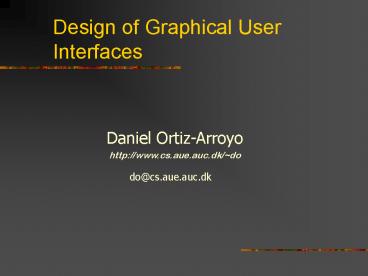Design of Graphical User Interfaces - PowerPoint PPT Presentation
1 / 51
Title:
Design of Graphical User Interfaces
Description:
Design of Graphical User Interfaces. Daniel Ortiz-Arroyo. http://www.cs.aue.auc.dk/~do ... Astrophysics Optics and Electronics, and also in University of Puebla, ... – PowerPoint PPT presentation
Number of Views:70
Avg rating:3.0/5.0
Title: Design of Graphical User Interfaces
1
Design of Graphical User Interfaces
Daniel Ortiz-Arroyo http//www.cs.aue.auc.dk/do
do_at_cs.aue.auc.dk
2
My Background
- PhD, EE and CS Department Oregon State
University, USA - Academic Experience
- Assistant Professor, CS and Engr. Department
Aalborg University, Esbjerg since October 2003 - Adjunt Professor, Nat. Inst. Astrophysics Optics
and Electronics, and also in University of
Puebla, Mexico - Experience in Industry
- Software development, Robust Decisions Inc.USA
- Software development, NCR, RD Department, Mexico
- Consulting designing/developing hardware and
software systems for several companies
3
Today
- Presentation
- Course Issues
- Introduction to GUI, HCI and usability
- Tools for the course
4
Books
- Textbook
- Dan Olsen, Developing User Interfaces, Morgan
Kaufmann Publishers ISBN 1-558604-189. - Other references
- Ben Shneiderman, Designing the User Interface,
Addisson-Wesley, ISBN 0-201-69497-2, 1998.
Focused on HCI. - K. Walrath, M. Campione, JFC Swing Tutorial A
guide to constructing GUIs. Addison Wesley, ISBN
0201433214. Practical description of how to build
GUI using Java. - A. Shalloway, J. R. Trott, Design Patterns
Explained A new perspective on object oriented
design. Addison Wesley, ISBN 0201715945. Good
introduction to design patterns. - J. Johnson, GUI Bloopers Don'ts and Do's for
Software Developers and Web Designers, Morgan
Kaufmann Publishers ISBN 1-55860-582-7, 2000.
Practical recommendations on how to design better
GUIs. - Jakob Nielsen, Designing Web Usability, New
Riders, ISBN 1-56205-810-X, 2000. Focused on
Usability of Web pages.
5
Internet References
- Applehttp//developer.apple.com/techpubs/macosx/E
ssentials/AquaHIGuidelines/ - Sun Java http//java.sun.com/products/jlf/
- Creating a GUI with JFC/Swing http//java.sun.com/
docs/books/tutorial/uiswing - Jakob Nielsen http//www.useit.com
- Course http//www.cs.ubc.ca/cs544/PUB/schedule.s
html - Course http//www.cs.drexel.edu/salvucci/Courses
/cs680-w04/
6
Tentative Class Schedule
7
Requirements/class issues
- I assume you
- Know already
- Java and OOAD
- Data structures and algorithms
- Understand UML diagrams
- Have little experience with
- JFC (Swing)
- XML and Parsing Techniques
- Design patterns
- Ill cover very briefly most topics you have
little experience with, but youre responsible to
look into the details
8
Exercises
- Assignments will be given
- Mostly programming in Java
- I recommend installing j2sdk 1.4.2 and Netbeans
(www.netbeans.org) - Read/discuss one or two related papers
- Presentation of your projects topics
9
What this course is about
- Oriented to GUI developers. We will cover at
different levels of detail the following topics - Software architecture and design for reusability
- Computer graphics in 2D
- Event driven programming
- Concurrency issues in GUI
- GUI toolkits (JFC)
- HCI and usability
- Advanced GUI
10
What this course is not about
- Web page design
- But some of the design issues we will discuss
will apply also to HTML based forms - Graphic design
- Focused on HCI and/or Usability
- But we will discuss some important issues giving
practical suggestions to improve the user
experience with GUI
11
Introduction
- GUI dictionary definition
- A user interface based on graphics (icons and
pictures and menus) instead of text uses a mouse
as well as a keyboard as input devices.
- It is more than that graphs, multimedia,
virtual reality etc.
12
Why GUIs are important?
- May be the cause for the success or failure of
software products - In many applications represent 50 or more of
total code - Increasingly complex (LF, internationalization,
multithreading, 3D, animation,support for special
interface devices, multimedia, distributed shared
spaces etc)
13
Why studying GUI design?
- GUIs are everywhere
- Many are poorly designed
- GUI design/development provides opportunities to
- Be creative
- Apply knowledge from other CS courses (OOAD, Data
structures Algorithms, Software systems, OS
etc.) - Are useful for your AUE projects and future
career as CS graduate
14
GUI Features
- Main features of GUIs these days
- 2D, 3D (CAD, games, simulation)
- Multiple windows
- Icons representing different options
- Menus
- Graphics mixed with text
- Keyboard and pointing devices (mouse, pen)
- Hypertext
- Multimedia Video, Sound, Animation
- ....
15
Applications of GUIs
- Desktop software applications
- Operating Systems
- WebPages
- Handheld Devices
- Control devices
- Others
- Automobile (GPS)
- Household devices
16
GUI related diciplines
Human Computer Interaction
Social issues
Usability
17
Course focus
Course will focus mostly on CS-related topics
Psychology Sociology
Human Computer Interaction
Social issues
Visual Ergonomic Design
Computer Science
Usability
18
Human Computer Interaction-HCI
- A discipline concerned with
- design
- evaluation
- implementation of interactive computing systems
for human use - The study of major phenomena surrounding the
interaction of humans with computers - HCI is a research area in CS
19
Why HCI is important?
- Can determine who becomes the next president of
USA
20
Usability
- The effectiveness, efficiency, and satisfaction
with which users can achieve tasks in a
particular environment of a product. - High usability means a system is easy to learn
and remember efficient, visually pleasing and
fun to use and quick to recover from errors.
21
GUI Actors ideally
Graphic Designer
Designer/ Developer
Usability Engineer
User
GUI especification, design, development
22
GUI Actors
Graphic Designer
Usability Engineer
Designer/ Developer
User
GUI especification, design, development
23
Who is the user?
- Is not the designer/developer
- Except in software tools for software
designer/developers - Is not the graphic designer
- Except in software tools for graphic designers
- Skill and education level?
- Which tasks user wants to accomplish through the
GUI?
24
GUI role models
Match
User Application Model
Designer, Developer Application Model
Task
25
User interactive cycle
Evaluates and understands the display
Updates the display
User
Data Model for the application information
Human/computer interface
Formulates goals and actions actions, Generates
inputs
Interprets input events to make changes
26
Issues in user interactive cycle
- Gulf of evaluation
- User interpretation of what he sees
- Hard to read text, low contrast colors
- Gulf of Execution
- User determines what to do to accomplish his goal
- Inadeaquate feedback
27
Main software tools for the course
- Java, latest SDK (j2sdk1.4.2 www.javasoft.com)
which includes - JFC
- JAXP (for XML processing)
- Netbeans (or similar) IDE
- Ant
28
Java Foundation Classes (JFC)
- Consisting of
- Swing (UI components)
- Java2D (includes printing)
- Drag and Drop
- Look and Feel
29
AWT and Swing
- AWT Abstract Windowing Toolkit (heavyweight)
- import java.awt.
- Swing new with Java2 JFC (lightweight)
- import javax.swing.
- Extends AWT
- Improved components
- Standard dialog boxes, tooltips,
- Look-and-feel, skins
- Event listeners
- APIhttp//java.sun.com/j2se/1.4.2/docs/api/index.
html
30
GUI Component API
- Every GUI component is a class
- with
- Properties
- Methods
- Events
JButton
31
Using a GUI Component
- Create it
- Instantiate object JButton b new
JButton(Press me) - Configure it
- Properties b.text Press me
avoided in java - Methods b.setText(Press me)
- Add it
- panel.add(b)
- Listen to it
- Events Listeners
Press me
32
Anatomy of an Application GUI
Internal structure
JFrame
JPanel
JFrame
containers
JButton
JPanel
GUI
JLabel
JButton
JLabel
33
Using a GUI Component 2
- Create it
- Configure it
- Add children (if container)
- Add to parent (if not JFrame)
- Add Listeners of events
importance
34
Swing class hierarchy
Component
paint()
Container
JComponent
paintComponent()
JPanel
JAbstractButton
JLabel
JTextComponent
JButton
JToggleButton
JTextField
JCheckBox
JRadioBox
35
Containers
Swing Containers
36
JFrame as a container
37
Building a GUI
Listener
- Create
- Frame
- Panel
- Components
- Listeners
- Add
- listeners into components
- components into panel
- panel into frame
JButton
JLabel
JPanel
JFrame
38
Application Code
press me
- import javax.swing.
- class Hello
- public static void main(String args)
- JFrame f new JFrame(Hello World)
- JPanel p new JPanel()
- JButton b new JButton(press me)
- p.add(b) // add button to panel
- f.getContentPane().add(p) // add panel to
frame - f.show()
39
Layout Managers
- Automatically control placement of components in
a panel - Used as templates to ease GUI component layout
- Keep appearance when resizing
40
Layout Manager Heuristics
FlowLayout
GridLayout
null
Left to right, Top to bottom
none, programmer sets x,y,w,h
GridBagLayout
BorderLayout
CardLayout
n
c
One at a time
JButton
e
w
s
41
BoxLayout
BoxLayout.X_AXIS
BoxLayout.Y_AXIS
42
JFC new layout
Spring layout
43
Combinations
JButton
JButton
JTextArea
44
Combinations
JButton
JButton
JFrame
North JPanel BorderLayout Center
JPanel FlowLayout
JTextArea
45
XML
- XML extensible markup language
- XML was designed to describe data and carry
data. Focus is on what data is. - Allows developers to create their own labeled
structures for storing information. - Parsing is well-defined and widely-implemented.
Java j2sdk1.4 provides support for parsing (JAXP) - SAX (simple API for XML)- event based
- DOM (document object model) constructs whole
tree in memory
46
XML Tags
47
Parsing XML - JAXP DOM
48
JAXP DOM
Add these lines to import the JAXP APIs you'll be
using import javax.xml.parsers.DocumentBuilder i
mport javax.xml.parsers.DocumentBuilderFactory
import javax.xml.parsers.FactoryConfigurationErro
r import javax.xml.parsers.ParserConfigurationEx
ception Add these lines for the exceptions
that can be thrown when the XML document is
parsed import org.xml.sax.SAXException import
org.xml.sax.SAXParseException Add these lines
to read the XML file and identify errors import
java.io.File import java.io.IOException
Finally, import the W3C definition for DOM
exceptions import org.w3c.dom.Document import
org.w3c.dom.DOMException
49
Procesing XML
- ltframe size"640,480" titleFrame"gt
- ltpanel namepanel1"gt
- lt/panelgt
- ltpanel namepanel2"gt
- lt/panelgt
- lt/framegt
Parsing tree
frame
Parsing node
pane1
panel
50
Example
- DocumentBuilderFactory
- factoryDocumentBuilderFactory.newInstance()
- try
- DocumentBuilder
- builderfactory.newDocumentBuilder()
- document builder.parse( new File(FileName)
) - // process the tree
- ...
- catch (Exception e) // exception code
- Full example code at
- http//java.sun.com/xml/jaxp/dist/1.1/docs/tutoria
l/dom/1_read.html
51
Summary
- GUIs are important
- GUI design must consider HCI and usability issues
- We briefly covered JFC, XML (more on XML next
time) - For a more detailed coverage of these topics go
to - http//java.sun.com/xml/jaxp/dist/1.1/docs/tutoria
l/dom/1_read.html - http//java.sun.com/docs/books/tutorial/uiswing
- http//ant.apache.org/manual/