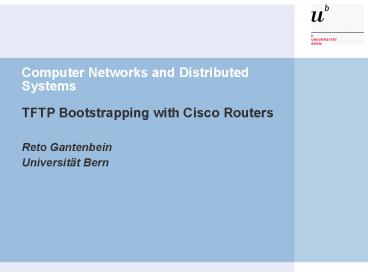Computer Networks and Distributed Systems TFTP Bootstrapping with Cisco Routers - PowerPoint PPT Presentation
1 / 15
Title:
Computer Networks and Distributed Systems TFTP Bootstrapping with Cisco Routers
Description:
Stored files stay on router flash memory even after resetting on user change. ... Cisco 3600 can only be fully reset by image transfer over serial line or after ... – PowerPoint PPT presentation
Number of Views:62
Avg rating:3.0/5.0
Title: Computer Networks and Distributed Systems TFTP Bootstrapping with Cisco Routers
1
Computer Networks and Distributed SystemsTFTP
Bootstrapping with Cisco Routers
- Reto Gantenbein
- Universität Bern
2
Content
- Introduction
- Module Description
- Original Bootstrapping
- Motivation
- Usability/Security Issues
- Bootstrapping with TFTP Server
- Script Changes
- TFTP Server Installation
- Improvements
- Disadvantages
- Summary
3
Introduction
- The TFTP router bootstrapping was realised in the
network environment of the VITELS IP-Security
module - This module is activly used by the
'Computernetworks' lecture - Because of several problems a change to new
hardware was necessary - The new procedure was implemented during a
adaption of the original script layer to a new
installation - Several security and usability issues could be
fixed
4
Module Description
- The VITELS IP Security Module
- small independent experiment network
- only accessible through portal server
- no network routing between Internet and module
- provides networking exercises for students
- router configuration
- traffic sniffing
- connection encryption
- shows transparency of normal network traffic
5
Module Description
6
Original Bootstrapping
- reset script hard resets routers
- serial relay card is connected to the router
power supply - routers load basic command interpreter (called
Rommon) - reset script interrupts boot process and sets
router configuration registers - reload of Rommon
- automatic loading of the router operating
system (IOS) - IOS is stored on router flash memory
- user gets privileged command line without
authentication - user has to delete previous IOS configuration
files
7
Motivation
- Changed module to new hardware
- Usability issues
- Security issues
- New possibilities with TFTP server as image
source
8
Usability Issues
- User has to manually delete previous IOS
configuration (or could use them again for his
own exercise!). - Only one IOS version is possible, because of
limited storage space on router flash memory.
9
Security Issues
- If the user deletes IOS image on router flash
memory, no further use of the router is possible
anymore. - IOS must be manually restored by module
maintainer. - Stored files stay on router flash memory even
after resetting on user change. - Router bootstrapping can be interrupted by user
and own file from memory can be selected to load.
10
Bootstrapping with TFTP Server
- reset script hard resets routers
- Rommon is loaded
- reset script interrupts boot process
- sets router configuration registers
- reloads Rommon
- sets basic network configuration for TFTP
download - router downloads fresh router IOS from TFTP
server - all previous stored files on flash memory are
overwritten (this includes the IOS configuration
files) - Rommon starts confidential IOS image
11
Script Changes
- myport-gtpulse_break_on(1000)
- send_router_command(myport,"confreg
0x2140\n",1) - send_router_command(myport,"reset\n",10)
- if (myrouter eq RouterLibROUTER1)
- send_router_command(myport,"IP_ADDRES
S10.2.0.10\n",1) - else
- send_router_command(myport,"IP_ADDRES
S10.2.0.20\n",1) - send_router_command(myport,"IP_SUBNET_MAS
K255.255.255.0\n",1) - send_router_command(myport,"DEFAULT_GATEW
AY10.2.0.1\n",1) - send_router_command(myport,"TFTP_SERVER1
0.2.0.1\n",1) - send_router_command(myport,"TFTP_FILEcur
rentIOS\n",1) - send_router_command(myport,"tftpdnld\n",2
) - send_router_command(myport,"yes\n",170)
- send_router_command(myport,"boot
flashcurrentIOS\n",80) - send_router_command(myport,"no\n",1)
12
TFTP Server Installation
- TFTP Server Daemon tftpd-hpa (Debian)
- enhanced OpenBSD Project
- widely configurable
- permits file uploading (not enabled by default)
- runs via Inet-Daemon
BOOT
Tftp service is provided primarily for booting.
tftp dgram udp wait root
/usr/sbin/tcpd /usr/sbin/in.tftpd \ -s
/tftpboot -u tftpd -a 10.2.0.169
13
Improvements
- provides the same initial state of the routers
for every user - router can boot even if a user deletes the
current IOS - no dead files on router flash memory
- not possible to load any unwanted code anymore
- in combination with new webportal, a user's
choice for the wanted IOS image is possible - the Rommon loads the currentIOS file, which is a
symlink on the image server directory to a
default IOS image
14
Disadvantages
- it is still possible to interrupt the
bootstrapping process by sending BREAK signal via
Minicom - only Cisco 2600 Rommon supports bootstrapping via
TFTP - Cisco 3600 can only be fully reset by image
transfer over serial line or after upgrading the
Rommon-Chip to a newer version. - a lot of writing cycles on router flash memory
15
Summary
- Router Bootstrapping via TFTP Server
- improves situation for module users
- improves situation for module maintainers
- is simple to use
- clears some security issues
- offers new possibilities for further enhancements