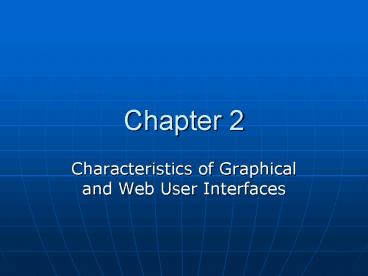Characteristics of Graphical and Web User Interfaces PowerPoint PPT Presentation
1 / 13
Title: Characteristics of Graphical and Web User Interfaces
1
Chapter 2
- Characteristics of Graphical and Web User
Interfaces
2
Introduction
- The graphical User Interface differed
significantly from its text-based forefather. - The Web interface differs from GUI interface ways
also, not all differences, however, can be
considered interface advancements.
3
The Graphical User Interface
- A User interface is a collection of techniques
and mechanisms (actions) to interact with
something (object). - Objects are always visible to the user and are
used to perform tasks. - While actions include accessing and modifying
object by pointing, selecting, and manipulating. - All objects have standard resulting behaviors.
4
The Popularity of Graphics
- Graphics revolutionized design and the user
interface. - Graphic presentation of information utilizes a
persons information processing capabilities much
more effectively than other presentation methods. - Graphics also can add appeal or charm to the
interface and permit greater customization to
create a unique corporate or organization style.
5
The Style of Interaction for graphical Systems
- The Concept of Direct Manipulation
- 1982, Shneiderman suggesting that they possess
the following characteristics - The system is portrayed as an extension of the
real world - The system replicates them, i.e. objects and
actions, on a different medium, the screen. - A person has the power to access and modify these
objects, among which are windows. - A person is allowed to work, focusing on the
data, not the application and tools. - The physical organization of the system, is
hidden from view and is not distraction.
6
- Continuous visibility of objects and action
- Actions are rapid and incremental with visible
display results - Incremental actions are easily reversible.
- In practice, direct manipulation of all screen
objects and actions may not be feasible because
of the following - The operation may be difficult to conceptualize
in the graphical system. - The graphics capability of the system may be
limited. - The amount of space available for placing
manipulation controls in the window border may be
limited. - It may be difficult for people to learn and
remember all the necessary operations and actions.
7
2. Indirect manipulation
- Indirect manipulation substitutes words and text,
such as pull-down or pop-up menus, for symbols,
and substitutes typing for pointing. - Most window systems are combination of both
direct and indirect manipulation - Direct pointing at menu icon and selecting it
- Indirect menu itself is a textual list of
operations.
8
Graphical Systems Advantages and Disadvantages
- Advantages
- Symbols recognized faster than text
- Faster learning
- Easier remembering
- More natural
- Exploits visual/spatial cues
- Many more
- Disadvantages
- Greater design complexity
- Inconsistencies in technique and terminology
- Human comprehension limitations
- Not always familiar
- Many more
9
Some studies and a Conclusion
- In summary, the following is clear
- The design of an interface, and not its
interaction style, is the best determinant of
ease of use. - User preferences must be considered in choosing
an interaction style. - In the overwhelming majority cases, words are
more meaningful to users the icon. - The content of a graphic screen is critical to
its usefulness. The wrong presentation or
cluttered presentation may actually lead to
greater confusion, not less. - The success of a graphical system depends on the
skills of its designers in the following
established principles of usability.
10
Characteristics of the Graphical User Interface
- A graphical system possesses a set of defining
concepts. - Sophisticated Visual Presentation
- Pick-and-Click Interaction
- Restricted Set of Interface Options WYSIWYG
- Visualization
- Object Orientation
- Properties or Attributes of objects
- Actions
- Application versus object or data orientation
- Views
- Use of Recognition Memory
- Concurrent Performance of Functions
11
The Web User Interface
- Web interface design is essentially the design of
navigation and the presentation of information - It is about content, not data.
- Proper interface design is largely a matter of
properly balancing the structure and
relationships of menus, content, and other linked
documents or graphics. - The design goal is to build a hierarchy of menus
and pages that feels natural, is well structured,
is easy to used, and is truthful.
12
Characteristics of a Web Interface
- A Web interface possesses a number of
characteristics, some similar to a GUI interface. - GUI Versus Web Page Design
- See the attached handout
13
Principles of User Interface Design
- They are fundamental to the design and
implementation of all effective interfaces,
including GUI and Web ones. - Aesthetically Pleasing
- Clarity
- Compatibility
- Comprehensibility
- Configurability
- Consistency
- Control
- Directness
- Efficiency
- Familiarity
- Flexibility
- Forgiveness
- Predictability
- Recovery
- Responsiveness
- Simplicity
- Transparency