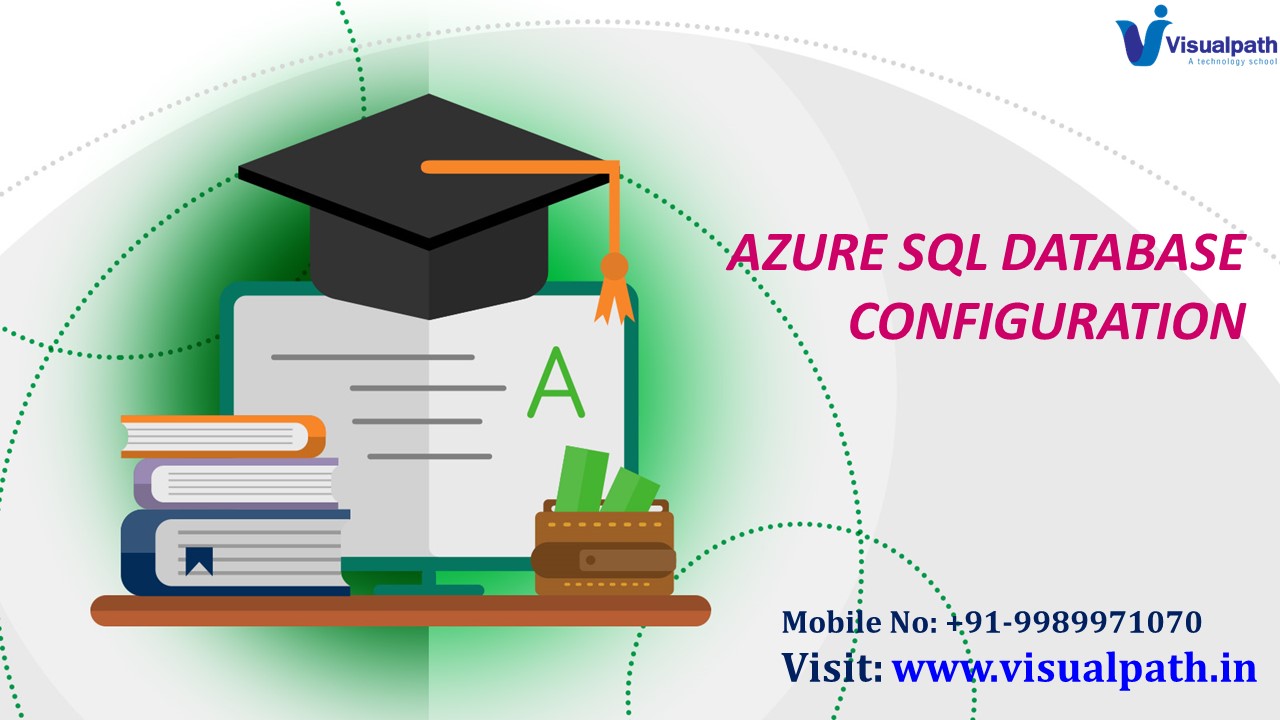Azure Data Engineer Online Training | Azure Data Engineer Course PowerPoint PPT Presentation
Title: Azure Data Engineer Online Training | Azure Data Engineer Course
1
AZURE SQL DATABASE CONFIGURATION
Mobile No 91-9989971070 Visit
www.visualpath.in
2
- Configuring an Azure SQL Database involves
several steps to set up and optimize the database
for your specific requirements. - Here's a general outline of the configuration
process
Visit www.visualpath.in
3
- Create an Azure SQL Database
- Navigate to the SQL databases section and click
on "Create SQL database." - Specify the database details such as name,
subscription, resource group, server, and pricing
tier. - Configure additional settings such as collation,
data source, and advanced data security options
if needed. - Review and create the database.
Visit www.visualpath.in
4
- Configure Firewall Rules
- By default, Azure SQL Database blocks all access
to the server. - Configure firewall rules to allow specific IP
addresses or Azure services to access the
database server. - Navigate to the server's settings in the Azure
portal and configure the firewall rules under the
"Firewalls and virtual networks" section.
Visit www.visualpath.in
5
- Optimize Performance
- Determine the performance requirements of your
application and choose an appropriate service
tier and pricing model (e.g., Basic, Standard,
Premium). - Configure performance-related settings such as
DTU (Database Transaction Units) or vCore
allocation, storage size, and auto-scaling
options. - Monitor performance metrics using Azure Monitor
and adjust resources as needed.
Visit www.visualpath.in
6
- Enable Security Features
- Implement security best practices such as using
strong passwords and enabling Azure Active
Directory authentication. - Enable Transparent Data Encryption (TDE) to
encrypt data at rest. - Configure advanced threat protection and auditing
options for enhanced security and compliance.
Visit www.visualpath.in
7
- Set Up High Availability and Disaster Recovery
- Configure geo-replication to replicate the
database to secondary regions for disaster
recovery purposes. - Enable automatic backups and configure retention
policies to ensure data durability and recovery
options.
Visit www.visualpath.in
8
- Connect and Manage the Database
- Obtain connection strings and credentials to
connect your applications or tools to the Azure
SQL Database. - Use Azure Management Studio or Azure Data Studio
to manage and administer the database, monitor
performance, and execute queries.
Visit www.visualpath.in
9
- Monitor and Optimize
- Regularly monitor database performance, query
execution times, resource utilization, and
security compliance. - Use Azure Advisor recommendations and performance
insights to optimize database configuration and
resource utilization.
Visit www.visualpath.in
10
- Implement Business Continuity and Compliance
- Implement data retention and compliance policies
as per regulatory requirements. - Ensure regular backups, disaster recovery
testing, and compliance auditing to maintain
business continuity and data security.
Visit www.visualpath.in
11
By following these steps, you can effectively
configure an Azure SQL Database to meet your
application's performance, security, and
compliance requirements. Always refer to the
Azure documentation and best practices for
detailed guidance on specific configurations and
optimizations.
Visit www.visualpath.in
12
Contact
For More Details About
Azure Data Engineer Online Training
Address- Flat no 205, 2nd Floor, Nilgiri Block,
Aditya Enclave, Ameerpet, Hyderabad-1 Ph. No
91-9989971070 Visit www.visualpath.in E-Mail
online_at_visualpath.in
13
THANK YOU
Visit www.visualpath.in