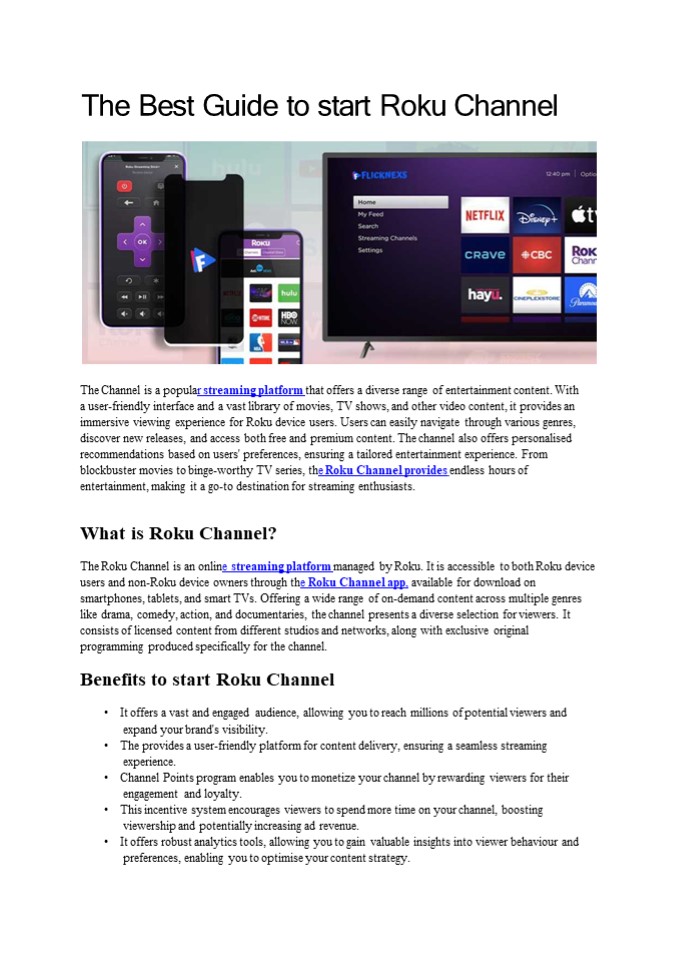The Best Guide to start Roku Channel PowerPoint PPT Presentation
Title: The Best Guide to start Roku Channel
1
The Best Guide to start Roku Channel
The Channel is a popular streaming platform that
offers a diverse range of entertainment content.
With a user-friendly interface and a vast library
of movies, TV shows, and other video content, it
provides an immersive viewing experience for Roku
device users. Users can easily navigate through
various genres, discover new releases, and access
both free and premium content. The channel also
offers personalised recommendations based on
users' preferences, ensuring a tailored
entertainment experience. From blockbuster movies
to binge-worthy TV series, the Roku Channel
provides endless hours of entertainment, making
it a go-to destination for streaming enthusiasts.
What is Roku Channel? The Roku Channel is an
online streaming platform managed by Roku. It is
accessible to both Roku device users and non-Roku
device owners through the Roku Channel app,
available for download on smartphones, tablets,
and smart TVs. Offering a wide range of on-demand
content across multiple genres like drama,
comedy, action, and documentaries, the channel
presents a diverse selection for viewers. It
consists of licensed content from different
studios and networks, along with exclusive
original programming produced specifically for
the channel. Benefits to start Roku Channel
It offers a vast and engaged audience, allowing
you to reach millions of potential viewers and
expand your brand's visibility. The provides
a user-friendly platform for content delivery,
ensuring a seamless streaming experience.
Channel Points program enables you to monetize
your channel by rewarding viewers for their
engagement and loyalty. This incentive
system encourages viewers to spend more time on
your channel, boosting viewership and potentially
increasing ad revenue. It offers robust
analytics tools, allowing you to gain valuable
insights into viewer behaviour and preferences,
enabling you to optimise your content strategy.
2
How to start a Roku channel
Plan your channel content and target
audience. Create a Roku Developer Account at
developer.roku.com. Access the Roku
Developer Dashboard and click on "My Channels" to
create a new channel. Set up your channel's
branding, including the logo and graphics.
Develop your channel using Roku's software
development kit (SDK) and BrightScript
programming language. Test your channel
using the Roku Developer Dashboard's "Developer
Installer" feature. Submit your channel for
review by Roku's certification team. Once
approved, publish your channel to the Roku
Channel Store. How flicknexs creating a Roku
Developer Account Roku is a popular platform for
developing streaming applications, and Flicknexs
is a streaming platform that allows developers to
create and manage their content. Flicknexs is a
leading Roku development company that has been
providing custom Roku channel development
services for over a decade. They have a team of
expert developers who can create Roku channels
for a variety of purposes, such as music
streaming, video streaming, and live events.
Flicknexs is known for its exceptional customer
support and timely delivery of projects. How to
customising your Roku channel Sign in to
your Roku Developer Account and navigate to the
"My Channels" section. Select the channel
you want to customise and click on "Edit."
In the "Channel Info" section, you can customise
the channel's name, description, and logo.
Under the "Layout" section, you can customise the
channel's overall appearance, such as the
background colour and font style. You can
also upload custom images for the channel's
poster and thumbnail. Under the "Navigation"
section, you can customise the order of the
content categories and add new categories.
Once you have made all the desired changes, click
on "Save Publish" to update your
channel. Conclusion In conclusion, starting a
Roku channel can be a great opportunity for
content creators and businesses to reach a wider
audience and monetize their content. By following
the steps outlined in this guide, including
researching the market, creating compelling
content, setting up a Roku Developer account, and
promoting your channel, you can successfully
launch and grow your Roku channel. It's important
to keep in mind that building a successful
channel takes time, effort, and dedication, but
with the right strategy and execution, it can be
a rewarding venture.