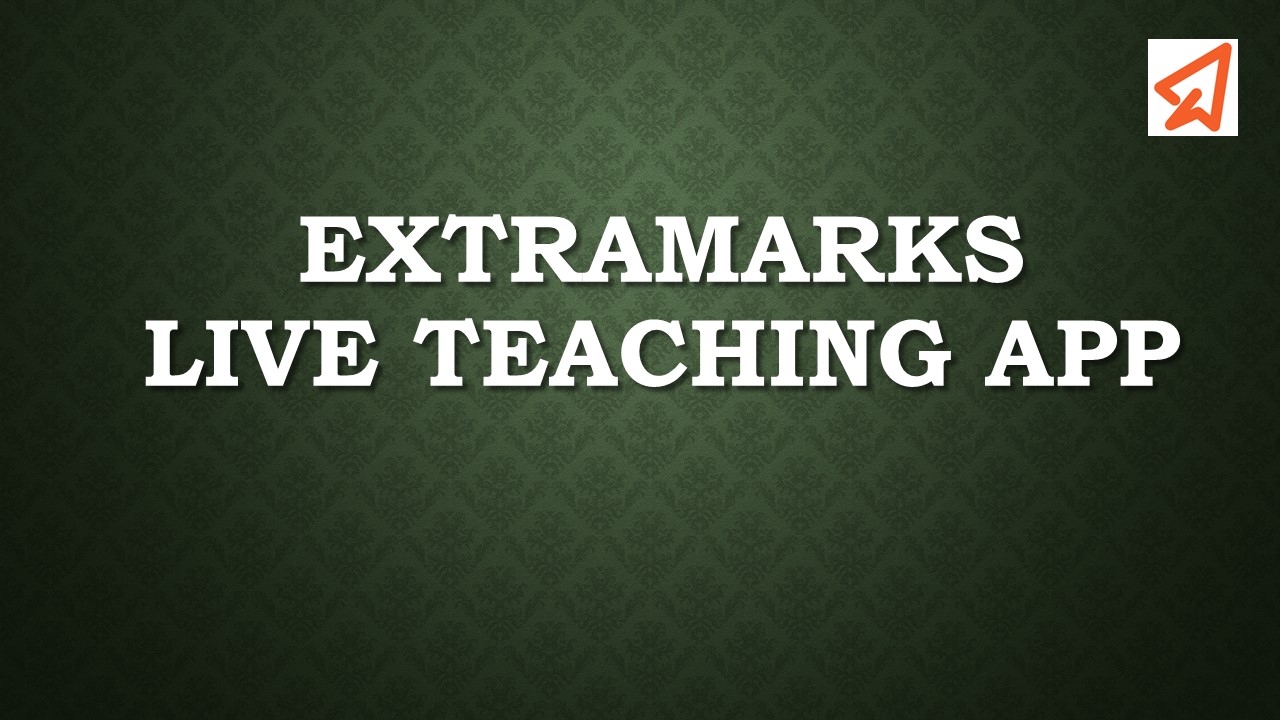Tips and Tricks to use the Live Teaching App - PowerPoint PPT Presentation
Title:
Tips and Tricks to use the Live Teaching App
Description:
Extramarks offers a live teaching app that allows educators to deliver live classes and interact with students in real-time. The app includes a variety of features such as a virtual whiteboard, multimedia resources, and the ability to conduct assessments in real-time. Teachers can also use the app to collaborate with other educators and share best practices. The live teaching app is designed to make online teaching more efficient and effective by providing teachers with the resources they need to deliver high-quality instruction and engage their students in a digital learning environment. – PowerPoint PPT presentation
Number of Views:1
Title: Tips and Tricks to use the Live Teaching App
1
EXTRAMARKS
LIVE TEACHING APP
2
(No Transcript)
3
Extramarks Live Teaching App
Extramarks Teaching App A comprehensive live
teaching app for home tutors, schools, and
institutes to manage their online live
classrooms. Get FREE access today!The
Extramarks Teachers app helps you conduct online
live classes with automated attendance, record
lectures, engage students using the readymade
content repository of animated 2D and 3D videos,
create tests quizzes with extramarks question
bank, automate MCQ tests evaluation, share study
material homework, chat with students, and much
more.
4
(No Transcript)
5
Get rewarded with Extramarks Star Program
Extramarks has introduced a teacher app
for teaching online that lets you schedule
unlimited live video classes from anywhere around
the world with any device, be it mobile or
laptop/computer which helps in expanding your
reach and boosts business growth.Teaching
online just got more rewarding with Extramarks
STAR program . Star program is a unique loyalty
program for our STARs- teachers, home tutors ,
schools, and institutes. The day-to-day
activities on the app, such as conducting
classes, creating question papers, creating
weekly chapter-wise tests, etc., are rewarded in
the form of StarPoints.
6
(No Transcript)
7
Benefits of Using Extramarks live Teaching App?
- Anytime, anywhere online classes
- One-stop solution for all online teaching need
- Unlimited, uninterrupted online classes
- Simple, accessible and affordable
8
What makes Extramarks LIve Teaching App
different
- App is FREE for home tutors
- Content repository - Readymade content is
available to make the concepts easier to
understand using animations with a huge questions
bank repository - Conduct Live classes and record unlimited
lectures - Manage all your classes with Automated attendance
9
(No Transcript)
10
What makes Extramarks Live Teaching App
different
- Upload important notices, circulars, events and
timetables through the app - Automated evaluations of MCQ tests and get
performance reports for each student and overall
class - Get unrestricted access to ready-made 2D and 3D
Extramarks content created by industry experts - Create various tests such as open book tests,
chapter tests and weekly tests
11
(No Transcript)
12
How is extramarks live Teaching App helpful?
- Seamless Interface and Easy Signup The seamless
interface coupled with easy signup options makes
creating an account on Extramarks teachers app a
hassle-free task.
- Effortless Two Way Communication You can conduct
classes online and resolve your students doubts
by using the chat feature and communicating with
your students seamlessly.
13
(No Transcript)
14
How is extramarks live Teaching App helpful?
- Secure and ads-free experience Extramarks is 100
secure. This teachers app ensures that no data
is leaked to any third-party app while preventing
unnecessary pop-ups between classes.
- Interactive Lessons to Spark Interest Among
Students Access to ready-made 2D and 3D animated
which can be used by teachers to present and
explain the concepts thoroughly.
15
(No Transcript)
16
THANK YOU