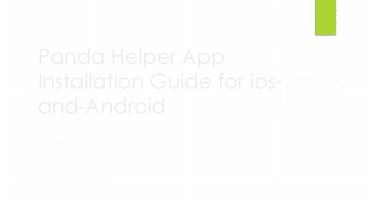Panda Helper App Installation Guide for Ios-And-Android - PowerPoint PPT Presentation
Title: Panda Helper App Installation Guide for Ios-And-Android
1
Panda Helper App Installation Guide for
ios-and-Android
2
Panda Helper
- One of the very best iOS app installers to be
released in recent times is called Panda Helper.
An alternative to Cydia, the installer offers
plenty of apps, games, tweaks and more.
3
iOS
- Download the profile by tapping one of the above
buttons - A new page opens, tap Install
- On your home screen, you can see the Loading
indicator - It will change to show the installation process
indicator if it says Waiting, tap on it and
you should see the installation start - When it has finished, the app icon will be on
your home screen - Tap on it, and you will be asked to Trust The App
- Open SettingsgtGeneral
- Tap on Profiles and tap the developer name in the
profiles list - Tap Trust and come out of settings you can now
use Panda Helper for all your apps and games
4
Android
- Launch Settings on your Android device
- Tap Security and then enable the Unknown Sources
option do NOT skip this step as Panda Helper
will not work - Close Settings and tap on one of the buttons
above to download the file - Find it in your Downloads, tap to install it and
follow any on-screen directions - When its finished, you should see the icon on
your homepage if it isnt there, do these steps
again
PowerShow.com is a leading presentation sharing website. It has millions of presentations already uploaded and available with 1,000s more being uploaded by its users every day. Whatever your area of interest, here you’ll be able to find and view presentations you’ll love and possibly download. And, best of all, it is completely free and easy to use.
You might even have a presentation you’d like to share with others. If so, just upload it to PowerShow.com. We’ll convert it to an HTML5 slideshow that includes all the media types you’ve already added: audio, video, music, pictures, animations and transition effects. Then you can share it with your target audience as well as PowerShow.com’s millions of monthly visitors. And, again, it’s all free.
About the Developers
PowerShow.com is brought to you by CrystalGraphics, the award-winning developer and market-leading publisher of rich-media enhancement products for presentations. Our product offerings include millions of PowerPoint templates, diagrams, animated 3D characters and more.