Step-by-step guide – How to Integration of Maven & Jerkin with selenium (1) - PowerPoint PPT Presentation
Title:
Step-by-step guide – How to Integration of Maven & Jerkin with selenium (1)
Description:
Hi all, in this presentation I will explain the basic functionality Jerkin and Maven to execute it with Selenium with a predefined list of steps. These tools are very popular and well established for the Java ecosystem. So, I have set up a continuous integration process of Maven & Jenkins with selenium. Refrences: – PowerPoint PPT presentation
Number of Views:364
Title: Step-by-step guide – How to Integration of Maven & Jerkin with selenium (1)
1
Integration with Selenium
2
What is Jenkins?
- Jenkins is one of the best open-source
continuous integration tool produced by Hudson
lab. - It is cross-platform and can be used on Windows,
Linux, Mac OS and Solaris environments.
- Jenkins is written in Java.
- Jenkin's is mainly used to monitor any job
which can be SVN checkout, cron or any
application states. - It fires pre-configured actions when a
particular step occurs in jobs.
3
Features of Jenkins?
4
What is Maven?
- Maven is an automation and control tool produced
by Apache Software Foundation. - Maven is a strong build automation tool specially
used for Java projects. - Maven is based on the theory of a Project Object
Model(POM) that combines project and
configuration information like construction or
source directory, province, test source list,
plugins, etc.
5
Why Jenkins Maven with Selenium?
- Selenium WebDriver is a famous tool for browser
automation. - But, when we use selenium for testing and
building a test framework, it seems underpowered.
- Maven integration with Selenium gives the below
advantages
6
Maven with TestNg in Selenium Installation
- Here we will use Eclipse (Juno) IDE for Java
Developers integration - Also to do the build process and generate
pom.xml file, we require to add an m2eclipse
plugin to Eclipse
Add m2eclipse plugins to Eclipse
7
Maven Configuration with Eclipse
1
2
8
Continue
3
9
Continue
4
10
Continue
5
6
11
Continue
7
12
Continue
8
13
Continue
9
14
Continue
10
15
Continue
11
16
Continue
12
17
Continue
13
18
Continue
14
19
Continue
15
20
Conclusion
- So here we learn about what is the Maven and
Jenkins? - Also learn the integration process of Maven and
Jenkins with Selenium. - As a Fresher or experiences Software Tester, it
will help you to perform this integration task
step by step here.
References Integrating Maven Jenkins with
Selenium Maven Jenkins Integration with
Selenium Complete Tutorial
21
Contact Us
info_at_nexsoftsys.com
1-646-971-0799
www.nexsoftsys.com

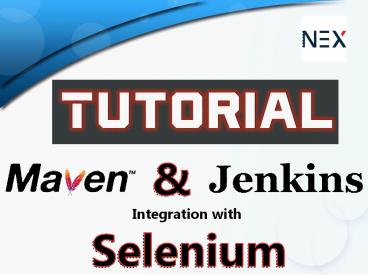






![[Part-1] Automation of Home Appliances using Raspberry Pi – Software Installation Guide PowerPoint PPT Presentation](https://s3.amazonaws.com/images.powershow.com/8848017.th0.jpg?_=20190312063)






















