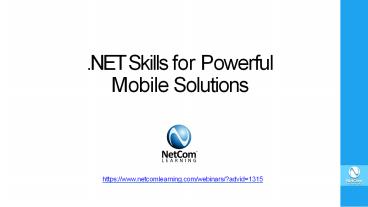.NET Skills for Powerful mobile solutions - PowerPoint PPT Presentation
Title:
.NET Skills for Powerful mobile solutions
Description:
Learn how can you gain extensive know-how in Microsoft .NET Framework and leverage those skills to create Powerful Mobile Solutions for your organization. – PowerPoint PPT presentation
Number of Views:47
Title: .NET Skills for Powerful mobile solutions
1
.NET Skills for Powerful Mobile Solutions
https//www.netcomlearning.com/webinars/?advid131
5
2
Agenda
- Introduction to .NET
- Understanding how to design and deploy native
apps using Visual Studio tools - How to map common desktop paradigms to mobile
devices - Understanding the comparison of desktop and
mobile APIs - Optimizing UX/UI while porting desktop
applications to tablets or mobile devices
https//www.netcomlearning.com/webinars/?advid131
5
3
Introduction to .NET
- Cross Platform
- .NET Framework
- Common Language Runtime
- .NET Framework Class Library
https//www.netcomlearning.com/webinars/?advid131
5
4
.NET Platform
.NET Framework
Windows UI
ASP.NET
ADO.NET Data XML .NET Framework class
library Common Language Runtime
https//www.netcomlearning.com/webinars/?advid131
5
5
Common Language Runtime (CLR)
.NET Framework Class Library Support Thread
Support COM Marshaler Type Checker Exception
Manager
Debug Engine
Security Engine
MSIL to Native Compilers
Garbage Collector
Code Manager
Class Loader
https//www.netcomlearning.com/webinars/?advid131
5
6
CLR Execution Framework
https//www.netcomlearning.com/webinars/?advid131
5
7
.NET Framework Class Library
https//www.netcomlearning.com/webinars/?advid131
5
8
Understanding how to design and deploy native
apps using Visual Studio tools
- Xamarin!!!
https//www.netcomlearning.com/webinars/?advid131
5
9
Deployment
- Apple App Store
- Android
https//www.netcomlearning.com/webinars/?advid131
5
10
How to map common desktop paradigms to mobile
devices
- Inception All apps start with an idea. That
idea is usually refined into a solid basis for
an application. - Design The design phase consists of defining
the apps User Experience (UX) such as what the
general layout is, how it works, etc., as well as
turning that UX into a proper User Interface
(UI) design, usually with the help of a graphic
designer. - Development Usually the most resource intensive
phase, this is the actual building of the
application. - Stabilization When development is far enough
along, QA usually begins to test the application
and bugs are fixed. Often times an application
will go into a limited beta phase in which a
wider user audience is given a chance to use it
and provide feedback and inform changes. - Deployment
https//www.netcomlearning.com/webinars/?advid131
5
11
Desktop Applications
- Richest user experience
- Very responsive
- Drawing programs and many games need to react
immediately to - the users actions.
https//www.netcomlearning.com/webinars/?advid131
5
12
Mobile Apps
- Simpler Design
- Minimize Cognitive Load Link
- Cognitive load refers here to the amount of brain
power required to use the app. The human brain
has a limited amount of processing power, and
when an app provides too much information at
once, it might overwhelm the user and make them
abandon the task.
https//www.netcomlearning.com/webinars/?advid131
5
13
Understanding the comparison of desktop and
mobile APIs
- User expectations of responsiveness and
connectivity timescale - Mobile applications need different or more
limited data sets - Operating system architecture
- Mobile APIs may need to accommodate multiple
simultaneous interactions
https//www.netcomlearning.com/webinars/?advid131
5
14
User expectations of responsiveness and
connectivity timescale
- Mobile operations are expected to occur on a
shorter timescale, so - its vital that your API allows for this high
degree of responsiveness. - What can take 4 secs on a Desktop could be hours
on a mobile app - Four in ten Americans say theyll give up if a
mobile shop takes more than three seconds to
load. Since 5G will soon make blistering speeds
the norm, this timeframe could be reduced even
further within a year or two. - That one-second delay creates a 16 decrease in
customer satisfactionespecially bad for apps
with many competitors. - http//seventablets.com/blog/mobile-api-vs-desktop
-api/
https//www.netcomlearning.com/webinars/?advid131
5
15
Mobile applications need different or more
limited data sets
- Quite often a desktop API dumps the kitchen
sink in terms of data, - delivering every possible field and permutation
- Lot of undue overhead if only a subset of the
data is actually needed
https//www.netcomlearning.com/webinars/?advid131
5
16
Operating system architecture
- Power consumption
- Database configuration
- Differences between how APIs frequently interact
with the device operating system
https//www.netcomlearning.com/webinars/?advid131
5
17
Mobile APIs may need to accommodate multiple
simultaneous interactions
- Interactions with a website and IoT devices or
communications with device hardware and multiple
third-party mobile apps - Adds to the complexity of the mobile APIs
https//www.netcomlearning.com/webinars/?advid131
5
18
Optimizing UX/UI while porting desktop
applications to tablets or mobile devices
- UX Design
- UX is usually done via wireframes or mockups
using one of the many design toolkits. UX
mockups allow the UX to be designed without
having to worry about the actual UI design - UI design
- While UX is typically just black and white
mockups, the UI Design phase is where colors,
graphics, etc., are introduced and finalized.
Spending time on good UI design is important and
generally, the most popular apps have a
professional design. - Follow Platform Guidelines
- Apple - Human Interface Guidelines
- Android Design Guidelines
- UWP UWP Design basics
https//www.netcomlearning.com/webinars/?advid131
5
19
General Guidelines
- Declutter
- Break Tasks into Bite Sized Chunks
- Use Familiar Screens
- The 11 Screens Youll Find in Many of the Most
Successful Mobile Apps - Minimize User Input
- Anticipate User Needs
- Visual Weight to Important parts
- Avoid Jargon
https//www.netcomlearning.com/webinars/?advid131
5
20
Recorded Webinar Video
To watch the recorded webinar video for live
demos, please access the link https//bit.ly/2LK4
szR
https//www.netcomlearning.com/webinars/?advid131
5
21
About NetCom Learning
https//www.netcomlearning.com/webinars/?advid131
5
22
Recommended Courses
20486 Developing ASP.NET MVC 5 Web
Applications (Visual Studio 2013)- Class
scheduled on Jul 16 MCSA Web Applications
Combo - Class scheduled on Jul 09 20483
Programming in C (Visual Studio 2012) - Class
scheduled on Aug 06 Fundamentals of
Xamarin.Forms OD20483B Programming in C
(Visual Studio 2012) MOD EDX11066
Introduction to C - DEV204.1x
https//www.netcomlearning.com/webinars/?advid131
5
23
An Introduction to Software Defined Networking
(SDN) (Part -1) The Five "Hows" How
Cybersecurity Helps Drive Business Agility
Preparing and Architecting for Machine Learning
The Applications of SDN in Cisco (Part 2) ITIL
3 Reasons to Align DevOps with IT Service
Management (ITSM) How to Transition from AutoCAD
to Revit BIM - What You Must Know Changing Role
of IT Leaders in the Digital Age Let the Battle
Begin SaaS, PaaS and IaaS
https//www.netcomlearning.com/webinars/?advid131
5
24
https//www.netcomlearning.com/webinars/?advid131
5
25
https//www.netcomlearning.com/webinars/?advid131
5
26
THANK YOU !!!
https//www.netcomlearning.com/webinars/?advid131
5