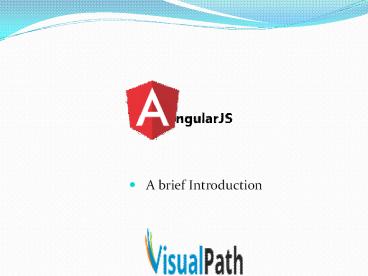Angular JS Training in Hyderabad | Angular JS Online Training PowerPoint PPT Presentation
Title: Angular JS Training in Hyderabad | Angular JS Online Training
1
- A brief Introduction
2
What is AngularJS
- MVC Javascript Framework by Google for Rich Web
Application Development
3
Why AngularJS
- Other frameworks deal with HTMLs shortcomings
by either abstracting away HTML, CSS, and/or
JavaScript or by providing an imperative way for
manipulating the DOM. Neither of these address
the root problem that HTML was not designed for
dynamic views. - Structure, Quality and Organization
- Lightweight ( lt 36KB compressed and minified)
- Free
- Separation of concern
- Modularity
- Extensibility Maintainability
- Reusable Components
- HTML? Build UI Declaratively! CSS? Animations!
JavaScript? Use it the plain old way!
4
jQuery
- Allows for DOM Manipulation
- Does not provide structure to your code
- Does not allow for two way binding
5
Other Javascript MV Frameworks
- BackboneJS
- EmberJS
6
Features of AngularJS
- Two-way Data Binding Model as single source of
truth - Directives Extend HTML
- MVC
- Dependency Injection
- Testing
- Deep Linking (Map URL to route Definition)
- Server-Side Communication
7
Data Binding
- lthtml ng-appgt
- ltheadgt
- ltscript src'angular.js'gtlt/scriptgt
- lt/headgt
- ltbodygt
- ltinput ng-model'user.name'gt
- ltdiv ng-show'user.name'gtHi user.namelt/divgt
- lt/bodygt
- lt/htmlgt
8
MVC
Model (Data)
View (UI)
Notifies
Notifies
Changes
Controller (Logic)
9
MVC
Model
JS Objects
DOM
View
Controller
JS Classes
10
MVC
- lthtml ng-appgt
- ltheadgt
- ltscript src'angular.js'gtlt/scriptgt
- ltscript src'controllers.js'gtlt/scriptgt
- lt/headgt
- ltbody ng-controller'UserController'gt
- ltdivgtHi user.namelt/divgt
- lt/bodygt
- lt/htmlgt
- function XXXX(scope)
- scope.user name'Larry'
11
Hello HTML
- ltpgtHello World!lt/pgt
12
Hello Javascript
- ltp id"greeting1"gtlt/pgt
- ltscriptgt
- var isIE document.attachEvent
- var addListener isIE
- ? function(e, t, fn)
- e.attachEvent('on' t, fn)
- function(e, t, fn)
- e.addEventListener(t, fn, false)
- addListener(document, 'load', function()
- var greeting document.getElementById('greeting
1') - if (isIE)
- greeting.innerText 'Hello World!'
- else
- greeting.textContent 'Hello World!'
- )
- lt/scriptgt
13
Hello JQuery
- ltp id"greeting2"gtlt/pgt
- ltscriptgt
- (function()
- ('greeting2').text('Hello World!')
- )
- lt/scriptgt
14
Hello AngularJS
- ltp nginit"greeting 'Hello World!'"gtgreeting
lt/pgt
15
DEMONSTRATION!!!!!
- Feeder App
- http//www.visualpath.in/angular-js-online-trainin
g
16
App Skeleton
17
Sample Angular Powered View
- ltbody ng-app"F1FeederApp" ng-controller"driversC
ontroller"gt - lttablegt
- lttheadgt
- lttrgtltth colspan"4"gtDrivers Championship
Standingslt/thgtlt/trgt - lt/theadgt
- lttbodygt
- lttr ng-repeat"driver in driversList"gt
- lttdgtindex 1lt/tdgt
- lttdgt
- ltimg src"img/flags/driver.Driver.nati
onality.png" /gt - driver.Driver.givenNamenbspdrive
r.Driver.familyName - lt/tdgt
- lttdgtdriver.Constructors0.namelt/tdgt
- lttdgtdriver.pointslt/tdgt
- lt/trgt
- lt/tbodygt
- lt/tablegt
- lt/bodygt
18
Expressions
- Expressions allow you to execute some
computation in order to return a desired value. - 1 1
- 946757880 date
- user.name
- you shouldnt use expressions to implement any
higher-level logic.
19
Directives
- Directives are markers (such as attributes,
tags, and class names) that tell AngularJS to
attach a given behaviour to a DOM element (or
transform it, replace it, etc.) - Some angular directives
- The ng-app - Bootstrapping your app and defining
its scope. - The ng-controller - defines which controller
will be in charge of your view. - The ng-repeat - Allows for looping through
collections
20
Directives as Components
- ltrating max'5' model'stars.average'gt
- lttabsgt
- lttab title'Active tab' view'...'gt
- lttab title'Inactive tab' view'...'gt
- lt/tabsgt
- lttooltip content'messages.tip1'gt
21
Adding Controllers
- angular.module('F1FeederApp.controllers', ).
- controller('driversController', function(scope)
- scope.driversList
- Driver
- givenName 'Sebastian',
- familyName 'Vettel'
- ,
- points 322,
- nationality "German",
- Constructors
- name "Red Bull"
- ,
- Driver
- givenName 'Fernando',
- familyName 'Alonso'
- ,
- The scope variable Link your controllers and
view
22
App.js
- angular.module('F1FeederApp',
- 'F1FeederApp.controllers'
- )
- Initializes our app and register the modules on
which it depends
23
Index.html
- ltbody ng-app"F1FeederApp" ng-controller"driversC
ontroller"gt - lttablegt
- lttheadgt
- lttrgtltth colspan"4"gtDrivers Championship
Standingslt/thgtlt/trgt - lt/theadgt
- lttbodygt
- lttr ng-repeat"driver in driversList"gt
- lttdgtindex 1lt/tdgt
- lttdgt
- ltimg src"img/flags/driver.Driver.nati
onality.png" /gt - driver.Driver.givenNamenbspdrive
r.Driver.familyName - lt/tdgt
- lttdgtdriver.Constructors0.namelt/tdgt
- lttdgtdriver.pointslt/tdgt
- lt/trgt
- lt/tbodygt
- lt/tablegt
- ltscript src"bower_components/angular/angular.js
"gtlt/scriptgt
24
Loading data from the server(services.js)
- angular.module('F1FeederApp.services', ).
- factory('ergastAPIservice', function(http)
- var ergastAPI
- ergastAPI.getDrivers function()
- return http(
- method 'JSONP',
- url 'http//ergast.com/api/f1/2013/driver
Standings.json?callbackJSON_CALLBACK' - )
- return ergastAPI
- )
- http - a layer on top of XMLHttpRequest or JSONP
- resource - provides a higher level of
abstraction - Dependency Injection
- we create a new module (F1FeederApp.services)
and register a service within that module
(ergastAPIservice).
25
Modified controller.js
- angular.module('F1FeederApp.controllers', ).
- controller('driversController',
function(scope, ergastAPIservice) - scope.nameFilter null
- scope.driversList
- ergastAPIservice.getDrivers().success(function
(response) - //Dig into the responde to get the
relevant data - scope.driversList response.MRData.Stand
ingsTable.StandingsLists0.DriverStandings - )
- )
26
Routes
- routeProvider used for dealing with routes
- Modified app.js
- angular.module('F1FeederApp',
- 'F1FeederApp.services',
- 'F1FeederApp.controllers',
- 'ngRoute'
- ).
- config('routeProvider', function(routeProvider)
- routeProvider.
- when("/drivers", templateUrl
"partials/drivers.html", controller
"driversController"). - when("/drivers/id", templateUrl
"partials/driver.html", controller
"driverController"). - otherwise(redirectTo '/drivers')
- )
27
Partial views
- lt!DOCTYPE htmlgt
- lthtmlgt
- ltheadgt
- lttitlegtF-1 Feederlt/titlegt
- lt/headgt
- ltbody ng-app"F1FeederApp"gt
- ltng-viewgtlt/ng-viewgt
- ltscript src"bower_components/angular/angular.js
"gtlt/scriptgt - ltscript src"bower_components/angular-route/angu
lar-route.js"gtlt/scriptgt - ltscript src"js/app.js"gtlt/scriptgt
- ltscript src"js/services.js"gtlt/scriptgt
- ltscript src"js/controllers.js"gtlt/scriptgt
- lt/bodygt
- lt/htmlgt
28
Advanced AngularJS Concept
- Dependency Injection
- Modularity
- Digesting
- Scope
- Handling SEO
- End to End Testing
- Promises
- Localization
- Filters
29
Useful Links
- http//www.visualpath.in/
- http//www.visualpath.in/angular-js-online-trainin
g - Contact9704455959