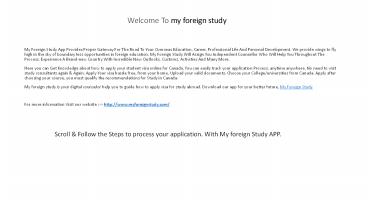My Foreign Study | Study in Canada PowerPoint PPT Presentation
Title: My Foreign Study | Study in Canada
1
Welcome To my foreign study
- My Foreign Study App Provides Proper Gateway For
The Road To Your Overseas Education, Career,
Professional Life And Personal Development. We
provide wings to fly high in the sky of boundary
less opportunities in foreign education. My
Foreign Study Will Assign You Independent
Counsellor Who Will Help You Throughout The
Process. Experience A Brand-new Country With
Incredible New Outlooks, Customs, Activities And
Many More. - Here you can Get Knowledge about how to apply
your student visa online for Canada, You can
easily track your application Process, anytime
anywhere. No need to visit study consultants
again Again. Apply Your visa hassle free, from
your home, Upload your valid documents, Choose
your College/universities from Canada. Apply
after choosing your course, you must qualify the
recommendations for Study in Canada. - My foreign study is your digital counselor help
you to guide how to apply visa for study abroad.
Download our app for your better future, My
Foreign Study - For more information Visit our website -gt
http//www.myforeignstudy.com/
Scroll Follow the Steps to process your
application. With My foreign Study APP.
2
My Foreign Study app having four options login,
Sign Up, Follow Us and Quick Enquiry. 1. Login
To access your account with Email/Contact No and
Password. 2. Sign Up Click on Sign Up to get
started.3. Follow us To Get Latest
News/Media/Events Coverage on Overseas
Education.4. Quick Enquiry To Submit Your
Enquiry
My Foreign Study
3
2. Sign Up Fill your basic details like Name,
Contact Number, Email, Password Gender to
register, your Mobile Number will be verified
automatically and then Proceed to login to access
your account.
My Foreign Study
4
3. Login When Login Screen Appears, Login with
your Email or Phone and Password.
My Foreign Study
5
4. Set Up mPin Next Screen is for Setting up mPin
for Quick Login. Enter any 4 digit Pin for quick
login.
My Foreign Study
6
5. Confirm mPin Re-enter your Pin to Confirm your
mPin.
My Foreign Study
7
6. Tutorial View Tutorial to get to know how to
Submit, Track your application to Study Abroad.
My Foreign Study
8
7. Dashboard Student Dashboard has six
options1. Apply Now Here you can apply your
Application by filling your interest Academic
Qualification, English Test score, Area of
Interest etc. 2. Message Get Message/Response
from us regarding your enquiries, latest news in
overseas education etc. 3. Track Application
You can track you application process through
Track Application. 4. Documents You can upload
your Documents like Birth Certificate, Address
Proof, ID Proof etc which are required for
applying your application. 5. Application
Enquiry Through Application Enquiry you can
submit your enquiry related to your
application. 6. Search College You can also
search College to meet your criteria before
applying for Application.
My Foreign Study
9
8. Frequently Asked Questions Some of the Top
Questions that are asked by Students like 1.
How do I apply to Study in Canada ? 2. How can I
avail Scholarship ? 3. How can I give
feedback/complaint regarding counsellor ? Even
you can Check out our frequently asked question
page(FAQ) for more.
My Foreign Study
10
9. How to Apply to Submit Application You can
apply your Application by filling your Academic
Qualification, your English Test Score, Area of
Interest, Work Experience etc.
My Foreign Study
11
10. Interested Country? Select your Country from
where you want to start your Career.
My Foreign Study
12
11. Intake applying for? Select your intake that
you are applying for from given options.
My Foreign Study
13
12. Mark all your Academic Qualification? Select
all your Academics Qualification and Click to
proceed.
My Foreign Study
14
13. Your Academic Details Fill all your details
of Passing Year, Stream, Percentage, Board,
Medium in Academic Details .
My Foreign Study
15
14. Which Exam did you take? Select an exam that
you have took from IELTS Academics, PTE Academics
or None.
My Foreign Study
16
15. Your Overall English Score? Select the score
that you have got in English Test.
My Foreign Study
17
16. Your English Score Individual Fill your
English Test score in Reading Test Score, Writing
Test Score, Listening Test Score, Speaking Test
Score.
My Foreign Study
18
17. Work Experience Select if you have any Work
Experience.
My Foreign Study
19
18. Work Experience Duration Select your Work
Experience duration in Years Months.
My Foreign Study
20
19. Area of Interest Select your area of interest.
My Foreign Study
21
20. Application Review Review all your details
like interested Country, Intake, Educational
Details, Area of Interest you have filled. Click
to proceed.
My Foreign Study
22
21. ShortList your Colleges/Courses Select
maximum of three from shortlisted college and
select course from available options.
My Foreign Study
23
22. Congrats! Application Submitted Fill in your
final information like, Passport Number, DOB,
Father's Name, Alternative Contact No., City,
State and Submit to Apply. Our counsellor will
contact you after reviewing your application and
mean while you can proceed to upload required
documents from your dashboard
My Foreign Study
24
23. Upload Documents You can upload supporting
documents for your application.
My Foreign Study
25
24. Upload Documents Click on the '' symbol at
the bottom right of the screen to upload required
documents. You can upload Image or PDF file.
My Foreign Study
26
25. Select Documents Select your Document to
upload.
My Foreign Study
27
26. View Application Details Now you can view
your submitted application by click on Apply Now
menu from dashboard.
My Foreign Study
28
27. Track Application You can track your
application process by click on Track Application
menu from dashboard.
My Foreign Study
29
28. Track Application Application process is
divided into multiple stages like Interest,
Student Detail, Qualification, Documents,
Counselling, Application Fee, GIC Account Info,
College Admission Form, Medical, Embassy Payment,
File Process. You'll get remarks from counsellor
after reviewing your application.
My Foreign Study
30
29. Messages Get Message/Response from us
regarding your enquiries, latest news in overseas
education etc.
My Foreign Study
31
30. Messages You will receive your Messages and
Other Notification here and Click to read
Messages in details.
My Foreign Study
32
31. Application Enquiry Through Application
Enquiry you can ask for any kind of enquiry
related to your application process.
My Foreign Study
33
32. Application Enquiry Click on the '' symbol
at the bottom right of the screen, Select your
application stage and enter your enquiry to
submit your request.
My Foreign Study
34
33. Dashboard Menu 1. Profile Here you can view
your profile details like Name, Registration On,
Date Of Birth and many more. 2. Share You can
share your My Foreign Study app with your family
and friends. 3. App Guide View Tutorial to get
to know how to Submit, Track your application to
Study Abroad. 4. Video Guide View Tutorial
Video to get to know how to Submit, Track your
application to Study Abroad. 5. FAQ Here you
can see Frequently Asked Question by our
users. 6. Settings You can Change your Password
and Notification Settings. 7.Feedback Provide
Your Valuable Feedback/Complaints. 8.Contact us
Information to Contact Us and Leave Comment on
Play Store.
My Foreign Study
35
Contact Us for -gt Study in Canada My Foreign
Study