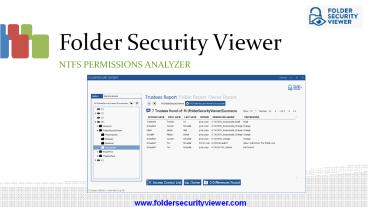NTFS Permission Analyser - Foldersecurityviewer.com - PowerPoint PPT Presentation
Title:
NTFS Permission Analyser - Foldersecurityviewer.com
Description:
NTFS permission analyser is a very powerful tool that generates the reports about granted NTFS permissions to various user or group from the active directory, which can be stored in database conveniently and used effectively to analyse the various accessible permissions. Contact at +49 6301 6049758 and get complete information about the tool and its features. – PowerPoint PPT presentation
Number of Views:65
Title: NTFS Permission Analyser - Foldersecurityviewer.com
1
Folder Security Viewer
NTFS PERMISSIONS ANALYZER
www.foldersecurityviewer.com
2
About Folder Security Viewer
- Load and Save Permissions Reports
- Report Comparer
- Exclude Security Groups in Permissions Report
- Translate Access Control Entries (ACE) in
Permissions Report - Compare Security Settings of all Sub-Folders in
Permissions Report - Folder Report
www.foldersecurityviewer.com
3
Key Features
- FolderSecurityViewer is an easy to use NTFS
permissions tool to get all effective security of
your data on system. - Analyze NTFS permissions of any folder in your
Windows Server environment - Prepare report in a nicely formatted Excel sheet
or HTML format - Analyze active directory nested groups to get all
effective NTFS permissions owner - Report effective NTFS permissions to the owner of
the data - Save reports to either a built-in database or
your central MS SQL Server - Compare the report to keep track of changes in
NTFS permissions assignment
www.foldersecurityviewer.com
4
Report the NTFS Permissions of Folders and Shares
- Folder Security Viewer is an easy-to-use and user
friendly NTFS permissions reporter to get all
effective security owners of your data. - Folder Security Viewer analyze NTFS permissions
of specific folders so that you can check the
following security settings - Active Directory users and groups
- Detailed NTFS permissions of the current folder
- Differences in NTFS permissions between the
current folder and its lower folder hierarchy - After analyzing the NTFS permissions you will get
NTFS permissions report in Microsoft Excel or
HTML.
www.foldersecurityviewer.com
5
Download Trial Edition
- Test Folder Security Viewer
- You can check its powerful features for 14 days.
- Trial offers all features.
- Any edition of these operating systems is
supported - Windows 10, Windows 8, Windows 7
- Windows Server 2008, 2008 R2, Windows Server 2012
- Both 32 and 64 bit environments are fully
supported
www.foldersecurityviewer.com
6
To know more about features and details,
please visit our website www.foldersecurityviewer.
com For any queries, you can contact us at
www.foldersecurityviewer.com/contact-us