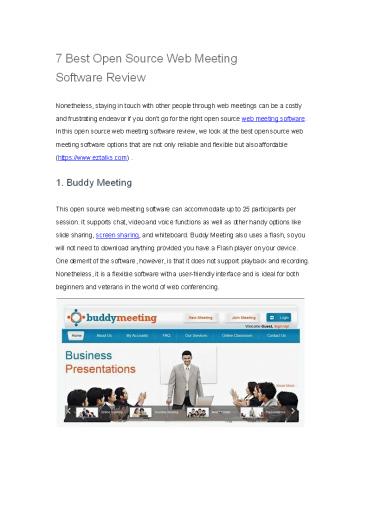ezTalks: Sharing Best Open Source Web Meeting Software Review - PowerPoint PPT Presentation
Title:
ezTalks: Sharing Best Open Source Web Meeting Software Review
Description:
Nonetheless, staying in touch with other people through web meetings can be a costly and frustrating endeavor if you don’t go for the right open source web meeting software. In this open source web meeting software review, we look at the best open source web meeting software options that are not only reliable and flexible but also affordable () . – PowerPoint PPT presentation
Number of Views:61
Title: ezTalks: Sharing Best Open Source Web Meeting Software Review
1
7 Best Open Source Web Meeting Software Review
Nonetheless, staying in touch with other people
through web meetings can be a costly and
frustrating endeavor if you dont go for the
right open source web meeting software. Inthis
open source web meeting software review, we look
at the best opensource web meeting software
options that are not only reliable and flexible
but alsoaffordable (https//www.eztalks.com)
. 1. Buddy Meeting This open source web meeting
software can accommodate up to 25 participants
per session. It supports chat, videoand voice
functions as well as other handy options like
slide sharing, screen sha ring, and whiteboard.
Buddy Meeting also uses a flash, soyou will not
need to download anything provided you have a
Flash player on your device. One demerit of the
software, however, is that it does not support
playback and recording. Nonetheless, it is a
flexible software witha user-friendly interface
and is ideal for both beginners and veterans in
the world of web conferencing.
2
2. ezTalks Cloud Meeting ezTa lks Cloud Mee ting
is an open source web meeting software that
offers both large and small businesses a unitary
stage from which tocollaborate and interact
online. Integrating an innovative whiteboard, a
cross platform chat, and HD video/audiofunctions,
the cloud basedsystemdelivers a user-friendly yet
comprehensive solution. Furthermore, to enhance
a users experience, ezTalks Cloud Meeting
alsosupports playback, recording, and scheduling
which allows you toshare files easily or send
reminders to participants about any upcoming
event. The web conferencing solution alsofeatures
kick out, lock meeting and permit speak settings
that give hosts total control of the meeting. You
can also host or anyone can join in from
virtually anywhere whether it is a laptop, tablet
or mobile device.
3. Mikogo This is a free screen sharing tool
modeled to streamline online meetings and web
conferences. It canaccommodate up to 25 people
per session allowing them toshare screen content
synchronously without a fuss. It also offers a
wide array of unique features and interactive
tools such as the HTML viewer that allows
attendees to join in from any
3
mobile or computer device. It is also 100 percent
browser based which means there are no downloads
and as the host, anything you do or see your
attendees will alsosee.
4. VMukti VMukti is one of the most
well-designed open source web conferencing tools
currently available. It is awash with many handy
features such as real time video/audio,
whiteboard, presentation synchronization,
screensharing, document sharing and image sharing
that make it very easy to use. The systemalso
allows users to co-author with other
participants, conduct polls during meetings, host
classrooms as well as monitor cloud tabs.
4
5. Adobe Connect Adobe Connect is a feature rich
web conferencing option that mainly utilizes the
tech giants experience and programs. The web
basedvirtual meeting tool runs chat, video, and
audio smoothly, regardless of the browser you
use. It alsoallows hosts togo through their
presentations ina meeting room before the actual
conference starts soas toidentify any issues that
might come up or tolearn how to move around the
platform before the meeting starts. It also has
windows known as pods which focus on different
features. You canset it up to only open windows
with features that you need, allowing to
personalize your presentation. In addition, the
brands work with commercial and government
agencies means it has a very solid focus on
security which is ideal if you are dealing with
confidential data.
5
6. Jitsi The high-quality web conferencing
solution has many handy perks such as
anintegrated chat support, desktop sharing, Opus
and full security encryption that make it very
flexible and reliable.A host canalsoshare files
or send videoconferencing and webinar invites to
their attendees thanks to the customized URLs.
Other important features of the tool include an
integrated media library, anactive chat support
community and videorelay. It also runs on all
operating systems and if you encounter any
problems their website provides an FAQ page that
covers almost all important topics which can be
very beneficial if you are new tothe game.
6
7. Apache Open Meetings This is one of the most
widely used open source conferencing software. It
features instant messaging, video conferencing,
whiteboard, document sharing, document editing
and a Red5 streaming server that allows users
toshare and stream remotely. The tool also
provides screen sharing, microphone, and
webcamsupport.
7
From https//www.eztalks.com/video-meeting/open-s
ource-we b-meeting-software -revi ew.h tml