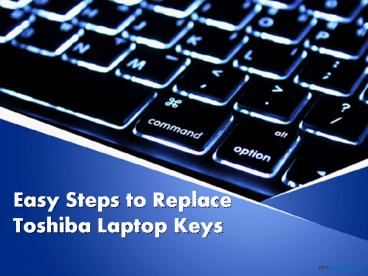Easy Steps to Replace Toshiba Laptop Keys - PowerPoint PPT Presentation
Title:
Easy Steps to Replace Toshiba Laptop Keys
Description:
Want to replace your Toshiba laptop keys by yourself? Take a look at the article and learn simple steps. – PowerPoint PPT presentation
Number of Views:41
Title: Easy Steps to Replace Toshiba Laptop Keys
1
Easy Steps to Replace Toshiba Laptop Keys
2
- Toshiba Corporation is a Japanese
multinational company in Japan. Toshiba is a
marketer and manufacturer of electrical device,
electronic components materials, household
appliances and internet based services and
solutions. Toshiba is offering a range of
consumer products and electronic devices such as
Toshiba laptops to its customers.
3
- As everyone knows, laptop keys are often
removed for the purpose of cleaning or repairing.
Here I'd like to share one thing that replacing
only the single key that has been broken or worn
out is the best solution instead of replace the
whole keyboard.
4
- In this article, we will discuss about both
the replacement and removal of keyboard keys on a
Toshiba laptop that is really simple process and
doesnt require any specialized tools.
5
- The first step that you have to take is to
remove the key from the laptop by inserting thin
metal equipment under any side of the key and
take it away the keyboard. In this process, a
knife can be used for it, but using a flathead
screwdriver will be better option because it is
not too sharp.
6
- Now you can easily discard the key and replace
it with a new one, or you can repair and clean it
very easily. - After repair or cleaning the key, you can put
it back on the laptop. Small plastic components
are always used to keep the keys in right
position by Toshiba.
7
- Check the empty slot on the keyboard to ensure
the hinges are still in right position or set
into the holes where they came out. Now set the
key over the slot it came from and press until it
lock in the place. - At last, switch on your laptop to ensure that
the each keyboard key is working properly.
8
- Now whenever keys create any problem, just
remove the key and replace it using these steps.
Sometimes the key is completely worn out or
broken due to any kind of reason such as spilling
the food or liquid and heavy thing on the
keyboard, no need to worry.
9
- You just have to get in touch with
Replacement Laptop Keys. Here they offer top
quality 100 original replacements keys for
your Toshiba laptop. Free video installation
guide will also be provided to the customers when
you order from here.
10
https//www.replacementlaptopkeys.com