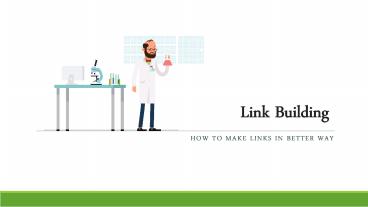Link Building - How to Make Links In a Better Way - PowerPoint PPT Presentation
Title:
Link Building - How to Make Links In a Better Way
Description:
Have a look on another awesome guide by Websetters on how to make links in a better way. This is a guide which will help you in teaching how the links should be made in 2017. – PowerPoint PPT presentation
Number of Views:54
Title: Link Building - How to Make Links In a Better Way
1
Link Building
- How to make links in better way
2
What is Link Building?
Definition Link building is the process of
acquiring hyperlinks from other websites to your
own. A hyperlink (usually just called a link) is
a way for users to navigate between pages on the
internet. Many SEOs spend the majority of their
time trying to do it well. For that reason, if
you can master the art of building high-quality
links, it can truly put you ahead of both other
SEOs and your competition.
3
Why it is so important?
In order to understand the importance of link
building, it's important to first understand the
basics of how a link is created.
4
Types of Link Building
- Traffic Generating Links are links that do not
necessarily help in terms of raising your
rankings for a particular keyword or building up
your PageRank. - SERP Elevating Links are the links that are made
to boost your search result positioning for
particular keywords, the key is getting dofollow
links on relevant pages using your keyword phrase
as anchor text. - Reputation Building Links are the links that are
build by interlinking social profiles, blogs
other affiliations. - Backlinks for Your Backlinks Each of your
backlinks to your websites or social profiles is
strengthened by the incoming links to the page
your link is placed upon.
5
Table of Contents
- Find High-Quality Links
- Content Marketing
- Email Outreach
- Link Building Strategies
6
Find High-Quality Links
- When it comes to building backlinks, one of two
things can happen - Thing 1 You Build High-Quality Links
- Sit back and watch your site rocket to Googles
first page. - Thing 2 You Build Low-Quality Links
- Watch Google penalize your site faster than you
can say what happened?!.
7
How to Check whether
- Whether links are good or Bad?
8
(a) Authority of the Page
- It is found that the authority of the page
linking to you matters more than any other
factor. - You can easily check a proxy indicator of
PageRank (PageRating) using www.ahrefs.com
9
(b) Links Position on the Page
- Is your link embedded in a piece of content?
- Or is it buried in a pages footer?
- It turns out that your links position on a page
is important. - Bottom line! You want your links to appear within
the main body of a webpage.
10
(c) Is the Link Editorially Placed?
- Did someone link to you because they thought your
site is awesome? If so, thats an editorial link. - Or did you create a profile on a random site and
drop a link? Thats not an editorial link.
11
(d) Is the Link From a Guest Post?
- A few years ago, Google came right out and said
- But what if you publish a mind-blowing guest post
on an authoritative, relevant site? - That link CAN help you rank.
12
Content Marketing
- Visual Assets
- List Posts
- Original Research Data
- In-Depth Ultimate Guides
13
(a) Visual Assets
- What it is?
- Visual assets are Images, Diagrams, Infographics,
Charts. - Why it Works?
- Visuals are super-duper easy to link to. For
example, when you publish a chart on your site,
you get a link anytime someone shares that chart
on their site. This powerful share my image and
link to me when you do relationship simply
doesnt work for text-based content.
14
(b) List Posts
- What it is?
- A numbered list of tips, techniques, reasons,
mythsor just about anything. - Why it Works?
- List posts pack a ton value into digestible,
bite-sized chunks and also rank in Google well.
15
(c) Original Research and Data
- What it is?
- Content that reveals new data from industry
studies, surveys or original research. - Why it Works?
- Statistics and data are highly-linkable. When
someone cites your data, they link to you. These
links add up QUICKLY.
16
(d) In-Depth Ultimate Guides
- What it is?
- A comprehensive resource that covers everything
there is to know about a given topic (and then
some). - Why it Works?
- Ultimate guides pack an insane amount of
information in one place. This makes your guide
THE go-to resource for that topic.
17
Powerful Links With Email Outreach
- If you want to build white hat links in 2017 (and
beyond), you need to use email outreach. - The question is
- How can you reach out to bloggers and journalists
without ending up in their spam folder?
18
(a) Find Likely Linkers
- Search for the topic on Google.
- Select the best blog link
- Grab the URL of the first result and pop it into
a link analysis tool (use www.ahrefs.com) - Curate backlinks of that post
19
(b) Find Email Addresses
- Now that youve found a Likely Linker, its time
to dig for their email address. - Use Hunter.io
- Hunter.io is perfect for reaching out to small
sites and one-person blogs.
20
(c) Send Them a (Personalized) Script
- Hi First Name,
- I was looking for content on Topic today, when
I stumbled on your article Article Title. - Good stuff! I especially enjoyed Something
specific from their article. - Also, I just published a new guide on Your
Topic URL. - As someone that writes about Topic, I thought
youd enjoy it. - My guide may also make a nice addition to your
page. Either way, keep up the awesome work with
Website! - Talk Soon,
- Your Name
21
Link Building Strategies
- Resource Page Link Building
- Broken Link Building
- Links With Reverse Image Search
- Podcasts Sharing
22
(a) What are Resource Pages?
- What are Resource Pages?
- Resource pages are pages that link out to awesome
content on a given topic. - Find Resource Pages
- Keyword inurllinks
- Keyword helpful resources
- Keyword useful resources
- Keyword useful links
23
(a) What are Resource Pages?
- Find Best Fit Content
- Find the best content you have published over
your website and outreach with the following
script
24
Email Script
- Hi Name,
- I was Googling around for content about Topic
this morning, when I came across your excellent
resource page URL. - I just wanted to say that your page helped me a
ton. I would have never found the Resource They
Link To without it. - Its funny I recently published a guide on
Topic last month. Its Brief Description. - Here it is in case youd like to check it out
URL. - Also, my guide might make a nice addition to your
page. - Either way, thanks for putting together your list
of resources. And have a great day! - Talk Soon,
- Your Name
25
(b) Broken Link Building
- Install Check My Links or LinkMiner
- Both of these tools quickly find broken links on
any page (from within your Chrome Browser). - Find Pages With Lots of Outbound Links
- Check For Broken Links
- Email The Site Owner About Their Broken Link
26
Email Script
- Hi Name,
- Are you still updating your site?
- I was searching for content on Topic when I
came across your excellent page Page Title or
URL. - However, I noticed a few links didnt seem to be
working - URLs of broken links
- Also, I recently published Brief Content Pitch.
It may make a good replacement for the Point Out
a Specific Broken Link. - Either way, I hope this helped you out.
- Thanks,
- Your Name
27
Get Bonus Links With Reverse Image Search
- Do you publish visual assets like infographics
and charts? - If so, there are probably sites using your images
without attribution right now. - Dont freak out. In fact, you should celebrate.
Just like with link reclamation, a friendly email
can turn many of these opportunities into links. - And you can use Google reverse image search to
find peeps that are using your images without a
link
28
How to Put Links while posting a Blogpost
- Never give links in "Footer
- Google always watch the First Link in the
post. Try to give Very First Link of the
blogpost to the website - Give image alt attributes image caption.
- Give link to High Domain Authority external
website. - Blogposts that are not linked to main website
are useless. - Try to limit the external links to 3 links (1
external website, 1 internal website blog, 1
website blog/webpage). - Dont use relnofollow for any link. It
shows low quality of website. - No single keyword should point to 2 different
webpages.
29
Now Its Your Turn
- I hope you enjoyed my new-and-improved guide to
link building. - What did you think of the guide?
- Or maybe you have a question.
- Please Ask!
30
Thanks!