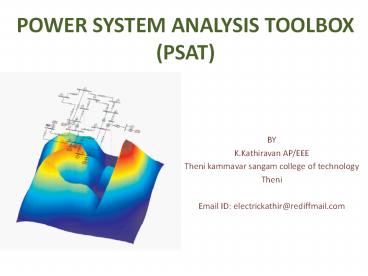PSAT toolbox - PowerPoint PPT Presentation
Title:
PSAT toolbox
Description:
PSAT toolbox used for research and innovation in power system.. it gives solutions to power system problems – PowerPoint PPT presentation
Number of Views:403
Title: PSAT toolbox
1
POWER SYSTEM ANALYSIS TOOLBOX(PSAT)
- BY
- K.Kathiravan AP/EEE
- Theni kammavar sangam college of technology
- Theni
- Email ID electrickathir_at_rediffmail.com
2
OVERVIEW OF POWER SYSTEM ANALYSIS USING MATLAB
TOOLBOXES
- Power system simulation involves a wide
range of timeframes. - 1) Starting at microseconds when simulating
fast electromagnetic transients. - 2) Extending to several years in system
planning studies. - power system may have to be modelled and
solved in many different ways depending upon
the studies event of interest.
3
HIGH-LEVEL PROGRAMMING LANGUAGES
- In the last decade, several high-level
programming languages, such as - 1)Matlab
- 2)Mathcad
- 3)Mathematica
- All the above were become more popular for
both Research and Educational purposes. - Question? in any of these languages can lead
to good results in the field of power
system analysis. - Matlab proved to be the best user choice.
4
IMPORTANT AND FEATURES OF MATLAB
- Matlab means matrix-oriented programming.
- Features of Matlab
- 1)plotting capabilities
- 2) graphical environment (Simulink)
- Both are highly simplified control scheme design.
5
COMMERCIAL SOFTWARE
- The commercial software are all-in-one
philosophy. - Despite their completeness, these software
can result are cumbersome - (weighty) for Research and educational
purpose. - These software are closed(not allow to
changing the source code (or) adding - new algorithm).
- PSS/E (power system simulation for Engineers)
- EUROSTAG
- SIMPOW (simulation of power systems)
- CYME
- POWER WORLD (power world simulator)
- NEPLAN
- All the above software are typically well tested
and computationally well efficient
6
OPEN SOURSE CODE SOFTWARE
- Research purpose
- The flexibility and ability of easy prototyping
are often more crucial (vital) - aspect than computational efficiency.
- All are typically aimed to specific aspect of
power system analysis.
7
MATLAB-BASED RESEARCH AND EDUCATIONAL POWER
SYSTEM TOOLS
- MatPower Toolbox (MPT)
- Power System Toolbox (PST)
- Electromagnetic Transients Program (MatEMTP)
- Power System Analysis Toolbox (PSAT)
- Voltage Stability Toolbox (VST)
- Power Analysis Toolbox (PAT)
- Educational Simulation Tool (EST)
- Sim Power Systems (SPS)
- Among the above PSAT, MatPower,PSTand VST are
open source and freely downloadable.
8
GENERAL CONFIGURATION OF THE ALL MATLAB
TOOLBOXES
- Matlab toolboxes used in the power system
analysis includes a set of application functions. - Collect their inputs and provide their outputs in
a form to be processed for proper presentation to
user.
9
HISTORY
- PSAT is written by Federico Milano , in September
2001. - First public version of PSAT completed in
November 2002.
10
OVERVIEW OF PSAT
- PSAT is a Matlab toolbox for electric power
system analysis and control. - Both static and dynamic analysis and control.
- PSAT core is the power flow routine, which
also takes care of state variable - initialization.
- Once the power flow has been solved, further
static and/or dynamic analysis can - be performed.
- All operations can be assessed by means of
graphical user interfaces (GUIs). - Simulink-based library provides an user
friendly tool for network design.
11
PSAT TOOLBOX
PSAT includes 1)power ?ow (PF) 2)continuatio
n power ?ow (CPF) 3)optimal power ?ow
(OPF) 4)small signal stability analysis
(SSSA) 5) Time domain simulation (TDS) 6)
Phasor measurement unit (PMU) placement. 7)
Graphical user interface(GUI) 8) Graphical
network editor(GNE)
12
USEFUL FEATURES
- Mathematical Models Utilities (Static and
Dynamic Component Models). - Variety of utilities and Bridges to other
programs(GAMS and UWFLOW). - Data Format Conversion capability.
13
VARIETY OF STATIC AND DYNAMIC COMPONENT MODELS
(PSAT SUPPORTS)
- Power Flow Data
- 1) Bus Bars
- 2) Transmission Lines
- 3) Transformers
- 4) Slack Buses
- 5) PV Generators
- 6) Constant Power Loads
- 7) Shunt Admittances
- CPF and OPF Data
- 1) Power supply bids and limits
- 2) Generator power reserves
- 3) Generator ramping data
- 4) Power demand bids and limits
14
CONTI
Switching Operations 1) Transmission line
faults 2) Transmission line breakers Measuremen
ts 1) Bus frequency 2) Phasor measurement
units (PMU) Loads 1) Voltage dependent
loads 2) Frequency dependent loads, 3) ZIP
(impedance constant current and constant power)
loads 4) Exponential recovery loads 5)
Thermostatically controlled loads 6) Jimmas
loads 7) Mixed loads
15
CONTI
Machines 1) Synchronous machines (dynamic
order from 2 to 8) 2) Induction motors
(dynamic order from 1 to 5) Controls 1)
Turbine Governors 2) Automatic Voltage
Regulators 3) Power System Stabilizer 4)
Over-excitation limiters 5) Secondary Voltage
Regulation (Central Area Controllers and Cluster
Controllers) 6) Supplementary Stabilizing
Control Loop for SVCs Regulating Transformers
1) Load tap changer with voltage or reactive
power regulators 2) phase shifting transformers
16
CONTI
FACTS 1) Static Var Compensators 2)
Thyristor Controlled Series Capacitors 3) Static
Synchronous Source Series Compensators 4) Uni?ed
Power Flow Controllers 5) High Voltage DC
transmission systems Wind Turbines 1) Wind
models 2) Constant speed wind turbine with
squirrel cage induction motor 3) Variable speed
wind turbine with doubly fed induction
generator 4) Variable speed wind turbine with
direct drive synchronous generator Other Models
1)Synchronous machine dynamic shaft
2)sub-synchronous resonance model 3)Solid
Oxide Fuel Cell
17
VARIETY OF UTILITIES
- Utilities Include
- One-line network diagram editor (Simulink
library) - GUIs for settings system and routine parameters
- User de?ned model construction and installation
- GUI for plotting results
- Filters for converting data to and from other
formats - Command logs
- PSAT includes bridges to GAMS and UWPFLOW
programs. - It is highly extend PSAT ability of performing
optimization and continuation power - ?ow analysis.
18
PSAT STRUCTURE
19
MATLAB-BASED PACKAGES FOR POWER SYSTEM ANALYSIS
20
AROUND THE WORLD (PSAT 1.3.4)
21
AROUND THE WORLD (PSAT 2.1.2 )
22
PSAT VERSION
- PSAT version 2.1.8 Jan 6/2013 above Matlab
7.14 (R2012a) - PSAT version 2.1.7 Jun 30/2012 - Matlab 7.14
(R2012a) - PSAT version 2.1.6 May 13/2010 - Matlab 7.10
(R2010a) - PSAT version 2.1.5 Nov 1/2009 Matlab 7.9
(R2009b) - PSAT version 2.1.4 Jun 17/2009 Matlab 7.9
(R2009b) - PSAT version 2.1.3 Apr 21/2009 Matlab 7.9
(R2009b) - PSAT version 2.1.2 Jun 26/2008 - MATLAB
5.3(R11) to - Matlab 7.6 (R2008a)
- PSAT version 2.1.1 Jun 18/2008
- PSAT version 2.1.0 Jun 16/2008
- PSAT version 2.0.0 Feb 2/2008
- PSAT version 2.0.0 beta 4 Nov 20/2007
- PSAT version 2.0.0 beta 4 Mar 8/2007
- PSAT version 2.0.0 beta 2 Dec 14/2006
- PSAT version 2.0.0 beta 1 Mar 24/2006
- PSAT version 1.3.4 July 14/2005 Matlab
6.5.0.180913a (R13) - and
- Matlab 7.0.0.19901 (R14)
- PSAT version 1.3.3 Jan 26/2005
- PSAT version 1.3.2 Oct 8/2004
- PSAT version 1.3.1 Aug 2/2004
- PSAT version 1.3.0 May 2/2004
- PSAT version 1.2.2 nov 25/2003
- PSAT version 1.2.1 Sep 11/2003
- PSAT version 1.2.0 Aug 31/2003
- PSAT version 1.1.0 Aug 16/2003
- PSAT version 1.0.0 Nov 11/2002
- PSAT 2.1.2 can also run on 1) Linux
- 2) Unix
- 3) Mac OS X
- Matlab 7.9 (R2009b) (PSAT2.1.0 to PSAT
2.1.8)
23
QUICK TUTORIAL FOR PSAT
- PSAT Installation
- Launching PSAT
- Settings
- Loading Data
- Running the Power flow Program
- Displaying Results
- Saving Results
24
PSAT INSTALLATION
- INSTALLATION
- Extract PSAT zip files (any version)in a good
location - Open MATLAB
- Add PSATs Path to MATLAB default path
- Note check with compact ability of MATLAB
Version. - for Matlab 2008a - PSAT 2.1.2 is used
- for Matlab 2009b - PSAT 2.1.2 to PSAT2.1.8
- for Matlab 2010a PSAT 2.1.6
- for Matlab 2012a PSAT 2.1.7
25
DEMO TO START PSAT
26
PSAT LAUNCHING
Getting Started gtgt psat
27
SETTINGS
- Main settings of the system are directly included
in the main window - Base frequency
- Base Power
- Start End Simulation Time
- static and dynamic tolerance
- Maximum number of iterations
- Other general settings
- Menu Edit/General Settings or ltCtr-kgt
- To change the default values for some fields of
the Settings structure - Menu Edit/Set Default
- To save a customize settings , use it as default
values for the next sessions - Menu File/Save/Settings
28
GENERAL SETTINGS WINDOW
- Menu Edit/General Settings or ltCtr-kgt
- POWER FLOW SOLVER
- NR method
- XB fast Decoupled
- BX fast Decoupled
- Runge kutta method
- Lwamoto method
- Simple Robest method
- INTEGRATION METHOD
- Trapizoidal Rule
- Forward Euler
29
LOADING DATA
- Load only a data file
- Menu File/Open/Data File (or) Short cut ltCtr-dgt
- Load a saved system
- File/Open/Saved System (or) Short cut ltCtr-ygt
- To allow portability the .out files used for
saving system results include also the original
data which can be saved in a new .m data file. - The data file can be either a .m file in PSAT
format or a Simulink model created with the PSAT
library. - If the source is in a different format supported
by the PSAT format conversion utility. - First perform the conversion in order to create
the PSAT data file.
30
LOAD DATA FILE
- Menu File/Open/Data File (or) Short cut ltCtr-dgt
31
RUNNING THE POWER FLOW PROGRAM
- To run the power flow routine
- Menu Run/Power Flow (or)Short cut ltCtr-pgt
- It is not necessary to load again the data
file every time it is modied - The last version of the data file is read each
time the power flow is performed. - The data are updated also in case of changes in
the Simulink model originally loaded.
32
OTHER ANALYSIS
- After solving the first power flow, the
program. - Further analysis, such as
- 1) CPF
- 2) OPF , etc
- Each of these procedures can be launched from
- Tool-bar (or) Menu-bar
of the main window.
33
DISPLAYING RESULTS
- Results can be generally displayed as
- 1) Graphical user interface in Matlab
- 2) Ascii text file
- These routines only create a text report
- 1) Standard Power flow (in a .txt , .xls or
.tex file) - 2) PMU placement (in a .eig file)
- 3) SSSA (Small Signal Stability analysis) (in
a .pmu file) - These routines create graphical output
- 1) CPF - ltCtr-cgt
- 2) OPF - ltCtr-ogt
34
SAVING RESULTS
- To save actual System status in a .mat file
- Menu File/Save/Current System (or) Shortcut
ltCtrl-agt - All global structures used by PSAT are
stored in this file which is placed - in the folder of the current data file.
- All static computations allow to create a
report in a text file that can be - stored and used later.
35
TO CREATE ALL THE CLASSES AND THE STRUCTURES
REQUIRED BY THE TOOLBOX
gtgt who Your variables are Algeb Cluster
Exload Ind Mixload Param
Rmpl Snapshot Tap Varout
jay Areas Comp Fault
Initl Mn Path Rsrv
Sofc Tcsc Vltn
Breaker Cswt Fig Jimma
OMIB Phs SNB Source
Tg WTFR Bus DAE
File LA OPF
Pl SSR Sssc Theme
Wind Buses Ddsg Fl
LIB Oxl Pmu
SSSA Statcom Thload Ypdp
Busfreq Demand GAMS Line PMU
Pod SW State Twt
ans COI Dfig
Hdl Lines PQ Pss
Servc Supply UWPFLOW clpsat
CPF EQUIV History Ltc
PQgen Regions Settings Svc
Upfc filemode Cac Exc
Hvdc Mass PV
Rmpg Shunt Syn Varname
idx
36
NETWORK DESIGN
- Using The Simulink environment
- Creating a CAD able to design power networks
- visualize the topology
- change the data stored in it
- without the need of directly dealing with lists
of data - However,
- Simulink has been thought for control diagrams
with outputs and inputs variables - This is not the best way for approaching a power
system network. - Thus, the time domain routines that come with
Simulink and its ability to build control block
diagrams are not used. - PSAT simply reads the data from the Simulink
model and writes down a data file. - To launch PSAT library
- click on Simulink icon in the menu-bar
37
PSAT INTERFACES
- PSAT provides interfaces
- GAMS and UWPFLOW
- Interfaces highly extend PSAT ability to perform
OPF and CPF analysis - General Algebraic Modeling System (GAMS)
- It is a high-level modeling system for
mathematical programming problems. - UWPFLOW
- It is an open source program for sophisticated
continuation power flow analysis - It consists of a set of C functions
- Libraries designed for voltage stability
analysis of power systems
38
DATA FORMAT CONVERSION
- cepel2psat conversion from CEPEL data format
- chapman2psat conversion from Chapmans data
format - cyme2psat conversion from CYME power ?ow
data format (CYMFLOW) - digsilent2psat conversion from DIgSILENT
data exchange format - epri2psat conversion from WSCC and EPRIs
ETMSP data format - eurostag2psat conversion from Eurostag data
format - flowdemo2psat conversion from
FlowDemo.net data format - ge2psat conversion from General Electric
data format - ieee2psat conversion from IEEE common data
format - inptc12psat conversion from CESI INPTC1
data format - ipss2psat conversion from InterPSS XML
data format - ipssdat2psat conversion from InterPSS
plain data format - matpower2psat.m conversion from Matpower data
format - neplan2psat conversion from NEPLAN data
format
39
CONTI
- odm2psat conversion from ODM data format
- pcflo2psat conversion from PCFLO data format
- psap2psat conversion from PSAP data format
- Psat2ieee.m conversion to IEEE common data
format - psat2epri.m conversion to EPRI/WSCC data
format - psat2odm.m conversion to ODM format
- psse2psat conversion from PSS/E data format (up
to version 29) - pst2psat.m conversion from PST data format
- pwrworld2psat conversion from PowerWorld data
format - simpow2psat conversion from SIMPOW data format
- sim2psat.m conversion from PSAT-Simulink
models - th2psat conversion from Tsing Hua University
data format - ucte2psat conversion from UCTE data format
- vst2psat conversion from VST data format
- webflow2psat conversion from WebFlow data
format.
40
DATA FORMAT CONVERSION WINDOW
- Short cut ltCtr-dgt
41
COMPONENT BROWSER
GUI for User defined model - ltctrl-Bgt/new
component
42
COMPONENT BROWSER WINDOW
- Shortcut ltctrl-Bgt
43
PSAT SIMULINK LIBRARY WINDOW
- Shortcut ltctrl-Sgt
44
PSAT SIMULINK LIBRARY BUSES AND CONNECTIONS
45
PSAT SIMULINK LIBRARY STATIC COMPONENTS AND
DEVICES
46
PSAT SIMULINK LIBRARY OPF AND CPF DATA
47
PSAT SIMULINK LIBRARY FAULTS AND OPERATION
48
PSAT SIMULINK LIBRARY VARIOUS LOADS
49
PSAT SIMULINK LIBRARY ELECTRICAL MACHINES
50
PSAT SIMULINK LIBRARY CONTROLS
51
PSAT SIMULINK LIBRARY REGULATING TRANSFORMERS
52
PSAT SIMULINK LIBRARY FACTS
53
PSAT SIMULINK LIBRARY WIND TURBINES
54
PSAT SIMULINK LIBRARY ADDITIONAL MODELS
55
PSAT SIMULINK LIBRARY MEASUREMENTS
56
SHORTCUT KEYS FOR PSAT
Shortcut operation Shortcut operation
CtrlQ close Ctrl1 GAMS
CtrlX Exit Ctrl2 UWPFLOW
CtrlS Simulink Library Edit/Distributed slack bus Ctrl3 Network Equivalent
CtrlK General setting Edit CtrlV Static Report
CtrlG SNB setting Edit(saddle node bifurcation) CtrlHome Network visualuation
CtrlL LIB setting Edit (Limit induced Bifurcation) CtrlM Sparse matrix visualuation
CtrlI CPF setting Edit CtrlW Plotting utility
CtrlZ OPF setting Edit/RUN CtrlH History
CtrlP PF Run Ctrld Load date
CtrlC CPF Run Ctrly Save system
CtrlO OPF Run CtrlA Save current system
CtrlF Date format conversion CtrlJ Open perturbation file
CtrlB Component Browser Ctrl0 Current simulink model
CtrlN Snap Shots/ N1 contigency analysis Ctrlleft Simulink model
CtrlU PMU Placement CtrlR Save restore data
CtrlD Display result CtrlT Select text viewer
57
USING PSAT FOR ANALYSIS OF VOLTAGE COLLAPSE
- Direct Methods for determining
- Saddle-Node Bifurcations (SNB)
- Limit-Induced Bifurcations (LIB)
- Continuation Power Flow (CPF)
- CPF can be used for determining
- generator reactive power limits
- voltage limits
- flow transmission limits.
58
LIB/SNB SETTING WINDOW
- Shortcut ltctrl-Lgt
- Shortcut ltctrl-Ggt
- SNB-Saddle node bifurcation
- LIB-Limit induced bifurcation
59
SETTINGS FOR CPF
- Shortcut ltctrl-Igt
- CORRECTOR STEP METHOD
- Perpendicular intersection
- Local parameterization
- STOP CRITERIUM
- Complete nose curve
- Stop at bifurcation
- Stop at limit
60
SETTINGS FOR OPF
- Shortcut ltctrl-Zgt
- SOLVING METHOD
- Mehrotra predictor/corrector
- Newtons Directions
- OPF TYPE
- Single opf
- Pareto set
- Dayly forcast
- ATC(By CPF)
- ATC (By Sensitivity analysis)
61
OVER VIEW OF STATIC ANALYSIS SIMULATION
62
SIX BUS TEST SYSTEM
63
DURING PF FOR SIX BUS SYSTEM
64
SIX BUS STATIC PF REPORT
p\d_006_01.txt
65
Graphical PF RESULT(R,Q,V,A)
66
DURING CPF FOR SIX BUS SYSTEM
67
SIX BUS STATIC CPF REPORT
p\d_006_02.txt
68
Graphical CPF RESULT(R,Q,V,A)
69
VOLTAGE STABILITY CURVE
70
DURING CPF FOR SIX BUS SYSTEM(SNB)
71
SIX BUS STATIC CPF REPORT (SNB)
p\d_006_04.txt
72
Graphical CPF RESULT(R,Q,V,A) FOR(SNB)
73
VOLTAGE STABILITY CURVE (SNB)
74
DURING OPF FOR SIX BUS SYSTEM
75
SIX BUS STATIC OPF REPORT
p\d_006_03.txt
76
Graphical OPF RESULT(R,Q,V,A)
77
PMU PLACEMENT FOR SIX BUS SYSTEM
78
PMU CONTI.
79
OVER VIEW OF DYNAMIC ANALYSIS SIMULATION
80
GRID CONNECTED STAND ALONE WIND GENERATION
81
DURING PF FOR GRID CONNECTED STAND ALONE WIND
GENERATION
82
GRID CONNECTED STAND ALONE WIND GENERATION
(STATIC PF REPORT )
p\d_omol_01w.txt
Eigen value Analysis also possible
83
GRID CONNECTED STAND ALONE WIND GENERATION DURING
FAULT
84
DURING PF FOR GRID CONNECTED STAND ALONE WIND
GENERATION (FAULT)
85
GRID CONNECTED STAND ALONE WIND GENERATION
(STATIC PF REPORT -FAULT)
p\d_wtfr_01.txt
Eigen value Analysis also possible
86
HISTORY WINDOW OF PSAT
- Short cut ltCtrl-Hgt
87
APPLICATION
- PSAT is ideal for teaching and for explaining
basic power system analysis - and control system concepts.
- PSAT is useful for research purpose because it
allows easy and fast - prototyping of new models and algorithm.
- PSAT is useful for creating bridges between
Matlab and other software - packages .
88
BIBILOGRAPHY
- A. Brooke, D. Kendrick, A. Meeraus, R. Raman,
and R. E. Rosenthal, GAMS, a Users Guide, GAMS - Development Corporation, 1217 Potomac
Street, NW, Washington, DC 20007, USA, Dec. 1998,
- available at www.gams.com.
- C.A.canizares and F. L. Alvarado, UWPFLOW
Program, 2000, university of Waterloo, available - at http//www.power.uwaterloo.ca.
- S. J. Chapman, Electric Machinery and Power
System Fundamentals. New York McGraw Hill, 2002. - A. H. L. Chen, C. O. Nwankpa, H. G. Kawatny,
and X. ming Yu, Voltage Stability Toolbox An - Introduction and Implementation, in Proc.
NAPS96, MIT, Nov. 1996. - J. Chow, Power System Toolbox Version 2.0
Dynamic Tutorial and Functions, Cherry Tree
Scienti?c - Software, RR-5 Colborne, Ontario K0K 1S0,
1991-1997. - Power System Toolbox Version 2.0 Load Flow
Tutorial and Functions, Cherry Tree Scienti?c - Software, RR-5 Colborne, Ontario K0K 1S0,
1991-1999. - J. H. Chow and K. W. Cheung, A Toolbox for
Power System Dynamics and Control Engineering - Education and Research, IEEE Transactions
on Power Systems, vol. 7, no. 4, pp. 15591564, - Nov. 1992.
- D. J. Hill, Nonlinear Dynamic Load Models with
Recovery for Voltage Stabil- ity Studies, IEEE - Transactions on Power Systems, vol. 8, no.
1, pp. 166176, Feb. 1993. - P. Hirsch, Extended Transient-Midterm Stability
Program (ETMSP) Ver. 3.1 Users Manual, EPRI, - TR-102004-V2R1, May 1994.
89
BIBILOGRAPHY
- K. Jimma, A. Tomac, C. C. Liu, and K. T. Vu, A
Study of Dynamic Load Models for Voltage Collapse
- Analysis, in Proc. Bulk Power Syst. Voltage
PhenomenaII - Voltage Stability and Security,
Aug. 1991, - pp. 423429.
- D. Karlsson and D. J. Hill, Modelling and
Identi?cation of Nonlinear Dynamic Loads in Power
- Systems, IEEE Transactions on Power
Systems, vol. 9, no. 1, pp. 157166, Feb. 1994. - J. Mahseredjian and F. Alvarado, Creating an
Electromagnetic Transient Program in Matlab - MatEMTP, IEEE Transactions on Power
Delivery, vol. 12, no. 1, pp. 380388, Jan. 1997. - C. Nwankpa, Voltage Stability Toolbox, version
2, Center for Electric Power Engineering, Drexel - University, 2002, available at
power.ece.drexel.edu/- research/VST/vst.htm. - K. Schoder, A. Feliachi, and A. Hasanovic,
PAT A Power Analysis Toolbox for
Matlab/Simulink, - IEEE Transactions on Power Systems, vol.
18, no. 1, pp. 4247, Feb. 2003. - G. Sybille, SimPowerSystems Users Guide,
Version 4, published under sublicense from Hydro- - Qubec, and The MathWorks, Inc., Oct. 2004.
- C. D. Vournas, E. G. Potamianakis, C. Moors,
and T. V. Cutsem, An Educational Simulation Tool
for - Power System Control and Stability, IEEE
Trans- actions on Power Systems, vol. 19, no. 1,
pp. - 4855, Feb. 2004.
- Working Group on a Common Format for Exchange
of Solved Load Flow Data, Common Format - for the Exchange of Solved Load Flow Data,
IEEE Transactions on Power Apparatus and Systems,
90
Special Thanks for your kind occasion