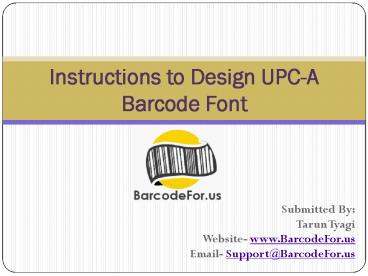Instruction to design UPC A Barcode Font (1) PowerPoint PPT Presentation
Title: Instruction to design UPC A Barcode Font (1)
1
Instructions to Design UPC-A Barcode Font
- Submitted By
- Tarun Tyagi
- Website- www.BarcodeFor.us
- Email- Support_at_BarcodeFor.us
2
Contents
- What are barcodes?
- Types of Barcodes
- Introduction of Barcode Software
- Advance Features of Barcode Software
- Designing Procedure of UPC-A Barcode font
- Reference
3
What are Barcodes?
- Barcodes
- Barcode is an optical machine readable code
representing - product detail in the form of black bars and
white spaces. - Each bars and width of bars represents unique
digits.
4
Types of Barcodes
- Linear Barcode
- Linear barcode is one dimensional barcode. In
linear barcode - data is encoded in one direction.
- Different Linear Barcode
- UPC A, UPC E, EAN 13, EAN 8, Codabar, ISBN 13,
ITF 14 etc - 2D Barcode
- 2D barcode is two dimensional barcode, it is know
as quick - response code. It stores more data in less space.
Data is - encoded in two directions.
- Different Types of 2D Barcodes
- Aztec, QR, Data matrix, Maxi code, PDRF 417 etc.
5
Introduction of Barcode Software
- Barcode Label Maker Software helps users to
design - printable and readable product labels in few
seconds. - DRPU Barcode Label Designer Application supports
all - standard barcode fonts Linear and 2D.
6
Advance Features of Barcode Software
- Generate Linear and 2D barcode fonts
- Design product labels in rectangle, rounded
rectangle and ellipse shape - Provide various image designing objects Line,
pencil, text, arc, picture etc to generate custom
product labels - Support inbuilt email setting to send designed
barcode labels - Print multiple barcode labels in single paper
sheet. - Save all designed barcode labels in different
image file formats JPEG, JPG, PNG, EXIF, GIF,
WMF etc - Copy and paste created barcode labels on MS-Word,
MS-Paint, MS-Excel etc.
7
Designing Procedure of UPC A Barcode Font
8
- Step-1
- First you need to run DRPU Barcode Label Maker
- Software on your computer system of laptop
device. - Barcode Software provide two designing modes
- Barcode Setting and Barcode Designing view
user - can use anyone of them to generate barcode
labels. - Step-2
- Click on Barcode Designing view mode and reset
card - properties- Card Shape, size and name.
9
(No Transcript)
10
Step-3
- Go to barcode icon, here you see barcode icon is
inserted - on card. To change barcode properties you need to
double - click on inserted barcode icon.
11
(No Transcript)
12
Step-4
- Select barcode technology, for UPC A you need to
select Linear Barcode. - Now Choose UPC A Barcode font from set of barcode
fonts. - Enter barcode value, header-footer value.
- You can reset text font type, color and image
setting. - UPC A Barcode font is successfully designed press
OK button.
13
(No Transcript)
14
Step-5
- To print designed barcode font go to print icon
from - given toolbar. Now Select printing mode Pre
define - stock label or Manual according to your need.
- Suppose you Choose Manual printing mode then
- reset printing setting and give print command.
15
(No Transcript)
16
Step-6
- Here you can see UPC A Barcode font is printing.
17
References
- Website- www.BarcodeFor.us
- Email- Support_at_BarcodeFor.us
- Blogs
- https//barcodeforus.wordpress.com
- http//design-barcode.weebly.com
- http//barcodesoftware.tumblr.com
- http//support684.wix.com/barcode-software
18
Thank You