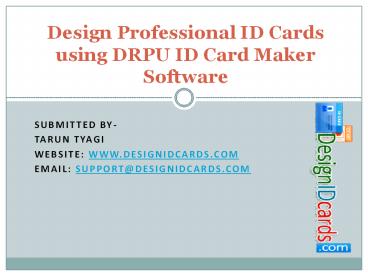Design ID Cards using DRPU ID Card maker software PowerPoint PPT Presentation
Title: Design ID Cards using DRPU ID Card maker software
1
Design Professional ID Cards using DRPU ID Card
Maker Software
- Submitted by-
- Tarun Tyagi
- Website www.DesignIDCards.com
- Email Support_at_DesignIDcards.com
2
Table of Content
- What is ID Card Maker Software
- Software Features
- Steps for Making Employee ID Cards
- Reference
3
ID Card Maker Software
- ID Card maker software is useful for creating
customized staff badges for all industries like
schools, corporate, transport, press etc in
significant manner. Software is containing many
inbuilt features like saving the designed ID
cards at particular file at your PC location,
send the designed cards to any specific email
address, print the designed cards in self
assigned print settings like number of copies,
left and right margins etc.
4
Software Features
- Software is very efficient for creating the ID
cards used for identification, verification etc. - Inbuilt facility to add images, signature,
symbols, logos etc in self defined dimensions
etc. - Send the designed ID cards to any specific email
Address using inbuilt email settings. - Print the designed cards in self designed
printing settings like paper margins, number of
copies etc. - User can easily create large list of ID cards
simultaneously using batch processing series.
5
Steps for Making Employee ID Cards
- Step -1 Firstly install the software on your PC
and select templates from the template gallery
from the list available. Then adjust the shape
and size of the template is also given by the
software.
6
(No Transcript)
7
- Step-2 Now adjust card settings like shape,
text, information, background, image and pictures
and etc. - Step-3 The options are available to adjust text
properties in easy manner. Edit information like
name, address, photos, company details etc. Then
Double click on photo icon and browse employee
photo and fix it to its proper place on ID Card.
8
(No Transcript)
9
- Step- 4 Now print the designed card using
inbuilt print option by self adjusting the print
settings like margins, number of copies, left and
right margins etc.
10
(No Transcript)
11
- Step-5 Now your ID Cards are printing and you
can print them then using any printer and media.
Cut the card from the paper and put it under the
lamination pouch.
12
(No Transcript)
13
- Step-5 Put your lamination pouch under the
lamination machine and your card is laminated
successfully.
14
(No Transcript)
15
- Step-6 Now your ID Cards are is ready to get
used for identification, verification, validation
purpose etc.
16
(No Transcript)
17
Reference
- Website www.DesignIDCards.com
- Email Support_at_DesignIDcards.com
- Other references
- http//designidcards.blogfree.net
- http//designidcards.wix.com/idcardsmaker
18
Thank You