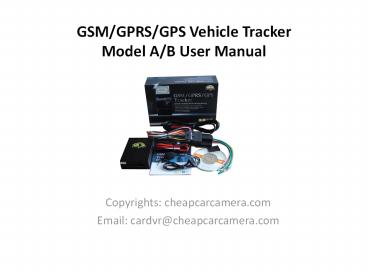Best GPS tracker for portable equipment - PowerPoint PPT Presentation
Title:
Best GPS tracker for portable equipment
Description:
Best GPS tracker for portable equipment – PowerPoint PPT presentation
Number of Views:105
Title: Best GPS tracker for portable equipment
1
GSM/GPRS/GPS Vehicle TrackerModel A/B User Manual
- Copyrights cheapcarcamera.com
- Email cardvr_at_cheapcarcamera.com
2
Catalog
- 1. Function Introduction .........................
..................................................
............................................... 3 - 2. Applications...................................
..................................................
..................................................
. 4 - 3. Hardware Description ..........................
..................................................
............................................. 4 - 4. Accessories ...................................
..................................................
..................................................
.. 5 - 5. Specifications ................................
..................................................
..................................................
.. 6 - 6. Operating Instructions ........................
..................................................
............................................... 6 - 6.1 Terminal Installation ........................
..................................................
............................................... 6 - 6.2 SIM card installation ........................
..................................................
............................................... 8 - 6.3 Turn on the tracker device ...................
..................................................
............................................ 8 - 6.4 GSM/GPS LED Indicator ........................
..................................................
........................................ 8 - 6.5 Initialization................................
..................................................
..................................................
.. 8 - 6.6 Change Password ..............................
..................................................
.............................................. 8 - 6.7 Authorization ................................
..................................................
..................................................
9 - 6.8 Single Locating ..............................
..................................................
.................................................
9 - 6.9 Auto track continuously.......................
..................................................
.......................................... 10 - 6.10Get location in absolute street address
..................................................
..........................................10 - 6.11 Location based service (LBS)
..................................................
..................................................
.... 10 - 6.12 View photos on cell phone ...................
..................................................
........................................ 10
3
Catalog 2
- 6.13 Monitor .....................................
..................................................
............................... 11 - 6.14 Modes switch between track monitor
..................................................
............ 11 - 6.15 Storage .....................................
..................................................
.............................. 11 - 6.16 Data Load ...................................
..................................................
...............................11 - 6.17. Alarms .....................................
..................................................
.............................. 12 - 6.17.1 Low battery alarm .........................
..................................................
..............................12 - 6.17.2 Power off alarm............................
..................................................
............................12 - 6.17.3 SOS .......................................
..................................................
............................... 12 - 6.17.4 Geo-fence .................................
..................................................
.............................. 12 - 6.17.5 Movement alarm ............................
..................................................
........................... 12 - 6.17.6 Over Speed Alarm ..........................
..................................................
.................... 13 - 6.17.7 Fuel alarm ................................
..................................................
.............................13 - 6.17.8 Temperature alarm..........................
..................................................
....................... 13 - 6.18 Cut off the Oil and Power System
..................................................
.......................... 13 - 6.19 Resume the Oil and Power System..............
..................................................
........... 13 - 6.20 Arm .........................................
..................................................
.............................14 - 6.21 Disarm ......................................
..................................................
.......................... 14 - 6.22 Function of Remote Controller (Option for
model B)..........................................
.... 14
4
Catalog 3
- 6.23. Alarms under Arm State......................
..................................................
.................. 15 - 6.23.1 Door alarm ................................
..................................................
........................15 - 6.23.2 Shock Sensor Alarm ........................
..................................................
.................. 15 - 6.23.3 ACC Alarm .................................
..................................................
....................... 15 - 6.23.4 Photograph.................................
..................................................
.........................15 - 6.24. Silent Mode ................................
..................................................
......................... 15 - 6.25 Alarms in GSM Blind Area ....................
..................................................
.............. 16 - 6.26 Check the Vehicle State .....................
..................................................
.................16 - 6.27 Reset by SMS ................................
..................................................
......................16 - 6.28 Check IMEI ..................................
..................................................
....................... 16 - 6.29 Terminal (local) Time Setting
..................................................
............................. 16 - 6.30 GPRS Setting ................................
..................................................
........................ 17 - 6.31 Setting up APN ..............................
..................................................
......................... 17 - 6.32 GPRS User Name and password
Setup.............................................
........................ 17 - 6.33 IP and Port Setup............................
..................................................
.......................... 17 - 6.34 Modes Switch between SMS and GPRS
..................................................
............ 18 - 6.35 Web platform and PC installation tracking
software user manual..............................
18 - 7. Cautions ......................................
..................................................
.......................... 18 - 8. Faults the Solutions ........................
..................................................
..........................18
5
Function Introduction
- 1.1 This tracker is a new product based on the
GSM / GPRS network and GPS satellite positioning
system, which set multiple functions of security,
positioning, monitoring surveillance, emergency
alarms, photograph, fueltemperature detection
and tracking in its entirety. It can track and
monitor remote target by SMS or internet. - 1.2 Features
- 1.2.1 Support both GPS / GSM station positioning
ways. - 1.2.2 Support SMS/GPRS/Internet Network data
transmission (GPRS/Internet instructions in CD
enclosed). - 1.2.3 Support GPRS on-line and GPRS re-connected
automatically if GPRS drops - 1.2.4 Compatible with the original vehicle
anti-theft alarm, can be synchronized with the
events alarm and disarm from original car alarm
system. - 1.2.5 Support SMS / GPRS dual-mode switching
- 1.2.6 Support configure by remote terminal.
- 1.2.7 Support for point-to-point, point to group,
group-to-group monitoring. - 1.2.8 Set multiple functions of security,
positioning, monitoring surveillance, photograph,
emergency alarms and tracking in its entirety. - 2. Applications
- Used widely for positioning and tracking vehicle
and other moving objects.
6
Hardware Description
7
Accessories
8
Specifications
- DIM 857126mm
- Weight 170g
- Network GSM/GPRS
- Band 850/900/1800/1900Mhz
- GPS Module SIRF3 chip
- GPS Sensitivity -159dBm
- GPS Accuracy 5m
- GPS Start Time Cold status 45, Warm status 35s,
Hot status 1s - Applicable vehicle power 12 V -24V
- Backup Battery Chargeable changeable 3.7V 800mAh
Li-ion battery - Storage Temp -40C to 85C
- Operation
- Temp.
- -20C to 65C
- Humidity 5--95 non-condensing
9
Operating Instructions
- 6.1 Terminal Installation
- 6.1.1 Please ask the qualified engineers to
install. - 6.1.2 Do not install it in an environment which
is over GSM performance and please pay attention
to fix the antennas in a position with good
signals. - 6.1.3 Pay attention to make installation location
preventing water and dust. - 6.1.4 Find the 14PIN harness and insert it into
the corresponding holes of the products, and
connect the wires with the original car circuit
showing below
10
Terminal Installation
11
Wiring diagram
- 6.1.5 Note The orange wire can be connected to
the original car siren it can also be connected
to the separate siren you buy with the tracker.
(Siren is Option) - 6.1.6 The tracker is compatible with the original
vehicle anti-theft device, in order to realize
the feature, the gray line connects to the
original car siren, and then the tracker device
can synchronize the alarm and disarm with the
original vehicle anti-theft device. - 6.1.7 Knowing about the type of the door trigger
is positive or negative. Please connect - the green wire to the door control circuit if it
is positive, and connect blue wire if it is
negative. - 6.1.8 Insert the shock sensor plug into the
sensor port. (Shock sensor is Optional) - 6.1.9 Insert the camera plug into the camera
port. (Camera is optional) - 6.1.10 Fuel sensor wiring Check the wiring
instructions on the fuel sensor, connect the red
wire to car power, the black wire to car power-
and the white black wire to white black wire
on the 14 PIN harness(Fuel sensor port). Fuel
sensor is optional. - 6.1.11Insert the temperature sensor plug into the
sensor port (Temperature sensor is Optional) - 6.1.12 Insert the external monitor Microphone
into the monitor jack. - 6.1.13 Connect the GPS and GSM antenna to the
right connector, and find an appropriate place to
fix the antennas to make sure good reception.
12
SIM card installation
- 6.2.1 Use a tweezers or a sharp thing to touch
the SIM CARD popup switch, the SIM CARD slot will
pop up, take out the SIM card slot to load the
SIM card, and then put the SIM card slot back to
its original position after confirm the SIM card
in the right place. - 6.2.2 Please make sure that the SIM card is able
to execute the function of incoming calls
display, no calls can be diverted and the PIN
code is locked. The SMS format must be TXT
format, and cant recognize the PDU format.
13
Turn on the tracker device
- 6.3.1 Connect the positive and negative wire, red
and black ones, with 12V or 24V car power system,
wait for 1 minute after connecting power to wait
tracker works normal, and then turn on the backup
battery switch.
14
GSM/GPS LED Indicator
- 6.4.1 Red LED indicator on No GSM network
signals. - 6.4.2 Red LED indicator flashes fast (one time
each second) GSM Network signal is normally, and
tracker works under SMS mode. - 6.4.3 Red LED indicator flashes slowly (one time
each three second s) Tracker works under GPRS
mode. - 6.4.4 Green LED flashes slowly GPS signal is
normal. - 6.4.5 Green LED indicator off No GPS signals.
- 6.4.6 The red and green indicators flash three
times alternately it means tracker has been
detected the SD card.
15
User manual
- This user manual only show parts, not all
- To get full, visit
- http//www.cheapcarcamera.com/gps106a-fleet-tracki
ng-system-gps-tracking-devices-for-cars-vehicles-p
-176.html - Email us cardvr_at_cheapcarcamera.com
16
Vehicle GPS tracker 106B picture
17
Tracking platform