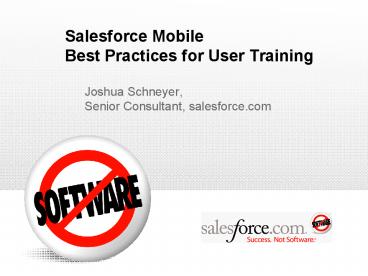Salesforce Mobile Best Practices for User Training - PowerPoint PPT Presentation
1 / 7
Title:
Salesforce Mobile Best Practices for User Training
Description:
BlackBerry. Salesforce.com provides a simulator. BBScreenStream ... Mobile Configuration changes. BlackBerry slows its cycle during inactivity to save battery ... – PowerPoint PPT presentation
Number of Views:531
Avg rating:3.0/5.0
Title: Salesforce Mobile Best Practices for User Training
1
Salesforce MobileBest Practices for User Training
- Joshua Schneyer,
- Senior Consultant, salesforce.com
2
Salesforce Mobile Training Is Key To Success!
- Mobile applications have more moving parts than
their desk-bound counterparts - Mobile devices behave differently than desktops
- Navigation
- UI controls
- A modicum of training can easily smooth over
these differences
3
Salesforce Mobile Training Methods
- Existing Salesforce Mobile documentation
- User guides
- Tip sheets
- Customer created documentation
- Step by step screenshots
- Webinars
- Live action
- Just SHOW them
- Salesforce Mobile online demos
- BlackBerry Installation
- BlackBerry Usage
- More coming soon..
- Require Training
- Verify attendance before giving installation info
4
Salesforce Mobile Training Curriculum
- Overview of application
- System architecture
- Synchronization Updates (what to expect)
- Installation
- Critical to get your deployment off the ground
smoothly - Navigation
- How do you get around inside the application?
- Menus
- Detail vs. edit modes (e.g. detail mode will not
show null fields) - Related lists are accessed via menu, not at the
bottom of page - Searching
- Reinforce DEVICE INSTINCTS
- ADDRESS YOUR BUSINESS USE CASES
- What you expect your field users to gain from the
application - Logging calls
- Assigning tasks
- Updating deals
- Placing orders
5
Salesforce Mobile Device Training Resources
- BlackBerry
- Salesforce.com provides a simulator
- BBScreenStream (free)
- Windows Mobile
- Simulator available from Microsoft (can be a
little tricky) - SOTI (35)
6
Salesforce Mobile Overview
- Salesforce Mobile client is installed on your
device - Important records are stored locally
- Remote search for additional records
- All data is automatically synchronized
7
Automatic Synchronization
- Upstream
- Immediate (w/ connectivity)
- Anything created or modified on the device
- Automatic retry if disconnected
- Downstream
- 20 minute Polling Cycle
- Updates to existing records
- Addition of new records deletion of stale
records - Mobile Configuration changes
- BlackBerry slows its cycle during inactivity to
save battery