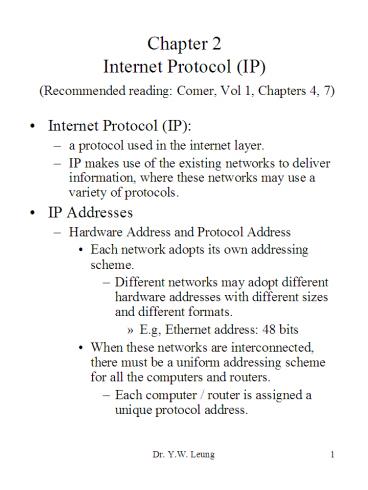Chapter 2 Internet Protocol IP Recommended reading: Comer, Vol 1, Chapters 4, 7 - PowerPoint PPT Presentation
1 / 24
Title:
Chapter 2 Internet Protocol IP Recommended reading: Comer, Vol 1, Chapters 4, 7
Description:
The IP addresses of computers and routers belong to these classes. ... The header contains the IP addresses of the source and the destination. ... – PowerPoint PPT presentation
Number of Views:118
Avg rating:3.0/5.0
Title: Chapter 2 Internet Protocol IP Recommended reading: Comer, Vol 1, Chapters 4, 7
1
Chapter 2Internet Protocol (IP) (Recommended
reading Comer, Vol 1, Chapters 4, 7)
- Internet Protocol (IP)
- a protocol used in the internet layer.
- IP makes use of the existing networks to deliver
information, where these networks may use a
variety of protocols. - IP Addresses
- Hardware Address and Protocol Address
- Each network adopts its own addressing scheme.
- Different networks may adopt different hardware
addresses with different sizes and different
formats. - E.g, Ethernet address 48 bits
- When these networks are interconnected, there
must be a uniform addressing scheme for all the
computers and routers. - Each computer / router is assigned a unique
protocol address.
2
- Remarks
- Each computer has two addresses
- hardware address used by the underlying network
protocol - protocol address used by the internetworking
protocols. - Hardware address is also known as physical
address. - IP Addressing Scheme
- Each computer / router is assigned a unique IP
address having 32 bits. - Each IP address has two parts
- The prefix specifies the network to which the
computer is attached. (network id or netid) - The suffix specifies a particular computer on a
network. (hostid) - Problem
- Given only 32 bits, how many bits should be
allocated to the prefix and the suffix? - Considerations
- If the prefix has many bits, the internet can
accommodate many networks but each network can
only have a few computers. - If the prefix has a few bits, the internet can
only accommodate a few networks although each
network can have many computers.
3
- The IP addressing scheme defines three primary
classes, where each class has a distinct
prefix/suffix size. (The Classful Addressing
Scheme) - The internet can accommodate large networks,
medium networks, and small networks. - Classes A, B, C are the primary classes. The IP
addresses of computers and routers belong to
these classes. - Class D is used for multicasting. When a packet
is sent to an IP multicast address, all the
computers sharing this address will receive this
packet.
4
- In each primary class, the number of networks and
the number of computers per network are as
follows - Each packet sent across the internet contains
- the IP address of the source, and
- the IP address of the destination.
- Dotted Decimal Notation
- Commonly we use the dotted decimal notation to
represent the 32-bit IP address. - more convenient for human to manipulate
- Each octet (8-bit) is expressed as a decimal
value, and adjacent decimal values are separated
by a dot. - Example
5
- The first decimal value defines the class of the
IP address as follows - Loopback address
- 127.x.x.x
- intended for use in testing TCP/IP and for
inter-process communication on the local
computer
6
- Assigning IP Addresses
- Assigning Prefix Address
- Each network must have a unique prefix address
throughout an internet. - The prefix must be coordinated globally.
- To connect a network to the global internet, an
organization obtains a unique prefix address from
the Internet Service Provider (ISP). - In turn, the ISP coordinates with a central
organization (the Internet Assigned Number
Authority (IANA, on or before 1998) the Internet
Corporation for Assigned Names and Numbers
(ICANN, after 1998)) to ensure the uniqueness of
the prefix. - To connect a network to a private internet
(Intranet), the organization can determine the
prefix while ensuring its uniqueness.
7
- Assigning Suffix Address
- Each computer must have a unique suffix address
in the same network while two computers in two
different networks can have identical suffix
address. - Assign any unique suffix to each computer /
router within a network without considering the
addresses in the other networks. - If the suffix is 000 or 111, the corresponding
IP addresses have special meaning. Do not assign
these suffixes. - An IP address with suffix equal to 000 is used
to refer to the network itself. - An IP address with suffix equal to 111 is a
directed broadcast address, i.e., it refers to
all hosts on the network. - Example
- An organization wants to form a private TCP/IP
internet with four networks, where one network is
large (with many computers), two are medium, and
one is small.
8
- Firstly, assign a unique prefix to each network
- Assign a class A prefix for the large network
(say, 10). - Assign a class B prefix for each of the two
medium networks (say, 128.10 and 128.11). - Assign a class C prefix for the small network
(say, 192.5.48). - Secondly, assign a unique suffix to each computer
within each network
9
- IP Addresses for Routers
- A router is connected to multiple networks.
- It belongs to multiple networks.
- It is assigned multiple IP addresses where every
IP address corresponds to one network. - Example
- Correction of misconception
- An internet address does not really identifies a
host, but only a network connection at which a
host attaches to a network. - Can all the IP addresses of a router have the
same suffix?
10
- Subnet addressing
- also called subnet routing, or subnetting
- one IP network address, but with two or more
physical networks - Only local routers know that there are multiple
physical networks and how to route traffic among
them. - Example
11
- Hierarchical addressing concept
- Subdivide the 32-bit IP address into network
number, subnet number, and host number. - Analogous to telephone system
- (852) 3411-XXXX area code, exchange number,
connection number
12
- Common scenario
- The number of subnets may grow in the future.
(See figure above.) - The number of machines in each subnet may be
uneven.
13
- Flexibility in subnet address assignment
- Fixed-length subnetting
- Number of bits for subnets in the IP address is
the same for all physical networks in the same
organization. - (Recall that all 11s and 00s addresses are
reserved.) - Disadvantage there is a maximum number of
machines in each subnet. - Advantage simplicity of management and routing.
14
- Flexibility in subnet address assignment (cont.)
- Variable-length subnetting
- Number of bits for subnets varies. Hence number
of machines in each subnet may vary. - This scheme is uncommon because it causes
confusion easily.
15
- Advantage of classful addressing scheme
- small routing table for routers
- one routing entry per network
- Weaknesses in classful addressing scheme
- Addresses refer to network connections
- If a host computer (notebook) moves from one
network to another, its IP address must change
because the network id has changed. - When any class C network grows to more than 255
hosts, it must have its address changed to a
class B address. - The change must be done abruptly for all
machines. - difficult to debug individual machines
- insufficient number of network addresses
- Remedies
- Interim solution assign a few Class C blocks
instead of a Class B network address to fulfill a
network address application. (Classless
Addressing) - Internet Protocol Version 6 (IPV6) 128-bit IP
addresses
16
- The Internet Layer
- The most fundamental internet service consists of
a packet delivery system. - unreliable
- The packet may be lost, duplicated, delayed, or
delivered out of order, but the service will not
detect such conditions, nor will it inform the
sender or receiver. - best-effort
- The internet tries its best to deliver the
packet, but delivery is not guaranteed. - connectionless
- The path used by each packet may be different.
- Purpose of the Internet Protocol (IP)
- The IP protocol defines the basic unit of data
transfer used throughout a TCP/IP internet. - exact format of all data specified
- IP software performs the routing function.
- IP includes a set of rules that embody the idea
of unreliable packet delivery. - How hosts and routers should process packets.
- How and when error messages should be generated.
- The conditions under which packets can be
discarded.
17
- IP Datagrams
- An internet connects many different networks
having different packet formats. - IP datagram is defined as a network-independent
packet format - The header contains the IP addresses of the
source and the destination. - The data area can contain a variable amount of
data.
18
- The details of an IP datagram
- Header
- The header is composed of two parts
- 20-byte fixed part
- an optional part that has a variable length and
can have up to 40 bytes - Maximum header size is 60 bytes.
- Data
- The data can have a variable size, subject to the
constraint that the maximum IP datagram size is
216 - 1 65535 bytes.
19
- VERS IP protocol version number
- HLEN Header length measured in 32-bit words
- minimum value 5
- TOTAL LENGTH (16-bit field) total length of
datagram in octets, including header and data - Max possible size of datagram 216 1 65535
octets - SERVICE TYPE hints to intermediate routers about
special treatment of datagram, such as
priority/precedence, low delay, etc. - IDENTIFICATION, FLAGS, AND FRAGMENT OFFSET
fields used by intermediate routers to break down
a large datagram into smaller fragments - The smaller fragments will only be reassembled at
the final destination. - TYPE which high-level protocol was used to
create the data. - IP OPTIONS mainly for network testing or
debugging.
20
- (MTU Maximum Transfer Unit)
21
- Delivery of IP Datagrams
- A datagram may go through several intermediate
networks before reaching the destination. - Problem
- Each intermediate network uses its own address
and frame format, and it does not understand IP
address and datagram format. - Solution Encapsulation
- The frame header contains the field frame type,
which indicates that it carries an IP datagram. - The frame header contains the hardware address of
the next hop, where the hardware address can be
obtained by address resolution.
22
- Example
- A datagram is encapsulated and unencapsulated as
it travels from a source to a destination through
three networks and two routers
23
- Network byte order
- used for representing integers (4 bytes) on the
internet - All intermediate routers must be able to read,
say, the TOTAL LENGTH field, in an IP datagram
correctly. - Little Endian
- Lowest memory address contains the low-order byte
of the integer. - Intel 80x86, Pentium, Dec VAX, Dec PDP-11
- Big Endian
- opposite of Little Endian
- IBM 370, Motorola 68000 series, Pyramid
- The network standard byte order uses Big Endian.
24
- Tutorial Problems
- Each IP address consists of a prefix and a
suffix. State the advantages and disadvantages
of this addressing scheme. - Are the following valid IP addresses
- 131.108.99.5
- 128.256.1.2
- 78.0.0.17
- An organization has two networks network A has
100 computers and network B has 500 computers.
These networks will be connected to a router, and
this router will be connected to the Internet.
The organization is going to get two prefix
addresses. Select suitable prefix addresses and
assign IP addresses to the computers and
routers. - Computer A sends several IP datagrams to computer
B through the Internet. Explain briefly why
computer B - may not receive some of the IP datagrams
- may receive the IP datagrams in a wrong order.
- A student argued that IP is useless because IP is
unreliable but we need reliable information
retrieval/delivery through the Internet. Do you
agree?