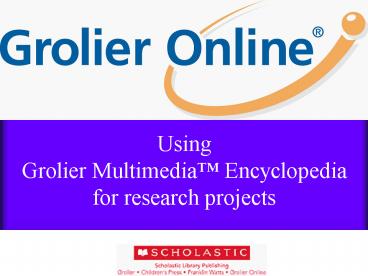Using Grolier Multimedia Encyclopedia for research projects - PowerPoint PPT Presentation
1 / 15
Title:
Using Grolier Multimedia Encyclopedia for research projects
Description:
Photos/images/maps. Tips on completing research projects & more. All in one great database! ... If you are looking for a photo or image for a paper or project ... – PowerPoint PPT presentation
Number of Views:283
Avg rating:3.0/5.0
Title: Using Grolier Multimedia Encyclopedia for research projects
1
Using Grolier Multimedia Encyclopedia for
research projects
2
There are many ways to find information for your
research projects. You can use
- Books
- Magazines
- Newspapers
- Journals
- Encyclopedias
- The World Wide Web
- Online Databases
3
Online Databases are one of the fastest ways to
gather research for your project
- Information is from an authoritative source.
- You can access the database from home or from
school if you have access to the internet. - It is faster than searching for information
through an internet search engine.
4
Why are online databases the best way to find
information on the internet?
- The information is accurate. The publisher is a
legitimate source of information. - All of the information you need is found in one
location. - No need to search through millions of sites
- The articles are designed for research projects
and information is clearly organized. - Information is unbiased.
- Information is current.
5
Grolier Multimedia Encyclopedia is an example of
an online database
- You can find
- Encyclopedia articles
- Magazine articles
- Reviewed web sites
- Photos/images/maps
- Tips on completing research projects more
- All in one great database!
6
This is an easy way to gather information for
your research project
- Go to the internet and type go.grolier.com in
your address bar - Click on Grolier Multimedia Encyclopedia
- Type your topic into the search box
- Click on the search button and choose your article
7
Tips for searching
- You can use a wildcard search if you dont know
how to spell a word completely - i.e. dino dinosaur
- You can use advanced search to help you create a
customized search using Boolean operators - If you are looking for a photo or image for a
paper or project use advanced search - To use Grolier Online from home ask your media
specialist for the password.
8
Lets do a sample search on Mexico
- Go to the Grolier Online Homepage and choose
Grolier Multimedia Encyclopedia
9
- Go to the search box
- Type in Mexico and click on the search icon.
10
- Look at the results page and find your article
11
Look at what you can find on an Encyclopedia
Article page
Periodicals
Web links
Map
Flag
12
You can also find photos and images for your
research projects
13
If you dont find all of your information in the
encyclopedia article
- Click on the Web Links icon to explore great web
sites - Or try clicking on the periodicals icon to see
magazine articles on your topic.
14
Find help for your research with the GO Frame
- Looking for a map?
- Click on the Atlas icon
- Want to know the definition of a word?
- Click on the Dictionary Icon
- Having trouble searching for a topic?
- Try the global search by typing your topic in the
white box of the GO Frame and click GO!
15
Remember Grolier Multimedia Encyclopedia the next
time you do a research project
- It is a fast and easy way to get all of your
information at one time. - You can use it anywhere you have access to the
internet - Get the password if you want to use it from home
- Try all of the online databases available at
go.grolier.com - Have fun with your research!