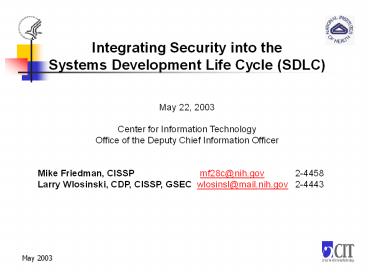Integrating IT Security into the System Development Life Cycle (SDLC) - PowerPoint PPT Presentation
1 / 68
Title:
Integrating IT Security into the System Development Life Cycle (SDLC)
Description:
What we Found during Y2K. Certification and Accreditation. What is the SDLC? ... (What we learned from Y2K) Required Documentation Findings. Software Program Rarely ... – PowerPoint PPT presentation
Number of Views:1233
Avg rating:3.0/5.0
Title: Integrating IT Security into the System Development Life Cycle (SDLC)
1
Integrating Security into the Systems
Development Life Cycle (SDLC) May 22, 2003
Center for Information Technology Office of
the Deputy Chief Information Officer Mike
Friedman, CISSP mf28c_at_nih.gov 2-4458 Larry
Wlosinski, CDP, CISSP, GSEC wlosinsl_at_mail.nih.go
v 2-4443
2
AGENDA (1st Half)
- Introduction/Background/Course Objectives
- What is Security?
- How Things Changed
- What we Found during Y2K
- Certification and Accreditation
- What is the SDLC?
- Security and the 5 Phases of the SDLC
- Performance Measures
3
AGENDA (2nd Half)
- Risks Associated with Bad Programming Practices
- Top 10 Application Security Vulnerabilities
- Common Programming Errors
- Protection Against Parameter Tampering
- Programming Concerns and Safeguards
- Responsibilities
- Questions
4
Course Objectives
- Provide an introduction to application security
- Provide a basic framework for system
certification and accreditation - Inform you about application related security
services, functions, and responsibilities - Provide useful information about programming
concerns - Provide pointers to security guidance (i.e. Best
Practices) for programmers
5
Protecting Information
- No Power
- No Users
- No Network Connection
6
The Only Truly Secure Computer
7
How Do We Give Away our Private Information?
- People Steal It
- We Give it away Unintentionally
- We Give it away Intentionally
8
Annual Number of Computer Viruses
9
Annual Number of Web Page Defacements
10
(No Transcript)
11
What is Security?
- Confidentiality - Ensuring that there is no
deliberate or accidental improper disclosure of
sensitive automated information. - Integrity - Protecting against deliberate or
accidental corruption of automated information. - Availability - Protecting against deliberate or
accidental actions that cause automated
information resources to be unavailable to users
when needed.
HHS Automated Information Systems Security
Program Handbook - http//irm.cit.nih.gov/policy/a
issp.html
12
How Things Have ChangedHardware
13
How Things Have ChangedSoftware and Data
14
How Things Have ChangedSystem Development Life
Cycle
15
How Things Have ChangedIT Security
16
How Things Have ChangedIT Security (Cont.)
17
Documentation Concerns(What we learned from Y2K)
- Required Documentation Findings
- Software Program Rarely
- Operational Poor
- User Non existent
- LAN Administrator None
- System Administrator Poor
- Database Administrator Little
- Disaster Recover Only Data Center
- Contingency Planning Little
- Security Plan Mission Critical
- Certification / Accreditation None
- Security Test Plan Whats that?
- Authorization to Process (MOU) None
18
Documentation Concerns
- User access privileges
- Deregistration - Implement procedures to control
access when staff leave - Operations, system, user, and programming -
documentation is to be kept current - Continuity of Operations
19
Security Certification
- A comprehensive analysis of the technical and
non-technical aspects of an IT system in its
operational environment to determine compliance
to stated security requirements and controls. - Employs a set of structured verification
techniques and verification procedures during the
system life cycle - Demonstrates the security controls for an IT
system are implemented correctly and are
effective - Identifies risks to confidentiality, integrity,
and availability of information and resources - Ultimate Goal Authorization to Process
20
System Accreditation
- A management decision by a senior agency
official to authorize operation of an IT system
based on the results of a certification process
and other relevant considerations - Assigns responsibility for the safe and secure
operation of an IT system to a designated
authority - Balances mission requirements and the residual
risks to an IT system after the employment of
appropriate protection measures (security
controls)
21
Key Documents in Accreditation and Certification
- System Design Reviews (SDRs)
- Risk Assessments (RAs)
- System Security Plans (SSPs)
- Interconnection Agreements
- Security Test and Evaluation (STE) Reports
- Continuity Of Operation Plans (COOPs)
- Corrective Action Plans (CAPs)
- Disaster Recovery Plan (DRP)
- Certifiers Statement and the Accreditation
Letter
22
Applicable IT Security Legislation and Regulations
- Computer Security Act of 1987
- OMB A-130 (Appendix III)
- Federal Information Security Management Act
(FISMA) - Health Insurance and Portability and
Accountability Act (HIPAA) - Information Technology Management Reform Act
(ITMRA)
23
What is the SDLC?
- NIST SP 800-34 defines the SDLC as the scope of
activities associated with a system, encompassing
the systems initiation, development and
acquisition, implementation, operation and
maintenance, and ultimately its disposal that
instigates another system initiation.
24
Phases of the SDLC
25
Phase 1 Initiation
- Data Sensitivity Assessment
- Preliminary Risk Assessment (RA)
- Review Solicitations (e.g. Request for Proposals
- RFPs)
26
Phase 2 Development/Acquisition
- Functional and Technical Features/Requirements
- Staff background Checks
- Operational Practices
- Test Plans, Scripts, and Scenarios
- Security Controls in Specifications
27
Phase 2 Development/Acquisition (2)
- In-House Concerns
- Security features
- Development process
- Changing requirements
- Threats
- Vulnerabilities
- Malicious insiders
28
Phase 2 Development/Acquisition (3)
- COTS Applications
- Operational Practices
- System Security Plan (SSP)
- Contingency Plan (CP)
- Awareness
- Training
- Documentation
29
Phase 3 Implementation
- Testing and Accreditation
- Test Data
- Test unit, subsystem, and entire system
- Technical evaluation
- Security Management - administrative controls and
safeguards
30
Phase 3 Implementation (2)
- Physical facilities
- Personnel, responsibilities, job functions, and
interfaces - Procedures (e.g. backup, labeling)
- Use of commercial or in-house services
- Contingency Plans
31
Phase 3 Implementation (3)
- Disaster Recovery Plan (DRP)
- COTS products (security patches?)
- Remove installation programs
- Machine content/intent
- File and program overlay settings and privileges
32
Phase 3 Implementation (4)
- Backup, restore, and restart instructions and
procedures - Implementation backups (could server as
benchmark) - Ensure implementation of only approved/accredited
systems
33
Phase 4 Operations/Maintenance
- Backup and restoration parameters
- Performing backups
- Support training classes
- Cryptography keys
- User administration and access privileges
- Audit logs
34
Phase 4 Operations/Maintenance (2)
- Log file analysis
- Security software
- Physical protection
- Off-site storage
- Output distribution
- Software hardware warrantees
- Registration/Deregistration
35
Phase 4 Operations/Maintenance (3)
- Operational Assurance Activities
- Review runtime operation
- Review technical controls
- Verify documentation of access permissions
- Review system interdependencies
- Verify that documentation is current
- Verify proper use of deregistration
- Verify that documentation is accurate
36
Phase 5 Disposal
- Storage of cryptographic keys
- Legal requirements of records retention
- Archiving federal information
- Sanitize media
37
Performance Measures - Why
- Quantify Benefit/Cost Analyses
- Budget Monitoring
- Quality Control/Improvement
- Regulatory Reporting
38
Performance Measures
- Meeting the privacy, integrity, confidentiality,
availability of the system as defined in the
statement of work or statement of need - Labor hours spent on IT Security
- Dollars associated with IT Security
39
Tracking Security Costs
- Background checks of employees
- Developing security requirements for the project
- Developing RFAs
- Reviewing RFPs
- Developing contingency program
- Back-up processing
40
Tracking Security Costs (2)
- Off-site storage of back-up media
- Developing security test program
- Exercising security test plans
- Training Managers, Users, Operational Staff, LAN
Administrators, Local Support Staff, Security
Staff, etc.
41
BREAK
42
Risks
- Financial Fraud
- Theft of Proprietary or Sensitive Info.
- Internal Attacks into Sensitive Applications
(E.g. Human Resources, Patient Info., Grants,
Financial Info.) - Content Manipulation
- Loss of Customer Trust
- Unstable Application due to DoS attacks
43
Web Application Security Vulnerabilities
- Un-validated parameters
- Broken Access Controls
- Broken Account and Session Management
- Cross-Site Scripting Flaws
- Buffer Overflows
44
Web Application Security Vulnerabilities (Cont.)
- Command Injection Flaws
- Error Handling Problems
- Insecure Use of Cryptography
- Remote Administration Flaws
- Web and Application Server Mis-configurations
45
Common Programming Errors
- Failure to Adhere to the Design
- Improper Error Detection and Handling
- Buffer Overflows
- Improper Input Validation
- Un-initialized Variables
- Format String Attacks
- Erroneous Locking Routines
- Code Reviews only after Implementation
46
Protection Against Parameter Tampering
- Data type restrictions (I.e. string, integer,
real, etc.) - Permit only the allowed character set
- Maximum and minimum length checking
- Check whether Null is allowed
47
Protection Against Parameter Tampering (Cont.)
- Check whether parameter is required or not
- Check whether duplicates are allowed
- Numeric range checking
- Allow only specific legal values
- Allow only specific patterns
48
Programming Concerns and Safeguards
- Access Controls
- System and Data Integrity
- Unauthorized Access
- Privacy and Confidentiality
- Production Implementation
- Documentation
49
Access Controls
- Require a User ID and password
- SQL command concerns
- Allow on valid accounts
- Encrypt passwords
- Use strong passwords
- Beware of disks/CDs in reader
- Do not program as administrator
- Single Sign-On
50
System and Data Integrity
- Check contractor disks
- Software upgrades and patches
- Program for versatility
- Allow only acceptable parameters
- Restrict use of configuration files
- Do not store parameters in system registers
- Edit data for size and value
51
System and Data Integrity (2)
- Avoid using pathnames
- Allow only acceptable error codes
- Dont retrieve data from public files
- Dont use undocumented, seldom used, or unusual
functions or commands - Control quantity and size of files
- Limit number of processes running at one time
- Web update cookies via on-line access
- Encrypt sensitive or critical data
52
Unauthorized Access
- Avoid commands that hackers can find in log files
- Avoid using hidden fields
- Do not store sensitive data on web control pages
- Avoid using cookies
- Use compiled code in production
53
Unauthorized Access (2)
- Check boundaries of test and data areas
- Verify completion of transmitted files
- Application should not require root access
- Determine what transactions should appear in log
file
54
Unauthorized Access (3)
- Program controls so only applicable records exist
and ensure they havent been altered - When practical, use third party testers
- Write protect installation disks
- Separate reporting of financial transactions
involving receipts and payments
55
Privacy and Confidentiality
- Print Sensitive Information on appropriate
reports - Do not store personal information in cookies
- Do not use persistent cookies
56
Production Implementation
- Ensure that all COTS software has latest security
patches - Remove installation programs from system
- Remove non-essential programs
- Verify operating system and relevant COTS
products have latest upgrades and patches
57
Production Implementation (2)
- Check runtime privileges
- Review backup and restore procedures including
checkpoint restart - Backup immediately after installation
- Only implement systems that have had IVV and
have been certified and accredited
58
GAO Findings
- For security program management, we identified
weaknesses for all 24 agencies in 2002. - Establishing a strong security management
program requires that agencies take a
comprehensive approach that involves both (1)
senior agency program managers who understand
which aspects of their missions are the most
critical and sensitive and (2) technical experts
who know the agencies systems and can suggest
appropriate technical security control
techniques.
GAO-03-303T (11/19/02) Computer Security
Progress Made, But Critical Federal Operations
and Assets Remain at Risk
59
Responsibilities
- Manager/Director
- Contract Officer
- Project Officer/Manager
- Budget Specialist
- Security Officer
- Application Developer/Programmer
- Database Manager
- LAN/System Administrators
- Application Trainers/Instructors
- IVV/Test Team
- IT Security Section Staff
60
Responsibilities
- Manager/Director
- Contract Officer
- Project Officer/Manager
- Budget Specialist
- Security Officer
- Application Developer/Programmer
- Database Manager
- LAN/System Administrators
- Application Trainers/Instructors
- IVV/Test Team
- IT Security Section Staff
61
Responsibilities
- Manager/Director
- Contract Officer
- Project Officer/Manager
- Budget Specialist
- Security Officer
- Application Developer/Programmer
- Database Manager
- LAN/System Administrators
- Application Trainers/Instructors
- IVV/Test Team
- IT Security Section Staff
62
Responsibilities
- Manager/Director
- Contract Officer
- Project Officer/Manager
- Budget Specialist
- Security Officer
- Application Developer/Programmer
- Database Manager
- LAN/System Administrators
- Application Trainers/Instructors
- IVV/Test Team
- IT Security Section Staff
63
NIST References
- URL for NIST Special Publications
http//csrc.nist.gov/publications/nistpubs/index.h
tml. - 7 SP 800-34, Contingency Planning for Information
Technology Systems, June 2002 - SP 800-28, Guidelines on Active Content and
Mobile Code, October 2001.SP 800-27, Engineering
Principles for Information Technology Security (A
Baseline for Achieving Security), June 2001. - SP 800-26, Security Self-Assessment Guide for
Information Technology Systems, November 2001. - SP 800-18, Guide for Developing Security Plans
for Information Technology Systems, December
1998. - SP 800-14, Generally Accepted Principles and
Practices for Securing Information Technology
Systems, September 1996 - SP 500-153, Guide to Auditing for Controls and
Security A System Development Life Cycle
Approach, April 1988
64
Other References
- NIH IT Security Web Site URL http//www.cit.nih.g
ov/security.html - Office of Management and Budget (OMB) Circular
No. A-130, "Management of Federal Information
Resources". - URL http//www.whitehouse.gov/omb/circulars/a130/
a130trans4.html. - Federal Information Processing Standards
Publication 73 (FIPS PUB 73) Guidelines for
Security of Computer Applications, Washington, DC
GPO, June 1980. URL http//csrc.nist.gov/publicat
ions/fips/index.html. - U.S Customs Service, System Development Life
Cycle (SDLC) Handbook, HB 5500-07, October 1998.
URL http//www.customs.ustreas.gov/contract/mode
rn/sdlcpdfs/. This handbook contains detail
information about the System Development Life
Cycle. - HHS Automated Information Systems Security
Program (AISSP) Handbook - URL http//irm.cit.nih.gov/policy/aissp.html
- Carnegie Mellon Software Engineering Institute
(SEI) Capability Maturity Model 2002. URL
http//www.sei.cmu.edu/cmm/
65
Programming Advice
- Best Practices for Secure Web Development
- URL http//www.securitymap.net/sdm/docs/secure-pr
ogramming/Secure-Web-Development.pdf - W3C, The World Wide Web Security FAQ, 4
February 2002. - URL http//www.w3.org/Security/faq/www-security-f
aq.html - Carnegie Mellon Software Engineering Institute
CERT Coordination Center, Understanding
Malicious Content Mitigation for Web Developers,
2 February 2000. - URL http//www.cert.org/tech_tips/malicious_code_
mitigation.html - Netscape Communications Corporation, JavaScript
Security, 27 May 1999. - URL http//developer.netscape.com/docs/manuals/js
/client/jsguide/sec.htm - Sun Microsystems, Java Web Server Security
Problems, 15 February 2000. - URL http//www.sun.com/software/jwebserver/faq/jws
ca-2000-02.html - Apache Software Foundation, Apache Cross Site
Scripting Info, 2 February 2000. - URL http//www.apache.org/info/css-security
66
Microsoft Advice
- Microsoft Corporation, HOWTO Prevent Cross-Site
Scripting Security Issues, 1 February 2000. - URL http//support.microsoft.com/default.aspx?sci
dkben-usQ252985 - Microsoft Corporation, Q253119 HOWTO Review ASP
Code for CSSI Vulnerability, 2 February 2002. - URL http//support.microsoft.com/support/kb/artic
les/Q253/1/19.ASP - Microsoft Corporation, Q253120 HOWTO Review
Visual InterDev Generated Code for CSSI
Vulnerability, 2 February 2002. - URL http//support.microsoft.com/support/kb/artic
les/Q253/1/20.ASP - Microsoft Corporation, Q253121 HOWTO Review
MTS/ASP Code for CSSI Vulnerability, 2 February
2002. - URL http//support.microsoft.com/support/kb/artic
les/Q253/1/21.ASP
67
Articles
- Frank, Diane, Agencies Seek Security Metrics.
Federal Computer Week, 19 June 2000. URL
http//www.fcw.com/fcw/articles/2000/0619/pol-metr
ics-06-19-00.asp - Sirhal, Maureen, OMB orders agencies to report
on computer security, 11 July 2002. URL
http//www.govexec.com/dailyfed/0702/071102td2.htm
- Burris, Peter, and Chris King. A Few Good
Security Metrics. METAGroup, Inc. 11 October
2000. URL http//www.metagroup.com/metaview/mv03
14/mv0314.html
68
Questions?