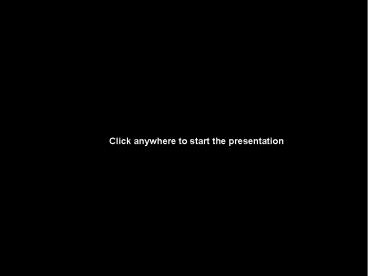Technology Integration - PowerPoint PPT Presentation
Title:
Technology Integration
Description:
Concern regarding integrating technology into lesson plan ... Integrating Technology: Some thing you should know. Learning and Leading with Technology, 27(3) ... – PowerPoint PPT presentation
Number of Views:1310
Avg rating:3.0/5.0
Title: Technology Integration
1
Click anywhere to start the presentation
2
Integrating Technology Some Things You
Should Know
- Kathleen Banks
- PT3 Outreach Coordinator
- Indiana University of Pennsylvania
3
Four Common Questions
- What is technology integration and what isnt it?
- Where does technology integration happen?
- What are the barriers to technology integration?
- What are the stages of technology integration?
4
Technology integration is not
- Taking students to the computer lab once a week
for 40 minutes - Using the computer as an electronic worksheet
- Using the computer as a reward station for
students who are finished with their other
assignments
5
Technology integration is
- Part of the daily activities taking place in the
classroom - Supporting and extending curriculum objectives in
a seamless manner - Engaging students in meaningful learning
- Enabling students to demonstrate what they have
learned in new and creative ways
6
Traditional vs. Integrated
- Teacher-oriented
- Single-sense stimulation
- Single-path progression
- Single media
- Isolated work
- Information delivery
- Passive learning
- Factual, knowledge-based learning
- Reactive response
- Isolated, artificial content
- Student-centered
- Multi-sensory stimulation
- Multi-path progression
- Multi-media
- Collaborative work
- Information exchange
- Active/exploratory/inquiry-based learning
- Critical thinking and informed decision-making
- Proactive/planned action
- Authentic/real-world context
7
Characteristics of Technology Enhanced Learning
Environment
- Active
- Constructive
- Collaborative
- Intentional
- Conversational
- Contextualized
- Reflexive
8
Barriers to technology integration
- Time
- Training
- Resources
- Support
9
Time
- To learn how to use both hardware and software
- To plan lessons
- To collaborate with other teachers
10
Training
- Lack of local training options
- Lack of time to attend training
11
Resources
- Lack of computers in the classroom
- Lack of appropriate software to support the
curriculum
12
Support
- Leadership
- Financial support
- On-site technology expert
13
5 Stages of technology integration
- Entry
- Adoption
- Adaptation
- Appropriation
- Invention
14
Entry Stage
- Use primarily text-based materials
- Traditional instruction
- Teacher-directed activities
- Problems encountered
- Discipline
- Resource management
- Technical issues
15
Adoption Phase
- Concern regarding integrating technology into
lesson plan - Traditional methods still dominate instruction
- Technology used to teach students how to use
technology - Begin to perform basic trouble-shooting on
equipment
16
Adaptation Stage
- Integration of new technologies into traditional
classroom occur - Learned to use computer to save time
- Support issues
- Flexible schedules
- Introduce and discuss alternate pedagogies
- Train staff to use software tools
- Introduce videodiscs and scanners
17
Appropriation Stage
- Personal attitudes toward technology change
- Understand usefulness of technology
- More interaction between students is observed
- Evidence of project-based instruction,
collaboration, cooperation and creative schedules
18
Invention Stage
- Experiment with new instructional patterns and
ways of relating to students - See knowledge as a construction process instead
of a transfer process - Interdisciplinary project-based instruction, team
teaching, and individually paced instruction - Students work together in collaborative ways
19
Teachers are being asked to change in two ways
- Adopt new teaching tools
- Computer
- Internet
- Change the way they teach their students
- The role they play in the classroom
- The way classrooms are physically arranged
20
Educators Must
- Define expectations for technology integration
- Create a common vision of technology integration
- Recognize the barriers that will surface
- Plan to address changes that will occur
21
Technology integration is a growth process
- It takes time!
22
References
- Dias, Laurie B. (1999) Integrating Technology
Some thing you should know. Learning and Leading
with Technology, 27(3), 10-21. - Jonassen, D.H. (1995) Supporting communities of
learners with technology A vision for
integrating technology in learning in schools.
Educational Technology, 35(4), 60-62