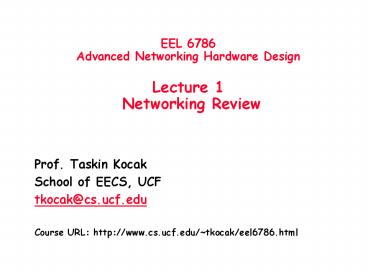EEL 6786 Advanced Networking Hardware Design Lecture 1 Networking Review - PowerPoint PPT Presentation
1 / 30
Title:
EEL 6786 Advanced Networking Hardware Design Lecture 1 Networking Review
Description:
Header/Trailer: information to deliver a message. Payload: data in message (1 word above) ... All Headers, trailers have length field, destination, ... – PowerPoint PPT presentation
Number of Views:69
Avg rating:3.0/5.0
Title: EEL 6786 Advanced Networking Hardware Design Lecture 1 Networking Review
1
EEL 6786Advanced Networking Hardware
DesignLecture 1 Networking Review
Prof. Taskin Kocak School of EECS,
UCF tkocak_at_cs.ucf.edu Course URL
http//www.cs.ucf.edu/tkocak/eel6786.html
2
Networks
- Goal Communication between computers
- Eventual Goal treat collection of computers as
if one big computer, distributed resource sharing - Theme Different computers must agree on many
things - Overriding importance of standards and protocols
- Error tolerance critical as well
- Warning Terminology-rich environment
3
Network Basics
0110
0110
- Link made of some physical media
- wire, fiber, air
- with a transmitter (tx) on one end
- converts digital symbols to analog signals and
drives them down the link - and a receiver (rx) on the other
- captures analog signals and converts them back to
digital signals - txrx called a transceiver
4
Networks
- Facets people talk a lot about
- direct (point-to-point) vs. indirect (multi-hop)
- topology (e.g., bus, ring, DAG)
- routing algorithms
- switching (aka multiplexing)
- wiring (e.g., choice of media, copper, coax,
fiber) - What really matters
- latency
- bandwidth
- cost
- reliability
5
Interconnections (Networks)
- Wide Area Network (ATM) 100-1000s nodes 5,000
kilometers - Local Area Networks (Ethernet) 10-1000 nodes
1-2 kilometers - System/Storage Area Networks (FC-AL) 10-100s
nodes 0.025 to 0.1 kilometers per link
a.k.a. end systems, hosts
a.k.a. network, communication subnet
Interconnection Network
6
More Network Background
- Connection of 2 or more networks Internetworking
- 3 cultures for 3 classes of networks
- WAN telecommunications, Internet
- LAN PC, workstations, servers cost
- SAN Clusters, RAID boxes latency (System A.N.)
or bandwidth (Storage A.N.)
7
ABCs of Networks
- Starting Point Send bits between 2 computers
- Queue (FIFO) on each end
- Information sent called a message
- Can send both ways (Full Duplex)
- Rules for communication? protocol
- Inside a computer
- Loads/Stores Request (Address) Response (Data)
- Need Request Response signaling
8
A Simple Example
- What is the format of mesage?
- Fixed? Number bytes?
Request/ Response
Address/Data
1 bit
32 bits
0 Please send data from Address 1 Packet
contains data corresponding to request
- Header/Trailer information to deliver a message
- Payload data in message (1 word above)
9
Questions About Simple Example
- What if more than 2 computers want to
communicate? - Need computer address field (destination) in
packet - What if packet is garbled in transit?
- Add error detection field in packet (e.g.,
Cyclic Redundancy Chk) - What if packet is lost?
- More elaborate protocols to detect loss
(e.g., NAK, ARQ, time outs) - What if multiple processes/machine?
- Queue per process to provide protection
- Simple questions such as these lead to more
complex protocols and packet formats gt complexity
10
A Simple Example Revisited
- What is the format of packet?
- Fixed? Number bytes?
Request/ Response
Address/Data
CRC
1 bit
32 bits
4 bits
00 RequestPlease send data from Address 01
ReplyPacket contains data corresponding to
request 10 Acknowledge request 11 Acknowledge
reply
11
OSI Layers
The Open System Interconnection (OSI) reference
model describes how information from a software
application in one computer moves through a
network medium to a software application in
another computer.
12
Protocols
- A protocol is a formal set of rules and
conventions that governs exchange information
over a network medium. - A protocol implements the functions of one or
more OSI layers. - A wide variety of communication protocols exist
- LAN protocols operate at layers 1 and 2
- WAN protocols operate at the lowest three
layers - Routing protocols operate at the network layer
- Network protocols upper layer protocols
13
Protocols HW/SW Interface
- Internetworking allows computers on independent
and incompatible networks to communicate reliably
and efficiently - Enabling technologies SW standards that allow
reliable communications without reliable networks - Hierarchy of SW layers, giving each layer
responsibility for portion of overall
communications task, called protocol families or
protocol suites - Transmission Control Protocol/Internet Protocol
(TCP/IP) - This protocol family is the basis of the Internet
- IP makes best effort to deliver TCP guarantees
delivery - TCP/IP used even when communicating locally NFS
uses IP even though communicating across
homogeneous LAN
14
Protocol Family Concept
Message
Message
Message
15
Protocol Family Concept
- Key to protocol families is that communication
occurs logically at the same level of the
protocol, called peer-to-peer, - but is implemented via services at the next lower
level - Encapsulation carry higher level information
within lower level envelope - Fragmentation break packet into multiple smaller
packets and reassemble - Danger is each level increases latency if
implemented as hierarchy (e.g., multiple check
sums)
16
TCP/IP packet, Ethernet packet, protocols
- Application sends message
- TCP breaks into 64KB segments, adds 20B header
- IP adds 20B header, sends to network
- If Ethernet, broken into 1500B packets with
headers, trailers (24B)
- All Headers, trailers have length field,
destination, ...
17
Network Performance Measures
- Overhead latency of interface vs. Latency
network
18
Universal Performance Metrics
Sender
(processor busy)
Transmission time (size bandwidth)
Time of Flight
Receiver Overhead
Receiver
(processor busy)
Transport Latency
Total Latency
Total Latency Sender Overhead Time of Flight
Message Size BW
Receiver Overhead
Includes header/trailer in BW calculation?
19
Network Media
Twisted Pair
Copper, 1mm think, twisted to avoid attenna
effect (telephone) "Cat 5" is 4 twisted pairs in
bundle
Coaxial Cable
Plastic Covering
Used by cable companies high BW, good noise
immunity
Insulator
Copper core
Braided outer conductor
Buffer
Light 3 parts are cable, light source, light
detector. Note fiber is unidirectional need 2
for full duplex
Cladding
Total internal
Fiber Optics
reflection
Transmitter
Receiver
L.E.D
Photodiode
Laser Diode
light
source
Silica core
Cladding
Buffer
20
Connecting Multiple Computers
- Shared Media vs. Switched pairs communicate at
same time point-to-point connections - Aggregate BW in switched network is many times
shared - point-to-point faster since no arbitration,
simpler interface - Arbitration in Shared network?
- Central arbiter for LAN?
- Listen to check if being used (Carrier Sensing)
- Listen to check if collision (Collision
Detection) - Random resend to avoid repeated collisions not
fair arbitration - OK if low utilization
(A. K. A. data switching interchanges,
multistage interconnection networks, interface
message processors)
21
Connection-Based vs. Connectionless
- Telephone operator sets up connection between
the caller and the receiver - Once the connection is established, conversation
can continue for hours - Share transmission lines over long distances by
using switches to multiplex several conversations
on the same lines - Time division multiplexing divide B/W
transmission line into a fixed number of slots,
with each slot assigned to a conversation - Problem lines busy based on number of
conversations, not amount of information sent - Advantage reserved bandwidth
22
Connection-Based vs. Connectionless
- Connectionless every package of information must
have an address gt packets - Each package is routed to its destination by
looking at its address - Analogy, the postal system (sending a letter)
- also called Statistical multiplexing
- Note Split phase buses are sending packets
23
Routing Messages
- Shared Media
- Broadcast to everyone
- Switched Media needs real routing. Options
- Source-based routing message specifies path to
the destination (changes of direction) - Virtual Circuit circuit established from source
to destination, message picks the circuit to
follow - Destination-based routing message specifies
destination, switch must pick the path - deterministic always follow same path
- adaptive pick different paths to avoid
congestion, failures - Randomized routing pick between several good
paths to balance network load
24
Store and Forward vs. Cut-Through
- Store-and-forward policy each switch waits for
the full packet to arrive in switch before
sending to the next switch (good for WAN) - Cut-through routing or worm hole routing switch
examines the header, decides where to send the
message, and then starts forwarding it
immediately - In worm hole routing, when head of message is
blocked, message stays strung out over the
network, potentially blocking other messages
(needs only buffer the piece of the packet that
is sent between switches). - Cut through routing lets the tail continue when
head is blocked, accordioning the whole message
into a single switch. (Requires a buffer large
enough to hold the largest packet).
25
Cut-Through vs. Store and Forward
- Advantage
- Latency reduces from function ofnumber of
intermediate switches X by the size of the packet
to time for 1st part of the packet to
negotiate the switches the packet size
interconnect BW
26
Congestion Control
- Packet switched networks do not reserve
bandwidth this leads to contention (connection
based limits input) - Solution prevent packets from entering until
contention is reduced (e.g., freeway on-ramp
metering lights) - Options
- Packet discarding If packet arrives at switch
and no room in buffer, packet is discarded (e.g.,
UDP) - Flow control between pairs of receivers and
senders use feedback to tell sender when
allowed to send next packet - Back-pressure separate wires to tell to stop
- Window give original sender right to send N
packets before getting permission to send more
overlapslatency of interconnection with overhead
to send receive packet (e.g., TCP), adjustable
window - Choke packets aka rate-based Each packet
received by busy switch in warning state sent
back to the source via choke packet. Source
reduces traffic to that destination by a fixed
(e.g., ATM)
27
Hierarchy of Networks
- Large networks typically are organized as
hierarchies. - Advantages ease of management, flexibility,
reduction in unnecessary traffic - Key terms
- End system (ES) is a network device that does
not perform routing or other traffic forwarding
functions - Includes PCs, terminals, printers
- Intermediate system (IS) is a network device
that performs routing - Includes Routers, switches
- Area is a logical group of network segments and
their attached devices - Autonomous system (AS) is a collection of
networks under a common administration that share
a common routing strategy.
28
A hierarchical network
29
(No Transcript)
30
Internetwork Addressing
- Internetwork addresses identify devices
separately or as members of a group. - Types of addresses
- Data link layer address uniquely identifies each
physical network connection of a network device
(aka. physical or hardware addresses) - Media access control (MAC) addresses are unique
for each LAN interface and identify network
entities in LANs that implement the IEEE MAC
addresses of the data link layer - Network layer address identifies an entity at
the network layer of the OSI layers (aka. virtual
or logical addresses)