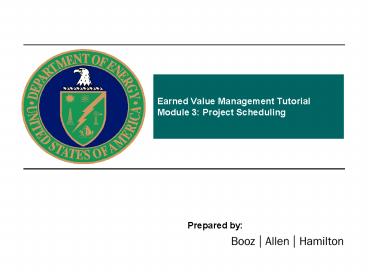Earned Value Management Tutorial Module 3: Project Scheduling PowerPoint PPT Presentation
1 / 52
Title: Earned Value Management Tutorial Module 3: Project Scheduling
1
Earned Value Management Tutorial Module 3
Project Scheduling
- Prepared by
2
Module 3 Project Scheduling
- Welcome to Module 3. The objective of this module
is to introduce you to Project Scheduling. - The Topics that will be addressed in this Module
include - Define Planning vs. Scheduling
- Define and Illustrate Basic Scheduling Concepts
- Define Logic Relationships and Critical Path
- Define and Illustrate Different Schedule Formats
3
Review of Previous Modules
- Lets quickly review what has been covered in the
previous modules. - In Module 1 we introduced you to earned value and
the requirements for properly implementing an
earned value management system (EVMS). - In Module 2 we discussed
- the first steps in the planning process
- development of the work breakdown structure (WBS)
- organizational breakdown structure (OBS)
- the integration of WBS and OBS in creating the
responsibility assignment matrix (RAM) - The next step in this process is to develop the
project schedule. So the first question we need
to ask is what is scheduling?
4
What is Scheduling?
- There are multiple ways of defining scheduling.
Scheduling is - Forming a network of activities and event
relationships that portrays the sequential
relations between the tasks in a project - Planned completion of a project based on the
logical arrangement of activities, resources - Placing the project and its activities in a
workable sequenced timetable - A detailed outline of activities/tasks with
respect to time - While scheduling is all of these things, the main
thing to remember is that - scheduling is the development of planned dates
- for performing project activities and meeting
milestones. - By looking at the aforementioned definitions of
scheduling, do you see a difference between
planning and scheduling? Lets take a look on the
next page.
5
Planning vs. Scheduling
- I keep six honest serving men (they taught me
all I knew) their names are What and Why and
When and How and Where and Who. - --- Rudyard Kipling
- Planning involves making decisions with the
objective of influencing the future. Another way
to consider planning is as the thinking phase.
Defining activities, their logical sequence, and
their relationship to each other are all planning
functions. In planning you answer the following
questions - What will be performed?
- This question is answered by determining the
final project product necessary for achieving
project success. This is done in the initiation
phase before the development of your WBS. - How will it be performed?
- This question is answered by determining the
processes, procedures, and methodologies used to
complete the project.
6
Planning vs. Scheduling
- Where will it be performed?
- This answer varies for each type of project. For
example, if its a construction project, the
where will be the physical location of the
building or road etc. If the project is a
software development project, the answer could be
the physical location of the project team or the
final location of the project software. - Who will perform the work?
- This question is answered by determining if the
work will be contracted or will use in-house
resources. Then, the question will be examined in
even more detail if a contractor, what type of
contractor, and if company resource, what
department and who in each department? - In what sequence?
- This question involves determining the order in
which activities will be performed to complete
the project.
7
Planning vs. Scheduling
- With five main questions answered, only one last
question remains when. This question involves
scheduling. - Scheduling determines the timing of operations in
the project. The schedule will determine the
specific start and completion dates for the
project and all project activities. Another way
to look at scheduling is to consider it the
action or doing it phase. In scheduling you
answer the question - When will the work be performed?
- Scheduling includes the project start and
completion dates, project deliverables and
milestones dates, and the start and completion
dates for all activities needed to successfully
complete the project. - Equipped with an understanding of the difference
between planning and scheduling, lets look on
the next page at the scheduling requirement
needed in an earned value management system
(EVMS).
8
Project Scheduling
- To satisfy the earned value management system
(EVMS) criteria, the schedule must - Include logical ties for all activities
- Include all key milestones and deliverables
- Reflect the agreed to project baseline
- Integrate with the cost baseline
- We will discuss the last two bullet points in
Module 5. - On the following pages, we will discuss the
process for developing a project schedule,
including how to ensure it is logical and how to
ensure that it includes all key milestones and
deliverables.
9
Project Scheduling
- Project scheduling in the earned value management
system involves a clear, five step process. This
process aids managers in determining the project
schedule and, eventually, the project schedule
baseline. The process steps are - 1. Develop the list of project activities
- 2. Sequence the list of project activities
- 3. Determine the relationships between activities
- 4. Establish the duration for each activities
- 5. Determine the project duration (start and
completion dates) - For the purpose of explaining the process in
detail, we will use the smaller BEST Management
Books project from Module 2 instead of the ACME
House Building project. At the end of the
process will will look at the outcome of using
this process on the ACME House Building project.
10
Scheduling - Step 1. Develop a List of Project
Activities
- Developing a list of project activities is as
simple as it sounds list all activities that are
needed to complete the project. Do not order or
rank them yet, as this step comes later. This
list needs to be as complete as possible. You can
add and subtract activities throughout the
process, but the more complete the list is now,
the easier the process will be.
Using the BEST Management Book example from
Module 2, we will use the lowest level of BESTs
WBS as our activity list. The list for this
example is relatively short however, the list
for your projects will most likely reflect more
detailed activities for each task.
Lets take a look at our activity list on the
following page.
11
Scheduling Step 1. Develop a List of Project
Activities
- Here is the initial list of activities for the
BEST Project Management book. There are two
things to remember at this stage of the process. - 1. The activity list is not a complete list
additions and subtractions will be made from it. - 2. As you develop your list, you may see the need
to update the WBS. Remember the WBS is a dynamic
tool, revisions may be needed and should be
expected as the scheduling of activities
progresses.
For this example, we will assume that this is a
complete list of activities, and no revision to
the WBS is needed.
12
Scheduling Step 2. Sequence the List of Project
Activities
- With the activity list complete, we need to
sequence or develop logic between activities.
To complete this process we need the WBS
activities list and a pencil. - A pencil? Why a pencil?
- This process requires the project manager,
subject matter experts (SME), and other project
team members who are familiar with the nature of
the specific activities to meet, discuss and
develop the sequencing of the project activities.
This process is known as a pencil to paper
process. - Continuing to use our BEST Management book
example, we will take a look at this sequencing
process on the next page.
13
Scheduling Step 2. Sequence the List of Project
Activities
- 1. Start with the WBS
2. Develop the Activity List.
3. Use the WBS and Activity List to develop the
project activity sequence or logic
14
Scheduling - Step 3. Determine the Relationship
Between Project Activities
- Once the sequence has been established, you need
to determine the direct relationship between each
activity. But how does sequencing differ from
identifying the relationships of tasks and
activities? - Sequencing is the order of how things will
happen. First, second, third, etc. . . - Identifying direct relationships provides greater
understanding to the project tasks and schedule.
By identifying the relationships between
activities in scheduling, you identify the
sequence plus dependencies of tasks. There are 4
types of scheduling dependencies
- FS Finish to Start
- SS Start to Start
- FF Finish to Finish
- SF Start to Finish
15
Scheduling - Step 3. Determine the Relationship
Between Project Activities
- Lets take a closer look at the first three
scheduling dependencies. We will not discuss the
last dependence, as it is never used.
There are two methods for developing project
sequence and relationships Precedence
Diagramming Method (PDM) Arrow Diagramming
Method (ADM). We will use PDM in this module
but will not explore these scheduling methods in
detail.
- FS Finish to Start
- SS Start to Start
- FF Finish to Finish
- SF Start to Finish
16
Types of Scheduling Dependencies
- The first type of relationship is called Finish
to Start (FS). This means that activity A must
finish before activity B can start. - Lets look at this relationship using the BEST
Management Books example - You must Finish writing the Project
Organization section of Chapter 1 before you can
Start writing the Project Planning section for
Chapter 1.
Finish-To-Start
Writing Project Organization section for Chapter 1
FS
17
Types of Scheduling Dependencies
- The second type of relationship is Start to Start
(SS). This means that activity B can start as
soon as activity A starts. - Lets look at this relationship using the BEST
Management Books example - You can Start writing the Project Selection
section for Chapter 1 as soon as you Start the
BEST Management Books Project. - .
Start-To-Start
Start BEST Management Books Project
Writing Project Selection section for Chapter 1
SS
18
Types of Scheduling Dependencies
- The third type of relationship is Finish to
Finish (FF). This means that activity B cannot
finish until activity A finishes. - Lets look at this relationship using the BEST
Management Books example - You cannot Finish the project, Finish BEST
Management Book Project, until you Finish
Editing Chapter 3.
Finish-To-Finish
FF
Editing Chapter 3
Finish BEST Management Books Project
19
Step 3. Determine the Relationship Between
Project Activities
- Using the relationships we have just described,
the BEST Management Books project activities and
the logical relationships among them is
diagrammed below. This is formally known as a
Network Diagram. - With the relationships defined, we now need to
establish the duration for each activity. Lets
take a look on the next page.
20
Project Scheduling - Step 4. Establish the
Duration for Each Activity
- Now that you have the project network diagram, it
is time to determine the duration for each
project activity. Once again, just like the
sequencing process you need to enlist the help
of the people or group of people familiar with
the nature of the project. - Establishing the duration of each project
activity involves determining the work periods
needed to complete each identified activity. Work
periods can be - hours
- days
- weeks
- months, etc..
- Regardless of the exact work period chosen, the
period must be consistent for all activities in
the schedule. The project manager and team
member(s) must decide which work period is right
for the project.
21
Methods for Determining Activity Duration
- Two major duration estimating tools can help
project managers estimate the activity duration
the PERT and CPM. - Three time estimates can be applied to any
activity - Optimistic (O)
- Pessimistic (P)
- Most Likely (M)
- Lets consider an example on the next page to
understand better.
PERT uses the distributions mean to determine
individual activity duration. Specifically, the
PERT formula is (P 4M O) / 6
Critical Path Method (CPM) requires only a one
time estimate per activity. This method uses
only a Most Likely time estimate.
22
Methods for Determining Activity Duration an
Example
- For the activity Editing Chapter 1, the
following estimates are determined - (O) Optimistic estimate 6 days
- (P) Pessimistic estimate 18 days
- (M) Most Likely 9 days
- Using PERT, the following estimate is derived
(18 36 6) / 6 10 days. - Using CPM, the estimate is 9 days.
- Legend
- Time Estimates
- Optimistic (O)
- Pessimistic (P)
- Most Likely (M)
- CPM Most Likely time estimate
- PERT the distributions mean (P 4M O) / 6
23
Project Scheduling - Step 4. Establish the
Duration for Each Activity
- Now lets look at the duration estimate for the
activities in the BEST Management Books project.
For the purposes of this tutorial, it does not
matter which duration estimating method was used. - Here is a list of the activities in
- the BEST Management Books
- Project. The durations for each
- activity have been determined.
- From looking at the chart, what
- is the work period chosen by the
- project manager?
- The work period is weeks (wks). Remember the
selected work period must be consistent for all
activities.
24
Scheduling Quick Review
- At this point, you have covered a good bit of
information. Take some time now to review what
you have learned before you continue with the
module. - So far in this module, we have covered four of
the five steps related to project scheduling - 1. Developing the list of project activities
- 2. Sequencing the list of project activities
- 3. Determining the relationship between each
activity - 4. Establishing the duration for each activity
- The final step in this process is to determine
the project duration (start and completion dates)
and the start and finish dates for each
individual activity. Take a closer look at this
step on the following page.
25
Project Scheduling Step 5. Determine Project
Duration
- Usually the project duration and activity start
and completion dates are mapped in a typical
scheduling software application. The activities
are placed in the software tool, and the
relationships are identified. The software
calculates the dates. - To better understand how the software calculates
the dates, we will take a look at the process
known as Forward and Backward Pass. - Together, these processes give the total project
duration, including the start and finish dates
for each activity. Additionally, the process will
determine the - critical path, which tells you the activities
that cannot slip without increasing the total
duration of the project or moving the project
completion date, and - float, which tells you how much certain
activities can slip without impacting the total
project duration. - We will look at critical path and float later in
the module.
The Forward Pass determines the early start (ES)
and the early finish (EF) of each activity.
The Backward Pass determines the late start (LS)
and late finish (LF) of each activity.
26
Project Scheduling Step 5. Determine Project
Duration
- To start this process, lets look at the Forward
Pass. - The Forward Pass calculates the earliest date
that each activity can start and finish according
to the logical sequence of work and the duration
of each activity. The Forward Pass yields the
project duration. - To start this process, a Project Network
- Diagram and a chart will help estimate the
- appropriate dates.
27
Project Scheduling Step 5. Determine Project
Duration
- To begin the Forward Pass process, determine a
project start date. Looking at the BEST project,
we will use January 1 as the project start date.
- The first activity that appears in the Network
Diagram - is Start BEST Management Books project.
- Accordingly, the information appears in the
- corresponding chart.
- The early start (ES) is 1/1 since this is the
First activity and the start date for the project
is 1/1. The early finish (EF) for this activity
is also 1/1 since it is a milestone and a
milestone has no duration.
28
Project Scheduling Step 5. Determine Project
Duration
- Using the Network Diagram, the next activity is
Writing Project Selection section of Chapter 1.
This activity is start to start (SS) with the
previous activity, thus its early start date is
1/1 (see chart). The early finish is determine
by the duration of the activity itself. This
activity has a duration of 8 weeks, which
translates to a early finish date of 2/25.
29
Project Scheduling Step 5. Determine Project
Duration
- The next activity is Writing the Project
Organizational section of Chapter 1. It is
finish to start (FS) with the previous activity.
With the FS relationship in mind, what is the
early start date for this activity? - Because you must finish writing the Project
- Selection section before you start writing the
- Project Organizational section, the early start
- date for the current activity is 2/26. The early
- finish is once again calculated by using the
- duration of the activity, giving you a early
- completion of 5/6.
- Lets look at one more.
30
Project Scheduling Step 5. Determine Project
Duration
- The next activity is Writing the Project Budget
and Cost section of Chapter 2. It is finish to
start (FS). Can you determine the activity that
must finish, before this activity can start? - It is finish to start (FS) with Writing the
Project Selection - section because you must finish writing the
project - selection section before you start writing the
project - budget and cost section (same as Writing Project
- Selection section), the early start date is also
2/26. The - early finish is once again calculated by using
the duration - of the activity, giving you an early completion
of 4/29. - This process is used to determine each activitys
ES and EF. On the page next is the completed
Forward Pass.
31
Project Scheduling Step 5. Determine Project
Duration
- By looking at the chart below, can you determine
the project duration, start and completion dates? - Project Duration 41 weeks or 205 days.
- Project Start January 1
- Project Completion October 14
32
Project Scheduling Step 5. Determine Project
Duration
- With the Forward Pass complete, lets look at the
Backward Pass. The Backward Pass calculates the
latest date that each activity can start and
finish in order to meet the project end date. - Again, using the BEST Management Books example,
lets now address the Backward Pass. The chart
below contains the Forward Pass information.
Unlike the Forward
Pass, which started with the first activity,
the Backward Pass will start at the bottom of
the chart with the last activity and
work backwards.
Start at the end and go backwards
33
Project Scheduling Step 5. Determine Project
Duration
- The process works the same as the Forward Pass
but in the opposite direction. Once again using
the Network Diagram, the last activity is Finish
the Development of the Project Management Book
(see below). The late finish (LF) and the late
start (LS) will be the same as the early start
(ES) and early finish (EF) since it is the final
activity. - The next activity is Publishing Project
Management Book, and it is finish to finish (FF)
with the Finish Development activity. Thus, the
LF and LS are also the same as the ES and EF.
34
Project Scheduling Step 5. Determine Project
Duration
- Looking at the Network Diagram on the previous
page, you see that there are three activities
that have a relationship with Publishing Project
Management Book - Editing Chapter 1
- Editing Chapter 2
- Editing Chapter 3
- Also note that the relationships are all finish
to start (FS). With this in mind, what is the LF
and LS for each activity?
35
Project Scheduling Step 5. Determine Project
Duration
- Because Publishing
- Project Management
- Book has an LS of
- 9/17 and all three
- activities are finish to
- start (FS), the late
- finish (LF) for each
- must be 9/16.
- How do you determine the late start (LS) for each
activity? Subtract the duration for each activity
from LF, as shown in the chart.
36
Project Scheduling Step 5. Determine Project
Duration
- Here is the completed list of all the activities,
including the early starts (ES), early finishes
(FS), late starts (LS) and late finishes (LF).
What can you determine about the project from
this data? - Take a look on the next page.
37
Project Scheduling Step 5. Determine Project
Duration
- From the Forward Pass information, we know the
Project duration, Project Start, and Completion
date. - Now it is time to use the information from the
Backward Pass to determine the projects critical
path.
38
Project Scheduling Step 5. Determine Project
Duration
- The Critical Path tells you the activities that
cannot slip a day without increasing the total
duration of the project or moving the project
completion date. The critical path is the longest
path of logically related activities through the
network which cannot slip without impacting the
total project duration. - Lets look at calculating the critical path on
the following page.
39
Project Scheduling Step 5. Determine Project
Duration
- The Critical Path is calculated as follows
- Late Finish date (LF) - Early Finish date (EF)
- If the difference is Zero, then the activity is
on the critical path. - If the result is a number greater the zero, then
the activity is not on the critical path and has
float.
40
Project Scheduling Step 5. Determine Project
Duration
- To better understand critical path, look at the
chart. Note a column was added to calculate float
and determine the critical path. From reviewing
the chart, what activities are on the critical
path? - All the activities with zero float are on the
Critical Path!!!! But what exactly does this
mean? Take a look on the next page.
41
Project Scheduling Step 5. Determine Project
Duration
- The Critical Path tells management the activities
that are critical or essential in completing the
project on time. It is also important for
management to look at activities with minor float
because any delays in those activities could
cause them to be on the critical path. - Lets look at the table above in a PERT chart
format.
42
Project Scheduling Step 5. Determine Project
Duration
- Below is the PERT chart layout of the project.
The boxes in red indicate those activities on the
critical path. The blue boxes are for all other
activities. Notice the information in the boxes,
it shows the activity name, duration, early start
and finish, and late start and finish. See the
legend below for details.
Writing Project
Writing Project
Duration
Organization section
Organization section
for Chapter 1
for Chapter 1
Early Start
Early Finish
10 wks
10 wks
2/26/2002
5/6/2002
2/26/2002
5/6/2002
3/12/2002
5/20/2002
3/12/2002
5/20/2002
Late Start
Late Finish
43
Project Scheduling Step 5. Determine Project
Duration
- Now that we have covered the entire process with
the BEST Management project in detail, lets apply
it to the ACME House Building project from Module
2. It reveals the following information
Project Duration 55 days Project Start
1/15 Project Complete 4/1
44
Project Scheduling Schedule Baseline
- As mentioned early in the module, the earned
value management system schedule must - Include logical ties for all activities
- Include all key milestones and deliverables
- Reflect the agreed to project baseline
- Integrate with the cost baseline
- At this point, we have examined the first two
bullets the next step in our process is to
reflect the schedule baseline. Take a moment now
to familiarize yourself with this step on the
next page.
45
Schedule Baselining
- Baseline is the original approved plan that
consists of both schedule and cost. The baseline
is used as the foundation for measuring project
performance. In an Earned Value Management
System (EVMS), the schedule and cost baseline are
essential. - The Schedule Baseline is the standard that all
schedule performance will be measured against.
It should be approved by the project manager and
other appropriate individuals. Once the project
manager approved the project start, logic,
relationships and project duration, the schedule
is then baselined to measure schedule
performance. - The final step, integrating with the cost
baseline, will be discussed in detail in the next
module. For now, take a look at the types of
scheduling formats on the next page.
46
Schedule Formats
- In reporting and displaying your schedule, there
are multiple formats that have and can be used.
We focus on three major formats - Gantt or Bar Chart Milestone or
Event Charts - Logic or Network Diagram
47
Schedule Formats Gantt or Bar Chart
- Gantt or Bar chart shows the activity start and
end dates as well as the expected durations. It
does not usually show dependencies between tasks.
It is a weak planning tool but is good for
tracking and reporting progress to the project
team. Below is a copy of the Gantt chart for the
ACME House Building project.
48
Schedule Formats Milestone or Event Charts
- Milestone or Event Charts are a summary-level
schedule which identifies the major milestones on
a project. It is easy to understand and good for
reporting to senior management, but it provides
no progress information. Below is a copy the
Milestone chart for the ACME House Building
project.
49
Schedule Formats Logic or Network Diagram
- The Logic or Network Diagram displays the logic
relationships of the project activities. It
stresses the logic/interdependencies between
activities and is excellent for reviewing
project logic. It is not a good reporting format,
because the time frame is not clear and can at
times be confusing. Below is a partial copy of
the Gantt chart for the ACME House Building
project.
50
Review of Module 3
- At this point, you have covered all of the
content in Module 4. Take some time now to review
the major items - Planning involves making decisions with the
objective of influencing the future. Planning is
the thinking phase. - Scheduling is the development of planned dates
for performing project activities and meeting
milestones. Scheduling is the doing phase. - A clear five step process delineates how to
develop a project schedule - Develop a list of project activities
- Sequence the list of project activities
- Determine the relationship between each
activities - Establish the duration for each activities
- Determine project duration (start and completion
dates)
51
Review of Module 3
- The Critical Path tells you the activities that
can not slip a day without increasing the total
duration of the project or moving the project
completion date. It is the longest path of
logically related activities through the network
which cannot slip without impacting the total
project duration, termed zero float. - The Schedule Baseline is what all schedule
performance will be measured against. It should
be approved by the project manager and other
appropriate individuals.
52
Summary of Module 3
- At this point we have examined the basics for
developing a project schedule and schedule
baseline. The Schedule Baseline is one of the
two most important items in an earned value
management system (EVMS). In the next module you
will examine the other important item in an
earned value management system (EVMS) the cost
baseline. - If you have a firm grasp of the concepts covered
in this module, feel free to progress to the next
module. Otherwise, review this module to ensure
you have a solid understanding of the basics for
developing a project schedule. - This concludes Module 3.