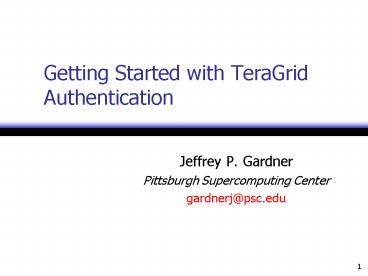Getting Started with TeraGrid Authentication - PowerPoint PPT Presentation
1 / 33
Title:
Getting Started with TeraGrid Authentication
Description:
Log in interactively to a login node at a TeraGrid site and work from there ... could be in any dictionary, including common or trendy misspellings of words ... – PowerPoint PPT presentation
Number of Views:39
Avg rating:3.0/5.0
Title: Getting Started with TeraGrid Authentication
1
Getting Started with TeraGrid Authentication
- Jeffrey P. Gardner
- Pittsburgh Supercomputing Center
- gardnerj_at_psc.edu
2
Approaches to TeraGrid Use
- Log in interactively to a login node at a
TeraGrid site and work from there - no client software to install/maintain yourself
- execute tasks from your interactive session
- Work from your local workstation and authenticate
remotely to TeraGrid resources - comfort and convenience of working "at home"
- may have to install/maintain add'l TG software
- (Eventually we will better support this mode)
3
Traditional Password Authentication
- Without coordination of authenticationbetween
sites
Acctx, passwordx
Acctx, passwordx
Accty, passwordy
Acctz, passwordz
Accty, passwordy
4
Certificate-Based Authentication
No Password
passwordk
No Password
5
User Certificates for TeraGrid
- Why use certificates for authentication?
- Facilitates Single Sign-On
- enter your pass-phrase only once per session,
regardless of how many systems and services that
you access on the Grid during that session - one pass-phrase to remember (to protect your
private key), instead of one for each system - Widespread Use and Acceptance
- certificate-based authentication is standard for
modern Web commerce and secure services
6
New TeraGrid Account TODO List
- Use Secure Shell (SSH) to log into a TeraGrid
site - Change your Password WE'RE SKIPPING THIS STEP
TODAY - Obtain a TeraGrid-acceptable User Certificate,
and install it in your home directory assuming
you do not already have one - Register your User Certificate in Globus
grid-mapfile on TeraGrid systems - Test your User Certificate for Remote
Authentication
7
1. SSH to a TeraGrid Site
- ssh userid_at_tg-login1.ncsa.teragrid.org(Enter
the password provided when prompted to do
so)STOP and await further instructions...
8
2a. Change your Account Password
WE'RE SKIPPING THIS STEP TODAY
- Good Password Selection Rules Apply
- Do not use words that could be in any dictionary,
including common or trendy misspellings of words - Pick something easy for you to remember, but
impossible for others to guess - Pick something that you can learn to type
quickly, using may different fingers - Combine letters, digits, punctuation symbols and
capitalization - Never use the same password for two different
systems, nor for two different accounts - If you must write your password down, do so away
from prying eyes and lock it securely away!
9
2b. Change your Account Password
WE'RE SKIPPING THIS STEP TODAY
- Means for changing local passwords vary among
systems - local password on Linux and similar operating
systems - passwd
- Kerberos environments (NCSA, PSC)
- kpasswd
- Systems managed using NIS
- yppasswd
- See site documentation for correct method
- http//www.teragrid.org/docs/
10
3a. User Certificate Request
- For this exercise, we will execute a command-line
program to request a new TeraGrid User
Certificate from the NCSA CA - TeraGrid User Cert instructions (has links to
instructions for all TG sites) - http//teragrid.org/userinfo/guide_access_auth_set
up.html - NCSA CA User Cert instructions
- http//www.ncsa.uiuc.edu/UserInfo/Grid/Security/Ge
tUserCert.html
11
3c. User Certificate Request
- Execute the NCSA CA User Certificate request
script - gt ncsa-cert-request(use your new password again
to authenticate)STOP and await further
instructions...
NCSA Kerberos
12
3d. User Certificate Request
- When prompted, enter a Pass-phrase for your new
certificate (and a second time to verify) - A Pass-phrase may be a sentence with spaces
- Make it as long as you care to type "in the dark"
- Good password selection rules apply
- Write your pass-phrase down but store it
securely! - Never allow your passphrase to be discovered by
others - especially since this gets you in to
multiple systems... - If you lose your pass-phrase, it cannot be
recovered - you must get a new certificate
13
3e. User Certificate Request
- The Certificate request script will place your
new user certificate and private key into a
.globus directory in your home directory - gt ls -la .globustotal 24drwxr-xr-x 3 train00
train00 4096 Nov 17 1345 .drwx------ 33
train00 train00 4096 Oct 17 2017 ..-r--r--r--
1 train00 train00 2703 Nov 17 1355
usercert.pem-r--r--r-- 1 train00 train00 1420
Nov 17 1350 usercert_request.pem-r-------- 1
train00 train00 963 Nov 17 1350 userkey.pem - Your Pass-phrase protects your private key
14
The /.globus directory
- The default location where a users private key
and certificate are installed - The directory in which Globus creates temporary
subdirectories and files to handle grid job
submission and file transfer
ls -la /.globustotal 24drwxr-xr-x 3
train00 train00 4096 Nov 17 1345 .drwx------
33 train00 train00 4096 Oct 17 2017
..-r--r--r-- 1 train00 train00 2703 Nov 17
1355 usercert.pem-r--r--r-- 1 train00 train00
1420 Nov 17 1350 usercert_request.pem-r--------
1 train00 train00 963 Nov 17 1350 userkey.pem
15
3f. User Certificate Request
- Examine your new certificate
- gt grid-cert-info -subject -startdate
-enddate/CUS/ONational Center for
Supercomputing Applications/CNJeffrey
GardnerJun 19 211605 2005 GMTJun 18 211605
2006 GMT - Your Certificate's Subject is your Certificate DN
- DN Distinguished Name
16
3g. User Certificate Request
- Test Globus certificate proxy generation
- gt grid-proxy-init -verify -debugUser Cert File
/home/train00/.globus/usercert.pemUser Key File
/home/train00/.globus/userkey.pemTrusted CA Cert
Dir /etc/grid-security/certificatesOutput File
/tmp/x509up_u500Your identity /CUS/ONational
Center for Supercomputing Applications/CNTraining
User00Enter GRID pass phrase for this identity - (Enter your pass-phrase)Creating proxy
............ DoneProxy
Verify OKYour proxy is valid until Sat Oct 18
083943 2003 - gt grid-proxy-destroy
17
Congratulations! You are now certified to use
the TeraGrid
- Your certificate is your encrypted ID badge
that identifies you to TeraGrid sites. - Distinguished Name (your unique TeraGrid
identity) - Start date and end date
- X.509 encrypted key
- But before it will work, we need to tell TeraGrid
sites (including NCSA) to accept it. - Someday soon this will be done automatically
18
4a. Registering your Distinguished Name in a
TeraGrid system grid-mapfile
- Every TeraGrid system has /etc/grid-security/grid-
mapfile - This files maps your TeraGrid Distinguished Name
to your local userid on that machine - By the end of the summer, generating a new
certificate will automatically cause
grid-mapfiles on all TeraGrid machines to be
updated with your Distinguished Name - But at present, to use a new TeraGrid site, you
must place an entry in that sites grid-mapfile - TeraGrid sites provide the gx-map command to
simplify this registration process for users - gx-map must be executed once per TeraGrid site
accessed
19
4b. Registering your Distinguished Name in the
NCSA Globus grid-mapfile
- Recall your TeraGrid User Certificate DN (keep
this somewhere copy-able) - gt grid-cert-info -subject/CUS/ONational Center
for Supercomputing Applications/CNJeffrey
Gardner (or something like this) - Execute the gx-map command interactively
- gt gx-map -interactiveSTOP and await further
instructions...
20
4c. Registering your Distinguished Name in the
NCSA Globus grid-mapfile
- ...(a) Add a grid-mapfile entry(r) Remove a
grid-mapfile entry(q) Query a grid-mapfile
entry(u) Request an update of the
grid-mapfiles(x) ExitWhat do you want to do?
arqux a (return) - What user name do you want to map (default is
username) ? (return)STOP and await further
instructions...
(This prompt may no longer appear)
21
4d. Registering your Distinguished Name in the
NCSA Globus grid-mapfile
- ...(a) Add a grid-mapfile entry(r) Remove a
grid-mapfile entry(q) Query a grid-mapfile
entry(u) Request an update of the
grid-mapfiles(x) ExitWhat do you want to do?
arqux a (return)STOP and await further
instructions...
22
4e. Registering your Distinguished Name in the
NCSA Globus grid-mapfile
- You can specify the DN in one of three ways(c)
Certificate, extract from/home/gardnerj/.globus/u
sercert.pem(f) File, extract from a specified
certificate file(i) Input the DN directly(x)
ExitHow do you want to specify the DN? cfix i
(return) - Enter distinguished nameltPaste your distinguised
name heregt - E-mail address (ltreturngt for none)(return)
- STOP and await further instructions...
23
4f. Registering your User Certificate in the NCSA
Globus grid-mapfile
- Ignore the subsequent prompts - just press
(return) until you get to - About to map distinguished name"/CUS/ONational
Center for Supercomputing Applications/CNJeffrey
Gardner" to user gardnerjProceed? yn y
(return)Mapping request submitted.The
grid-mapfile(s) should be updated in a few
minutesSTOP and await further instructions...
24
5a. Registering your Distinguished Name in a TACC
grid-mapfile
- Recall your TeraGrid User Certificate DN (keep
your DN somewhere copy-able ) - gt grid-cert-info -subject/CUS/ONational Center
for Supercomputing Applications/CNJeffrey
Gardner (or something like this) - SSH to TACC the old fashioned way
- gt ssh myTACCuserid_at_tg-login.tacc.teragrid.org
- Execute the gx-map command interactively
- gt gx-map -interactiveSTOP and await further
instructions...
25
5b. Registering your Distinguished Name in a TACC
grid-mapfile
- ...(a) Add a grid-mapfile entry(r) Remove a
grid-mapfile entry(q) Query a grid-mapfile
entry(u) Request an update of the
grid-mapfiles(x) ExitWhat do you want to do?
arqux a (return)STOP and await further
instructions...
26
5c. Registering your Distinguished Name in a TACC
grid-mapfile
- You can specify the DN in one of three ways(c)
Certificate, extract from/home/gardnerj/.globus/u
sercert.pem(f) File, extract from a specified
certificate file(i) Input the DN directly(x)
ExitHow do you want to specify the DN? cfix i
(return) - Enter distinguished nameltPaste your distinguised
name heregt - E-mail address (ltreturngt for none)(return)
- STOP and await further instructions...
27
5d. Registering your User Certificate in the TACC
Globus grid-mapfile
- Ignore the subsequent prompts - just press
(return) until you get to - About to map distinguished name"/CUS/ONational
Center for Supercomputing Applications/CNJeffrey
Gardner" to user gardnerjProceed? yn y
(return)Mapping request submitted.The
grid-mapfile(s) are updated at the beginning of
each hourSTOP and await further instructions...
28
5e. Registering your User Certificate in the TACC
Globus grid-mapfile
- Log out of TACC
- exit
- STOP and await further instructions...
29
Authentication Setup Summary
- Certificate generation (Step 3) is done only once
for the entire TeraGrid! - Until your certificate expires after 2 years, or
you delete your .globus directory
30
Authentication Setup Summary
- Updating /etc/grid-security/grid-mapfile (Step 4)
is done the first time you use each TeraGrid
site. - How this is done depends on the site
- NCSA, TACC, SDSC, Caltech/CACR, IU, US/ANL
- gx-map
- PSC
- Edit grid-mapfile directly using webpage
https//dirs.psc.edu/teragrid/userpage
31
6. Verifying your User Certificate in a TeraGrid
system Globus grid-mapfile
- Login to TeraGrid system
- Check that your certificate DN and user account
name have been entered into the local
host'sgrid-mapfile - gt grep -i userid /etc/grid-security/grid-mapfile
"/CUS/ONational Center for Supercomputing
Applications/CNJeff Gardner" gardnerjSTOP and
await further instructions...
32
Questions
- Phew!
- Any Questions regarding TeraGrid User
Certificates and Authentication?
33
Links
- Obtaining TeraGrid User Certificates
- http//www.ncsa.uiuc.edu/UserInfo/Grid/Security/Ge
tUserCert.html - TeraGrid Certificate and DN setup
- http//www.teragrid.org/userinfo/guide_access_auth
_setup.html - TeraGrid Proxy setup
- http//www.teragrid.org/userinfo/guide_access_auth
_proxy.html - TeraGrid User Guide
- http//teragrid.org/docs/user-guide.html