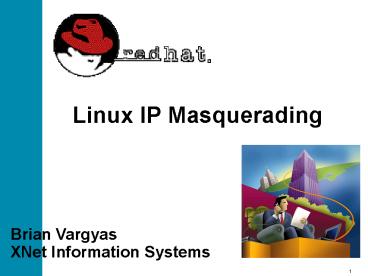Linux IP Masquerading PowerPoint PPT Presentation
Title: Linux IP Masquerading
1
Linux IP Masquerading
Brian VargyasXNet Information Systems
2
Agenda
- What is IP Masquerade
- How does it work
- Example
- Setting Up IP Masquerade
- References
3
What not to expect
- Teaching you how to set up Redhat Linux 5.1
- How to compile and install a new kernel
4
Why is IP Masquerading HOT?
- Demand to share a single Internet address across
multiple machines. - Demand to save Internet IPv4 address space.
- Demand for better internal network security.
5
Emerging Applications
- Network Hiding
- Cable Modem Solutions
- xDSL Solutions
- Dial on Demand Internet
6
So what is it?
- A Developing networking function built in to
RedHat Linux 5.1 - Allows machines connected to the Linux system to
access the Internet as if they were coming from a
single IP address. - Provides a secure way of hiding internal networks.
7
A Simple Setup
ISP
ISDN
eth0
10.0.0.0/8
204.248.50.100/32
Static Class A Network
Linux Gateway
Dynamic IP Address
8
How it works
- Translation Tables Manage Inside to Outside
Address Translation - IPFWADM (IP Firewall Administration)
- IPPORTFW (IP Port Forwarding)
- Loadable kernel modules for special IP services
like FTP, IRC, QUAKE.
9
IP Translation Tables
Net
- Maintains IP Address Source/Dest. Port Pairs.
- Pool of 4096 Ports.
Inside Addresses
Outside Address
100.0.0.1 2000 100.0.0.1 2001 100.0.0.1
2002
Address / Source Port Pairs
Address / Dest. Port Pairs
10
IPFWADM (Firewall)
- Manages Permit/Deny Firewall Access Lists
- Controls which networks are allowed to IP
Masquerade - Deny access to all other networks.
11
IPPORTFW (Port Forwarding)
- Controls mapping of incoming port requests to a
inside address. - Lets you run mail/web server on another host
inside your network. - Provides complete flexibility on where to place
IP services. - Not included in standard Redhat 5 distribution.
12
Loadable Kernel Modules
- Lets special IP services such as FTP operate
correctly. I.E. Back Channel Data (Not Passive). - Only loads into memory if needed
- Some services not supported.
- PPTP Patches.
13
Example (My Home)
- 3 Machines needs Internet access
- 1 DHCP dynamic address provided from Cable
Company. - Backup ISDN dialup
- Windows NT web/mail server
14
14
Example Config
ISP
ISDN
eth1
eth0
Cable Modem
10.0.0.0/8
Static Class A Network
Linux Gateway
CableNetwork
15
15
Setup Procedure
- Configure all system interfaces. Make sure you
can ping remote machines. Verify connectivity to
your ISP is working. - Install IPPORTFW Kernel Patches, Rebuilt Kernel,
Install and Reboot. (Kernel 2.0.33/2.0.34)
Compile IPPORTFW utility and install in /bin. - Edit your /etc/rc.d/rc2.d/S99local file and
include the necessary IPFWADM and IPPORTFW
configuration. - Make sure you have a default route (0.0.0.0/0)
pointed at your ISP Interface.
16
Setup Configuration (S99local)
- S99local
- echo "1" gt /proc/sys/net/ipv4/ip_forwarding
- /sbin/ipfwadm -F -p deny
- /sbin/ipfwadm -F -a m -S 10.0.0.0/24 -D 0.0.0.0/0
- /sbin/ipportfw -A -t 24.131.169.80/80 -R
10.0.0.3/80 - /sbin/ipportfw -A -t 24.131.169.80/25 -R
10.0.0.3/25 - route add default 24.131.169.1
17
Verify Configuration
- root_at_bv-gw / netstat -M
- IP masquerading entries, free ports UDP 4095
TCP 4096 - prot expire source destination
ports - udp 452.95 10.0.0.3 204.91.243.41
1085 -gt 4000 (61058) - root_at_bv-gw / ipfwadm -F -l
- IP firewall forward rules, default policy deny
- type prot source destination
ports - acc/m all 10.0.0.0/24 anywhere
n/a - root_at_bv-gw / ipportfw -L
- Prot Local Addr/Port gt Remote Addr/Port
- TCP 24.131.169.80/25 gt 10.0.0.3/25
- TCP 24.131.169.80/80 gt 10.0.0.3/80
18
Problems
- Not every IP protocol works
- Difficult to run web/mail when you have a DHCP
address that keeps changing. - DNS needs to be hosted by ISP
19
Private IP Address Space (RFC 1918)
- Must use following address space for internal
networks - 10.0.0.0/8 255.0.0.0
- 172.16.0.0/12 255.240.0.0
- 192.168.0.0/16 255.255.0.0
20
Illegal Address Space Issues
- Problems getting to the network being used. (DNS
Related Issues) - Need to use another vendor implementation to
solve problem - IP NAT Overlapping (CISCO)
21
References
- IP Masquerade Web Page http//ipmasq.home.ml.org/
- Port Forwarding Web Page http//www.ox.compsoc.org
.uk/steve/portforwarding.html - My Web Page http//www.xnet.com/brianv