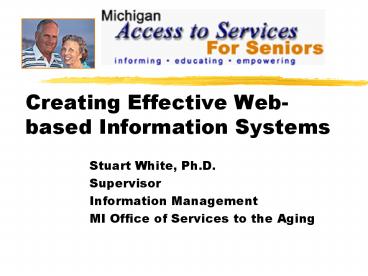Creating Effective Webbased Information Systems PowerPoint PPT Presentation
1 / 28
Title: Creating Effective Webbased Information Systems
1
Creating Effective Web-based Information Systems
- Stuart White, Ph.D.
- Supervisor
- Information Management
- MI Office of Services to the Aging
2
Information Resources
- www.MiSeniors.net Replaced original agency web
site - Michigan Aging Services System (MASS) - www.1866michltc.net Developed as part of states
long term care education and information campaign - partner.miseniors.net Extranet replacing
client/server enterprise running in proprietary
wide area network.
3
Visioning the Outcome
- Define Business Goals Prior to the Start
- Customer Focused Develop content for customers
not agency - Accessible content Conform to WC3 standards
- Respect privacy Customers control privacy
- Streamline AdministrationMatch burden with
administrative efficiencies
4
Customer Focused
- Developing content for customers not agency
- Identify customersOrganize content by customer
type, ex. Caregivers Corner - Test content with customersNielsen usability
study and focus groups - Use interactive tools Prescreens, forms,
self-assessments
5
Customer Specific Content
6
Accessible Content
- Conform site design and content to standards for
accessibility - Bobby approved Test site against W3C standards
for accessibility - Convert text to speechAccess content with text
to speech browser - Text only browser capability
- Design and test for non-graphic access
7
Tested for Compliance with W3C Standards
8
PDF Content Convertible to Speech
9
Respect Privacy
- Protect customer privacy and provide for
confidentiality in transmission - Highlight Privacy Policy Adhere to federal
guidelines - Secure communication Encryption eCommerce sites
and Banks use for credit cards - Give people choiceCommunication encrypted at
customer choice
10
Customers Control Privacy
11
Customer Search for Assistance
- Assumptions
- Customer has
- General idea of what is needed Has a need for
help with an aging parent or relative - No working knowledge of aging servicesUnfamiliar
with aging taxonomy or infrastructure - Little if any knowledge of state geographyKnows
the address of person needing care but little
else - Willingness to trust government resourceLooking
for validation of quality and reliability in
service vendor
12
Solution - Add Intelligence
- Guide customer search for services
- Organize services by service types No need to
know network taxonomy - Define servicesDescriptions derived from state
standards - Limit reliance on knowledge of stateLocate
counties in which known geographies reside
13
Guide Search with Service Types
14
Describe Service Type
15
List Services Linked to Definitions
16
Define Service
17
Help Locate Vendors
18
Add Knowledge to Search Process
19
Provide for Secure Feedback
20
Manage Feedback
21
Streamline Administration
- Match burden with administrative efficiencies
- Shift burden to usersReview and approve user
supplied information - Engage business partnersVendors and AAAs provide
resource information - Manage information simplySupport staff not IT
developers maintain data currency
22
Shift Burden Beyond Agency
23
Shift Burden Beyond Agency
24
Shift Burden Beyond Agency
25
Manage Resource Information Online
- Application Overview
- Built for support staff to useNot a DBA or
Developer role - Search for and modify ResourcesLocate and edit
vendor information in database - Add Resources Add vendor information to database
26
Manage Resource Information Online
- Resource Overview
- General Resource Info
- Site and Contact Info
- Services Available
- Geographic Services Area
- Service Contact Info
- Agency Type
- Associated Area Agency on Aging
27
Strategic Business Knowledge
- Monitor Site UseAnalyze logs and use of online
resource directory - Mine Professional Knowledge Content driven by
customer contact with agency - Systems Analysis Service gaps, program planning,
strategic marketing
28
Future Options
- Expand interactive functions Additional benefit
prescreens, nutrition education personalization,
anonymous reporting to ombudsman, caregiver
self-assessment, moderated discussions long term
care financial readiness self-assessment - Additional administrative control Complete
content management capability for non-technical
people to maintain web content FAQ database with
mined feedback responses - More varied content Audio and video content and
possibly computer based training manuals