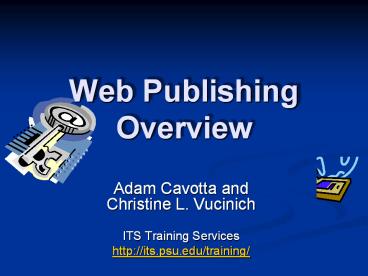Web Publishing Overview - PowerPoint PPT Presentation
Title:
Web Publishing Overview
Description:
... Rational Software Development Conference ... Joining the Mainstream of Software Development ... Faster software development cycles = higher team productivity ... – PowerPoint PPT presentation
Number of Views:63
Avg rating:3.0/5.0
Title: Web Publishing Overview
1
Web Publishing Overview
- Adam Cavotta and Christine L. Vucinich
- ITS Training Services
- http//its.psu.edu/training/
2
Objectives
- Examine the difference between using an HTML
editor and hand coding Web pages - Learn about Dreamweaver, FrontPage, GoLive,
Flash, Contribute, and the Web editing features
of ANGEL - Discuss specific features/problems with each
system for Penn State use - Learn about Fireworks, Photoshop and ImageReady
3
Getting Started with Web Pages
- Penn State eportfolio
- http//eportfolio.psu.edu/
- Applying for WebSpace https//www.work.psu.edu/web
space/ - 1-1 Help Provided by University Learning Centers
- http//www.ulc.psu.edu/
4
Basic Web Page Creation
- Two Options
- Hand coding of Hypertext Markup Language (HTML)
- HTML Editor, usually What You See Is What You
Get (WYSIWYG)
5
Hand Coding - Pros
- Provides greater control of the finite aspects of
a Web page - Usually needed to make a more complex Web page
cross platform / cross browser compatible - Allows for good HTML formatting
- You dont have to rely on specific softwarecan
use any text editor!
6
Hand Coding - Cons
- Must have knowledge of HTML and file structure
- Must be comfortable hand coding
- Easy to make typing mistakes
- Often much slower development time
7
HTML Editors
- What You See Is What You Get (WYSIWYG)
- Examples Netscape Composer, Microsoft FrontPage,
Adobe GoLive, Macromedia Dreamweaver - Two most commonly used HTML editors
- Dreamweaver
- FrontPage
8
HTML Editor - Pros
- Quick development time
- Little knowledge of HTML needed for basic pages
- Works much like any popular word processor
- Controls file structure within the program
9
HTML Editor - Cons
- May have browser bias especially for complex
pages - Many still not well accomplished at writing
dynamic pages - Some programs (like Dreamweaver, FrontPage,
GoLive have site management features) others are
only page editors.
10
Knowing HTML
- You should try to know some HTML no matter what
you do..find some good online references and keep
up to date! - Provides an understanding of the HTML structure,
should something ever need to be tweaked - Makes designing good, usable Web pages easier,
even if you use an HTML Editor - You can learn how to code HTML while working with
an editor
11
Stick With One HTML Editor
- Which ever program you decide to use, stick with
it - If you work in a group, try to use the same
editor - In group settings, most HTML editors have
features that make working together easier if you
use the same program - File sharing/locking
- Design notes, revision control
- File manipulation (move, delete, rename) is done
inside of the program - Does your department support/prefer you to use
one program over the other? - Do you already have the software or do you need
to order it? - Some programs add more junk than others and
could begin to get in your way
12
Using Netscape/Mozilla Composer
- as your Web Page Editor
13
Advantages
- Its easy to make HTML based documentsworks like
a word processor. - Can access it right from the Netscape Web
browser. - Includes HTML code validation utility
- Can be used to debug JavaScript
- Spell checking feature.
- Image importer converts images into a Web format
automatically. - You can show all tags, look at HTML source or
preview any one page. - It is free!
14
Disadvantages
- It has a publishing feature but does not allow
you to see remote and local copy. - Not a site management system. You would need to
keep track off all of your pages, links, images,
etc. - Help is the same help for Netscape so you have to
sort through the information. - You have to open page in Composer. (Previous
versions would allow you to browse for a page,
edit, then publish).
15
Demo of Composer
16
Using Microsoft FrontPage
- as your Web Site Editor
17
Advantages
- WYSIWYG editor with similar Toolbars/Interface to
other Microsoft Programs - Easily Preview how your Web Site looks in
Internet Explorer - Collection of Themes, Templates, Wizards, and
Clip Art (like other Microsoft Programs) - Allows you to add/track tasks, see a report view,
check links - Can edit the HTML code
- Can see the directory structure/navigation of
your site - Check in/out system for working with others.
18
Disadvantages
- The code isnt as clean/easy to read as it is in
other web design programs for advanced pages - The Penn State Personal Server does not have
FrontPage Server Extensions
19
Demo of FrontPage
20
Using Macromedia Dreamweaver
- as your Web Site Editor
21
Dreamweaver Advantages
- Standards compliant- Accessibility checker for
Section 508 compliance - Organizes Web pages by site
- Creates easily readable code without much junk
- Very robust syntax checker- Cleans busy code
from other sources like FrontPage or Word - Free reference for HTML, JavaScript, CSS
- Easy to use and create templates
22
Dreamweaver Advantages
- Helps a collaborative project by allowing file
check-in and check-out - Integrates with Fireworks and Flash for visual
design of Web pages, keeping formatting and
dynamic content - Does not change previously created code but will
suggest cleanups and changes for better
compatibility - Interface is highly customizable
23
Dreamweaver Disadvantages
- Steep learning curve compared to FrontPage
- Help files do not always give needed background
on the bigger picture
24
Demo of Dreamweaver
25
Using Adobe GoLive
- as your Web Site Editor
26
GoLive
- WYSIWYG editor
- One of the first big HTML editors to hit the
market - Many advanced tools like Dreamweaver
27
GoLive Advantages
- Mostly Standards compliant
- Easily organizes site
- Integrates with Photoshop/ImageReady easily
- Sites created in Photoshop can be transferred
into GoLive for final editing - Allows place anywhere design
28
GoLive Advantages
- Has a well developed workgroup server to help
in collaborative projects - Helps with revision management
- File control
- Accessibility checker for Section 508 compliance
- HTML syntax checker
29
GoLive Disadvantages
- Interface can be more confusing to novice users
- Unclear help files
30
Demo of GoLive
31
Using Macromedia Flash
- Dynamic content and Interactivity without all the
code
32
Flash Examples
- http//www.libraries.psu.edu/maps/
- Sample files provided by Macromedia-
http//www.macromedia.com/software/flash/
33
Flash
- Has become the Web standard for streaming media.
- Familiar interface for Macromedia product users.
34
Flash Advantages
- No HTML or JavaScript coding necessary
- Can create interactive content with a couple of
mouse clicks - Entire Web site can be contained in a single
Flash file. - Easy to use templates and pre-made user interface
components help create an attractive and
functional user interface.
35
Flash Disadvantages
- Flash player plug-in required, not universally
compatible. - Intended for visually rich Web experience, not
ideal for accessibility. - Advanced features have a steep learning curve.
36
Flash Demonstration
37
Considerations for Choosing a Photo Editing
Program
- Cost (software and training)
- Hardware requirements (such as platform,
operating system, processor, RAM, Hard-disk
space, and display) - Usability
- Functionality
- Purpose for using it (web graphics or print)
38
Demo of Photoshop
39
Demo of ImageReady
40
Demo of Fireworks
41
Resources
42
Web-Based Training
- Available at https//wbt.psu.edu/
- Web editor comparison course available
- CIW Site Design Part 3 Using FrontPage,
Dreamweaver, and HomeSite.
43
HTML Editors
- EditPlus2- http//www.editplus.com
- Netscape Composer- http//wp.netscape.com/communic
ator/composer/v4.0/index.html - Frontpage- http//www.microsoft.com/frontpage/
- Dreamweaver-http//www.macromedia.com/software/dre
amweaver/ - Adobe GoLive-http//www.adobe.com/products/golive/
main.html
44
Codeless Tools
- Flash- http//www.macromedia.com/software/flash/
- Contribute-http//www.macromedia.com/software/cont
ribute/ - ANGEL-
- http//cms.psu.edu
45
Web Design
- Webmonkey
- http//hotwired.lycos.com/webmonkey/
- earthWebdeveloper.com
- http//webdeveloper.earthweb.com/
- HTML Goodies
- http//www.htmlgoodies.com/
- Web Developers Virtual Library
- http//www.wdvl.com/
- Web Developer.com
- http//www.webdeveloper.com/
46
- DevShed.com
- http//www.devshed.com/
- Builder.com
- http//builder.com.com/
47
Questions?