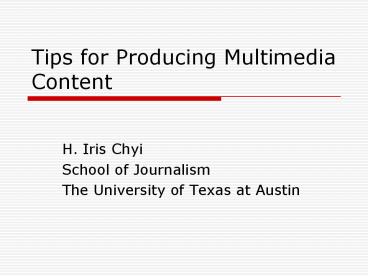Tips for Producing Multimedia Content - PowerPoint PPT Presentation
1 / 45
Title:
Tips for Producing Multimedia Content
Description:
April 1940 - Navy moves to Pearl Harbor. July 1940 - Embargo on Japan ... Pearl Harbor follow-up. Yamamoto pushes for seizing Hawaii. Doolittle's raid on Tokyo ... – PowerPoint PPT presentation
Number of Views:108
Avg rating:3.0/5.0
Title: Tips for Producing Multimedia Content
1
Tips for Producing Multimedia Content
- H. Iris Chyi
- School of Journalism
- The University of Texas at Austin
2
Understand Web Browsers
- Major players
- For Windows
- Microsoft Internet Explorer 6 Launched 8/27/01
- Mozilla Firefox First launched Feb. 2004
- IE 7 Oct. 2006
- Safari for Windows June 2007
- Mozilla Firefox 3 June 2008
- For Mac
- Safari (comes with Mac, since 2003)
- Firefox
- Browser share http//en.wikipedia.org/wiki/Usage_
share_of_web_browsers
3
What Can We Serve on the Web (I)
- Simple text-based page
- HTML (.htm or .html)
- How to view source code?
- Graphics
- .gif
- .jpg
- .png
- How to copy capture images?
- How to capture screens?
- http//www.howtouniverse.com/CI/howtoscrncapt.htm
l - http//www.tuaw.com/2005/03/02/mac-n00b-switcher-
tip-print-screen/
4
What Can We Serve on the Web (II)
- Document
- Word (.doc)
- Adobe Acrobat -- Portable Document Format (.pdf)
- Whats the difference?
- Animation
- Gif animation (.gif)
- http//tvb.com.hk/
- Flash (.swf)
- http//www.coca-cola.com.tw/
- How to distinguish Gif from Flash?
5
What Can We Serve on the Web (III)
- Audio
- Real Audio (.ra)
- Mp3 (.mp3)
- Video
- QuickTime Movie (.mov)
- RealMedia video (.rm)
- Windows Media (.wmv)
- Flash video (.flv)
- What plug-in programs are required?
- http//websitehelpers.com/video/
6
Technical terms
- Dimension of your screen (pixels)
- ____ x ____
- File size
- bit, byte, kilobyte (KB), megabyte (MB), gigabyte
(GB)
7
Image Processing
8
Procedures for image processing
- 1. Import image (from scanner, digital camera)
- 2. Edit (w/ Photoshop) for two purposes
- -better quality
- -appropriate size (max. 35K)
- 3. Save in GIF or JPG or PNP formats
- 4. Upload
- 5. Place on Web page.
9
Guidelines for image processing
- File formats
- Color
- Resolution
- Typography
10
Color depth
- 1-bit color (21 2 colors) often black and white
- 2-bit color (22 4 colors)
- 4-bit color (24 16 colors)
- 8-bit color (28 256 colors) GIF
- 24-bit (224 millions of colors) True colors
JPG
11
GIF format
- Compression No more than 256 colors
- Transparent GIF But may produce disappointing
results when the image contains antialiasing. - Animated GIF But GIF animations are rarely
meaningful!
12
JPG format
- True colors (24 bit)
- Best at compressing smooth tonal transitions
- Cannot properly reproduce the hard-edged graphics
or bright color boundaries.
13
(No Transcript)
14
(No Transcript)
15
Summary
- Advantages of GIF
- GIFs of diagrammatic images look better than
JPEGs - GIF supports transparency and animation
- Advantages of JPEG
- JPEG produces excellent results for most
photographs - JPEG supports full-color images
16
PNG format
- Default of Fireworks
- Alternative to GIF
- PNG gives a much wider range of colors than GIF
(truecolor up to 48-bit compared to 8-bit
256-color for GIF) - But PNG doesnt support animation
- (Previously) not as widely supported as GIF or
JPEG
17
PNG vs. JPG
- PNG is a better choice than JPEG for storing
images that contain text, line art, or other
images with sharp transitions. - What if an image contains both sharp transitions
and photographic parts? - A choice must be made between the large but sharp
PNG and a small JPEG with artifacts around sharp
transitions.
18
Imaging strategies
- Photographs as JPEGs
- Line arts and hard-edged graphics as GIFs
- Dont enlarge any graphics
- Always save your original uncompressed images.
19
Color management
- RGB (Red, Green, Blue)
- Decimal (base-10)
- _ _ _ (0-255) _ _ _ (0-255) _ _ _ (0-255)
- Hexidecimal (base-16)
- _ _(0-F) _ _ (0-F) _ _ (0-F)
- http//www.webmonkey.com/reference/color_codes/
- SHB (hue, saturation, brightness)
20
(No Transcript)
21
Screen vs. printed color artwork
- Low vs. high resolution
- Insufficient for displaying diagrams that
incorporate many curves or angles
22
Screen resolution
- The number of pixels a screen can display with a
given area. Usually 72 pixels per inch (ppi). - So a 72x72 square graphic is one inch on a 72 ppi
monitor. - Scanning guidelines http//www.chicagomediaworks.c
om/2instructworks/3digital2/digitalimaging2scannin
g.htmlcontinuoustone
23
Typography
- Typography plays a double role as both verbal and
visual communication. - Use typeface to create a personality for work
Its the voice. - Each typeface speaks in a different tone of
voice. - Typefaces Two font families
- Serif
- Sans serif
24
(No Transcript)
25
(No Transcript)
26
(No Transcript)
27
Read this
- Aoccdrnig to a rscheearch at Cmabrigde
Uinervtisy, it deosn't mttaer in waht oredr the
ltteers in a word are, the olny improetnt tihng
is taht the frist and lsat ltteer be at the rghit
pclae. The rset can be a total mses and you can
sitll raed it wouthit porbelm.Tihs is bcuseae
the huamn mnid deos not raed ervey lteter by
istlef, but the wrod as a wlohe.
28
And this
- AOCCDRNIG TO A RSCHEEARCH AT CMABRIGDE
UINERVTISY, IT DEOSN'T MTTAER IN WAHT OREDR THE
LTTEERS IN A WORD ARE, THE OLNY IMPROETNT TIHNG
IS TAHT THE FRIST AND LSAT LTTEER BE AT THE RGHIT
PCLAE. THE RSET CAN BE A TOTAL MSES AND YOU CAN
SITLL RAED IT WOUTHIT PORBELM.TIHS IS BCUSEAE
THE HUAMN MNID DEOS NOT RAED ERVEY LTETER BY
ISTLEF, BUT THE WROD AS A WLOHE.
29
Typography
- Dont use more than 2 typefaces on one page
without a good reason - Sans serif fonts usually work better on screen
- But serifs work well for headlines
- Dont use all capital letters
30
(No Transcript)
31
HTML and graphics
- Specifying height and width attributes will save
loading time
32
Image processing tools
- Adobe Photoshop
- Free and simple alternative to Photoshop Picasa
(Google) - http//picasa.google.com/
33
Basic image processing skills
- Scanning
- Photoshop basics
- Rotate
- Crop
- Resize
- Exposure adjustment (levels, curve)
- Color adjustment
- Sharpen (Filtersharpenunsharp mask)
- 1) Filter Sharpen Unsharp Mask2) Amount
between 120 1303) Radius 0.8 pixels4)
Threshold 4 - Save for Web
34
Photoshop Tutorials
- http//www.picturecorrect.com/photoshoptips/diffus
e.htm for Black White with diffused
glowhttp//www.photoshopcafe.com/tutorials/layer
s/intro.htm for basic explanation of
layershttp//tutorialoutpost.com/count/5585 for
images superimposed on text layershttp//www.roc
hester.edu/ATS/Documentation/WebHelp/Graphics/
for creating web graphics using
photoshophttp//www.learnthat.com/computers/cate
gory-26http//www.absolutecross.com/tutorials/ph
otoshop/
35
Slideshow tools
- ASNE has its built in slideshow program
- Soundslides 75, with soundtrack
- Slideroll free, with soundtrack
- http//www.slideroll.com/
- Flickr.com
36
Slideshow examples
- What's wrong?http//hosted.ap.org/dynamic/files/s
pecials/interactives/_international/princess_di_an
niversary/index.html?SITEAZTUSSECTIONUSTEMPLAT
EDEFAULT
37
Audio editing tool
- Audacity (freeware)
38
Video production tools
- Which video camera to buy (with a link to the
Canon HV 20 camera) http//mindymcadams.com/tojou
/2007/which-video-camera-to-buy/ - Video editing
- Final Cut Pro (Mac)
- Adobe Premiere (PC)
- iMovie (Mac)
- Jumpcut http//jumpcut.com/ (Online, free)
- Video posting YouTube
39
Video shooting guides
- BBC's video shooting guidehttp//www.bbctraining
.com/onlineCourse.asp?tID5914cat2781 Mindy
McAdams' interview shooting guidehttp//mindymca
dams.com/tojou/2008/how-to-shoot-video-interviews/
Why jump cuts are bad?http//newsvideographer.c
om/2008/02/13/why-jumpcuts-are-bad/Video
workload for journalistshttp//www.andydickinson.
net/2007/11/03/video-workload-survey-results/
40
More video guides
- This blog discusses video journalism in the new
media contexthttp//cyndygreen.wordpress.com/
41
Blogging platforms
- Blogger.com (easy to use, works well with all
Google services) - Wordpress.com (read more option available, more
templates available)
42
CMS tools and examples
- Wordpress.com (free with some limitations)
- Wordpress.org (you may pay for a hosting account,
e.g., bluehost.com or hostmonster.com with more
flexibility) - Drupal and Joomla More powerful, complicated
43
Internet audience measurement Know the Terms
- Hits
- the number of files requested by users
- Page views
- the number of times a page was requested by users
- Visits
- Unique visitors
- Clicks
- The number of times an ad was clicked by users
- Leads
- the number of users who leave personal
information on web site
44
Google Analytics
45
Lets do it!
- Log in page for the ASNE system
- http//my.highschooljournalism.org/schools/admin/