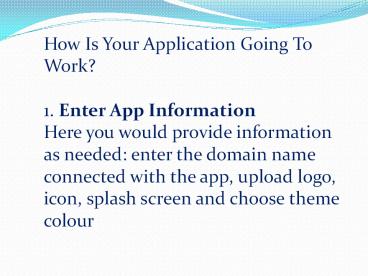How to Build Mobile App for Magento Store
Title:
How to Build Mobile App for Magento Store
Description:
MageMobi offers you a convenient and easy way to convert your website into mobile IOS and Android applications so you can reap the benefits of great sales by increasing customer loyalty. With our Magento Mobile app your customer’s user experience will be more enhanced and personalised as they will have simple steps to view products, place orders and pay smoothly. Having mobile applications dramatically reduces the amount of abandoned carts! – PowerPoint PPT presentation
Number of Views:10
Title: How to Build Mobile App for Magento Store
1
How Is Your Application Going To Work? 1. Enter
App Information Here you would provide
information as needed enter the domain name
connected with the app, upload logo, icon, splash
screen and choose theme colour
2
(No Transcript)
3
MageMobi - Magento In A Mobile App MageMobi is
created by ZestTech Solutions to provide you the
Best extension which helps you convert your
Magento Store into great looking iPhone and
Android Mobile App. With MageMobi you can build
mobile app for your magento store which will
completely sync your existing eCommerce
website. MageMobi offers you a convenient and
easy way to convert your website into mobile
IOS and Android applications so you can reap the
benefits of great sales by increasing customer
loyalty. With our Magento Mobile app your
customers user experience will be more
enhanced and personalised as they will have
simple steps to view products,
4
(No Transcript)
5
Buy Now Magento mobile app for Ecommerce sites
ONLY 319 1. SO Why MageMobi? 2. 30 Days Money
Back Guarantee 3. Quick Fast Easy Installation 4.
Life time Support 5. No Monthly Fee 6. Unlimited
Products 7. Native Applications 8. Multiple
Plugins 9. Fully White Labeled 10. Free Updates
6
How MageMobi interacts with my website? Once you
have installed MageMobi in your Magento website
it integrates and MageMobi settings start
appearing in the magento admin panel. In the
MageMobi settings you need to enter few
configuration details for the iPhone and Android
app. Once the app is generated it interacts with
your Magento website through various webservices
to fetch information like product categories,
catalog update, orders and customer
profile. Leaving behind the complex coding that
MageMobi is made of, here is a simple
representation.
7
MageMobi Installation To install MageMobi plugin
from magento connect you simply need a plugin
.tgz file. Unzip the MageMobi_Mobile_App_Builder.z
ip file. Once you obtain the plugin .tgz file
from our MageMobi site, follow the instructions
below to install the plugin to your site. Steps
to install Magento Extension Using Magento
Connect Sign into your Magento store admin
panel. Navigate to System gt Magento Connect gt
Magento Connect Manager. Now Sign into Magento
Connect Manager. A window will open having two
tabs Extensions and Settings.
8
Now go to Setting and select Magento Connect
Channel Protocol as Ftp, Preferred State as
Stable, Use custom permissions as No and
Deployment Type as Local Filesystem, if Local
file system Radio button is disabled then just
give the 777 permission to your Magento Store
whole folder Now just Click on Save Settings
Button. After saving settings click on Extension
tab.Click on Upload package file under Direct
package file Upload section. You just need to
upload a tgz file package of the extension and
then click on Upload button.
9
Payment Payment for all plugins and supports will
be made in the name of MageMobi only. You may
find the exact selling price of each plugin and
support item on MageMobi website. Payment can be
made by using Credit cards,Debit cards, Net
Banking, IMPS and Mobile Banking.