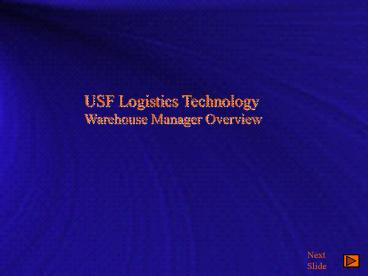USF Logistics Technology - PowerPoint PPT Presentation
1 / 17
Title:
USF Logistics Technology
Description:
Joint Application Design (JAD) sessions are held with the client to. identify the technology required to ... turkeys, chicken, etc. Picking. Functionality ... – PowerPoint PPT presentation
Number of Views:55
Avg rating:3.0/5.0
Title: USF Logistics Technology
1
USF Logistics Technology Warehouse Manager
Overview
Next Slide
2
USF Warehouse Management Implementation Process
Next Slide
End Show
3
USF Warehouse Management Implementation Process
- Joint Planning Sessions (JPS) with the client
drive the development of - business processes
- Joint Application Design (JAD) sessions are held
with the client to - identify the technology required to support the
business processes
- The WMS is configured to meet the business
processes identified - in the JPS sessions
- The facility design considers volumetric data,
- material handling requirements, product
- characteristics and order profiles
- RF technology is utilized to automate
- data capture and eliminate errors
- Staffing levels are set to meet
- facility requirements
Next Slide
End Show
4
Warehouse Manager Functionality Overview
Serial Number Capture
Replenishment Algorithms
Cross Docking
Cluster/Batch Picking
ASN Receiving
Wave Planning
Catch Weights
Carton Selection
Lot Control
Material Allocation Algorithms
QC Functionality
Standard and Custom Reporting
Cycle Counting
Shipping Paperwork Generation
Task Management
Random Storage Algorithms
Compliance Labeling
Next Slide
End Show
5
Warehouse Manager System Interface Options
Many of the functions within the Warehouse
Manager application, such as Receiving, can be
performed from a Graphical User Interface
(GUI) or from an RF terminal.
This provides a measure of redundancy for
RF-enabled facilities, as well as providing a
solution for non-RF facilities.
Next Slide
End Show
6
Warehouse Manager Benefits of RF Technology
- Fast and accurate data collection method
- Increased inventory and order picking accuracy
- Decreased order fulfillment cycle time
- Reduced administrative labor requirements
- Real-time availability to order fulfillment data
Next Slide
End Show
7
Warehouse Manager System Configuration
- Dialogue screens are utilized to
- configure the functionality of the Warehouse
Manager. This includes - Users and groups
- Locations and areas
- Part master and aliases
- Location, material and carton
- selection rules
- Task management rules
- The data entered, or the flags
- selected, determine the operability of
- the system
- Configuration screens may have
- several sub-tabs that store
- related data or information
- The information can be entered
- manually or imported using
Next Slide
End Show
8
Warehouse Manager Receiving
- A GUI or RF terminal can be used to
- display order details (SKU, quantity,
- line number, etc.)
- perform the receiving function
- At time of receipt, the user can capture
- quantity of material received
- a serial number (optional)
- a lot number (optional)
- a catch weight (optional)
- During receiving, a bar coded tag is applied to
the material for inventory tracking purposes - After the material is received and tagged, it
can be - putaway immediately
- staged for putaway at a later time
- cross docked on to an outbound order
Next Slide
End Show
9
Warehouse Manager Putaway to Storage
- Prior to performing the putaway task, the
user must release the material for - putaway
- Releasing material for putaway can be done via
a GUI or RF terminal - The Warehouse Manager can be configured to
provide the Operator with a directed putaway
location - The directed putaway location is based
- on the Location Selection rules that are
- configured in the database
- The Operator has the ability to
- override the system directed location
Next Slide
End Show
10
Warehouse Manager Query Outbound Orders
Next Slide
End Show
11
Warehouse Manager Wave Planning
- Wave planning is an efficient process of
- grouping customer orders, for processing,
- by a common characteristic, e.g., carrier
- Wave Templates can be created for
- regularly scheduled waves, e.g., carrier
- UPS, Priority Rush, etc.
- During wave planning, the system verifies
current inventory levels and checks the
configured material allocation rules, to
properly allocate inventory to the orders - Waves can either be released to the floor
manually, by a user, or automatically by the
system - After the waves are released to the floor, the
orders are processed, e.g., picked, packed and
shipped
Next Slide
End Show
12
Warehouse Manager Wave Management
- The Warehouse Manager provides users with
several means of monitoring the wave planning
and order processing function(s) - The Wave Status List displays a list of all
current waves, the status of each wave and
other associated information - The Outstanding Command query displays all
outstanding commands associated with each wave - The Wave Summary allows the user to view all
relevant information about a wave and the orders
it contains - Other available queries include Labor by Wave,
Labor by Order and Material unavailable to
Order Planning
Next Slide
End Show
13
Warehouse Manager Order Picking Summary
Next Slide
End Show
14
Warehouse Manager Outbound Shipping
- An Operator can utilize a GUI terminal or an
- RF unit to confirm shipments to a trailer and
- complete the loading process within the
- system
- Warehouse Manager produces the following
- shipment paperwork
- Master pack list
- Shipment bill of lading
- Carrier manifest
- Shipping paperwork can be generated from an
- RF unit or a GUI terminal
- Warehouse Manager includes small parcel carrier
- management functionality that provides
- Multi-carrier rating
- Compliance labeling
- Carrier manifesting
Next Slide
End Show
15
Warehouse Manager Inventory Management
Functionality
- Inventory Status Change allows a user to modify
a products status, lot number, hold code - or expiration date.
- Inventory Relocation provides the user with the
system functionality to move product from - one storage location to another storage
location. This operation can be performed from a
- GUI or RF terminal. After the inventory is
confirmed to the new storage location, the system - database is updated with the new location
information. - Inventory Adjustment allows a user to increase
or decrease the quantity of inventory - associated with a Tag or Part Number that is
currently stored in the system database. A user - can perform inventory adjustments via a GUI or
RF terminal. - Inventory Summary provides the user with a
summary display of all available inventory for a
- particular SKU. This view also displays a
summary of the expected receipt and outbound
order - quantities for the SKU. This functionality is
available to both GUI and RF users. - Inventory Query displays a detailed view of the
on-hand inventory of a particular SKU. Using - the inventory query functionality, the user can
view inventory information at the storage
location - and inventory tag level.
Next Slide
End Show
16
Warehouse Manager Cycle Counting Options
- Warehouse Manager supports five types of cycle
counting - Auto
- Triggered
- Demand
- Discrepancy
- Planned
- Auto Cycle Counts are scheduled based on the
frequency (in days) configured in the - the Warehouse Managers database for a
particular SKU or area - Triggered Cycle Counts are generated based on
the number of times that inventory is picked - from a warehouse location and determined by
trigger quantities configured in the database - Demand Cycle Counts are generated by an Operator
in the warehouse utilizing RF terminals - and are utilized to perform an Ad Hoc review of
the current inventory level of a location - Discrepancy Cycle Counts are system generated
when an Operator reports, via an RF unit, - that insufficient inventory is available in a
location to complete a system generated task
Next Slide
End Show
17
Warehouse Manager Reporting
Next Slide
End Show