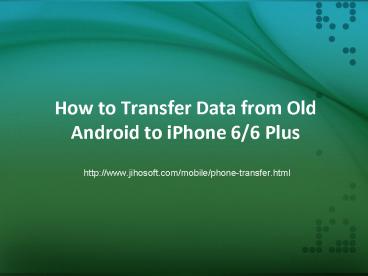How to Transfer Data from Old Android to iPhone 6/6 Plus
Title: How to Transfer Data from Old Android to iPhone 6/6 Plus
1
How to Transfer Data from Old Android to iPhone
6/6 Plus
- http//www.jihosoft.com/mobile/phone-transfer.html
2
- Youve been an Android user for a while and
now thinking about switching to an iPhone, like
the latest iPhone 6 or 6 Plus. Thats really
great. However, there is one problem, how to get
your stuff off your old Android phone to the
brand-new iPhone? Dont worry. The process can be
a bit trickier, but not impossible. Read on as we
will walk you through the steps to transfer data
from Android to iPhone.
www.jihosoft.com
3
www.jihosoft.com
4
Apples Online Guide
- Apples made it easy to change from your
Android phone to a new iPhone 5/5S/6/6 Plus. It
has an online guide with additional advice on how
to switch from Android to iPhone. The guide
includes tips and solutions on moving your
contacts, calendars, photos, music, documents and
more from your Android phone to iPhone.
www.jihosoft.com
5
- The guide is worth browsing. But you might
suffer greatly from the slow speed to transfer
files from Android to iPhone little by little.
Why not make the switch more smoothly? Here Id
like to recommend a powerful Android to iPhone
transfer tool to migrate all your important data.
It is easy and simple.
www.jihosoft.com
6
Jihosoft Phone Transfer - Transfer Data from
Android to iPhone in One Click
- How to move from Android to iPhone without
losing anything? Jihosoft Mobile Phone Transfer
provides the best solution. Whether you are
switching from Samsung, HTC, LG, Sony, Motorola,
or other Android phones to iPhone 6/6
Plus/5S/5/4S/4, this tool lets you transfer your
contacts, SMS messages, photos, videos, music and
more in one-click.
www.jihosoft.com
7
- Run the Android to iPhone Data Transfer tool on
your computer. - Connect Android and iPhone to the computer via
USB cables. Once connected successfully, click
Flip to make sure the iPhone be the destination
one. - All the contents that can be transferred are
listed in the source phone panel. Check your
wanted files and click Start Copy to begin the
transfer.
www.jihosoft.com
8
www.jihosoft.com